attio-mcp-server
attio-mcp-server: An MCP Server connecting AI models to Attio CRM, enabling AI-powered CRM workflows.
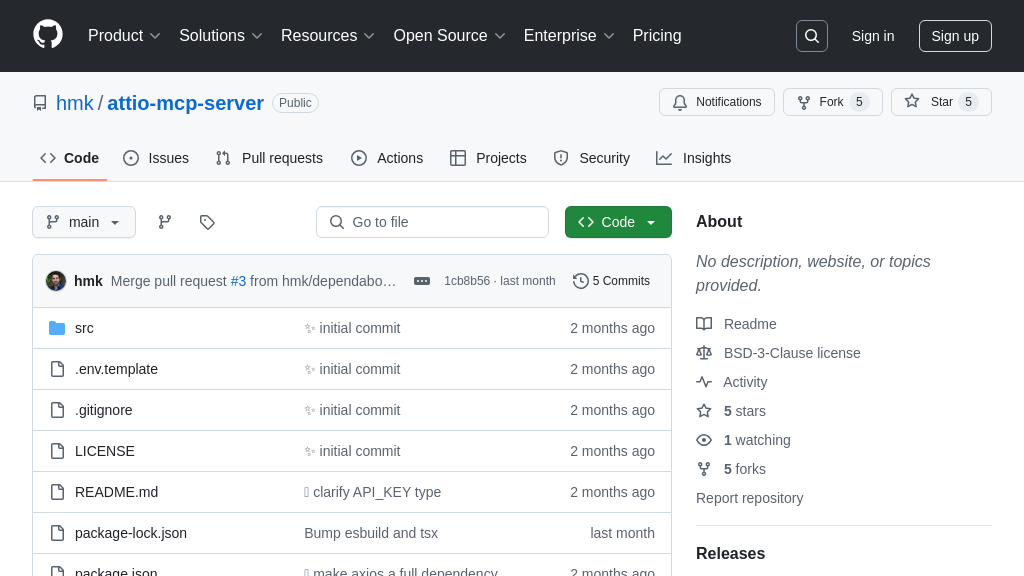
attio-mcp-server Solution Overview
Attio-mcp-server is an MCP server designed to connect AI models, such as Claude, to the Attio AI-native CRM. This server acts as a bridge, enabling AI models to interact directly with Attio's API for AI-powered CRM workflows. It currently supports reading and writing company records and notes, allowing AI to access and modify CRM data.
By using attio-mcp-server, developers can empower AI models to intelligently manage customer relationships within Attio. The server seamlessly integrates with AI models through the MCP client-server architecture, using standard input/output. To get started, you'll need an Attio API key. Configuration examples are provided for Claude Desktop, simplifying the setup process. This solution unlocks the potential for AI-driven insights and automation within the Attio CRM platform.
attio-mcp-server Key Capabilities
Read Company Records
The attio-mcp-server allows AI models to retrieve detailed information about company records stored within Attio. This functionality enables the AI to access and understand key attributes of companies, such as industry, size, location, and contact information. When an AI model requests company data, the server queries the Attio API using the provided API key, retrieves the relevant records, and formats them into a structured response that the AI can readily process. This ensures that the AI has the necessary context to perform tasks like lead qualification, market analysis, or personalized communication.
For example, an AI assistant could use this feature to provide a sales representative with a summary of a prospect's company profile before a call, highlighting key facts and potential areas of interest. The server uses standard HTTP requests to the Attio API and parses the JSON response to extract the required fields.
Read Company Notes
This feature enables AI models to access notes associated with company records in Attio. These notes often contain valuable insights from previous interactions, such as meeting summaries, customer feedback, and action items. By reading these notes, the AI can gain a deeper understanding of the company's history, current status, and potential needs. The attio-mcp-server retrieves these notes through the Attio API and presents them to the AI in a structured format. This allows the AI to identify trends, extract key information, and provide more informed recommendations.
Imagine an AI model preparing a customer success manager for a check-in call. By accessing the company's notes, the AI can remind the manager of past issues, ongoing projects, and key contacts, ensuring a more productive and personalized conversation. The server handles authentication and data retrieval, abstracting away the complexities of the Attio API.
Write Company Notes
The attio-mcp-server empowers AI models to create and add new notes to company records within Attio. This allows the AI to record important information, such as summaries of AI-driven interactions, insights from data analysis, or recommendations for future actions. By writing notes directly to Attio, the AI ensures that valuable information is captured and shared with other users of the CRM. This feature enhances collaboration and improves the overall effectiveness of the CRM system.
For instance, after an AI-powered chatbot interacts with a customer, it can automatically generate a summary of the conversation and add it as a note to the customer's company record. This ensures that human agents have access to the latest information about the customer's needs and preferences. The server uses the Attio API to create new note entries, handling the necessary formatting and authentication.
Technical Implementation
The attio-mcp-server is built using Node.js and leverages the @modelcontextprotocol/core library for MCP compliance. It uses environment variables, specifically ATTIO_API_KEY, for secure authentication with the Attio API. The server exposes endpoints that conform to the MCP specification, allowing AI clients to discover and interact with its capabilities. The server handles request parsing, data retrieval from the Attio API, and response formatting. Error handling and logging are implemented to ensure the reliability and maintainability of the server. The use of dotenv simplifies the management of environment variables during development and deployment.