mcp-server-apple-shortcuts
Control Apple Shortcuts with AI! The mcp-server-apple-apple-shortcuts MCP server enables AI assistants to automate macOS tasks securely.
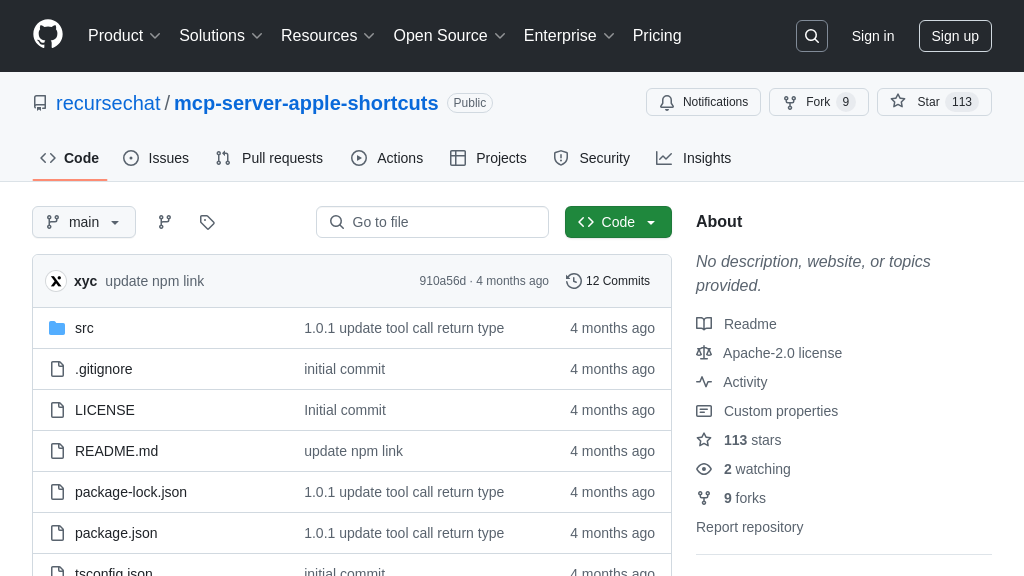
mcp-server-apple-shortcuts Solution Overview
The Apple Shortcuts MCP Server is a powerful tool that empowers AI assistants like Claude to interact with and control macOS Shortcuts. As an MCP server, it acts as a bridge, enabling AI models to trigger shortcuts and automate tasks on macOS in a secure and controlled environment. This server allows AI to list available shortcuts and execute them by name, even passing input parameters.
For developers, this means unlocking a new level of AI integration with macOS, automating workflows, and creating intelligent assistants that can truly interact with the user's environment. By leveraging the Model Context Protocol (MCP), the Apple Shortcuts Server provides a standardized and safe way for AI to access local services and APIs, all while maintaining user control. The server is easily integrated by configuring Claude Desktop to point to the server's execution command, allowing for seamless communication between the AI model and the macOS Shortcuts application.
mcp-server-apple-shortcuts Key Capabilities
Automate macOS Tasks via AI
The mcp-server-apple-shortcuts empowers AI models to interact with and control macOS through Apple Shortcuts. This server acts as a bridge, translating AI commands into executable shortcuts. It allows AI assistants to trigger a wide range of actions on a user's Mac, from simple tasks like setting reminders and adjusting volume to more complex workflows involving multiple applications and services. The server provides a secure and controlled environment for this interaction, ensuring user oversight and preventing unauthorized access. This functionality significantly expands the capabilities of AI models, enabling them to become proactive assistants that can automate repetitive tasks and streamline workflows.
For example, a user could ask their AI assistant to "create a meeting reminder for tomorrow at 10 AM" or "send the current webpage to my notes app." The AI assistant, through the mcp-server-apple-shortcuts, would then execute the corresponding Apple Shortcut to perform the requested action. The server leverages Node.js to execute commands and communicate with the Shortcuts application.
List Available Shortcuts
This feature allows the AI model to discover and understand the available shortcuts on the user's system. The mcp-server-apple-shortcuts provides a mechanism for the AI to query the system and retrieve a list of all configured shortcuts, along with their names and descriptions. This discovery process is crucial for the AI to effectively utilize the available automation capabilities. Without knowing what shortcuts are available, the AI would be unable to formulate appropriate commands or execute specific tasks. This feature ensures that the AI is aware of the user's custom automation setup and can leverage it to its full potential.
For instance, if a user has a shortcut named "Summarize Article," the AI can learn about its existence and purpose through this feature. Then, when the user asks the AI to "summarize this article," the AI can intelligently invoke the "Summarize Article" shortcut. The server uses JavaScript automation (JXA) to interact with the Shortcuts application and retrieve the list of available shortcuts.
Run Shortcuts with Parameters
The mcp-server-apple-shortcuts enables AI models to not only trigger shortcuts but also to pass input parameters to them. This capability allows for more dynamic and context-aware automation. By providing specific data to the shortcuts, the AI can tailor the execution to the user's current needs and context. This feature significantly enhances the flexibility and usefulness of the integration, allowing for a wider range of tasks to be automated. The server handles the formatting and transmission of these parameters, ensuring that they are correctly received and processed by the Apple Shortcuts application.
For example, a user could ask their AI assistant to "play the song 'Bohemian Rhapsody' on Spotify." The AI assistant, through the mcp-server-apple-shortcuts, would then execute the "Play Song" shortcut, passing the song title "Bohemian Rhapsody" as a parameter. The shortcut would then use this parameter to search for and play the specified song on Spotify. The server uses a standardized format for passing parameters, allowing for different data types and complex data structures to be supported.