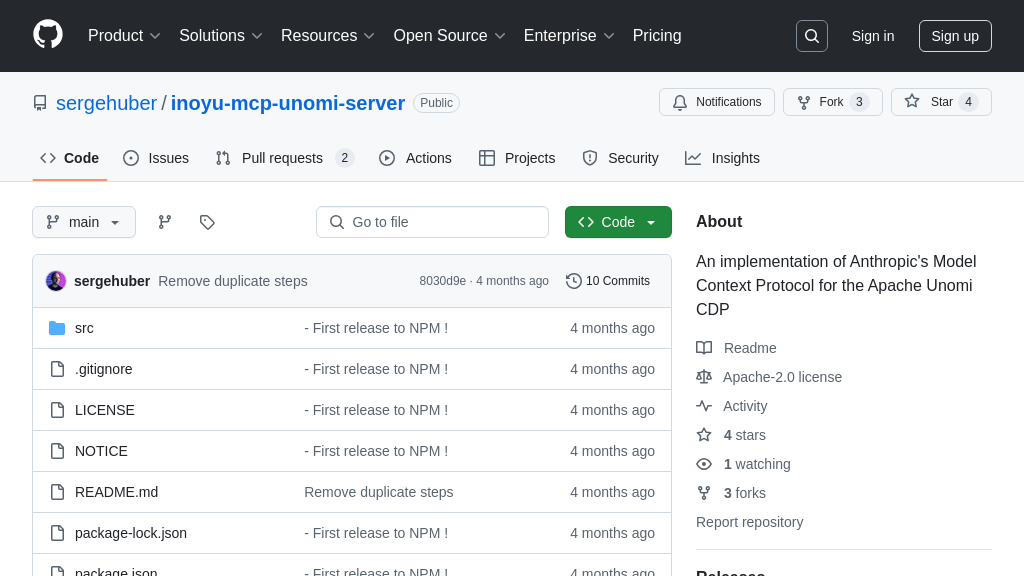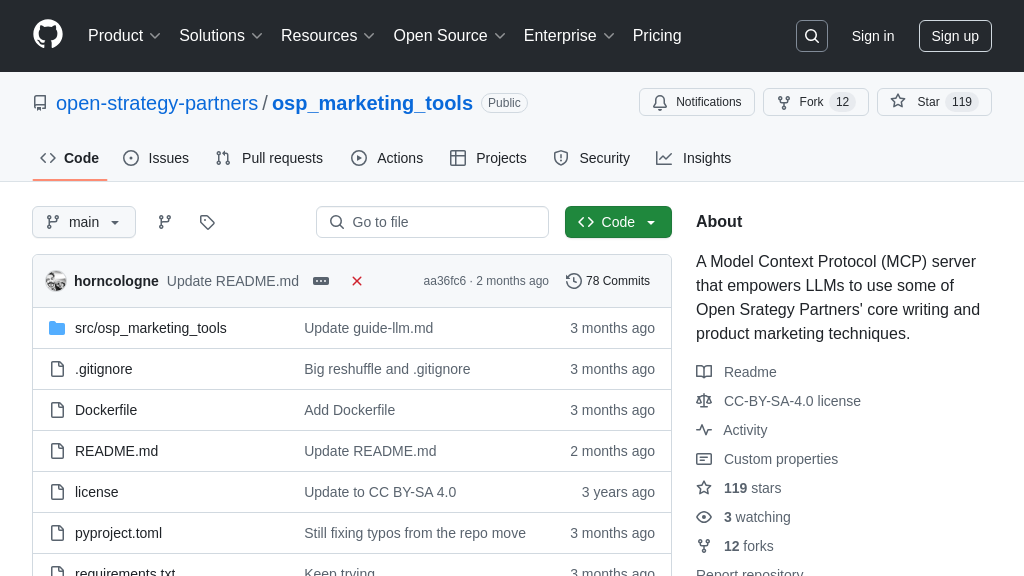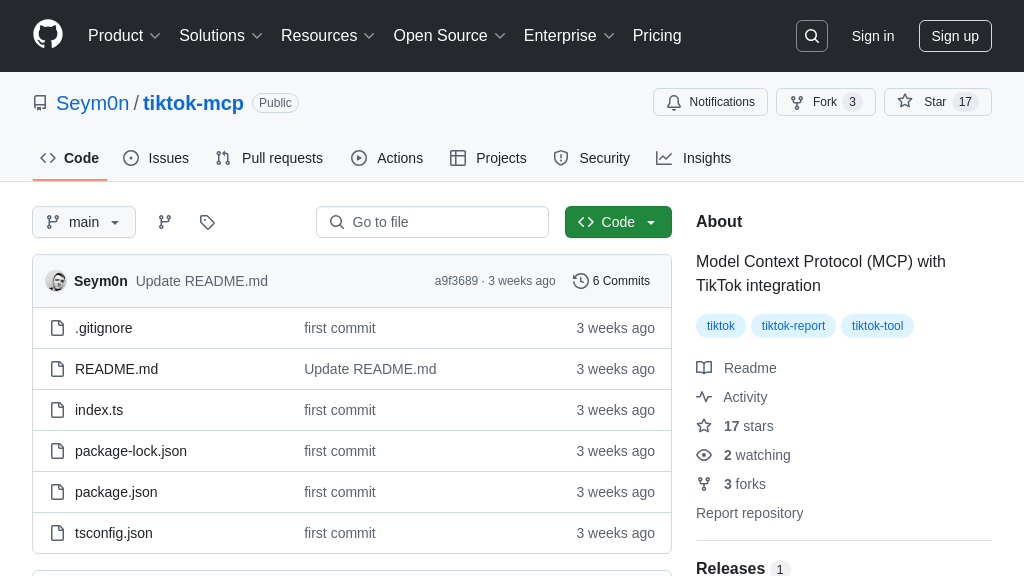mcp-server-iaptic
Integrate AI with Iaptic using mcp-server-iaptic, an MCP server for intelligent data interaction and analysis.
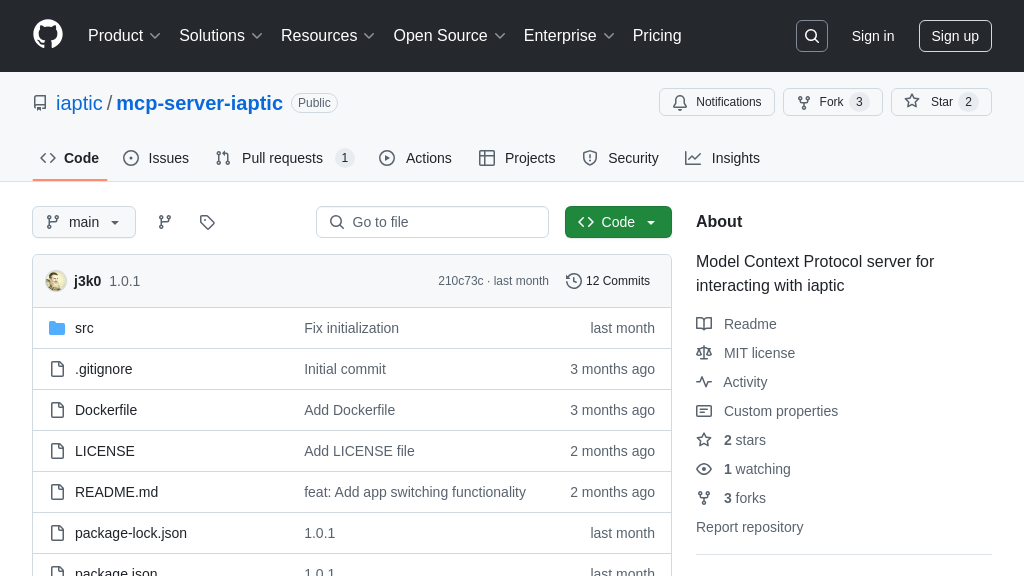
mcp-server-iaptic Solution Overview
The mcp-server-iaptic is an MCP server designed to seamlessly connect AI models, like Claude, with the Iaptic API, enabling intelligent interaction with your Iaptic data. This server empowers AI to answer complex questions about your customers, purchases, transactions, and statistics, directly leveraging your business data.
Key features include tools for listing and retrieving customer details, purchase histories, and transaction records, enhanced by filtering options for specific date ranges or customer IDs. It also provides statistical tools for high-level insights into transactions and revenue, along with event tracking capabilities. The server supports dynamic app switching and resetting, offering flexibility in managing multiple Iaptic applications.
By installing mcp-server-iaptic, developers can easily integrate Iaptic data into AI workflows, unlocking powerful data-driven insights and automation. Installation is streamlined via Smithery or manual setup using npm, with configuration details readily available for Claude Desktop. This server simplifies the process of connecting AI with your Iaptic data, enabling more informed and intelligent AI interactions.
mcp-server-iaptic Key Capabilities
Iaptic Data Access for AI
The mcp-server-iaptic provides a secure and standardized interface for AI models like Claude to access and query data stored within the Iaptic platform. This includes customer information, purchase history, transaction details, and application statistics. By acting as an intermediary, the server handles authentication and data retrieval, presenting the information in a format that the AI can readily understand and utilize. This eliminates the need for the AI to directly interact with the Iaptic API, simplifying the integration process and enhancing security. The server leverages the Model Context Protocol (MCP) to ensure seamless communication between the AI and the Iaptic data source.
For example, a user could ask Claude, "What are the purchase trends for customer ID 123 in the last quarter?". The mcp-server-iaptic would use the customer_get and purchase_list tools to retrieve the relevant data from Iaptic and provide it to Claude, enabling it to answer the question accurately.
Granular Data Filtering
The server offers advanced filtering capabilities for retrieving specific subsets of data from Iaptic. Tools like purchase_list, transaction_list, and event_list support parameters such as limit, offset, startdate, enddate, and specific IDs (e.g., customerId, purchaseId). This allows AI models to focus on relevant information, reducing noise and improving the accuracy of their analysis and responses. Pagination is also supported via limit and offset parameters, allowing for the retrieval of large datasets in manageable chunks.
Imagine an AI model tasked with identifying fraudulent transactions. Using transaction_list with date filtering and purchase ID filtering, the AI can efficiently retrieve transactions associated with suspicious purchases within a specific timeframe, enabling faster detection of potentially fraudulent activities. The server handles the complexity of constructing the appropriate API calls to Iaptic, abstracting away the underlying implementation details from the AI model.
Dynamic App Switching
The mcp-server-iaptic includes tools for managing connections to different Iaptic applications. The iaptic_switch_app tool allows the AI to switch between different Iaptic apps by specifying the appName and apiKey. The iaptic_reset_app tool resets the connection to the default Iaptic app. The iaptic_current_app tool provides information about the currently active app. This is particularly useful in scenarios where an AI needs to access data from multiple Iaptic instances or environments.
Consider a scenario where an AI assistant manages data for multiple clients, each using a separate Iaptic application. The AI can use the iaptic_switch_app tool to dynamically switch between these applications as needed, ensuring that it always accesses the correct data for the current client. This feature enhances the flexibility and scalability of AI-powered solutions that rely on Iaptic data.