xcode-mcp-server
Integrate AI into Xcode with Xcode MCP Server. Intelligent code assistance, project management, and automation for efficient development.
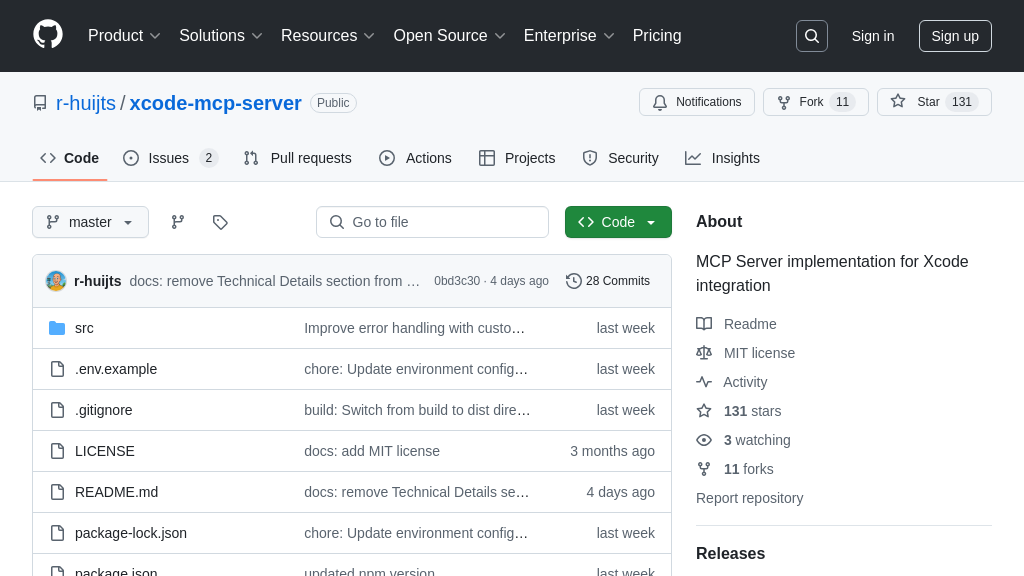
xcode-mcp-server Solution Overview
Xcode MCP Server是专为Xcode开发者设计的MCP服务器,旨在将AI能力无缝集成到iOS和macOS开发流程中。它充当Claude等AI模型与本地Xcode项目之间的桥梁,使开发者能够利用AI进行智能代码辅助、项目管理和自动化任务。
该服务器遵循MCP协议,确保AI交互的安全性和可控性,所有通信均在本地进行,无需将代码暴露给外部网络。它支持自动项目检测、智能文件操作以及对项目targets、configurations和schemes的访问。开发者可以利用AI创建和修改代码、分析项目问题、执行构建和管理测试套件。
通过与Claude等MCP客户端集成,Xcode MCP Server显著提升开发效率,助力开发者构建更智能、更强大的应用程序。它可以通过NPM包管理器或从源代码安装,并提供详细的日志记录以进行故障排除。
xcode-mcp-server Key Capabilities
Intelligent Project Detection
The xcode-mcp-server automatically detects and connects to active Xcode projects, streamlining the initial setup and workflow for developers. This feature eliminates the need for manual project configuration, allowing AI models like Claude to immediately understand the project context. It also supports manual project selection, providing developers with precise control over which project the AI interacts with. By maintaining workspace context throughout the interaction, the server ensures that the AI's suggestions and actions are always relevant to the current development task. This is particularly useful in large projects with multiple modules and dependencies, where maintaining context is crucial for accurate code generation and analysis. For example, a developer can ask Claude to "Add a new Swift file to the current project," and the server will automatically place the file in the correct location within the active Xcode project. The server achieves this by monitoring Xcode's activity and parsing project files to identify the currently open project.
Smart File Operations
This feature enables the AI to read, analyze, create, and modify source files within the Xcode project. It supports Swift, Objective-C, and project configuration files, allowing the AI to understand the existing codebase and make informed changes. The server ensures that any generated code adheres to the correct syntax and includes necessary imports, reducing the likelihood of errors. The smart file listing capability allows the AI to filter and search for specific files based on type or name, making it easier to navigate large projects. For instance, a developer could ask Claude to "Find all Swift files that use CoreData" or "Create a new Swift file with a UITableViewDelegate implementation." The server then uses Xcode's APIs and file system operations to perform these tasks, providing a seamless integration between the AI and the Xcode environment. This feature significantly enhances the AI's ability to assist with code generation, refactoring, and bug fixing.
Project Management Automation
The xcode-mcp-server provides access to key project management functionalities, such as accessing project targets, configurations, and schemes. This allows the AI to analyze the project structure, identify potential issues, and even execute builds using specific configurations. Furthermore, the server can run and manage test suites, providing developers with automated feedback on code quality. For example, a developer could ask Claude to "Analyze the project for potential memory leaks" or "Run all unit tests in the 'MyFeature' module." The server leverages Xcode's build system and testing framework to perform these tasks, providing a comprehensive project management interface for the AI. This capability empowers developers to automate repetitive tasks, improve code quality, and accelerate the development process.
MCP Client Compatibility
The xcode-mcp-server fully implements the Model Context Protocol (MCP) specification, ensuring compatibility with any MCP-compliant client or host. This allows developers to seamlessly integrate the server with various AI models and IDEs, providing flexibility and interoperability within the MCP ecosystem. By adhering to the MCP standard, the server ensures that AI models can securely and reliably interact with the Xcode environment, regardless of the specific client implementation. This is crucial for fostering a vibrant ecosystem of AI-powered development tools and enabling developers to choose the tools that best suit their needs. The server uses standard input/output streams or HTTP/SSE to communicate with MCP clients, providing a flexible and efficient communication channel.
Secure Local Communication
A key technical feature is the server's emphasis on local communication. All interactions between the AI model (e.g., Claude) and the Xcode project occur locally, ensuring that the code remains within the developer's environment and is not exposed to the internet. This is achieved through a client-server architecture where the xcode-mcp-server acts as a local intermediary. This design addresses critical security and privacy concerns, particularly when working with sensitive code or proprietary projects. The server establishes a secure communication channel using standard protocols, ensuring that only authorized AI models can access and interact with the Xcode project. This local-only approach provides developers with complete control over their code and data, fostering trust and confidence in using AI-powered development tools.