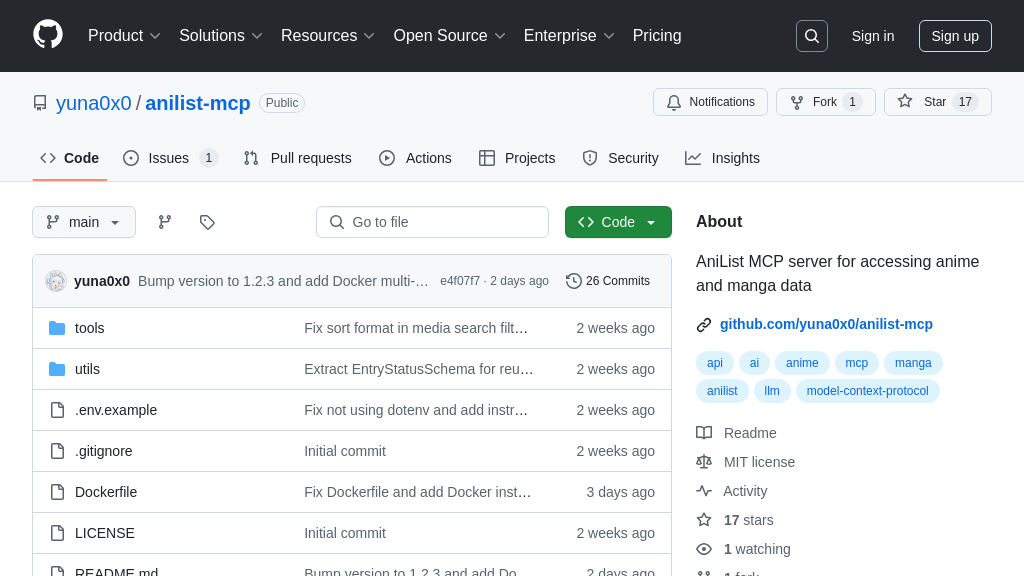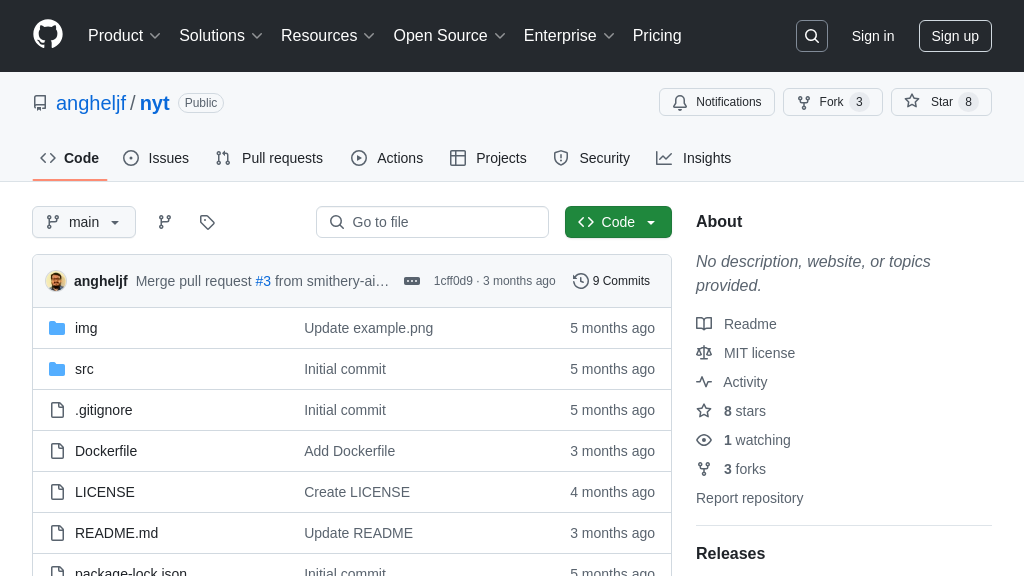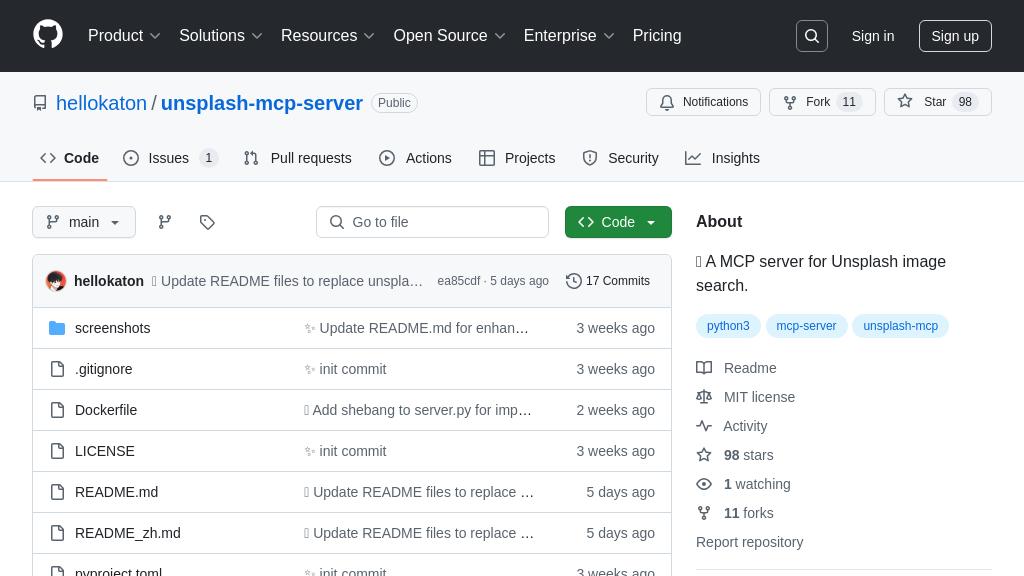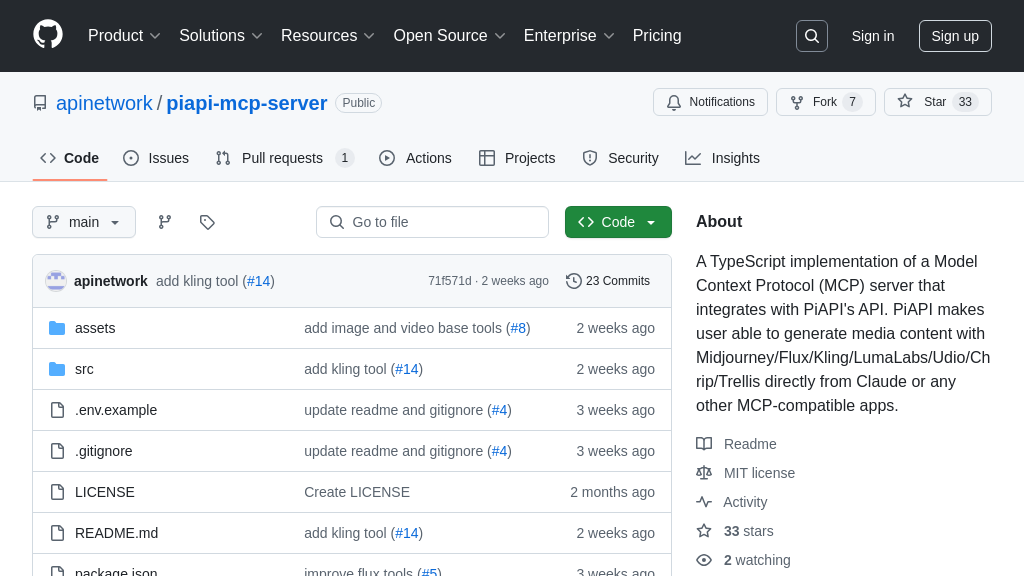rijksmuseum-mcp
Explore the Rijksmuseum collection with AI! This MCP server enables natural language interaction with artworks, offering rich details and high-resolution images.
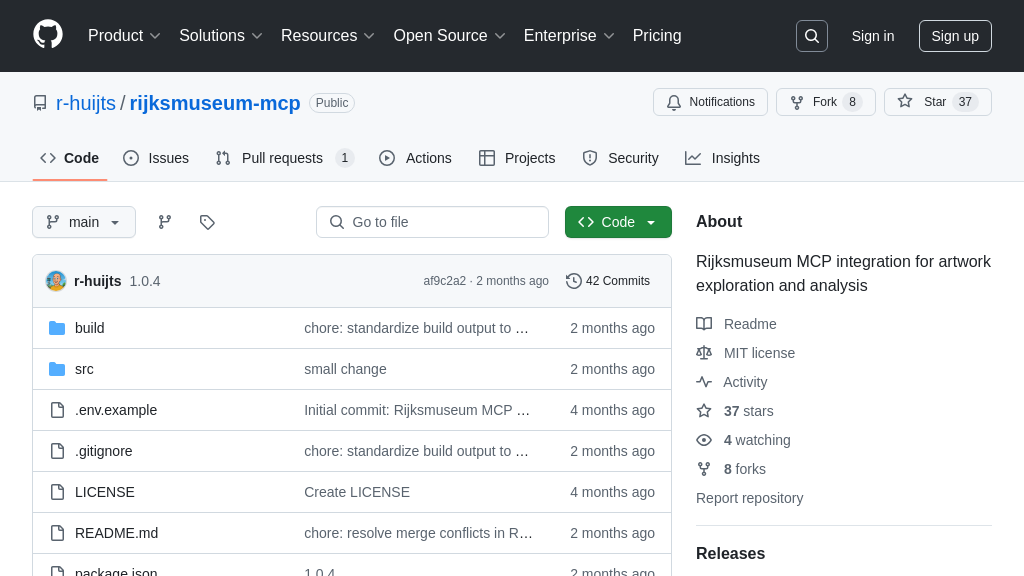
rijksmuseum-mcp Solution Overview
The Rijksmuseum MCP server is a valuable tool for developers seeking to integrate AI models with a rich source of art historical data. As an MCP server, it provides access to the Rijksmuseum's vast collection, enabling AI to explore, analyze, and interact with artworks through natural language. Key features include searching artworks by various criteria (artist, period, color, etc.), retrieving detailed information about specific pieces, and accessing high-resolution images.
This server empowers AI models to answer complex queries, generate artist timelines, and even analyze visual details within paintings. By providing a structured interface to the Rijksmuseum API, it eliminates the complexities of direct API interaction. Developers can easily integrate this server using NPM or directly from the source, configuring it with their Rijksmuseum API key. The result is a seamless connection between AI and art, opening doors to innovative applications in art education, research, and creative exploration.
rijksmuseum-mcp Key Capabilities
Natural Language Artwork Search
The search_artwork function empowers AI models to perform complex searches within the Rijksmuseum's collection using natural language. Instead of relying on rigid database queries, AI can understand and process nuanced search requests, such as "Show me all paintings by Rembrandt from the 1640s" or "Find artworks that prominently feature the color blue." This is achieved by mapping natural language inputs to specific search criteria supported by the Rijksmuseum API, including artist name, artwork type, materials, time periods, and colors. The function returns a list of artworks that match the search criteria, providing a flexible and intuitive way for AI to discover relevant pieces within the museum's vast collection. This feature significantly enhances the AI's ability to explore and analyze the collection based on high-level, conceptual queries.
Example Use Case: An AI art historian could use this feature to research the evolution of a particular artistic style by searching for artworks from specific time periods and regions that exhibit that style.
Detailed Artwork Information Retrieval
The get_artwork_details function provides AI models with comprehensive information about specific artworks. Beyond basic details like title and artist, it retrieves physical properties (dimensions, materials), historical context, visual information, curatorial notes, and exhibition history. This wealth of information allows AI to perform in-depth analysis of individual artworks, understand their significance, and generate insightful commentary. For example, an AI could use this function to compare the materials used in different versions of "The Potato Eaters" or to analyze the historical context of "The Night Watch." The function acts as a knowledge base, enabling AI to move beyond simple identification and engage in meaningful interpretation and comparison.
Example Use Case: An AI-powered educational application could use this feature to provide students with detailed information about artworks they are studying, including historical context and artistic techniques.
High-Resolution Image Access
The get_artwork_image function enables AI models to access high-resolution images of artworks with deep zoom capabilities. This is crucial for tasks such as visual analysis, style recognition, and detail extraction. The function supports multiple zoom levels and tile-based image loading, allowing AI to efficiently process large images without being limited by memory constraints. AI can use this function to examine brushwork, identify subtle details, and analyze the composition of artworks at a granular level. The availability of high-resolution images unlocks a range of possibilities for AI-driven art analysis and interpretation.
Example Use Case: An AI could use this feature to analyze the brushstrokes in Van Gogh's paintings to identify patterns and characteristics of his unique style.
Artist Timeline Generation
The get_artist_timeline function generates chronological timelines of artists' works, enabling AI models to track artistic development, analyze periods and styles, and study career progression. By retrieving and organizing artwork data by date, the function provides a structured view of an artist's oeuvre. This allows AI to identify trends, transitions, and influences in an artist's work over time. For example, an AI could use this function to analyze how Van Gogh's use of color evolved throughout his career or to track the development of Rembrandt's self-portraiture. The generated timelines provide a valuable tool for AI-driven art historical research and analysis.
Example Use Case: An AI could use this feature to create a visual representation of an artist's career, highlighting key periods and stylistic changes.