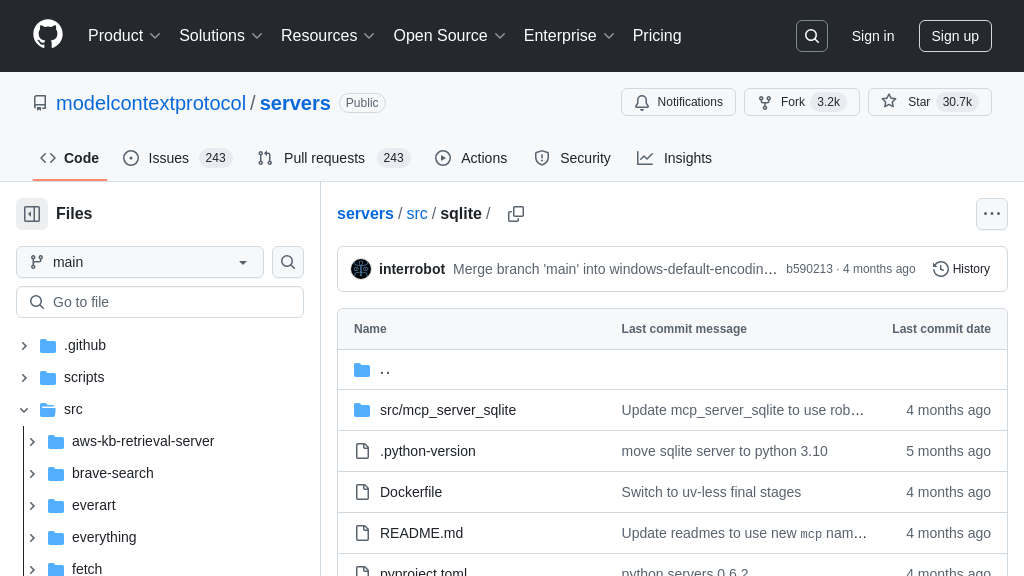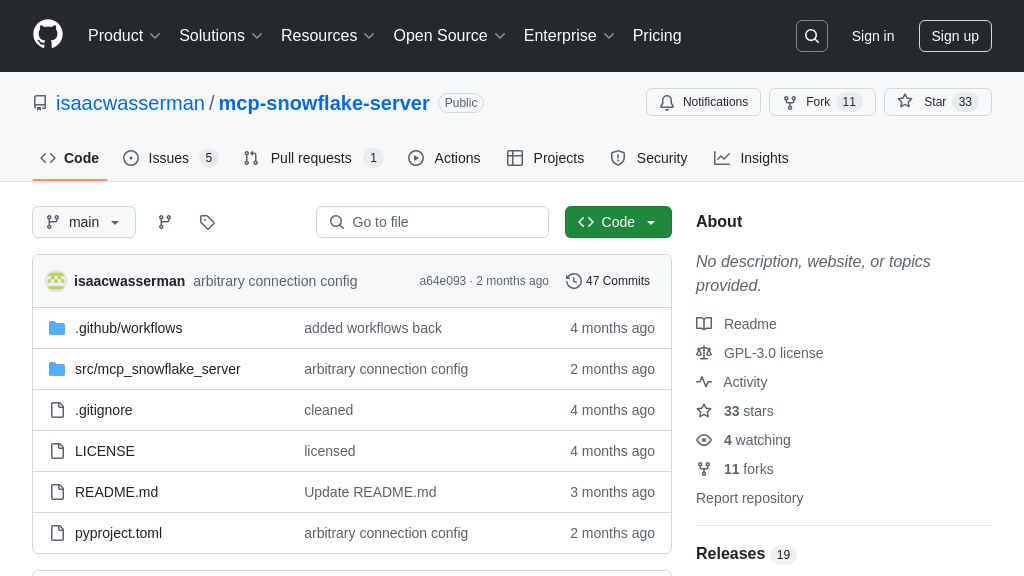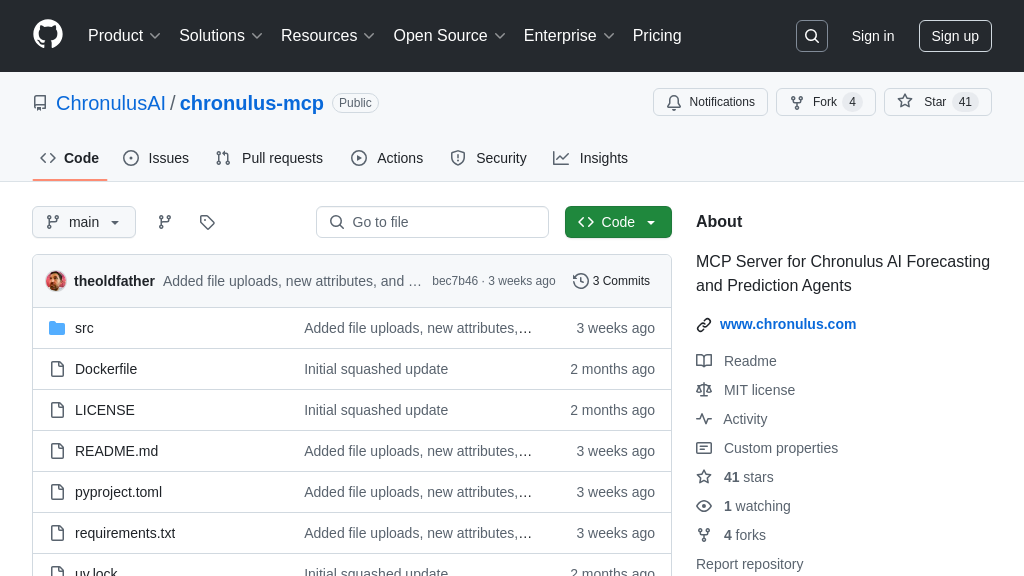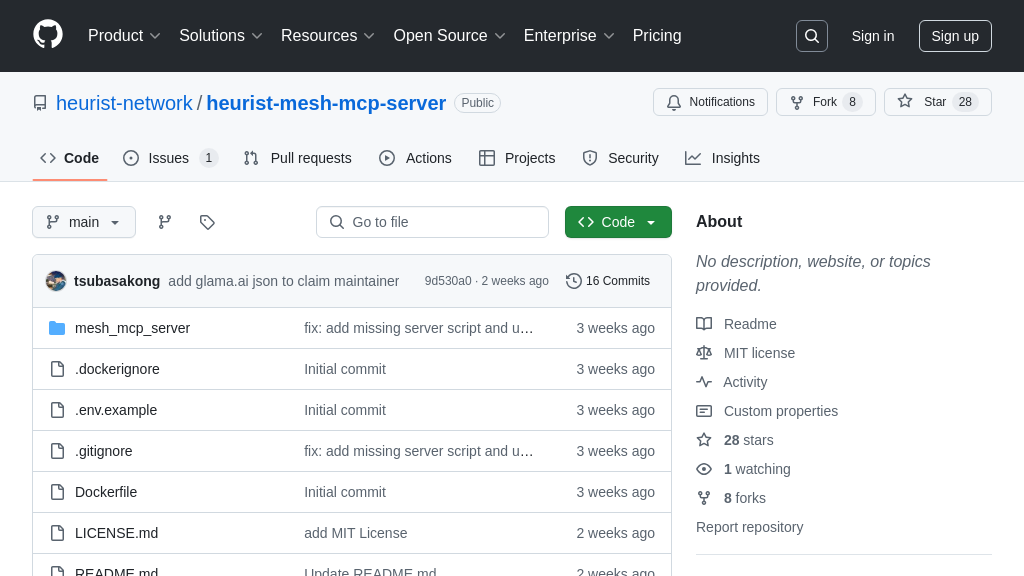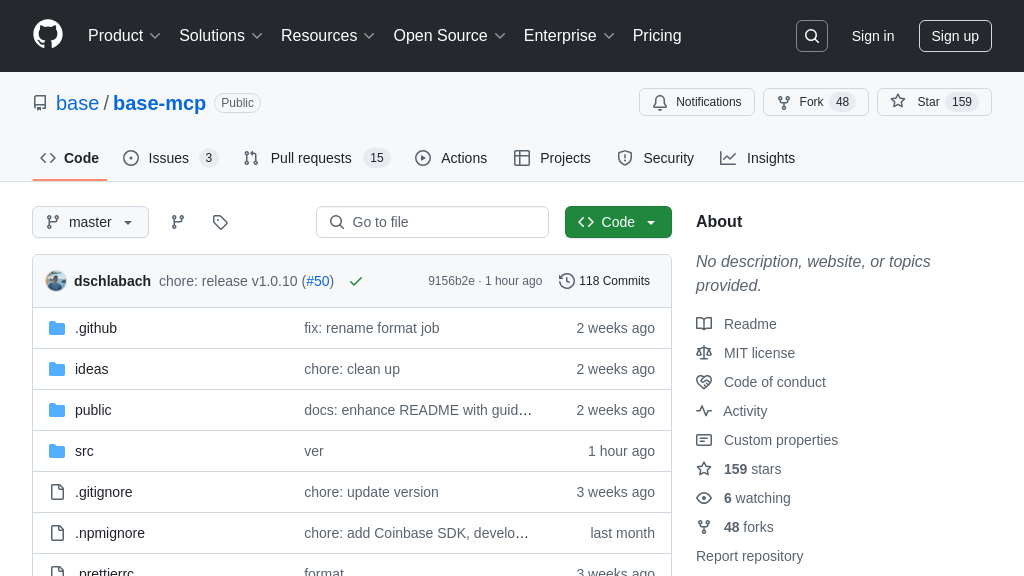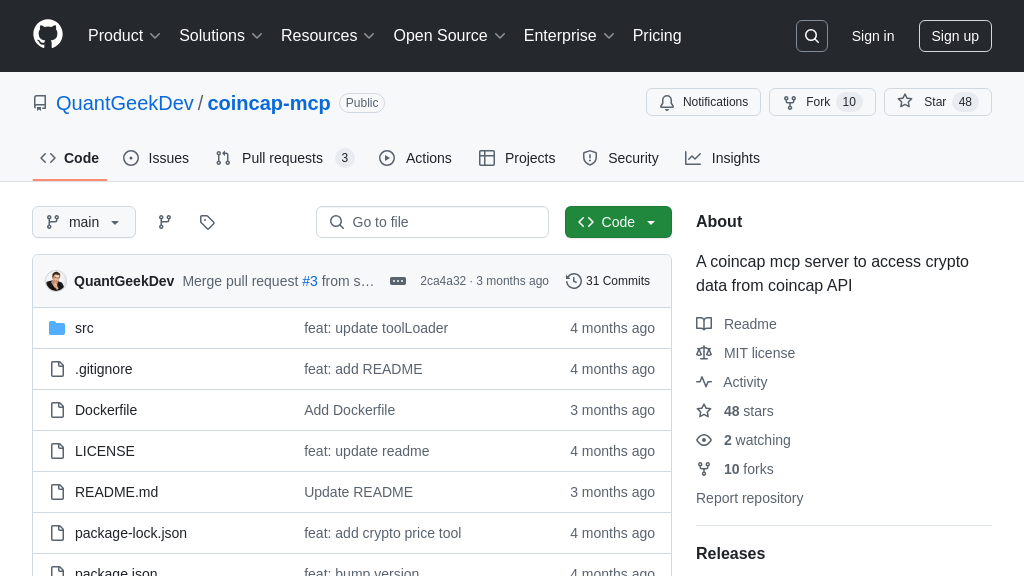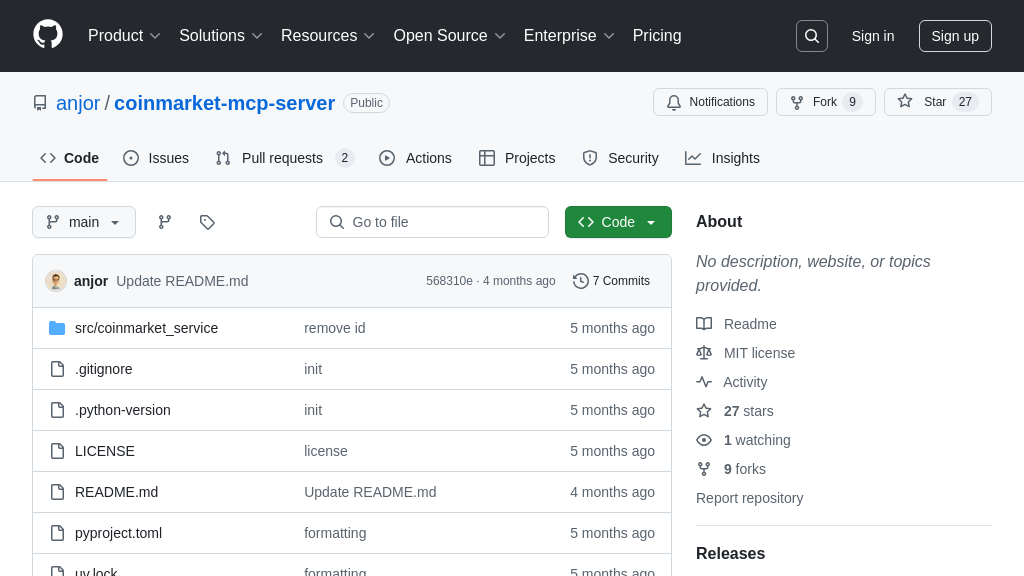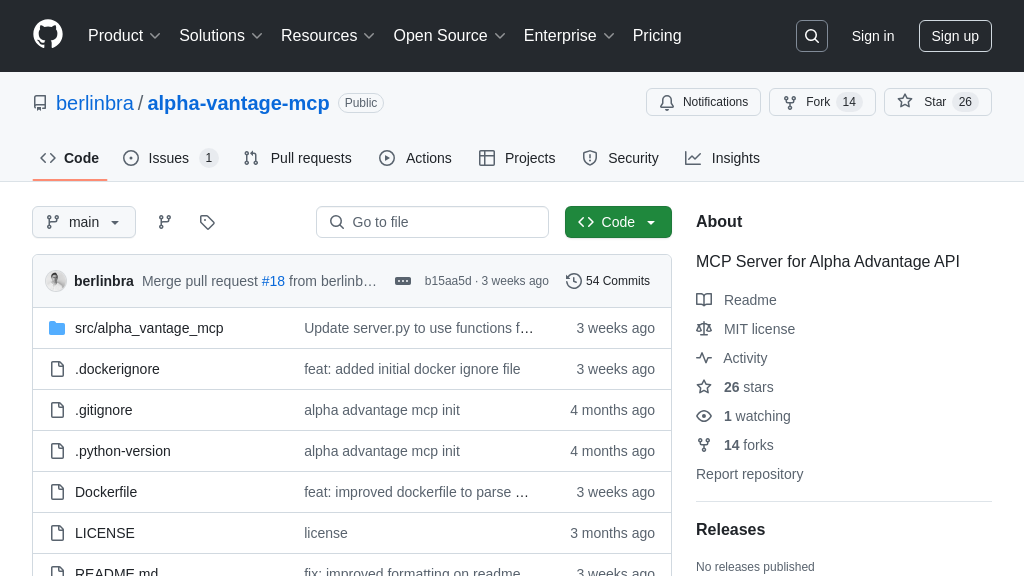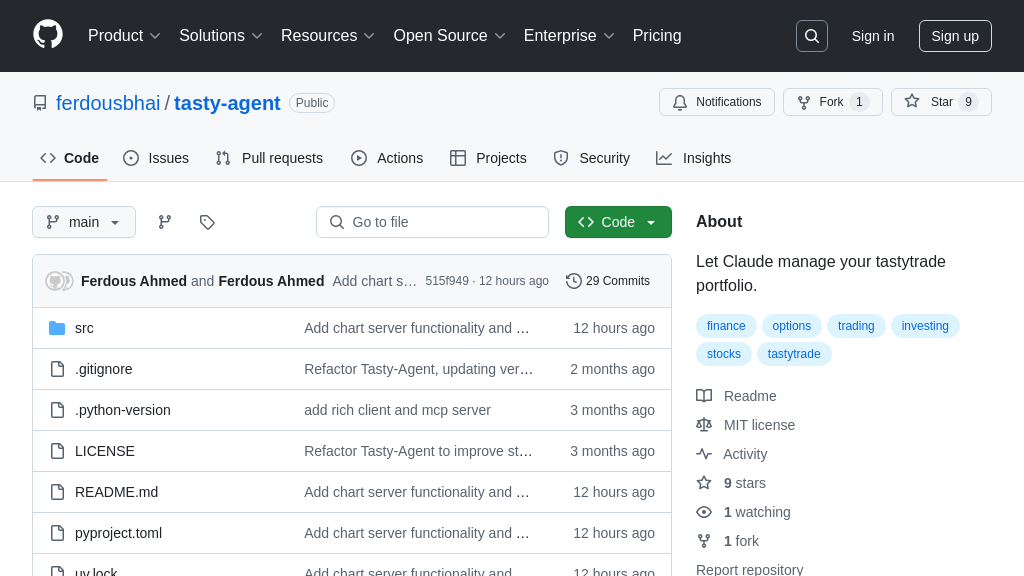whale-tracker-mcp
Track crypto whale movements in real-time with the whale-tracker-mcp server, an MCP-compliant solution for AI-driven analysis.
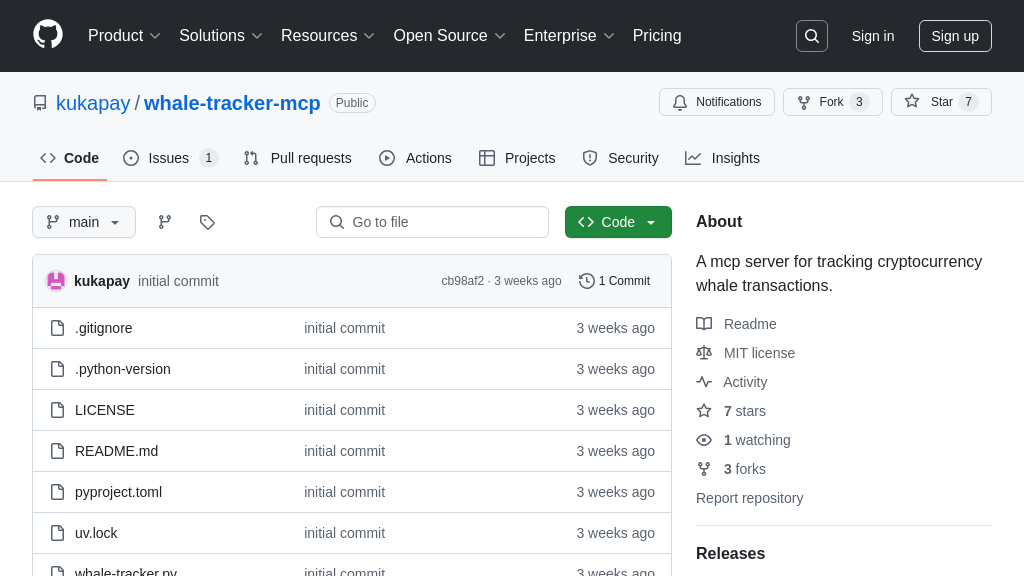
whale-tracker-mcp Solution Overview
Whale Tracker MCP Server is a specialized MCP server designed for cryptocurrency enthusiasts and analysts. It leverages the Whale Alert API to provide real-time tracking of significant cryptocurrency transactions, known as "whale" movements. This server offers tools like get_recent_transactions and get_transaction_details for fetching and analyzing whale activity, along with resources that expose recent transactions for specified blockchains.
Seamlessly integrated with AI models through the MCP protocol, it allows users to query and analyze whale activity directly within LLM-powered workflows, such as Claude Desktop. By providing contextual data and reusable prompts, Whale Tracker MCP Server empowers users to identify patterns and gain insights into market trends. It utilizes asynchronous API calls for efficient data retrieval and supports secure API key management via environment variables, ensuring both performance and security. This server delivers valuable, real-time cryptocurrency market intelligence directly to AI-driven analysis.
whale-tracker-mcp Key Capabilities
Real-time Transaction Tracking
The whale-tracker-mcp server provides real-time tracking of large cryptocurrency transactions, commonly known as "whale" movements. It leverages the Whale Alert API to fetch and expose data about these transactions. The server offers tools like get_recent_transactions that allow users to filter transactions based on blockchain, minimum value, and the number of transactions to retrieve. This enables users to monitor significant market activities as they happen, providing a timely overview of potential market shifts. For example, a trader could use this feature to track large Bitcoin transactions exceeding $1 million to anticipate potential price fluctuations. The server uses asynchronous API calls via httpx to ensure efficient and non-blocking data retrieval, crucial for real-time applications.
Granular Transaction Details
The server offers the ability to retrieve detailed information about specific cryptocurrency transactions using the get_transaction_details tool. By providing a transaction ID, users can access comprehensive data, including the involved parties, transaction value, and timestamp. This feature is invaluable for in-depth analysis and forensic investigations of cryptocurrency transactions. For instance, a financial analyst could use this to investigate a suspicious transaction, tracing the flow of funds and identifying potential risks. This level of detail enhances the transparency and accountability of cryptocurrency transactions within the MCP ecosystem.
Contextualized Whale Activity Analysis
The whale-tracker-mcp server facilitates contextualized analysis of whale activity through its query_whale_activity prompt and whale://transactions/{blockchain} resource. This allows users to analyze patterns and trends in whale transactions within specific blockchains. By integrating these resources and prompts into MCP-compatible clients like Claude Desktop, users can seamlessly incorporate real-time whale data into their analytical workflows. For example, a user could prompt Claude Desktop to "Analyze recent whale transactions on Bitcoin" to gain insights into market sentiment and potential future price movements. This integration provides a unique advantage by combining real-time data with the analytical capabilities of AI models.
Secure API Key Management
The server prioritizes secure API key management by utilizing environment variables. The Whale Alert API key is loaded from the WHALE_ALERT_API_KEY environment variable, ensuring that sensitive credentials are not hardcoded into the application. This approach enhances security and simplifies configuration, especially in production environments. The server supports loading the API key from a .env file or directly via the command line, providing flexibility for different deployment scenarios. This security measure is crucial for protecting user data and maintaining the integrity of the MCP ecosystem.