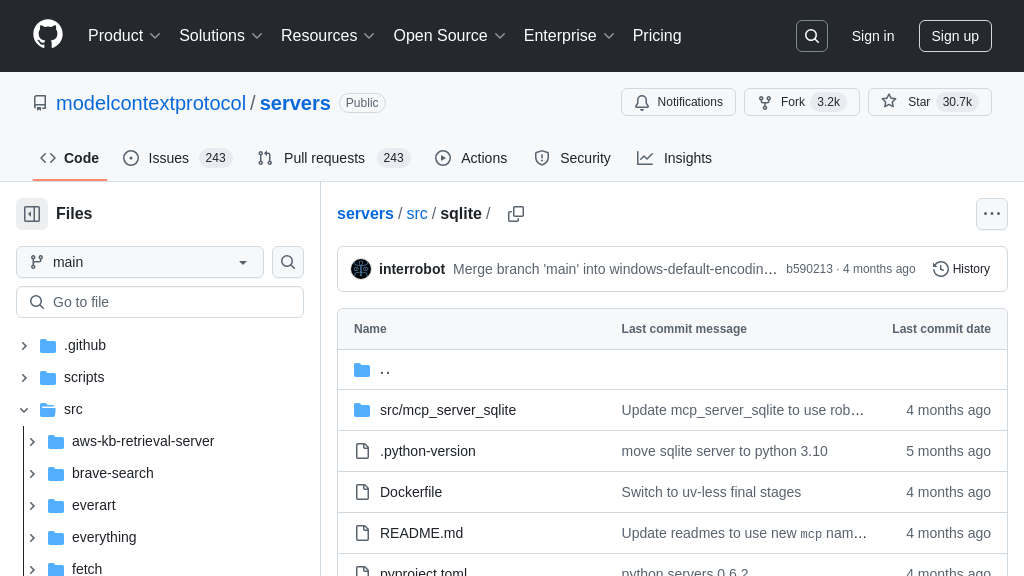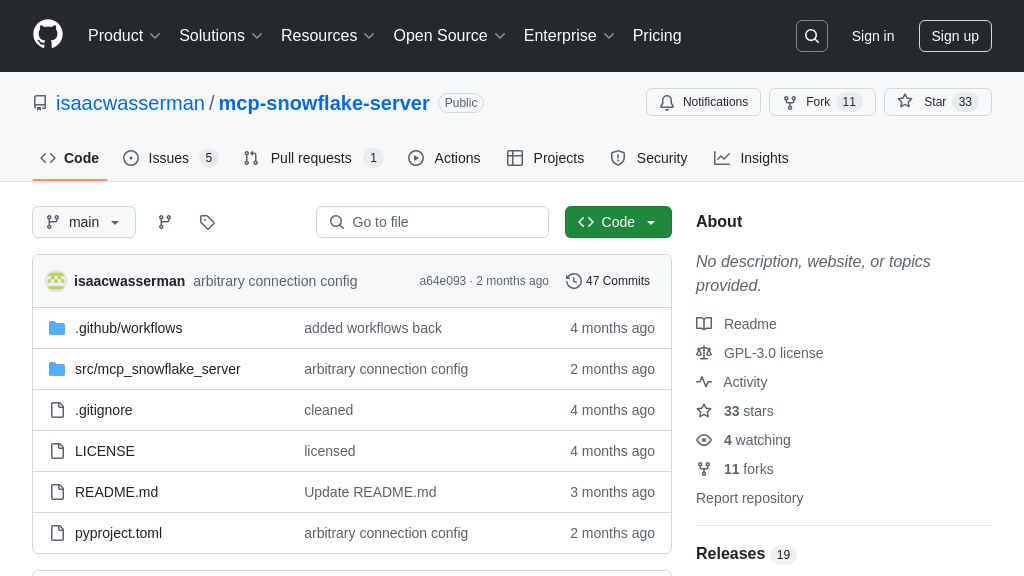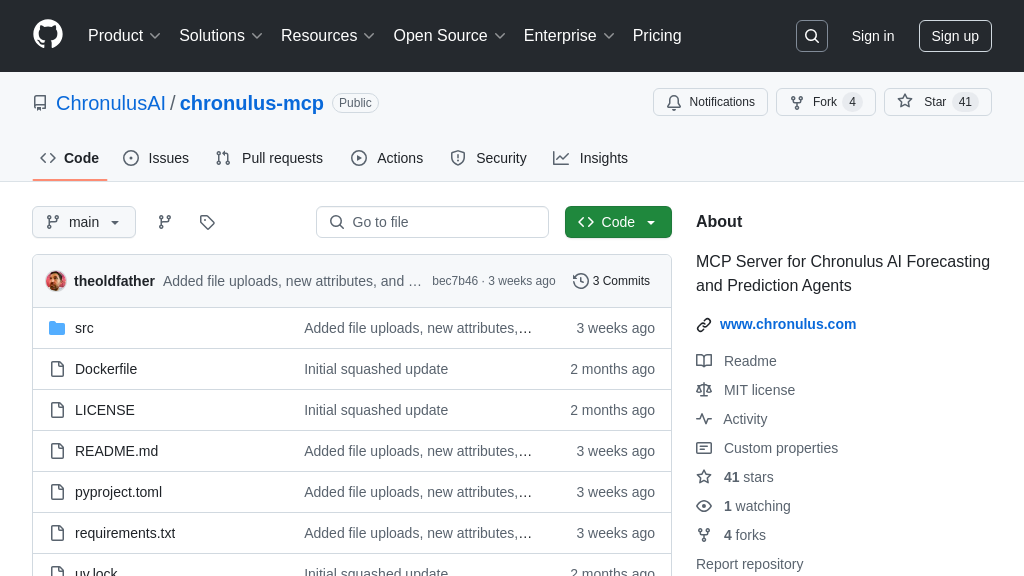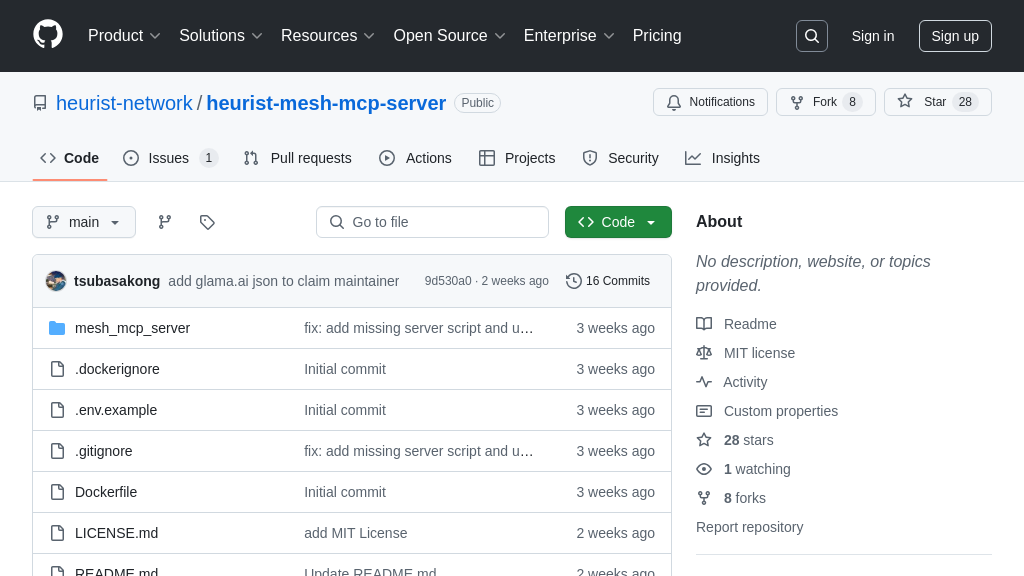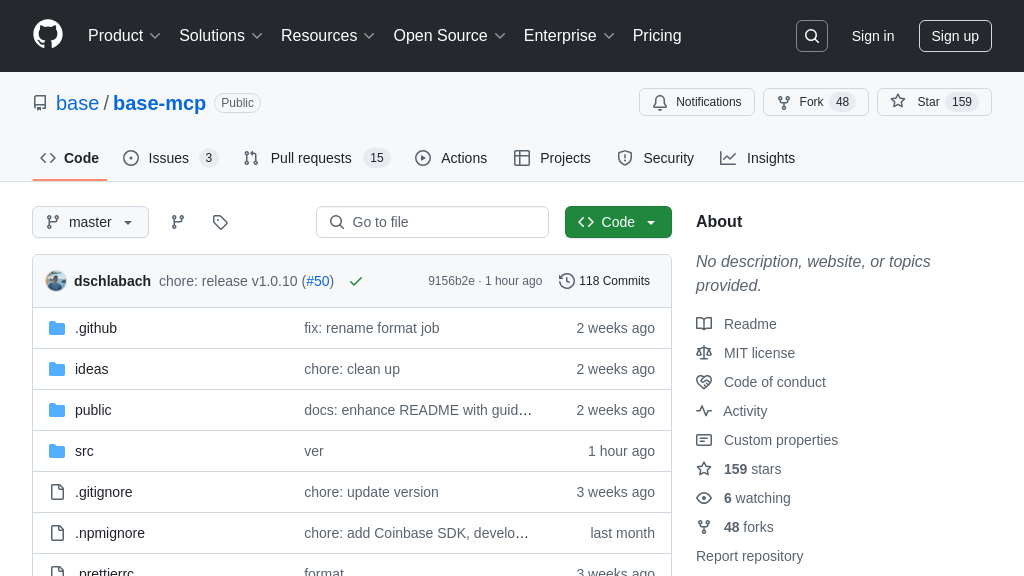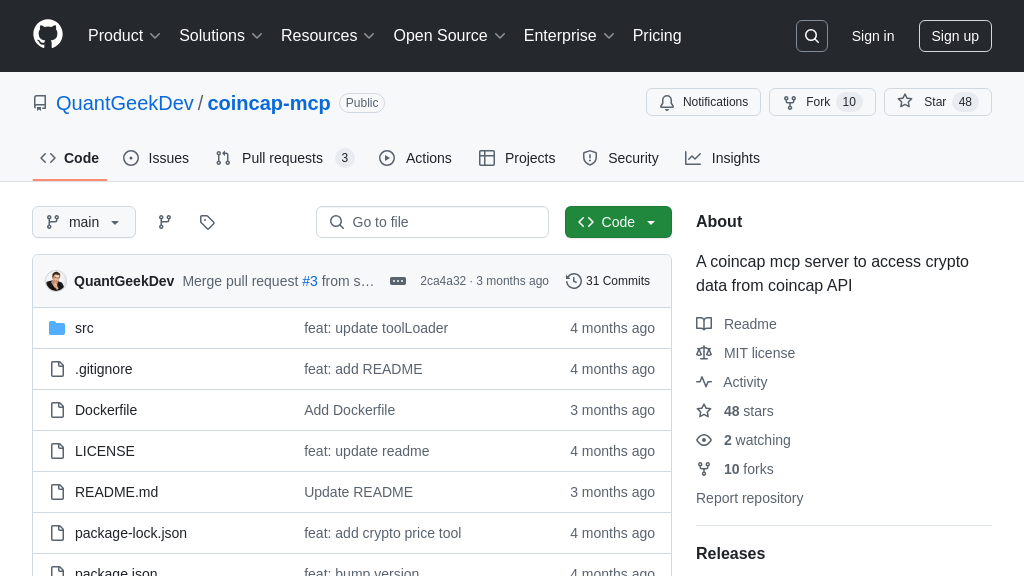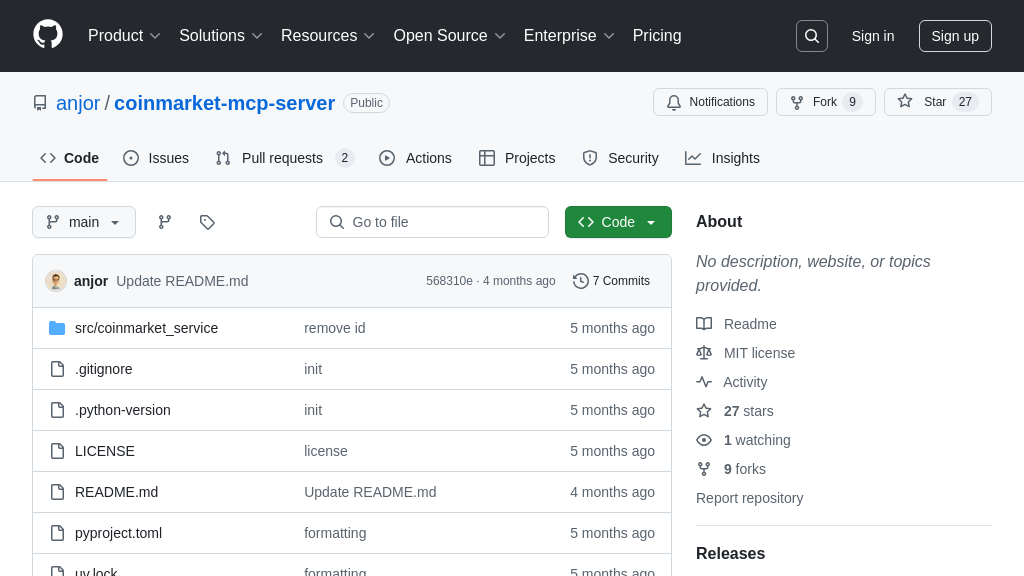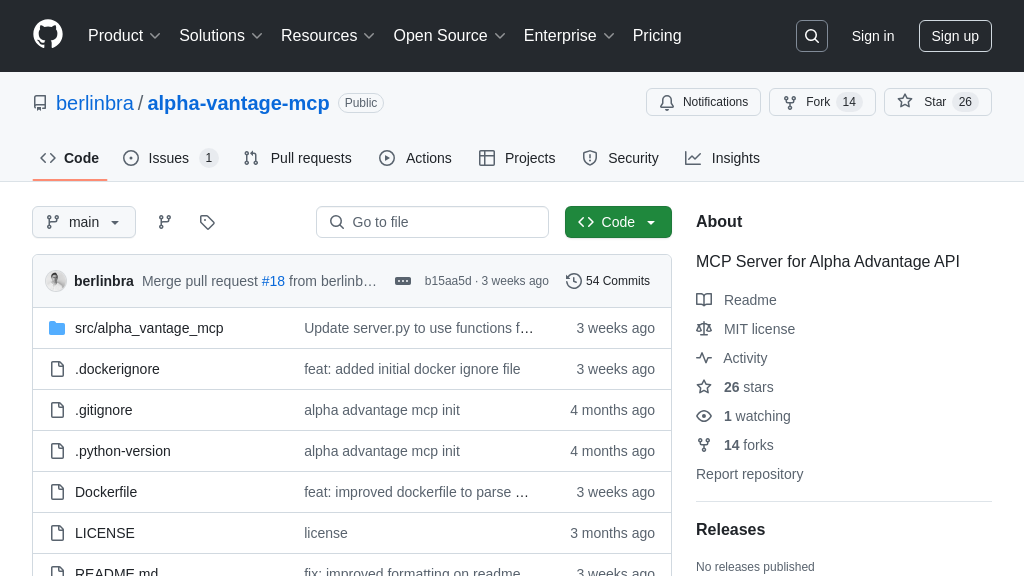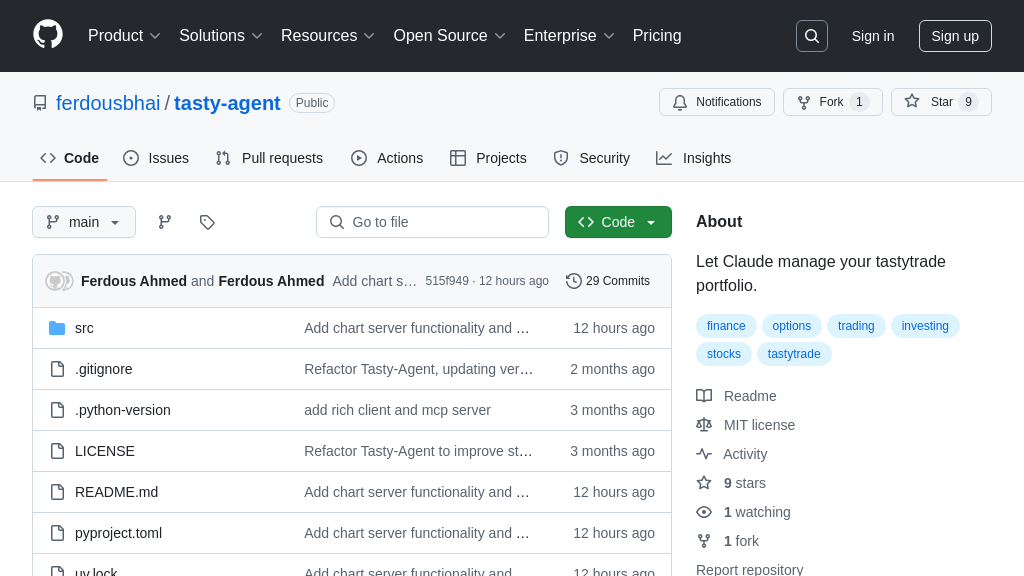YFinance-Trader-MCP-ClaudeDesktop
YFinance-Trader-MCP-ClaudeDesktop: Real-time stock data and trading for Claude Desktop via MCP. Empowering AI financial analysis.
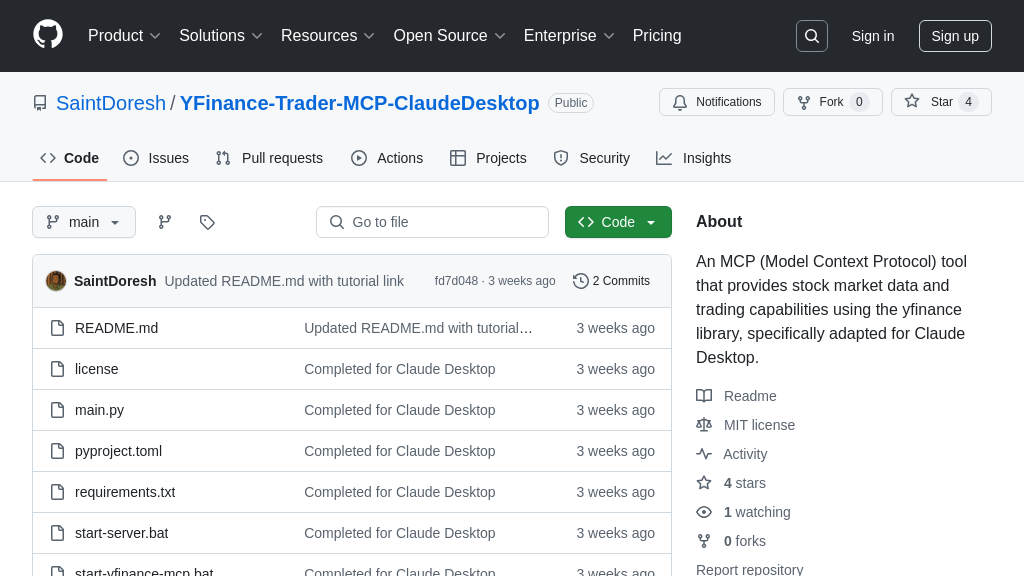
YFinance-Trader-MCP-ClaudeDesktop Solution Overview
YFinance-Trader-MCP-ClaudeDesktop is an MCP tool designed to provide Claude Desktop with real-time stock market data and trading capabilities, leveraging the yfinance library. This tool empowers AI models to access current stock quotes, comprehensive company information, historical price data, and more, directly within the Claude Desktop environment.
Key features include functionalities for symbol search, analyst recommendations, and tracking insider transactions. By integrating this MCP tool, developers enable seamless interaction between AI models and financial data, facilitating informed analysis and decision-making. The solution utilizes standard Python libraries and integrates via MCP configuration in Claude Desktop, offering a straightforward setup process. This tool delivers significant value by enabling AI-driven financial analysis and insights within Claude Desktop. It supports error handling, ensuring robust and reliable data retrieval.
YFinance-Trader-MCP-ClaudeDesktop Key Capabilities
Real-Time Stock Data Access
The YFinance-Trader-MCP-ClaudeDesktop tool provides Claude Desktop with the ability to access real-time stock quotes and financial data using the yfinance library. This functionality allows the AI model to provide up-to-date information on stock prices, changes, and trading volumes. The tool fetches data directly from Yahoo Finance, ensuring that the information is current and reliable. This is achieved through the get_stock_quote tool, which takes a stock symbol as input and returns a JSON object containing the real-time data. This feature is crucial for scenarios where users need immediate insights into stock market movements, such as monitoring a portfolio or making quick trading decisions. For example, a user can ask Claude Desktop, "What is the current stock price and daily change for AAPL?" and receive an immediate, data-driven response. The underlying implementation involves making API calls to Yahoo Finance through the yfinance library and formatting the response into a structured JSON format.
Company Overview and Financial Metrics
This tool extends Claude Desktop's capabilities by providing access to comprehensive company information and key financial metrics. Using the get_company_overview tool, Claude Desktop can retrieve details such as a company's sector, industry, market capitalization, price-to-earnings ratio, dividend yield, and 52-week high/low values. This allows the AI model to offer detailed insights into a company's financial health and market position. This feature is particularly valuable for users conducting fundamental analysis or seeking a deeper understanding of a company's performance. For instance, a user might ask, "Can you give me a company overview for Microsoft (MSFT)?" and receive a detailed summary of Microsoft's key financial indicators. The technical implementation involves leveraging the yfinance library to fetch company data and presenting it in a structured JSON format, making it easy for Claude Desktop to interpret and present the information.
Historical Price Data Retrieval
The get_time_series_daily tool enables Claude Desktop to access historical daily price data for stocks. This feature allows users to analyze past market trends and make informed decisions based on historical performance. The tool provides data points including the date, opening price, high price, low price, closing price, and trading volume for a specified stock symbol. This is essential for users who need to perform technical analysis, backtesting strategies, or simply understand a stock's historical behavior. For example, a user could ask, "Show me the historical price data for Tesla (TSLA) over the last 3 months," and Claude Desktop would provide the requested time series data. The technical implementation involves using the yfinance library to retrieve historical data and formatting it into a JSON array of daily price points.
Insider Transaction Tracking
The get_insider_transactions tool provides Claude Desktop with the ability to access information about insider trading activities for a given stock. This feature allows users to track transactions made by company insiders, such as executives and directors, providing insights into their confidence in the company's future prospects. The tool returns details such as the insider's name, position, transaction type (buy or sell), number of shares, transaction value, and relevant URLs for further information. This is valuable for users who want to gauge insider sentiment and make investment decisions based on insider trading patterns. For example, a user might ask, "Have there been any recent insider transactions for Google (GOOGL)?" and Claude Desktop would provide a summary of recent insider trading activities. The technical implementation involves using the yfinance library to fetch insider transaction data and presenting it in a structured JSON format, making it easy for Claude Desktop to interpret and present the information.