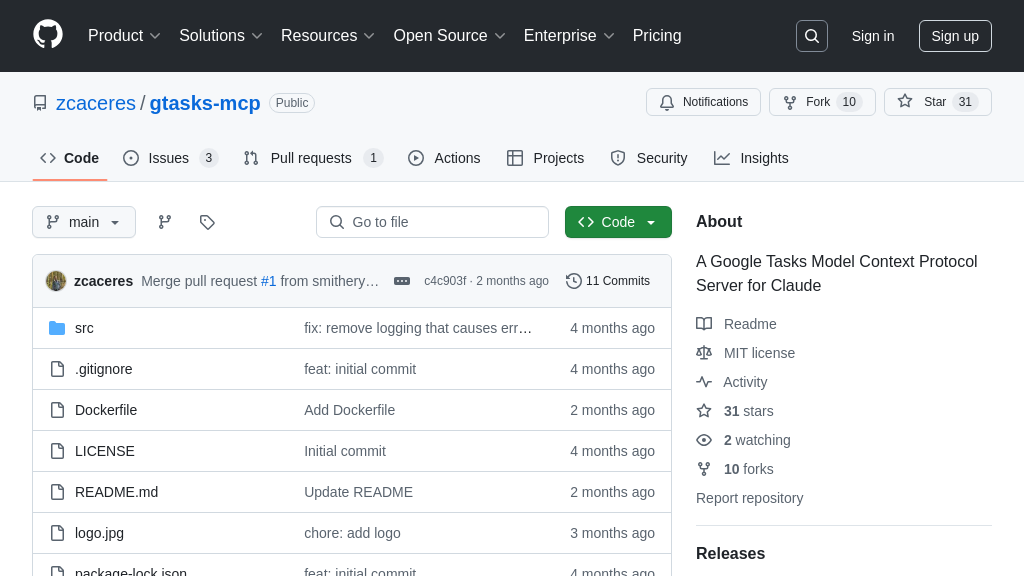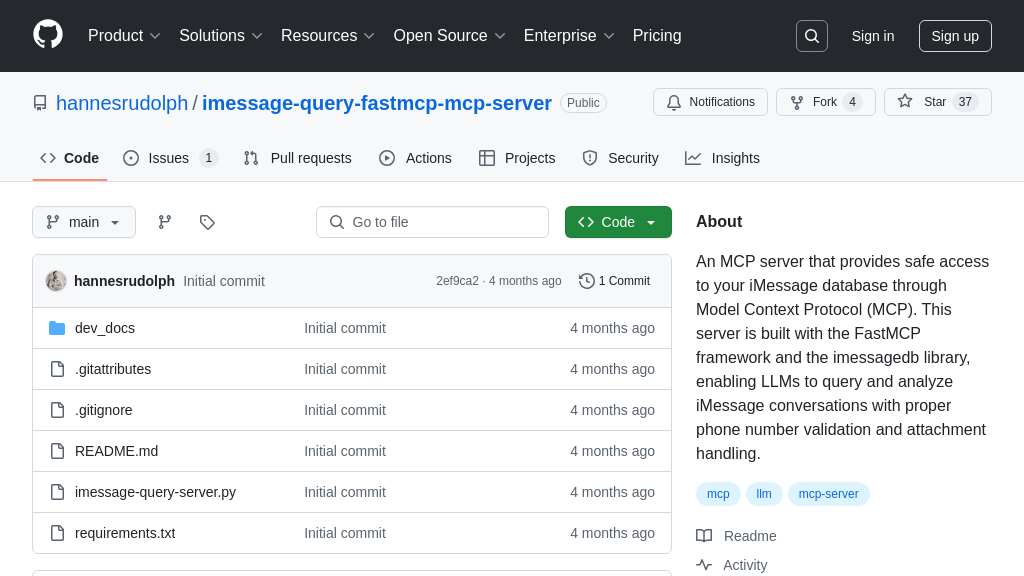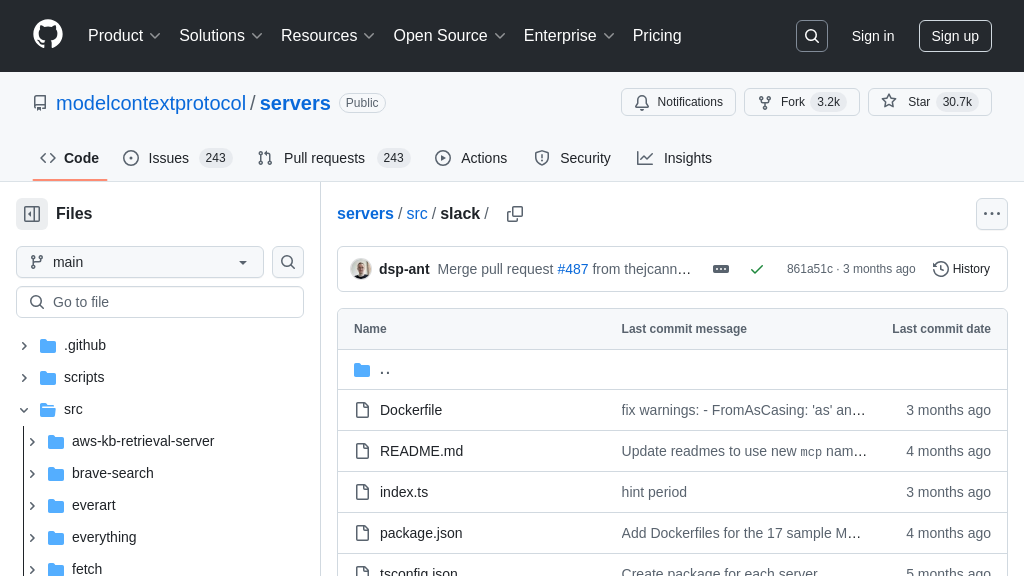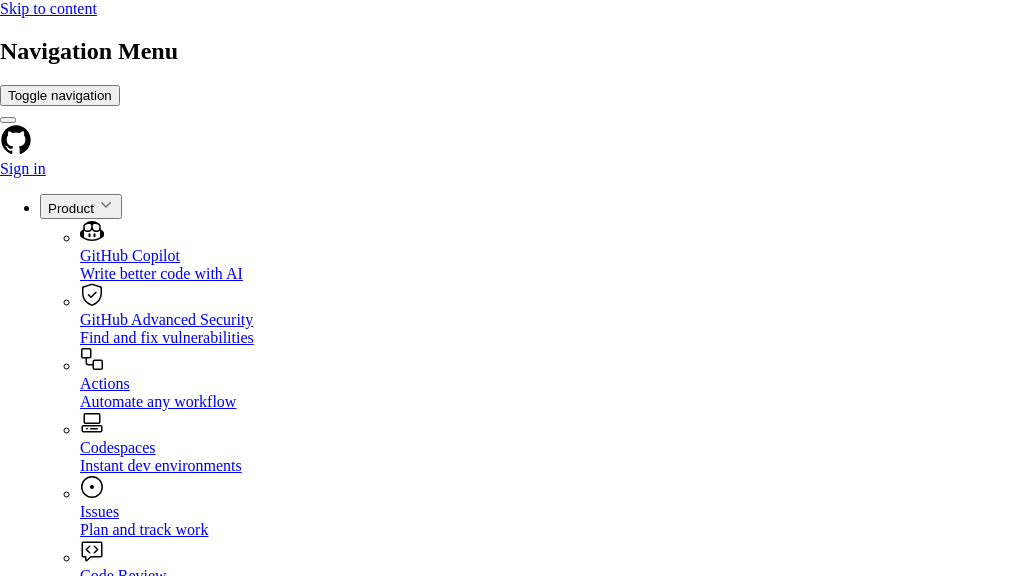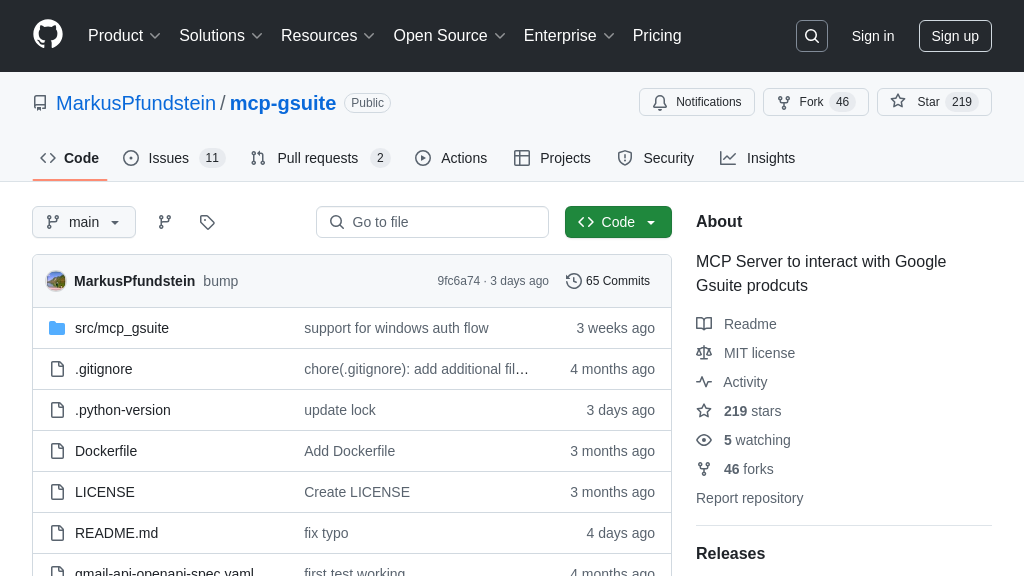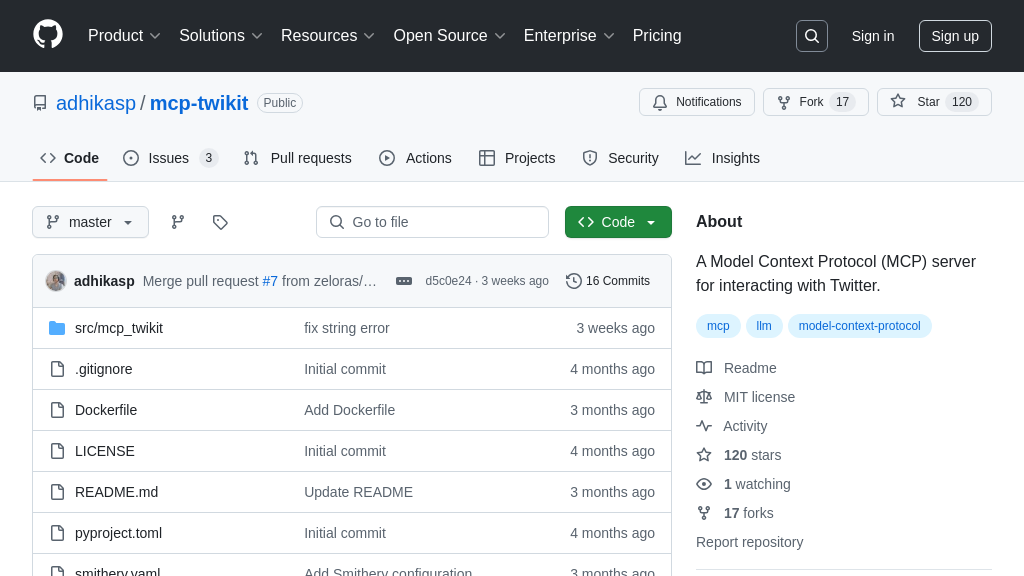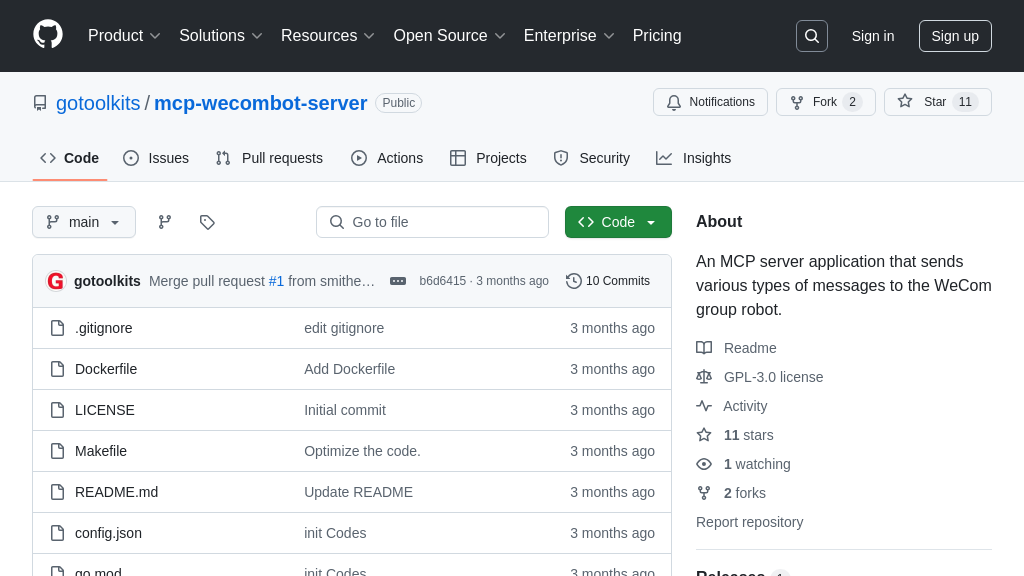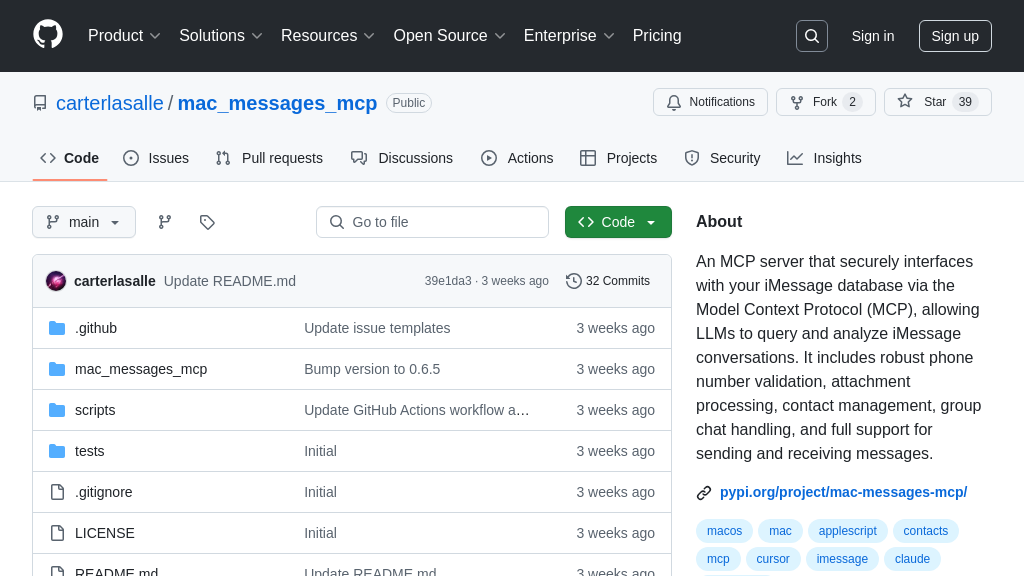inbox-zero-mcp
Inbox Zero MCP Server: An MCP server for AI-powered inbox management, integrated with Cursor, Windsurf, and Claude.
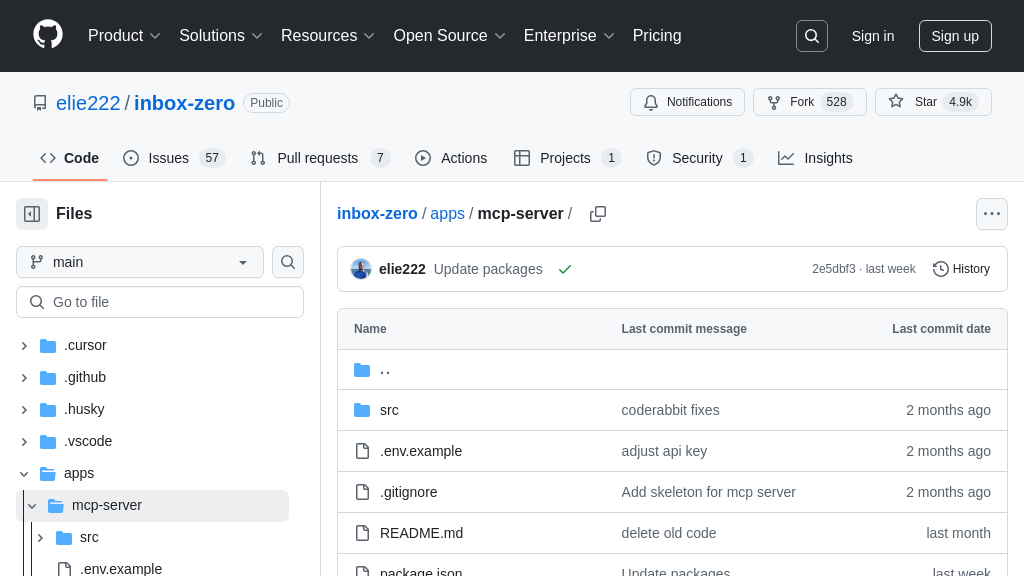
inbox-zero-mcp Solution Overview
Inbox Zero MCP Server is a specialized MCP server designed to streamline inbox management. Integrated with platforms like Cursor, Windsurf, and Claude desktop, it empowers AI models to interact with and organize your email, acting as a personal assistant for achieving "inbox zero."
This server leverages the MCP framework to provide a secure and efficient channel for AI to access and process email data. By deploying the apps/mcp-server/build/index.js MCP endpoint, developers can enable AI models to intelligently sort, prioritize, and even respond to emails based on predefined rules or learned behaviors. The core value lies in automating tedious inbox tasks, freeing up users to focus on more critical activities. It's implemented using standard JavaScript within the apps/mcp-server directory, offering a straightforward setup and integration process.
inbox-zero-mcp Key Capabilities
Inbox Management via MCP
Inbox Zero MCP Server provides a streamlined interface for managing email inboxes directly through AI models. By acting as an MCP server, it allows AI clients like Cursor or Claude to interact with and manipulate email data. This interaction enables AI models to perform tasks such as summarizing emails, filtering spam, and scheduling responses, all within the context of the user's existing workflow. For example, a user could ask their AI assistant to "summarize all unread emails from the past week" and the Inbox Zero MCP Server would handle the data retrieval and processing, delivering a concise summary back to the user through the AI client. This functionality simplifies inbox management by leveraging AI to automate repetitive tasks and prioritize important communications. The server is implemented using apps/mcp-server/build/index.js as the MCP endpoint.
AI-Powered Email Summarization
A core feature of Inbox Zero MCP Server is its ability to provide AI-powered email summarization. This feature allows users to quickly understand the content of their emails without having to read each one individually. The server leverages AI models to extract key information from emails, such as the sender, subject, and main points, and then presents this information in a concise summary. For instance, a user could use this feature to quickly scan through a large number of emails and identify those that require immediate attention. This saves time and improves productivity by allowing users to focus on the most important information. The summarization process is integrated into the MCP server, allowing AI clients to request summaries on demand.
Integration with AI Clients
Inbox Zero MCP Server is designed for seamless integration with various AI clients, such as Cursor, Windsurf, and Claude desktop. This integration allows users to access the server's functionality directly from their preferred AI environment. By using the MCP protocol, the server can communicate with these clients in a standardized and secure manner. For example, a developer using Cursor could use the Inbox Zero MCP Server to build custom email management tools or integrate email data into their AI-powered workflows. This flexibility and interoperability make the server a valuable tool for developers and users alike. The integration is facilitated by specifying the MCP path (apps/mcp-server/build/index.js) in the AI client's settings.
Customizable API Key
The Inbox Zero MCP Server allows for API key customization, enabling secure access and usage tracking. While the provided example suggests setting the API key to an empty string, in a production environment, a unique API key would be used to authenticate requests and prevent unauthorized access. This feature allows developers to control who can access the server's functionality and monitor usage patterns. For example, an organization could use API keys to track the usage of the server by different teams or individuals. The API key is defined in the server's configuration file and can be obtained from the web app's settings page.