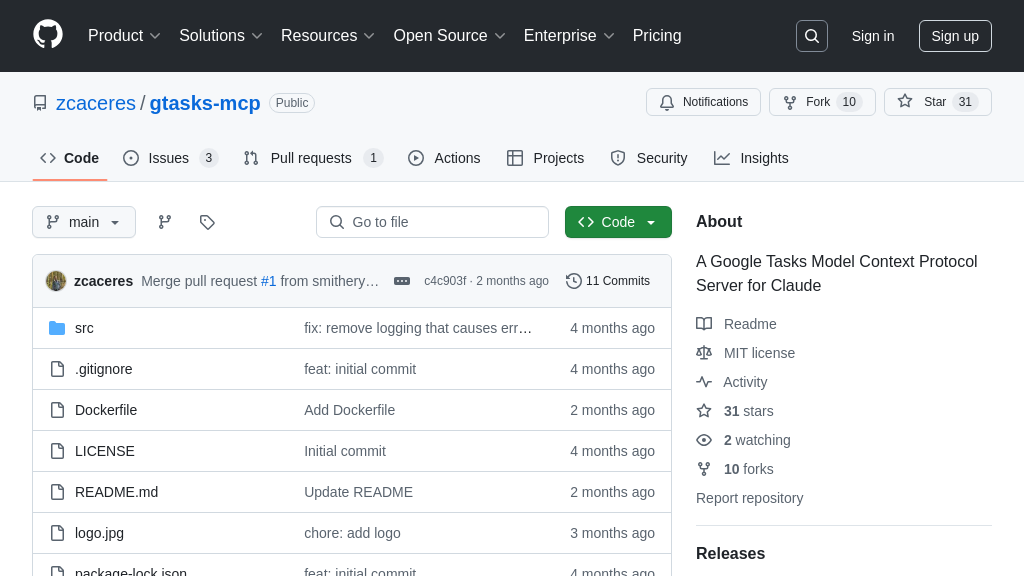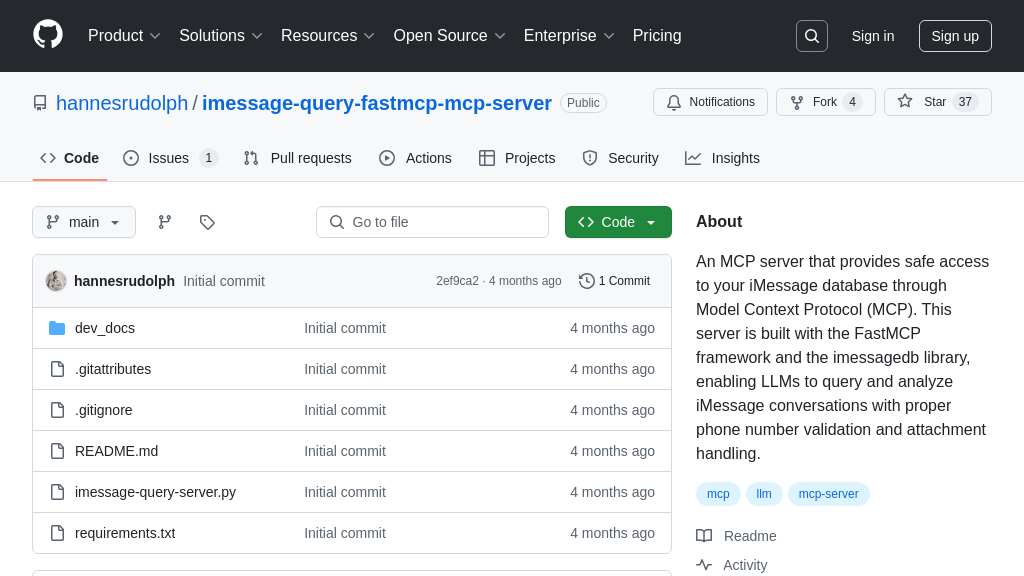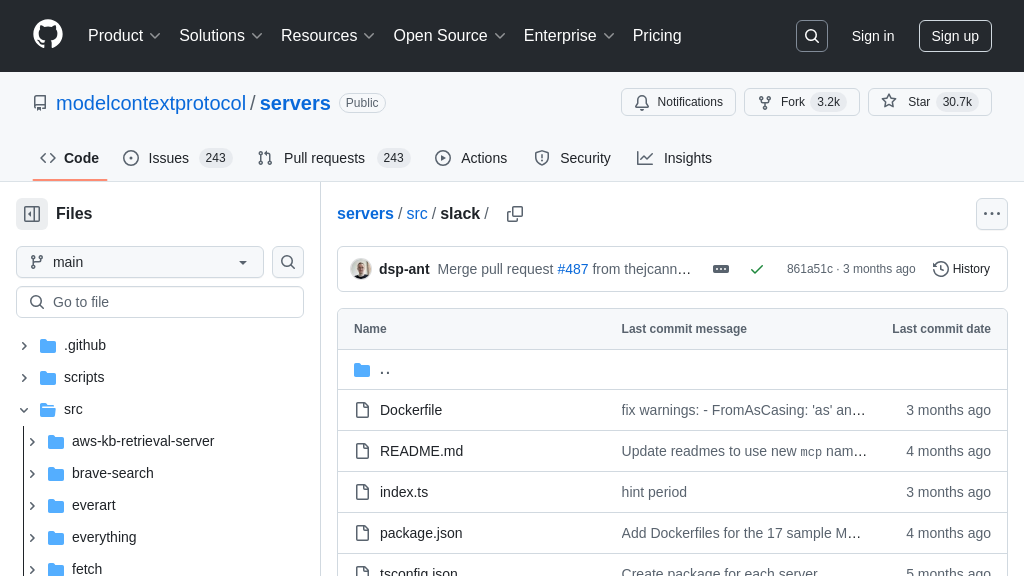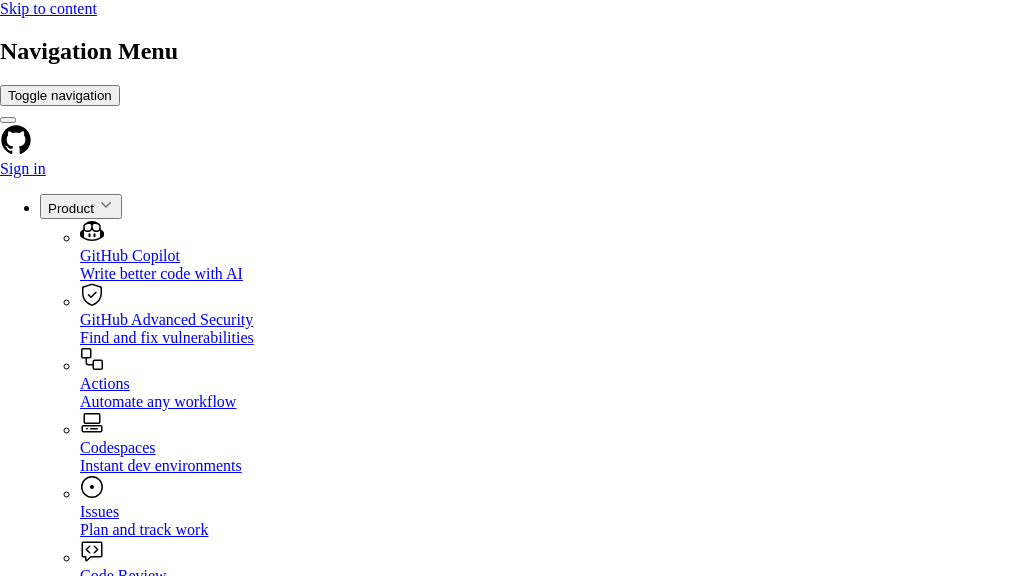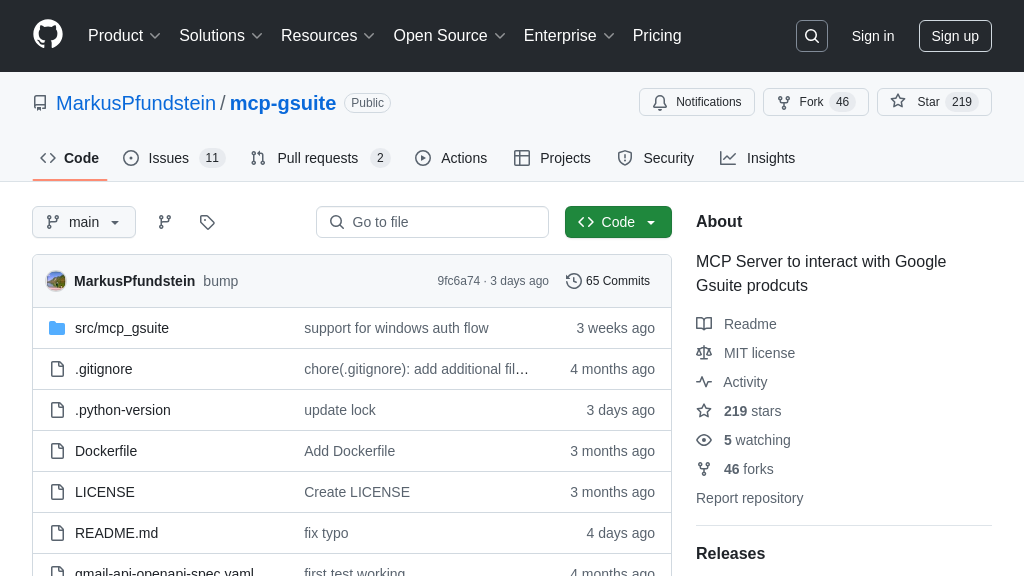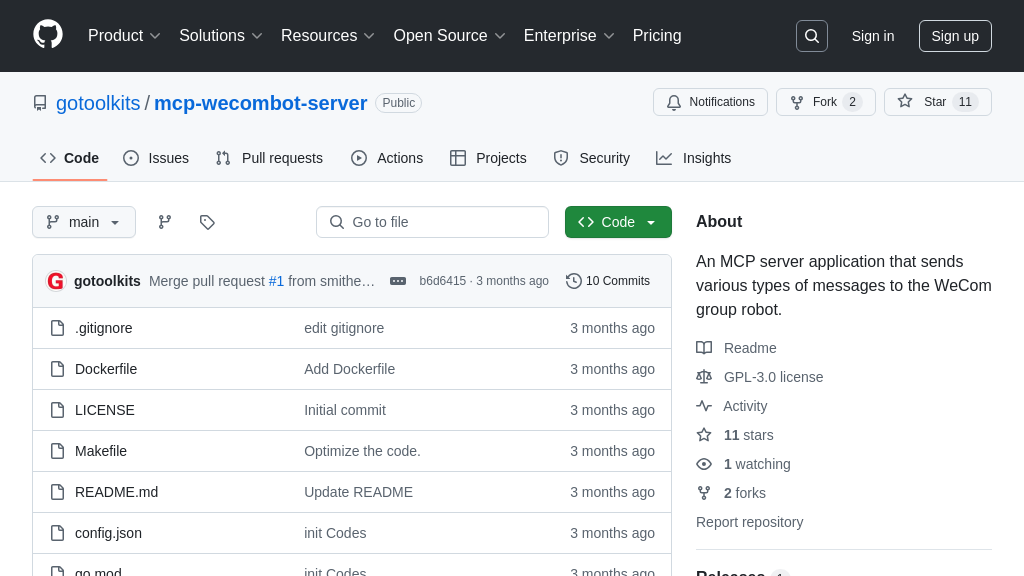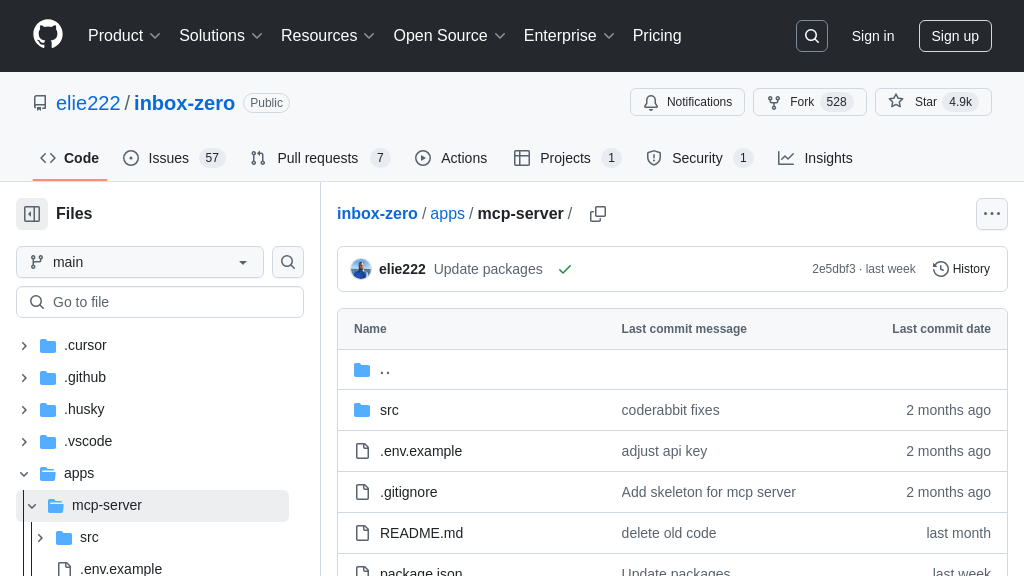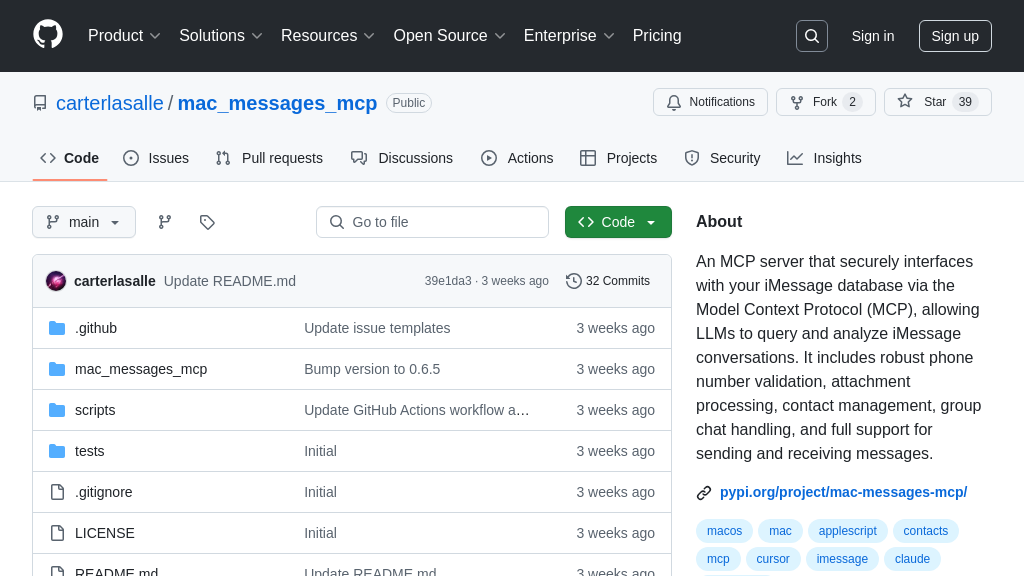mcp-twikit
MCP-Twikit: An MCP server connecting AI models to Twitter for real-time data analysis and sentiment tracking.
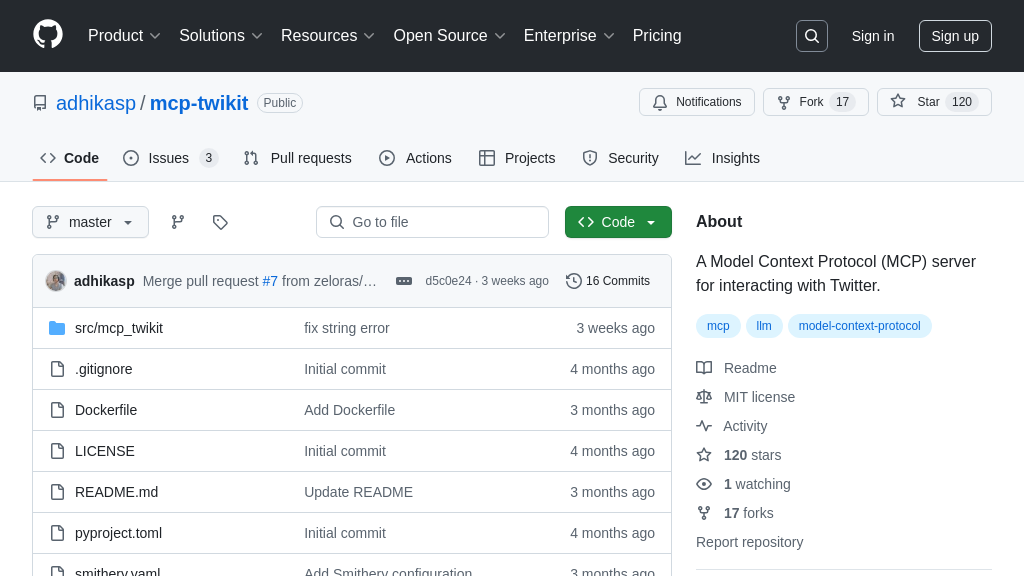
mcp-twikit Solution Overview
MCP-Twikit is an MCP server designed to facilitate seamless interaction between AI models and Twitter. It empowers AI models to access real-time Twitter data, enabling applications like sentiment analysis, trend monitoring, and social media engagement directly within AI workflows.
This server allows developers to easily integrate Twitter data into their AI applications. By providing functionalities to search tweets, analyze timelines, and extract relevant information, MCP-Twikit eliminates the complexities of directly interfacing with the Twitter API. AI models can leverage this tool to gain contextual awareness, personalize responses, and generate insights based on the latest social media trends.
MCP-Twikit is implemented as a server that can be installed via Smithery or manually, and it supports standard input/output for communication. The core value lies in simplifying the process of incorporating real-time social data into AI-driven applications, enhancing their relevance and accuracy.
mcp-twikit Key Capabilities
Twitter Search Integration
MCP-Twikit enables AI models to directly access and search Twitter data, providing a real-time information source for context enrichment. The core functionality revolves around the search_twitter tool, which allows models to query Twitter based on specific keywords, usernames, or hashtags. This is crucial for tasks requiring up-to-date information, sentiment analysis, or trend identification. For example, an AI model could use MCP-Twikit to gather public opinion on a new product launch by searching for relevant keywords and analyzing the sentiment of the resulting tweets. The tool supports parameters like query, count, and sort_by, allowing for refined searches. The implementation likely involves utilizing the Twitter API to perform the searches and then formatting the results into a structured format for the AI model to consume.
Timeline Data Retrieval
The get_timeline function allows AI models to retrieve tweets from a specified Twitter timeline. This feature is valuable for personal assistants or social media management tools that need to provide users with a summary of their Twitter feed. An AI model could use this to provide a user with a daily briefing of the most important or relevant tweets from their timeline, filtering out noise and highlighting key information. The function likely uses the Twitter API to access the timeline data and then processes it to extract relevant information, such as the tweet content, author, and timestamp. This allows the AI model to provide a concise and informative summary of the user's Twitter activity.
Sentiment Analysis Support
While not explicitly stated, the example usage demonstrates MCP-Twikit's potential to be used for sentiment analysis. By retrieving tweets related to specific topics or brands, AI models can analyze the sentiment expressed in those tweets to gauge public opinion. This is valuable for businesses looking to understand customer feedback or track brand perception. For instance, an AI model could use MCP-Twikit to monitor tweets about a competitor's product and identify areas where customers are dissatisfied. The implementation would involve integrating MCP-Twikit with a sentiment analysis library or service to analyze the text of the tweets and determine the overall sentiment.
Manual Installation Flexibility
MCP-Twikit offers flexibility in installation, supporting both automated installation via Smithery and manual installation. The manual installation option allows users to configure the server with specific environment variables, such as Twitter usernames, emails, and passwords. This is beneficial for users who require more control over the installation process or who need to integrate MCP-Twikit into existing infrastructure. The manual installation instructions provide a clear example of how to configure the mcpServer settings, including the command to run the server and the necessary environment variables. This flexibility makes MCP-Twikit accessible to a wider range of users with varying technical expertise.