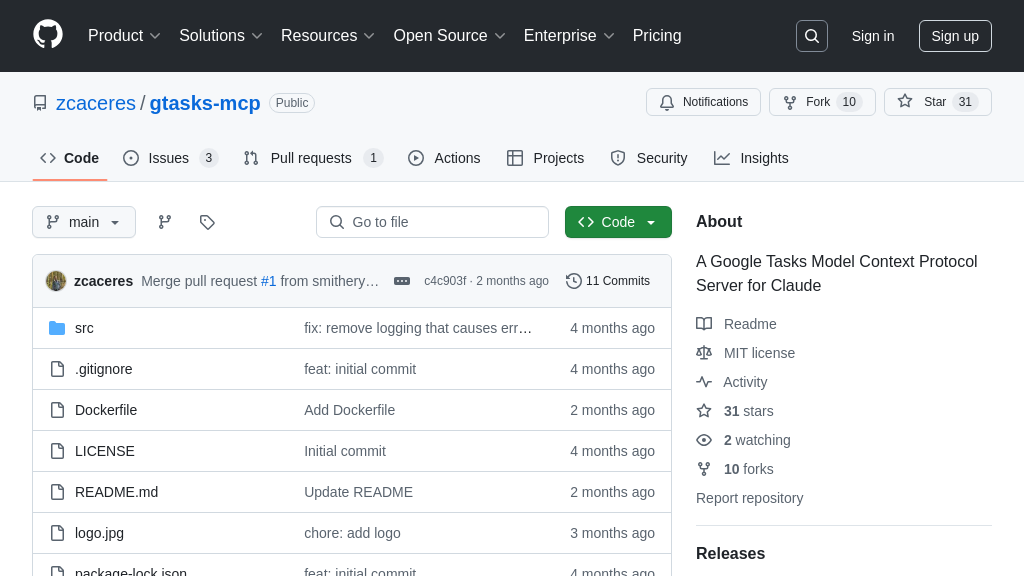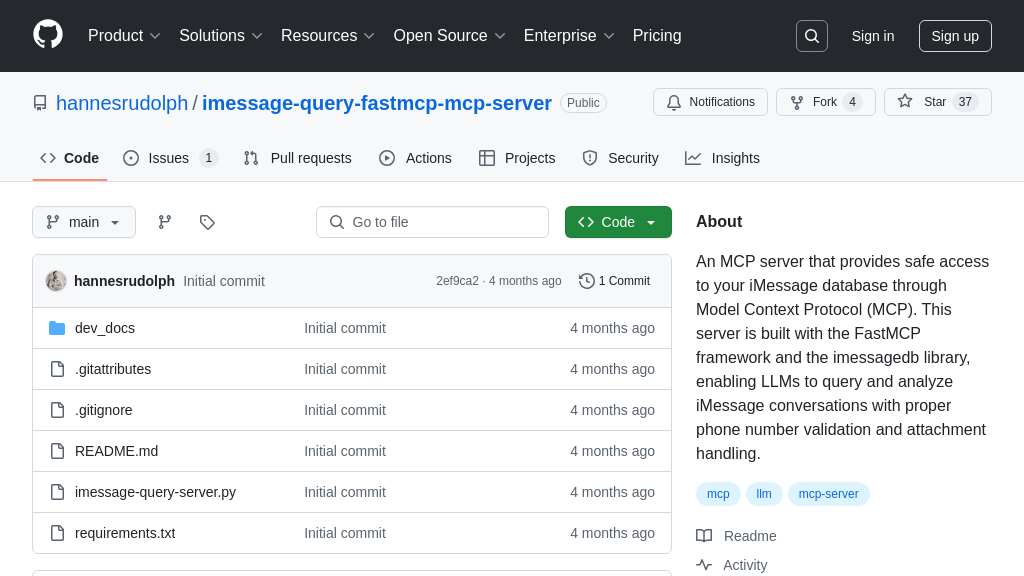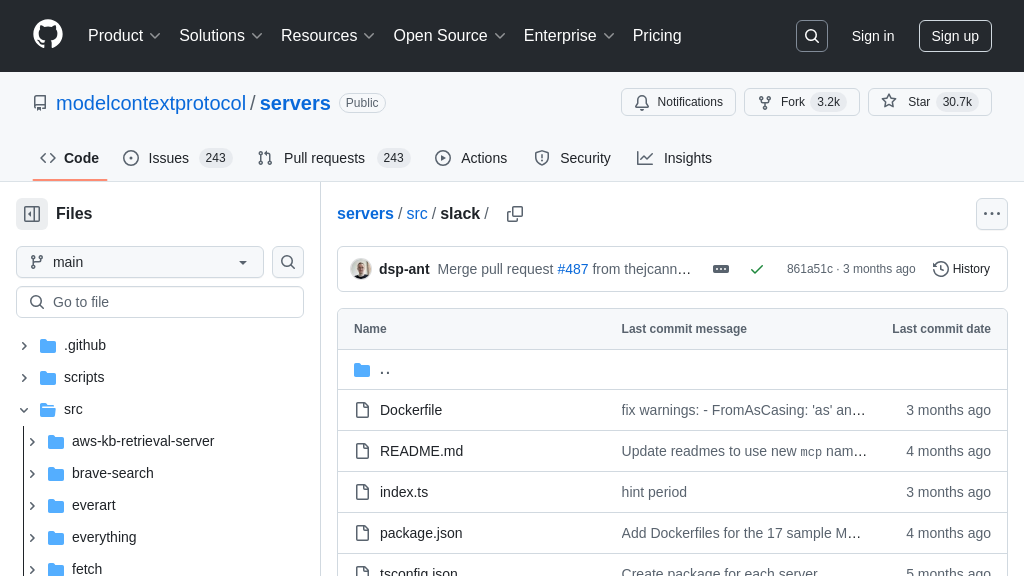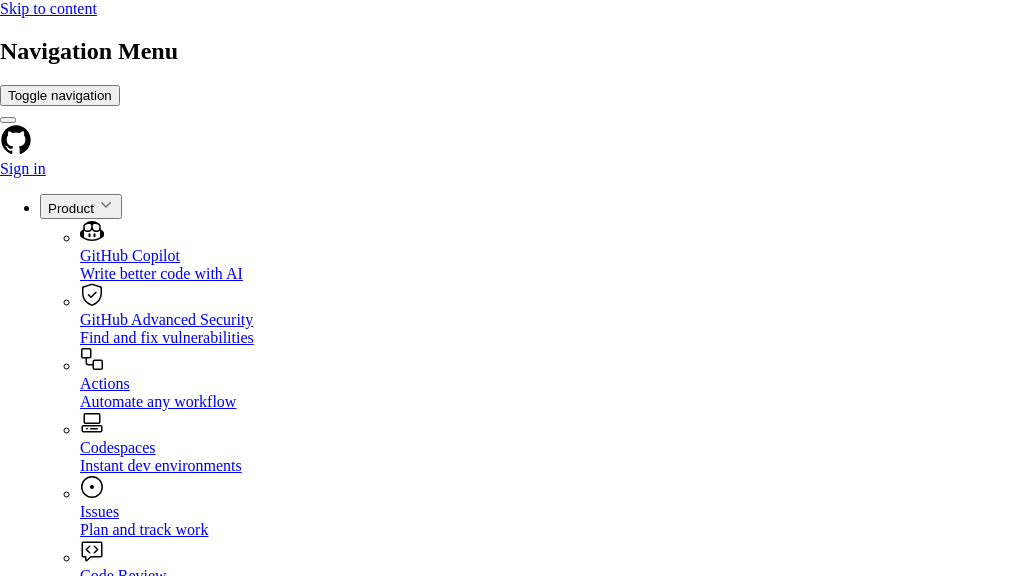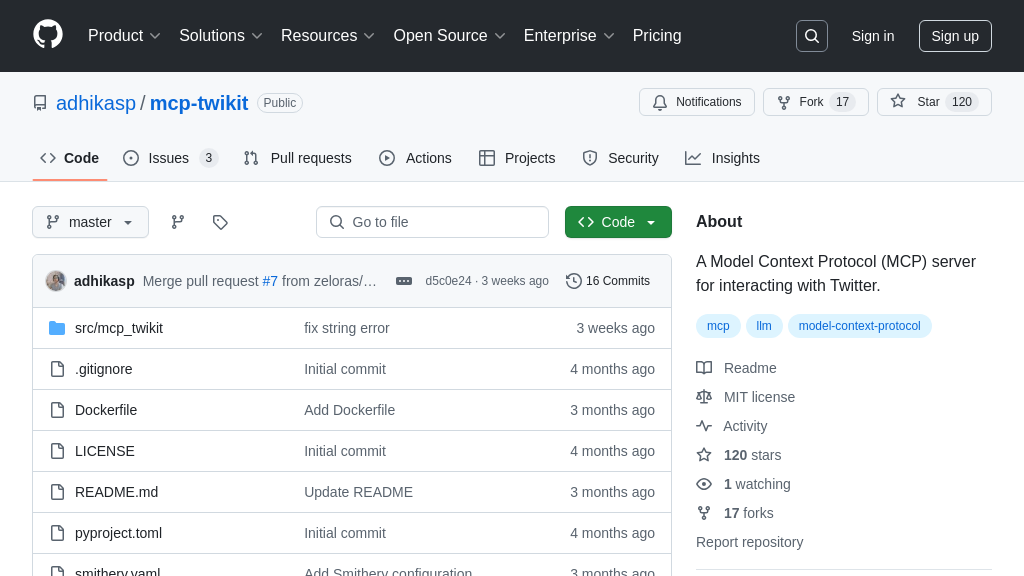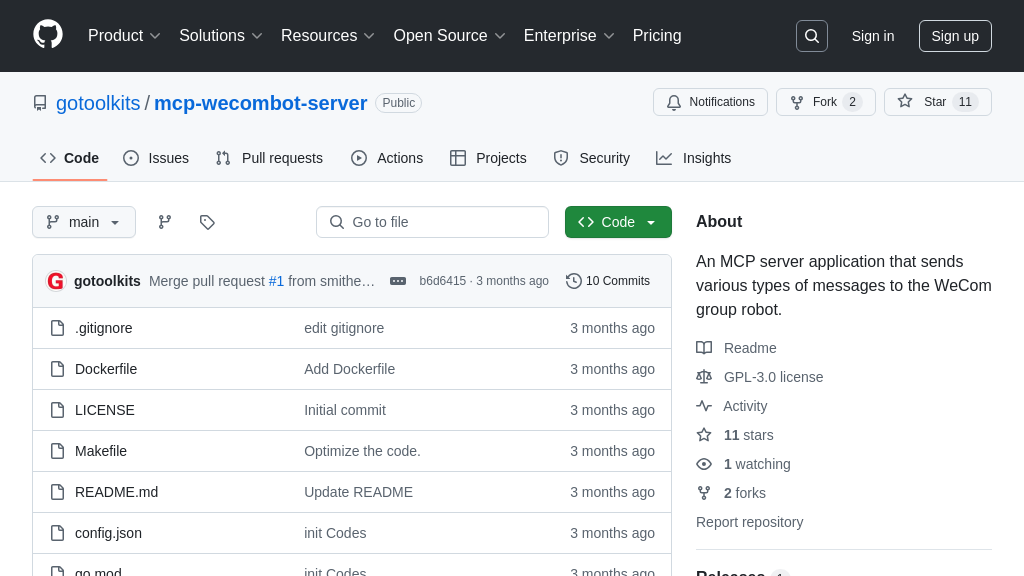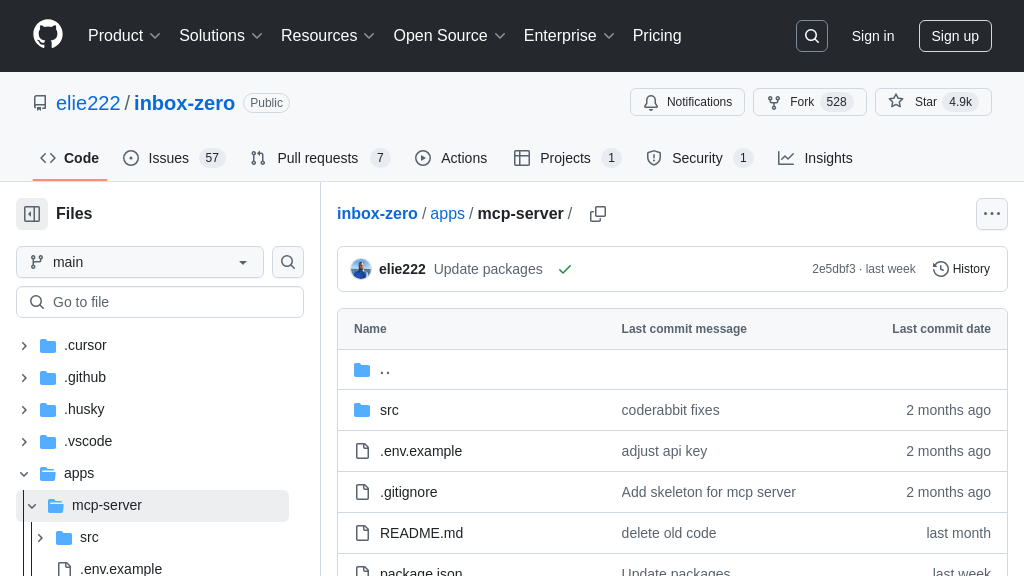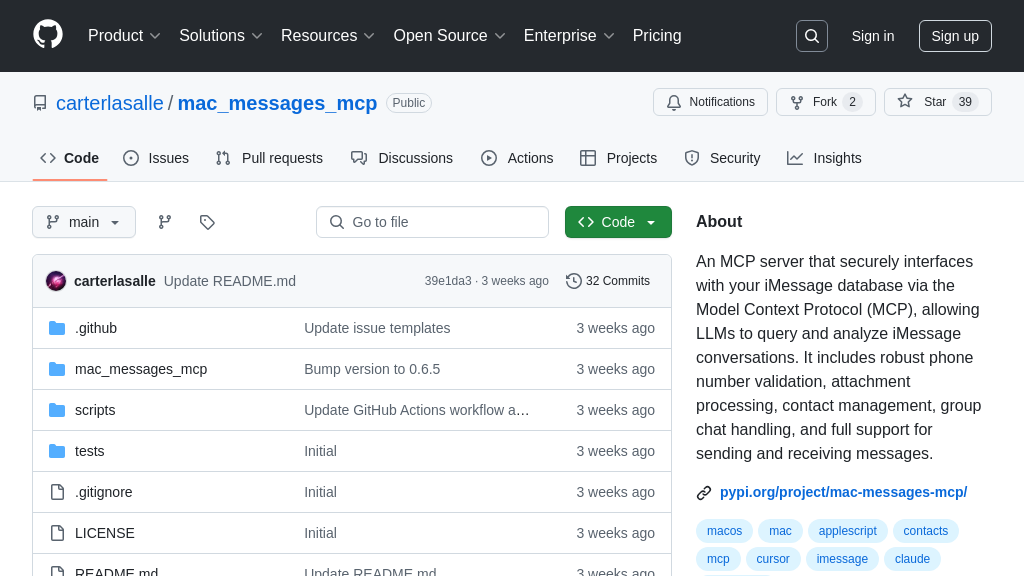mcp-gsuite
Integrate AI models with Google Workspace using the mcp-gsuite server for Gmail and Calendar automation.
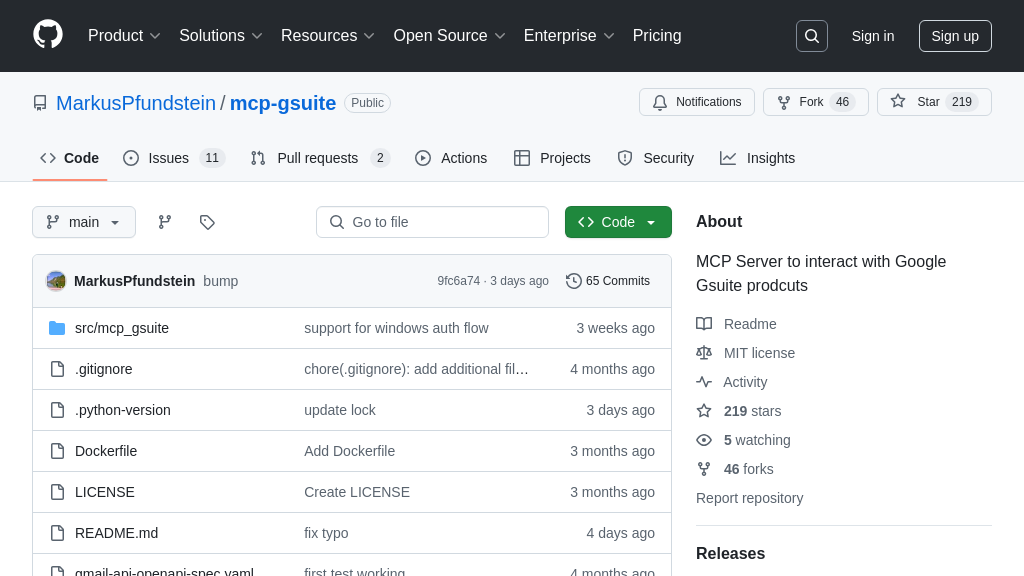
mcp-gsuite Solution Overview
mcp-gsuite is an MCP server designed to seamlessly connect AI models with Google Workspace applications. It empowers AI to interact with Gmail and Calendar, enabling functionalities like retrieving emails based on flexible search criteria (unread, sender, date ranges), drafting and replying to emails, managing multiple calendars, and creating or deleting calendar events.
This server addresses the developer's need for a standardized and secure way to access and manipulate Google Workspace data within AI workflows. By using mcp-gsuite, developers can build AI agents that intelligently manage emails, schedule meetings, and extract valuable information from Google services. The server supports multiple Google accounts and uses OAuth2 for secure authentication. Configuration is managed through .gauth.json and .accounts.json files, offering flexibility in managing credentials and account information. It integrates with AI models through standard input/output, making it easy to incorporate into existing AI pipelines.
mcp-gsuite Key Capabilities
Unified G Suite Access for AI
The mcp-gsuite server provides a unified interface for AI models to interact with various Google Workspace applications, including Gmail and Calendar, through a single MCP endpoint. This eliminates the need for AI models to manage multiple, complex API integrations. The server handles authentication, authorization, and data formatting, presenting a simplified and consistent data structure to the AI. This allows the AI to focus on understanding and processing information from G Suite, rather than dealing with the intricacies of each individual API. For example, an AI assistant can use mcp-gsuite to retrieve emails, extract key information, and schedule calendar events, all through a single, streamlined connection. This simplifies development and reduces the risk of errors associated with managing multiple API integrations.
Technically, the server uses the Google APIs client libraries and OAuth 2.0 for authentication. It translates MCP requests into the appropriate Google API calls and formats the responses into a standardized MCP format.
Context-Aware Email Management
This feature enables AI models to intelligently manage and interact with Gmail data. It goes beyond simple email retrieval by offering advanced search capabilities (e.g., unread messages, sender-specific emails, date ranges), complete email content retrieval, and email composition functionalities (draft creation, replies). The AI can understand the context of emails, summarize content, draft responses, and manage attachments. For instance, an AI-powered customer service agent can use this feature to quickly find relevant customer emails, understand the issue, and draft a personalized response, saving time and improving customer satisfaction. Furthermore, the AI can save attachments locally for further processing, such as analyzing invoices or extracting data from reports.
The implementation involves using the Gmail API to perform searches, retrieve email content, create drafts, and send emails. The server handles the complexities of the Gmail API, providing a simplified interface for the AI model.
Intelligent Calendar Scheduling
The mcp-gsuite server allows AI models to intelligently manage and interact with Google Calendar. It enables the AI to retrieve calendar events within specified time ranges, create new events with detailed information (title, start/end times, location, description, attendees, timezone, notifications), and delete events. This allows AI models to automate scheduling tasks, optimize meeting times, and manage personal or team calendars. For example, an AI assistant can use this feature to find available time slots for a meeting, taking into account the attendees' schedules and preferences, and automatically schedule the event. The extra_info field in the .accounts.json file allows the AI to understand the context of different calendars (e.g., "Family Calendar").
The server uses the Google Calendar API to interact with calendars. It translates MCP requests into Calendar API calls and formats the responses into a standardized MCP format.
Flexible Account Management
The mcp-gsuite server supports managing multiple Google accounts, allowing AI models to access and interact with data from different accounts simultaneously. This is particularly useful for AI applications that need to access data from both personal and work accounts, or from multiple user accounts. The server uses a .accounts.json file to store account information, including email addresses, account types, and extra information that can be used by the AI to understand the context of each account. For example, an AI assistant can use this feature to check both a user's personal and work calendars for available time slots when scheduling a meeting. The extra_info field allows specifying details like "Contains Family Calendar" to guide the AI's decision-making.
The server uses OAuth 2.0 to authenticate with each Google account and stores the credentials securely. It manages the complexities of handling multiple accounts, providing a simplified interface for the AI model.