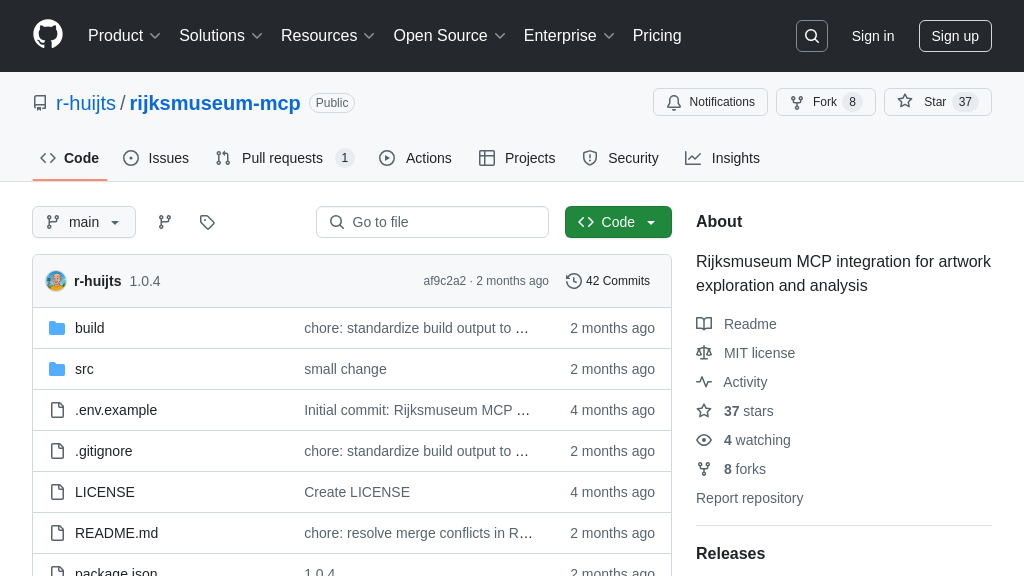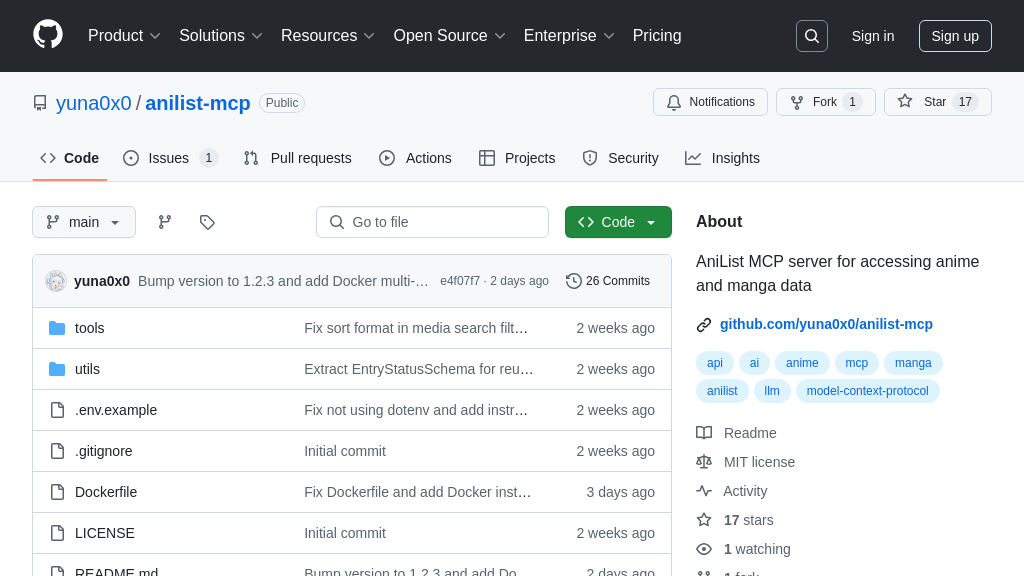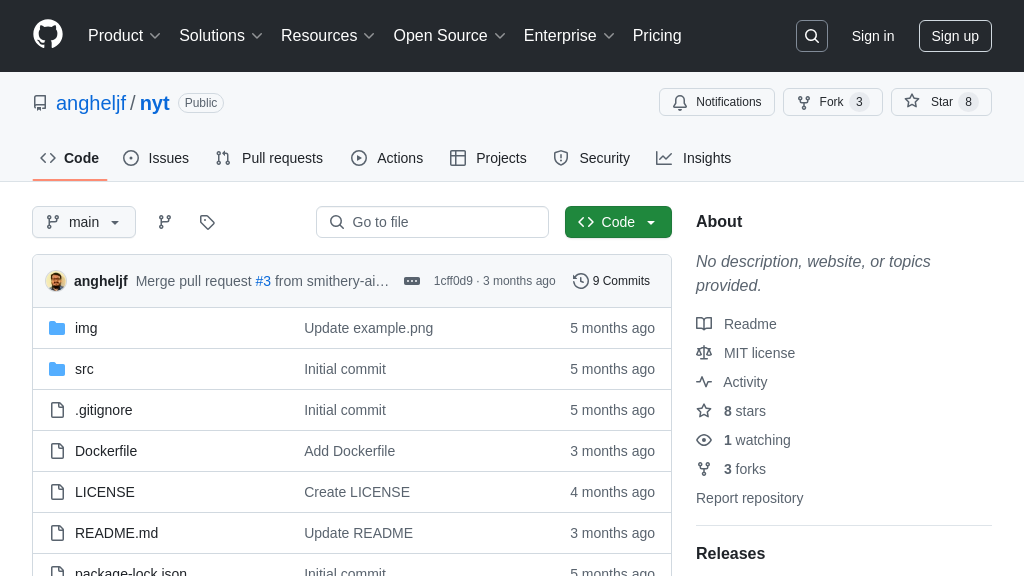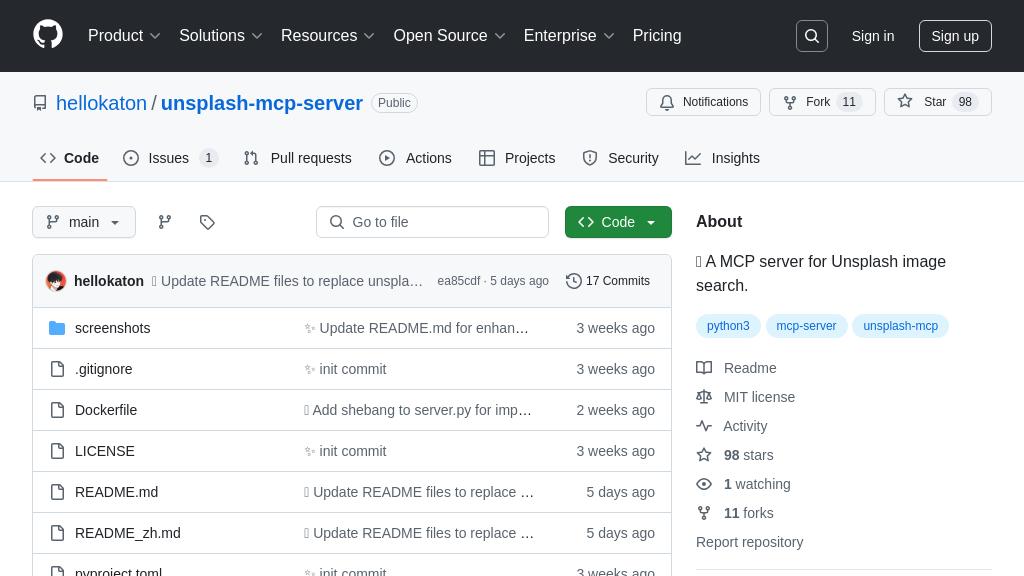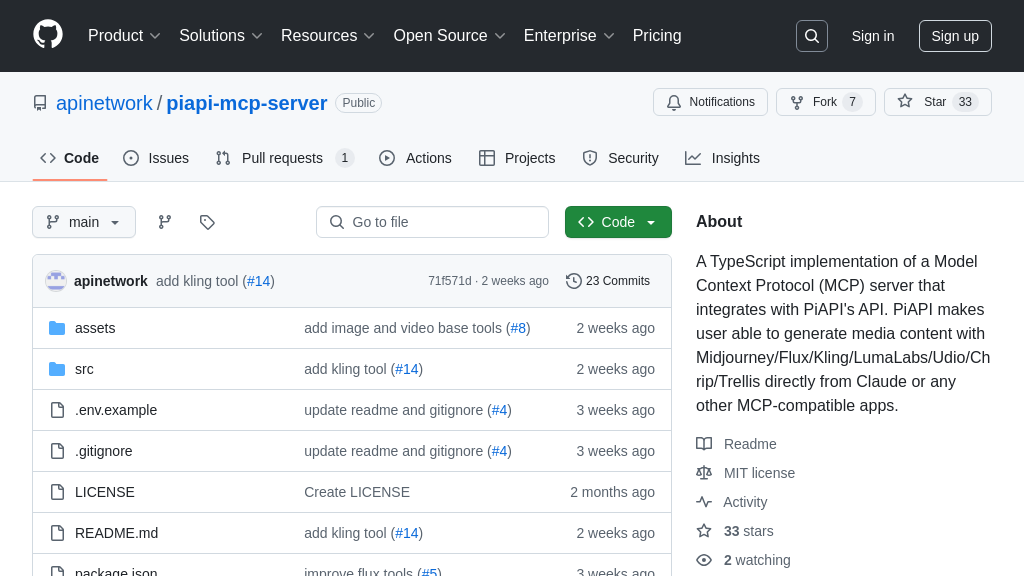jfx
jfx: An MCP server enabling LLMs to draw with JavaFX, using JBang.
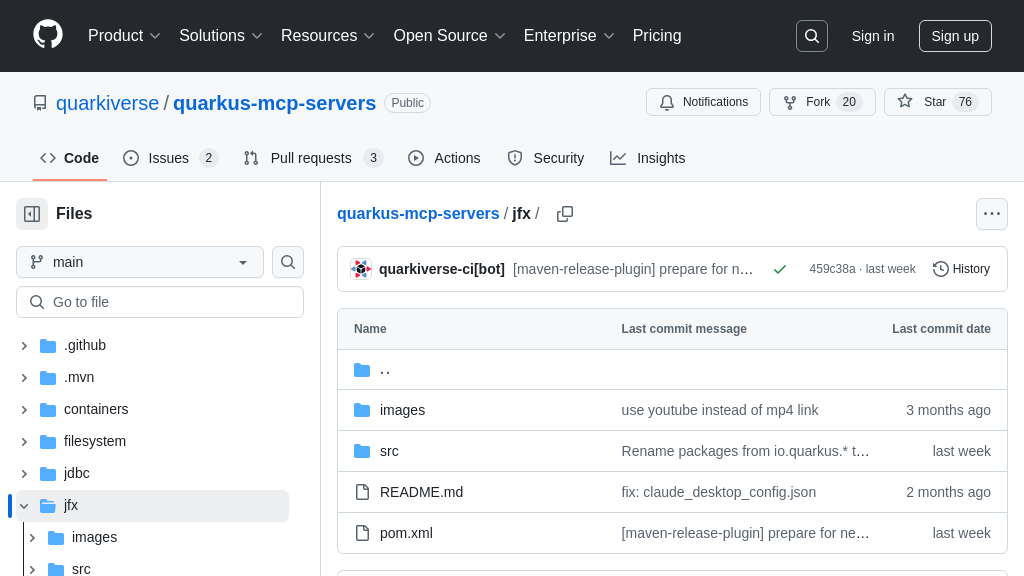
jfx Solution Overview
Quarkus MCP Servers - JavaFX (jfx) is an MCP server designed to empower AI models with JavaFX-based drawing capabilities. This server allows LLMs to generate and manipulate graphical elements using JavaFX primitives. By integrating jfx, developers can enable AI models to control JavaFX interfaces, opening up possibilities for AI-driven UI generation and interactive applications.
The jfx server is built using Quarkus and JavaFX, and it's easily launched with JBang. To integrate it with your AI model, configure your MCP client to run the server using the provided JBang command. This seamless integration allows for dynamic drawing and visualization, enhancing the functionality and user experience of AI-powered applications. While native image compilation is currently unavailable due to JavaFX dependencies, the existing implementation offers a robust solution for leveraging JavaFX within the MCP ecosystem.
jfx Key Capabilities
JavaFX Primitives Drawing
The core function of jfx is to enable Large Language Models (LLMs) to draw using JavaFX primitives. This allows AI models to generate and manipulate graphical elements within a JavaFX interface. The server receives drawing instructions from the LLM via the MCP protocol and translates these instructions into corresponding JavaFX commands. This enables the AI model to control the visual output of a Java application, opening up possibilities for AI-driven UI generation, dynamic data visualization, and interactive art creation. For example, an LLM could be instructed to draw a series of connected circles to represent a network graph, or to create a bar chart based on real-time data. The server handles the complexities of JavaFX rendering, allowing the LLM to focus on the high-level drawing logic.
Quarkus MCP Implementation
jfx is built upon the Quarkus MCP framework, leveraging its capabilities for rapid development, low memory footprint, and fast startup times. This foundation provides a robust and efficient platform for the JavaFX drawing server. Quarkus's dependency injection and configuration management simplify the development and deployment of the server. The use of Quarkus also facilitates the integration of jfx into existing MCP ecosystems, as it adheres to the standard MCP client-server architecture. This allows developers to easily incorporate JavaFX drawing capabilities into their AI applications without needing to manage complex infrastructure or dependencies. For instance, a developer could use Quarkus's hot-reloading feature to quickly iterate on the server's drawing logic while testing with an LLM.
JBang Execution
jfx is designed to be easily executed using JBang, a tool that simplifies the process of running Java applications from source. This allows developers to quickly deploy and test the JavaFX drawing server without the need for complex build configurations or IDE setups. JBang handles the compilation and dependency management, making it easy to get the server up and running with a single command. This streamlined execution process is particularly beneficial for rapid prototyping and experimentation. For example, a data scientist could use JBang to quickly deploy jfx and connect it to an LLM to visualize the output of a machine learning model. The ease of use provided by JBang lowers the barrier to entry for developers who want to leverage JavaFX drawing capabilities in their AI applications.
Integration Advantages
jfx seamlessly integrates into the MCP ecosystem through standard client configurations. By specifying the JBang command and arguments in the MCP client configuration file (e.g., claude_desktop_config.json), the client can automatically launch and connect to the jfx server. This simplifies the process of incorporating JavaFX drawing capabilities into AI workflows. The standardized integration approach ensures compatibility with various MCP clients and servers, promoting interoperability and flexibility. This allows developers to easily switch between different AI models and drawing servers without needing to modify their core application logic. For example, a developer could configure their MCP client to use jfx for drawing tasks and another server for natural language processing, creating a modular and extensible AI application.