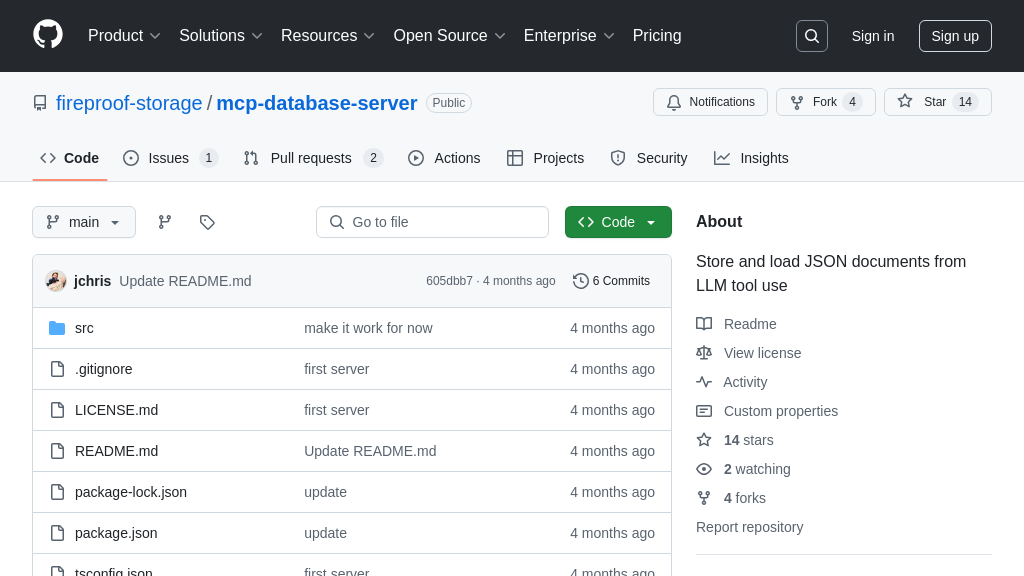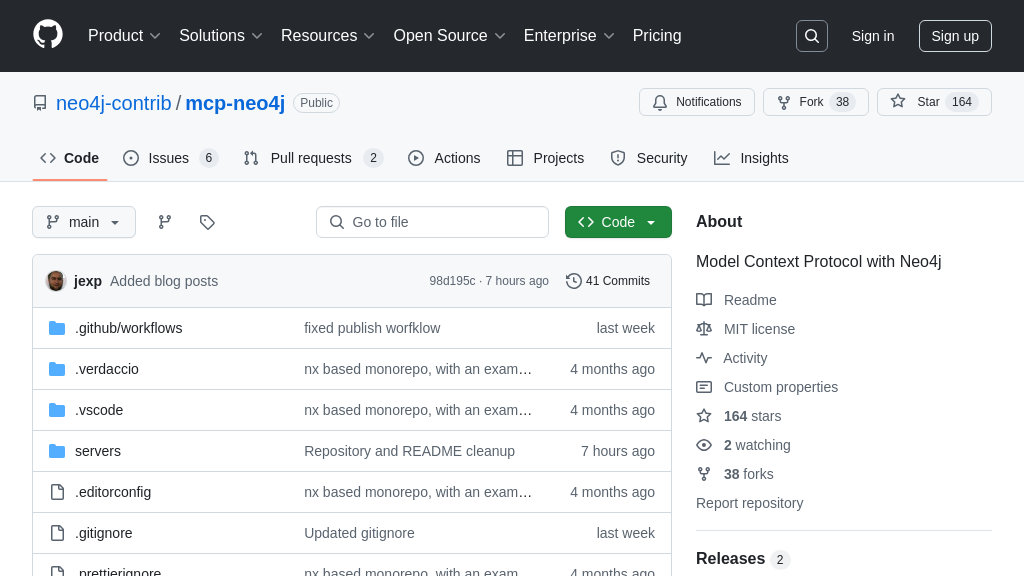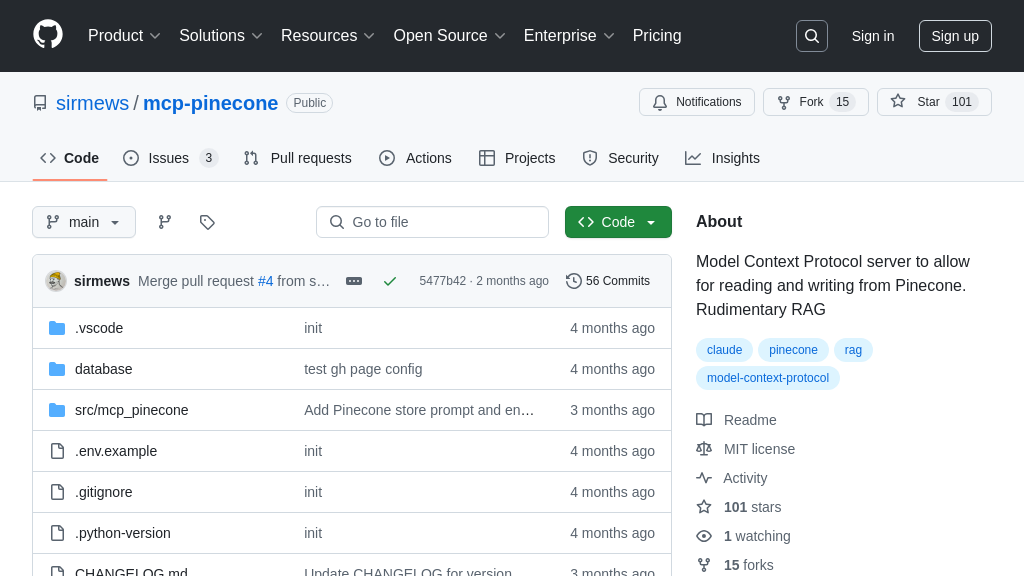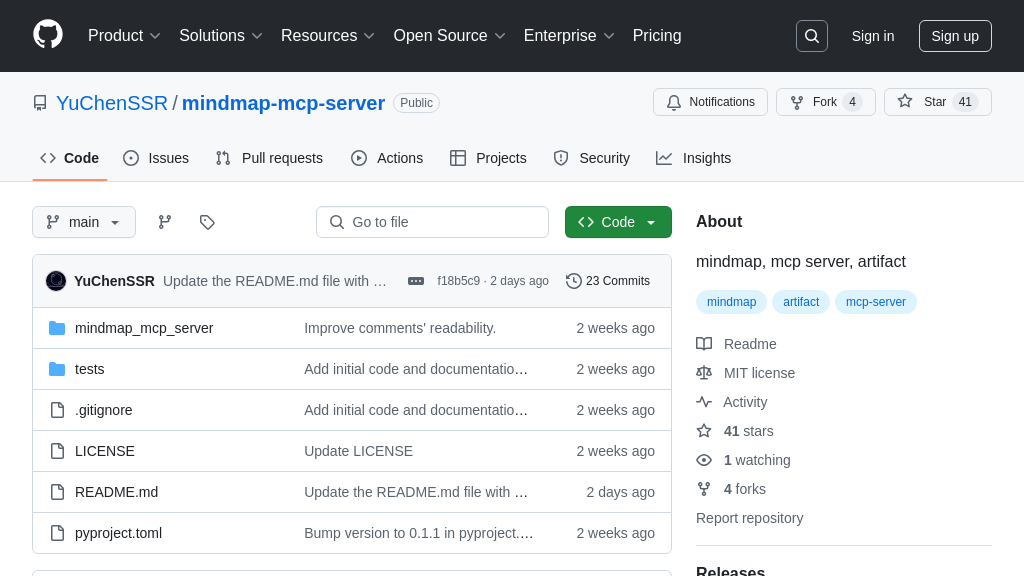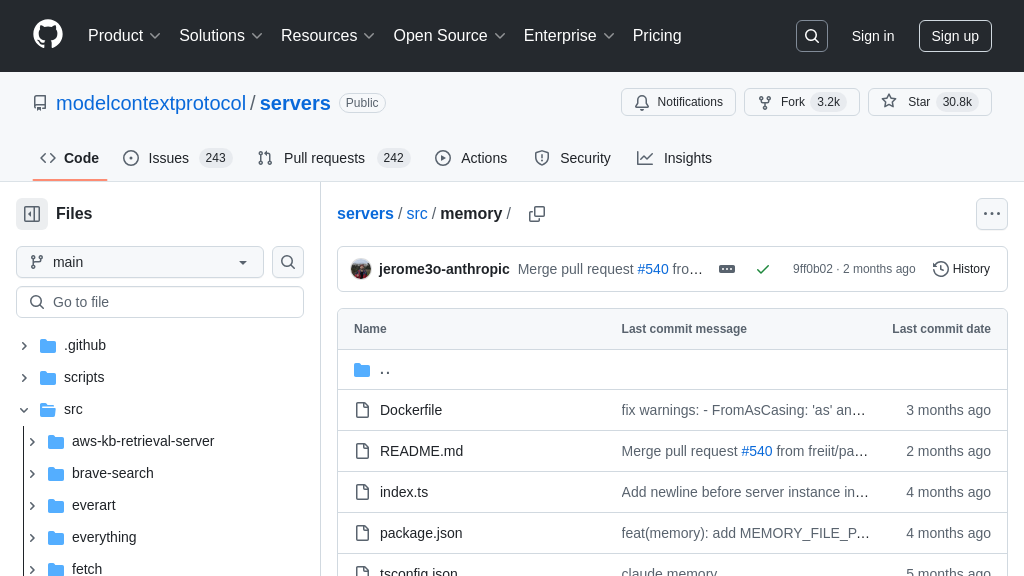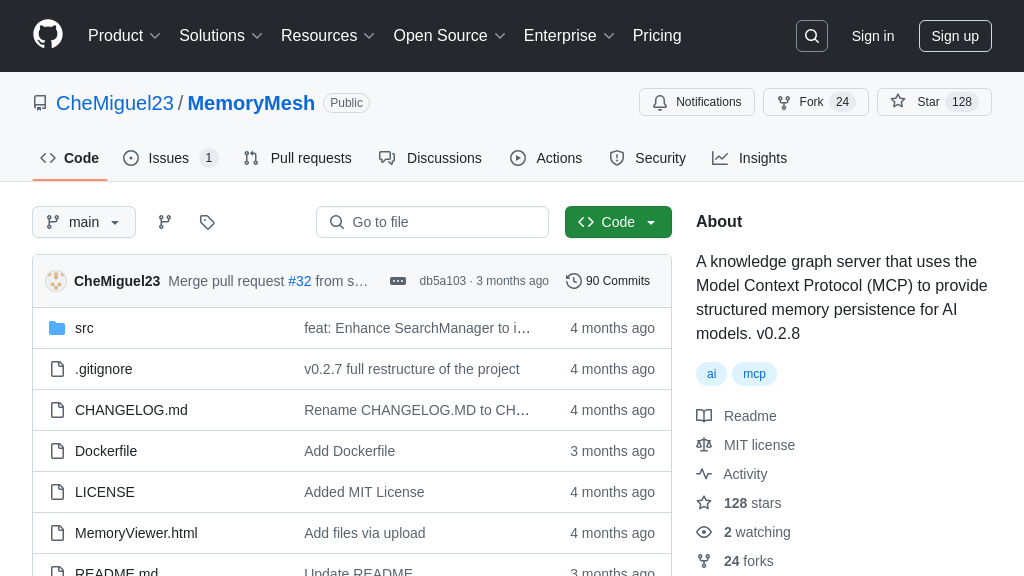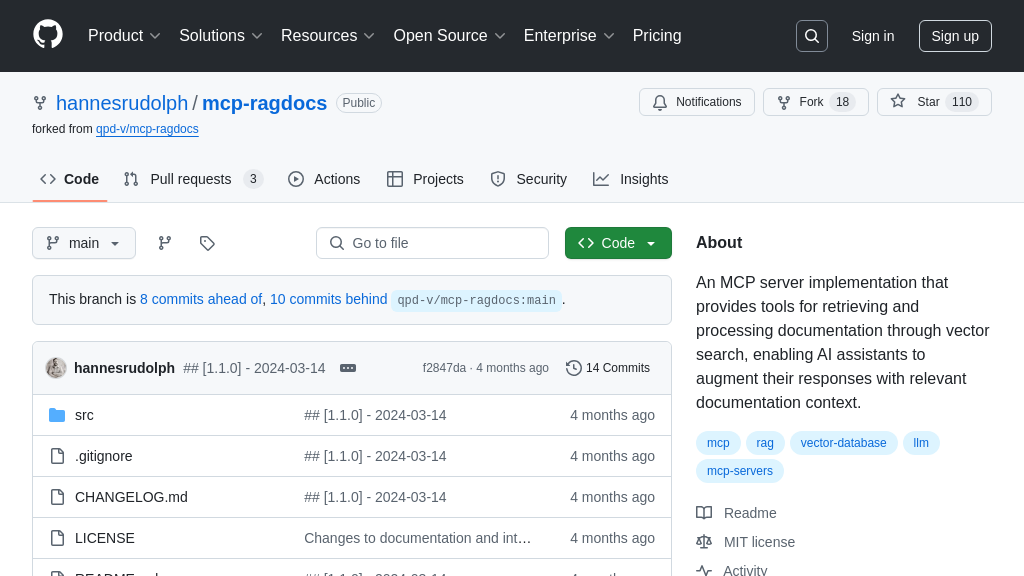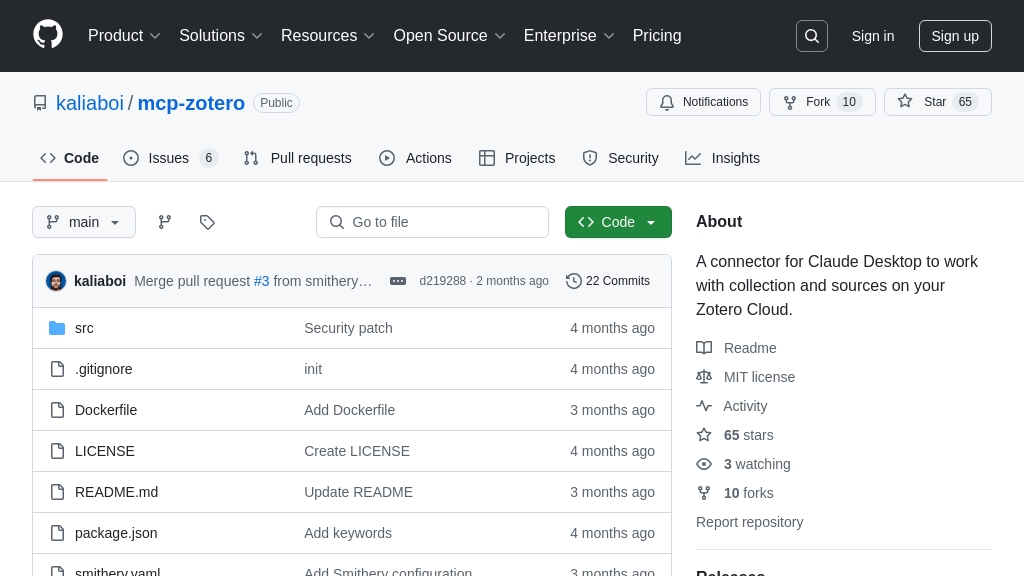GitMCP
GitMCP instantly creates an MCP server for any GitHub repository, enabling AI assistants to understand your code context via the Model Context Protocol. Simply change the domain to gitmcp.io for enhanced AI model integration and more accurate coding assistance.

GitMCP Solution Overview
GitMCP is an innovative MCP server solution designed to instantly connect your public GitHub repositories with AI assistants. Acting as a dedicated MCP server, it makes your project's code and documentation, including key files like llms.txt and readme.md, accessible via the Model Context Protocol. Integration is effortless: simply transform a standard GitHub URL (e.g., github.com/user/repo to gitmcp.io/user/repo or user.github.io/repo to user.gitmcp.io/repo). This allows MCP-compatible clients such as Claude, Cursor, and VSCode extensions to gain deep contextual understanding of your codebase without requiring any complex setup. The core value is significantly enhanced AI accuracy and relevance for coding tasks, as the AI can directly reference your repository's structure and content. GitMCP provides a seamless, universal bridge for developers seeking context-aware AI assistance for any public GitHub project or GitHub Pages site.
GitMCP Key Capabilities
Instant GitHub MCP Server
GitMCP fundamentally simplifies the process of making GitHub repository content accessible to AI models via the Model Context Protocol (MCP). Its core mechanism involves a straightforward URL transformation: developers replace github.com or username.github.io with gitmcp.io in their repository's URL. This instantly generates a functional MCP server endpoint specifically for that repository without requiring any server setup, configuration files, or deployment processes. This eliminates the significant technical overhead typically associated with hosting custom MCP servers. The GitMCP service handles the backend infrastructure, fetching relevant repository data and serving it according to the MCP specification. This "zero-configuration" approach dramatically lowers the barrier to entry for integrating AI assistants with codebases, enabling developers to quickly provide contextual information from any public GitHub source to their AI tools. This direct mapping solves the problem of needing dedicated infrastructure to serve repository context via MCP.
- Use Case: A developer wants their AI coding assistant (like Claude or Cursor) to understand the structure and key files of their open-source project hosted on
github.com/my-org/my-project. They simply provide the URLgitmcp.io/my-org/my-projectto their AI assistant's MCP client configuration. The assistant can then immediately query this endpoint to retrieve context about the project, enhancing its code generation and analysis capabilities without any setup effort from the developer.
Deep Code Context Provisioning
GitMCP enables AI models to gain a significantly deeper understanding of a software project's context compared to analyzing isolated code snippets or relying solely on file retrieval. By acting as an MCP server, GitMCP exposes structured information derived from the repository's contents. It specifically looks for and serves files like llms.txt, llms-full.txt, and readme.md. These files allow developers to curate and provide high-signal context summaries, documentation excerpts, or important code pointers specifically tailored for Large Language Models (LLMs). This guided context helps the AI focus on the most relevant aspects of the codebase, architecture, and documentation. The AI assistant, configured as an MCP client, queries the GitMCP endpoint to retrieve this curated information, leading to more accurate code generation, relevant explanations, and informed suggestions that align with the project's specific patterns, libraries, and conventions, solving the problem of generic or out-of-context AI responses.
- Use Case: A team maintains a large monorepo. They create an
llms.txtfile in the root directory outlining the main modules, key data structures, and contribution guidelines. When a developer uses an AI assistant configured with the project's GitMCP URL (gitmcp.io/team/monorepo), the AI first fetches and processesllms.txt, gaining crucial high-level context before attempting to answer specific coding questions or generate new code, ensuring its outputs are relevant to the project's unique structure.
Universal GitHub Compatibility
GitMCP is designed for broad applicability across the public GitHub ecosystem. It seamlessly works with any public GitHub repository, regardless of the user or organization owning it. This includes standard repositories hosted directly on github.com as well as project sites served via GitHub Pages (typically username.github.io/repo). The core URL transformation logic—replacing github.com with gitmcp.io or username.github.io with username.gitmcp.io—consistently applies to both hosting types. This universality ensures developers can leverage GitMCP for nearly any public code project they interact with or contribute to, without worrying about specific repository setups or hosting methods. It provides a standardized, readily available MCP server interface for public code, solving the challenge of accessing diverse GitHub project contexts through a unified protocol and fostering wider adoption of context-aware AI development practices.
- Use Case: A data scientist wants to use an AI assistant to help analyze a public research repository hosted on GitHub Pages at
researcher.github.io/cool-analysis. They can create the GitMCP URLresearcher.gitmcp.io/cool-analysisand feed it to their AI tool. Similarly, if they are working with a utility library hosted atgithub.com/org/data-lib, they usegitmcp.io/org/data-lib. Both scenarios work identically from the user's perspective, requiring only the simple URL change to grant the AI contextual access via MCP.