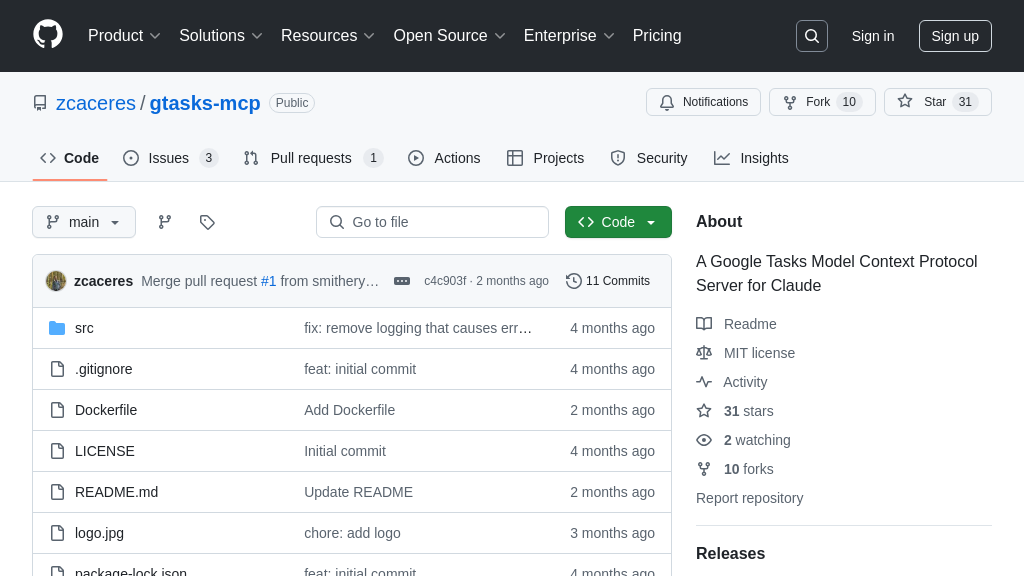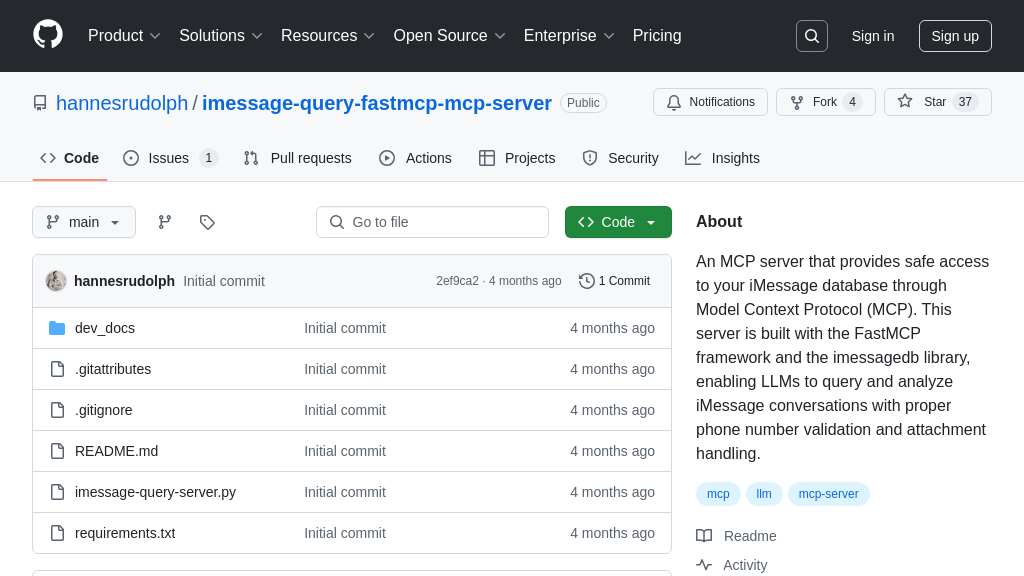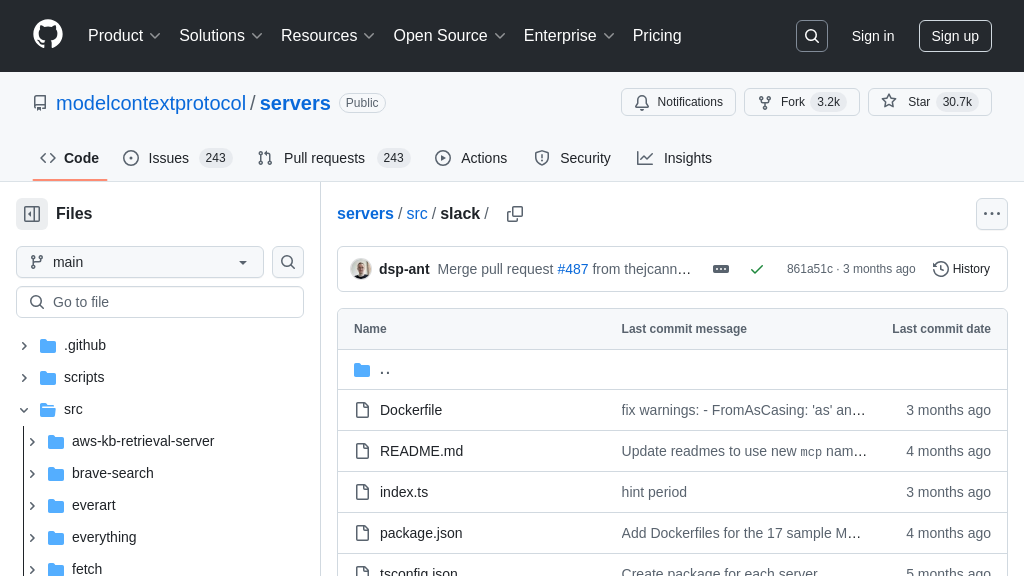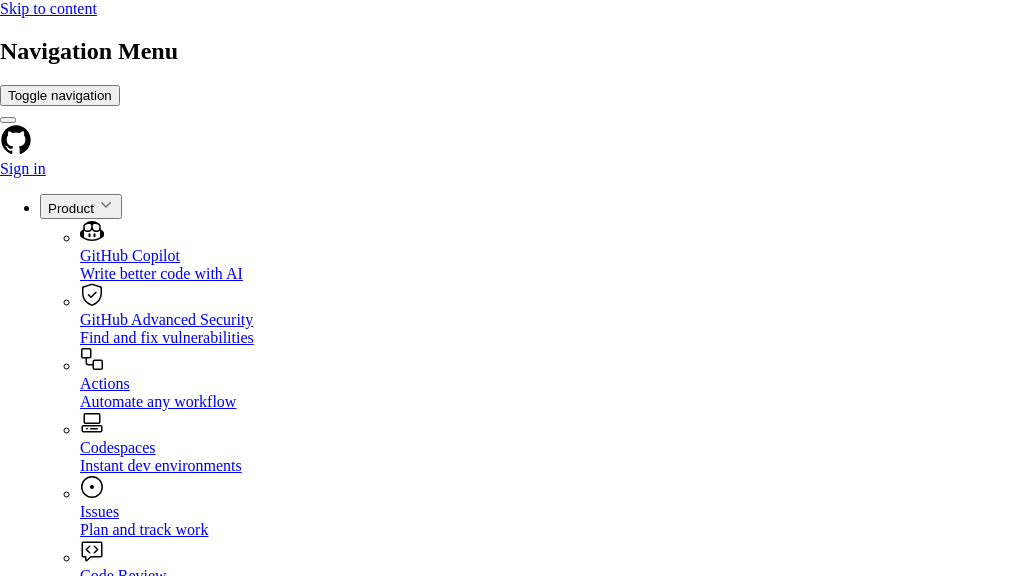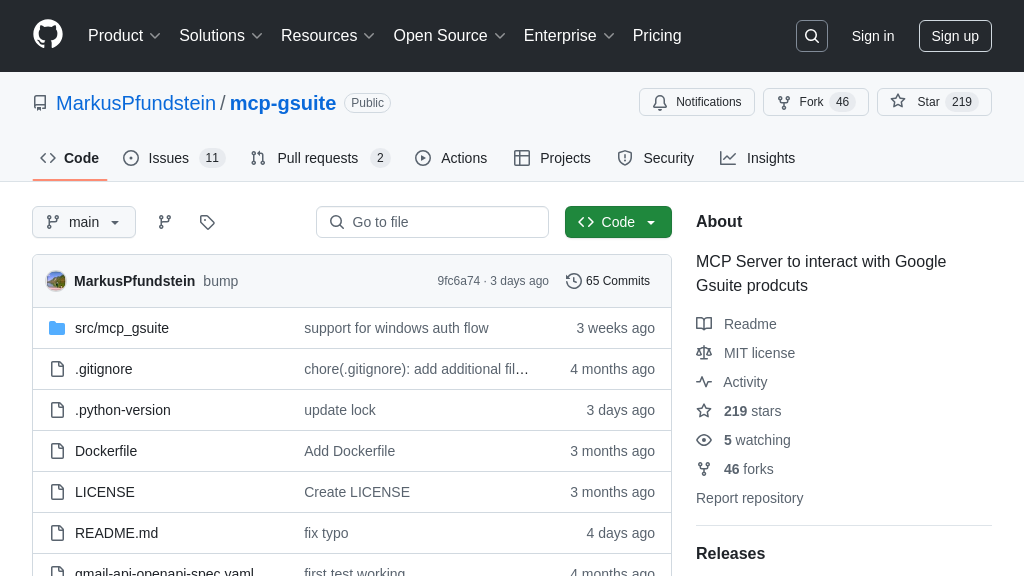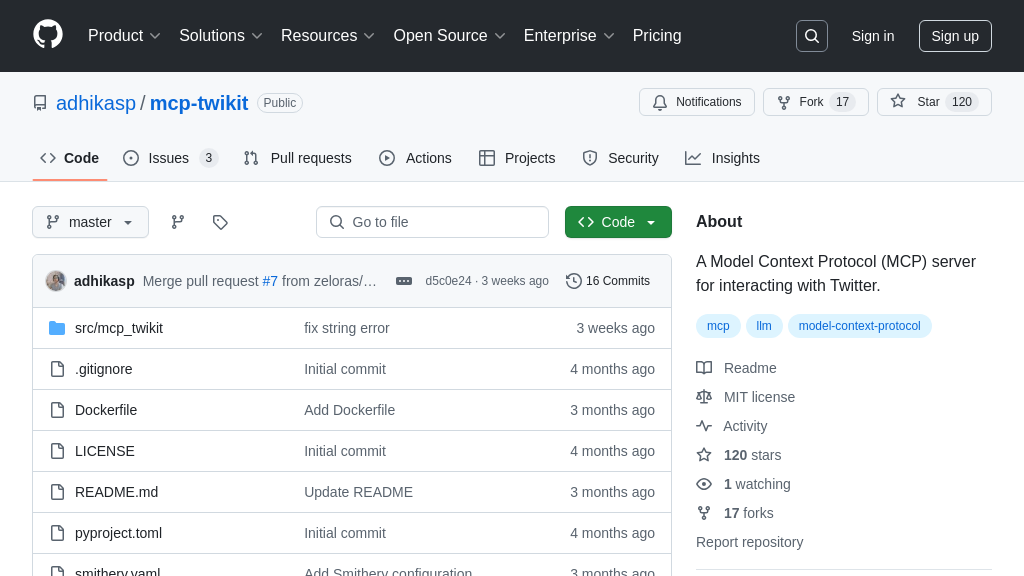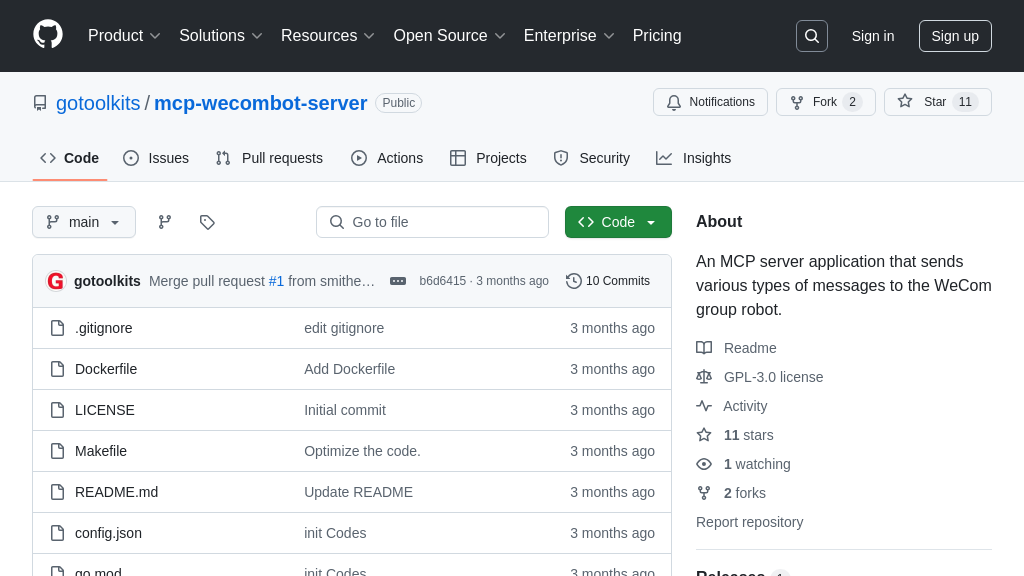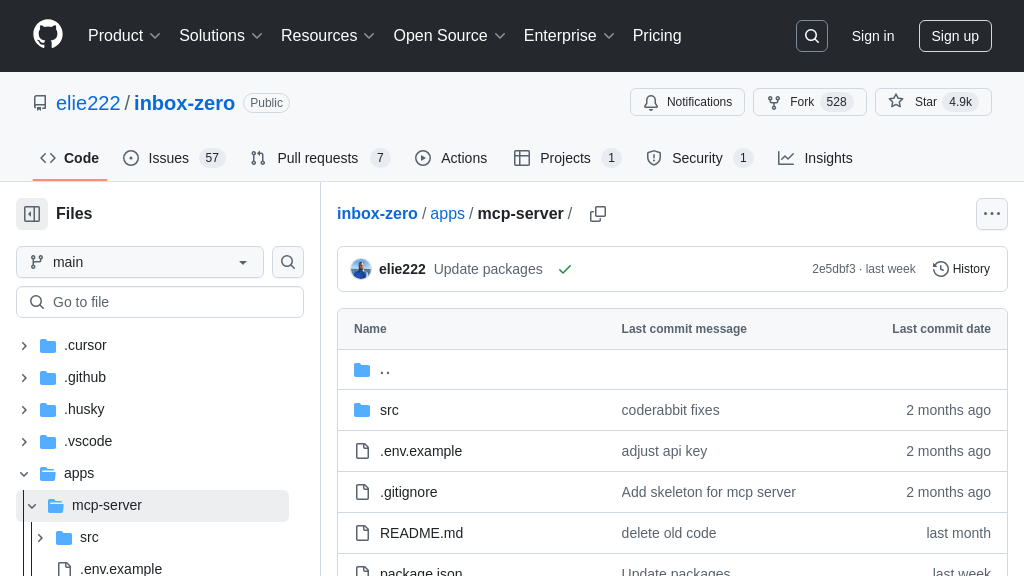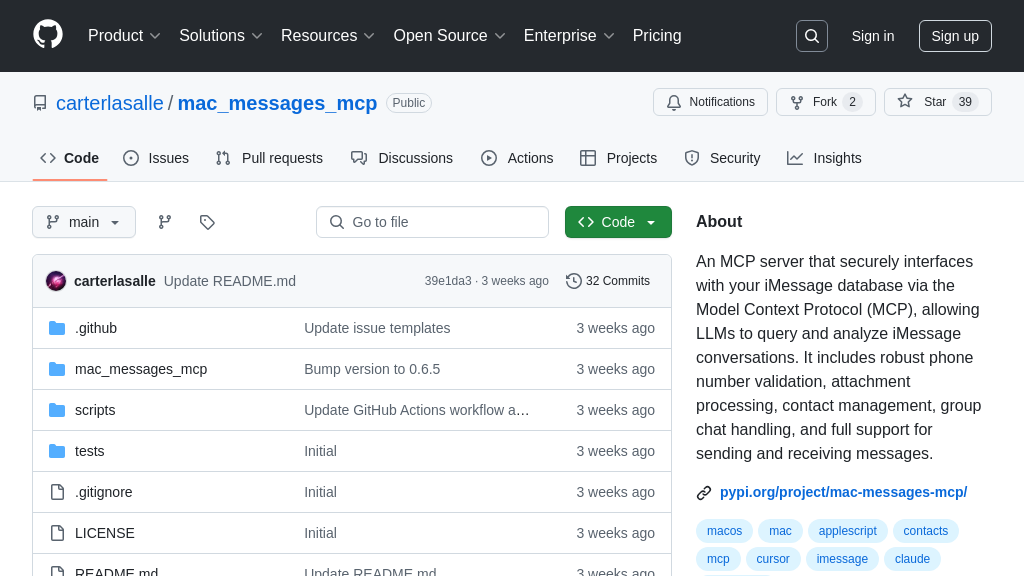mcp-googletasks
Manage Google Tasks with Claude using the mcp-googletasks server. Integrate AI for efficient task management.
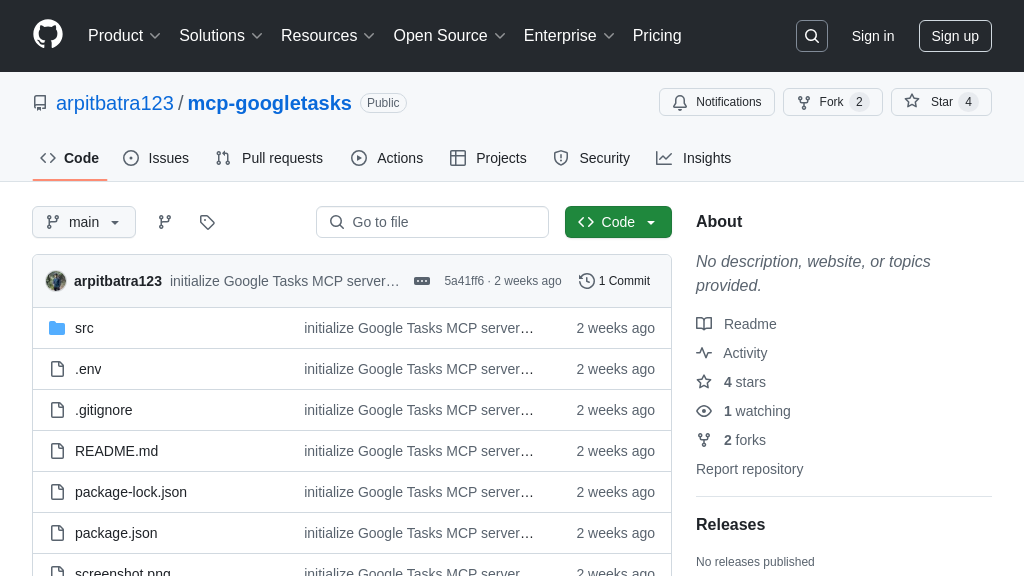
mcp-googletasks Solution Overview
mcp-googletasks is an MCP server designed to seamlessly connect AI models like Claude with Google Tasks, enabling direct task management through natural language interaction. This server empowers developers to build AI-powered applications that can list, create, update, delete, and complete tasks, as well as manage entire task lists within Google Tasks. By providing a bridge between AI and task management, mcp-googletasks eliminates the need for manual task updates, streamlining workflows and boosting productivity.
The server utilizes the Google Tasks API and supports authentication via OAuth 2.0. Developers can easily integrate mcp-googletasks into their AI workflows by configuring Claude for Desktop with the server's command and environment variables, including Google Cloud project credentials. This integration allows AI models to execute task-related actions based on user prompts, offering a hands-free approach to task management and unlocking new possibilities for AI-driven personal assistants and productivity tools.
mcp-googletasks Key Capabilities
Task List Management via AI
The mcp-googletasks server empowers AI models like Claude to directly manage Google Tasks task lists. This includes the ability to list existing task lists (list-tasklists), retrieve specific task list details (get-tasklist), create new lists (create-tasklist), update existing ones (update-tasklist), and even delete task lists (delete-tasklist). This functionality allows the AI to act as a personal assistant, organizing and structuring a user's tasks based on natural language input. For example, a user could ask Claude to "create a new task list called 'Grocery Shopping' and then add milk, bread, and eggs to it." The AI would then use the create-tasklist tool to create the list and subsequent task management tools to populate it. This eliminates the need for the user to manually interact with the Google Tasks interface. The server leverages the Google Tasks API to perform these actions, requiring proper authentication and authorization.
Task Manipulation through Natural Language
This MCP server provides a comprehensive suite of tools for managing individual tasks within Google Tasks. The AI model can list tasks in a specific list (list-tasks), retrieve details about a particular task (get-task), create new tasks (create-task), update existing tasks (update-task), delete tasks (delete-task), complete tasks (complete-task), move tasks between lists or reorder them (move-task), and clear completed tasks from a list (clear-completed-tasks). This fine-grained control allows for sophisticated task management scenarios. For instance, a user could instruct Claude to "postpone the 'Pay Bills' task to next Friday and set a reminder." The AI would then use the update-task tool to modify the task's due date and potentially integrate with another service to set a reminder. This level of integration streamlines task management and enhances productivity.
Seamless Integration with Claude
The mcp-googletasks server is designed for seamless integration with Claude, Anthropic's AI assistant. By configuring Claude's desktop application with the server's details (command, arguments, and environment variables), users can directly interact with their Google Tasks through natural language prompts. The server acts as a bridge, translating Claude's requests into Google Tasks API calls and relaying the responses back to Claude. This integration eliminates the need for users to switch between applications or manually manage their tasks. For example, a user could ask Claude "What are my tasks for today in the 'Work' list?" and Claude would use the list-tasks tool to retrieve the relevant tasks and present them to the user in a clear and concise manner. The integration relies on a client-server architecture, where Claude acts as the client and the mcp-googletasks server acts as the server, handling the communication with the Google Tasks API.
Authentication and Authorization Flow
The mcp-googletasks server implements an authentication flow to securely access a user's Google Tasks account. Upon initial use, the AI model utilizes the authenticate tool to generate an authorization URL. The user then visits this URL in their browser, signs in with their Google account, and grants the server permission to access their tasks. After authorization, Google provides a code that the user then provides back to the AI model using the set-auth-code tool. This completes the authentication process, allowing the AI model to interact with the user's Google Tasks. This process is session-based, requiring re-authentication upon server restart. This authentication flow ensures that only authorized users can access and modify their Google Tasks data through the AI model.