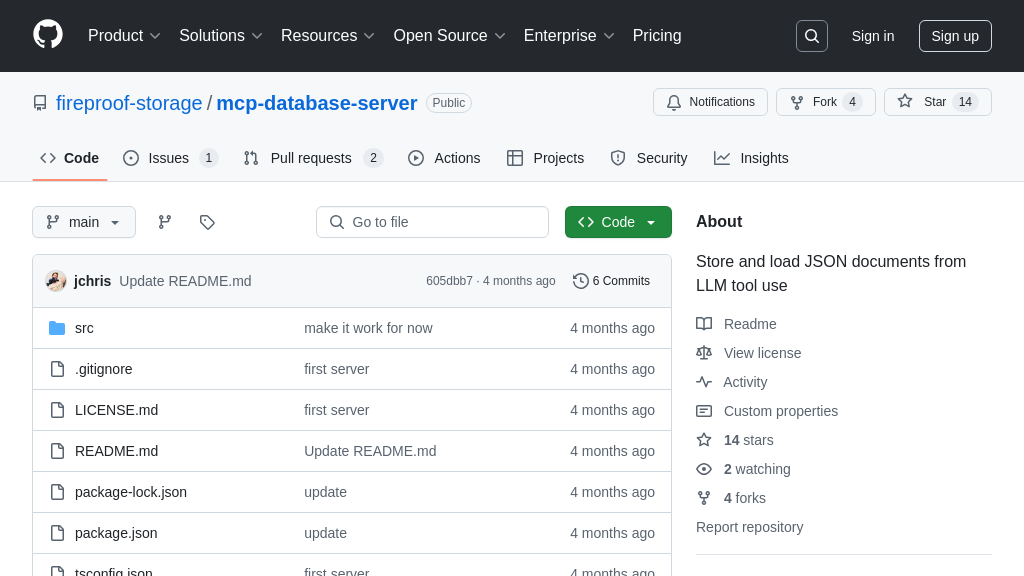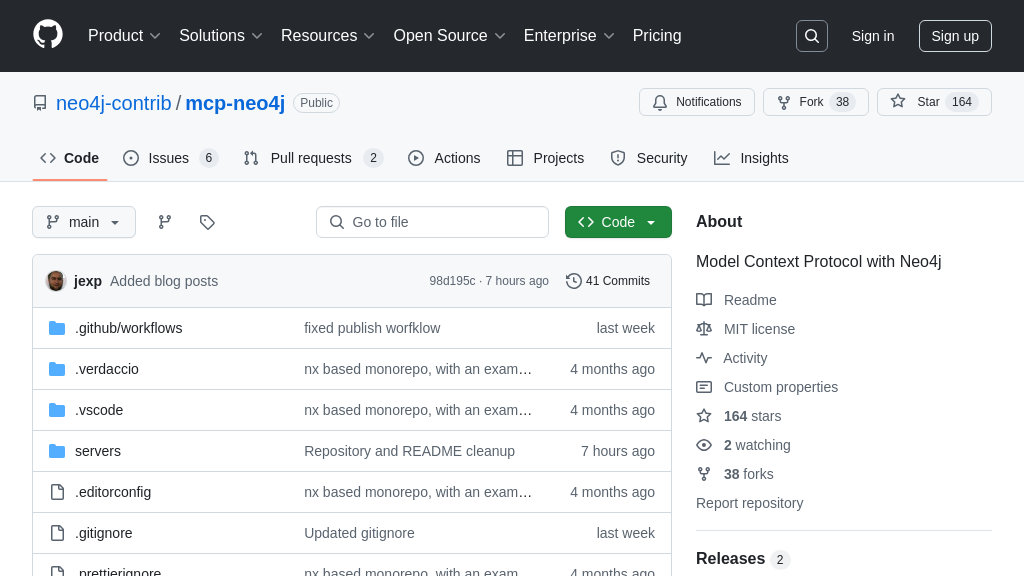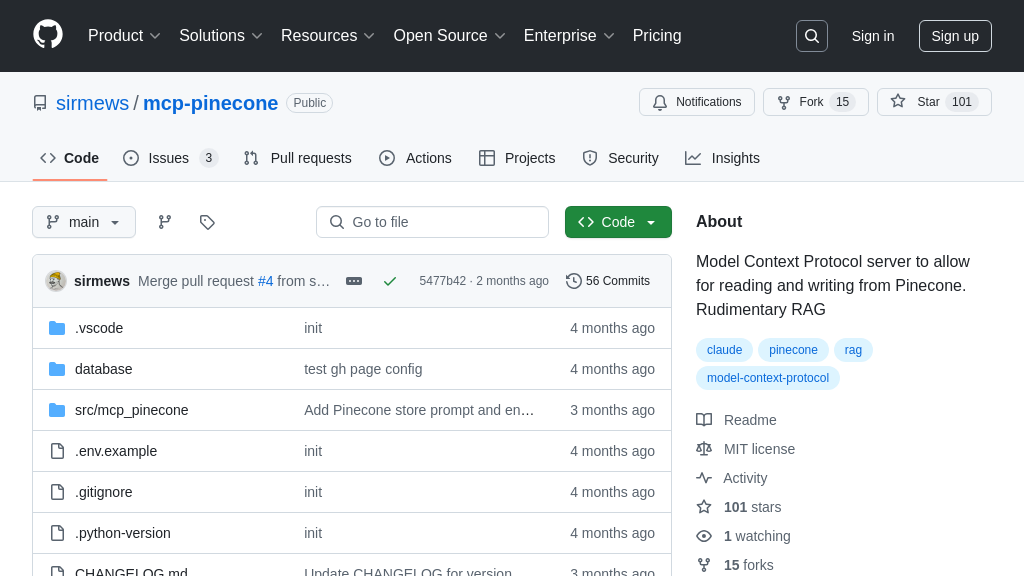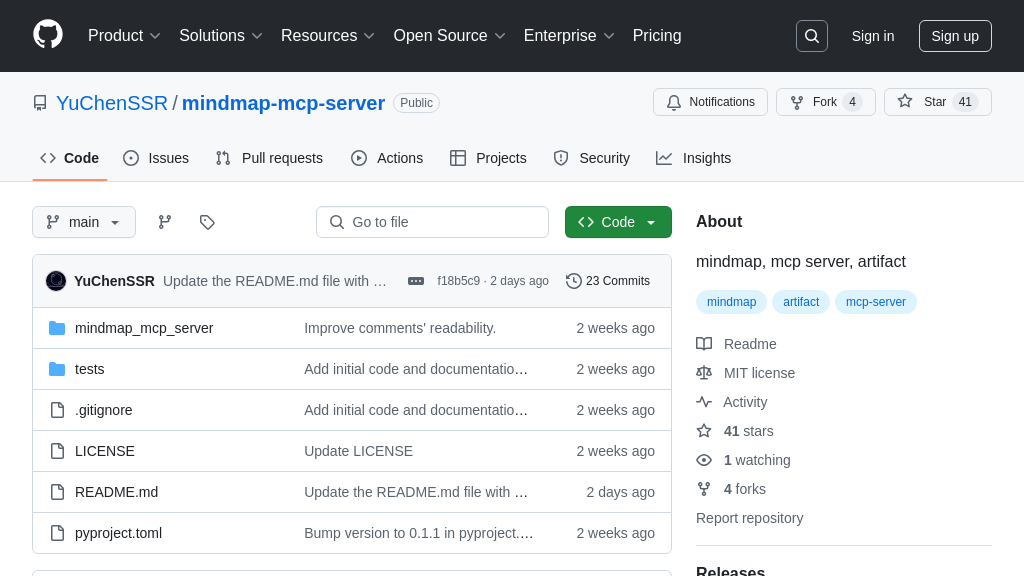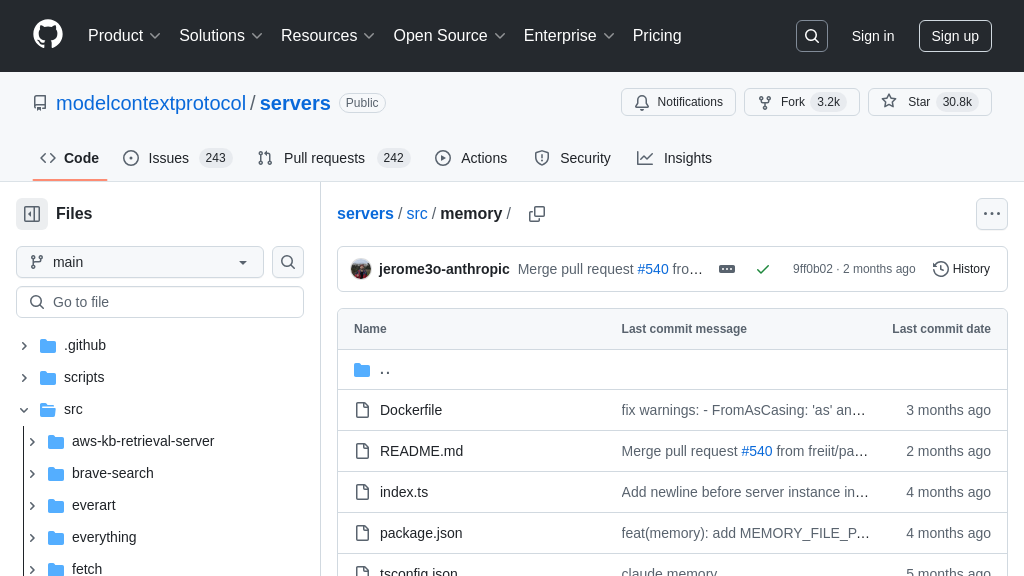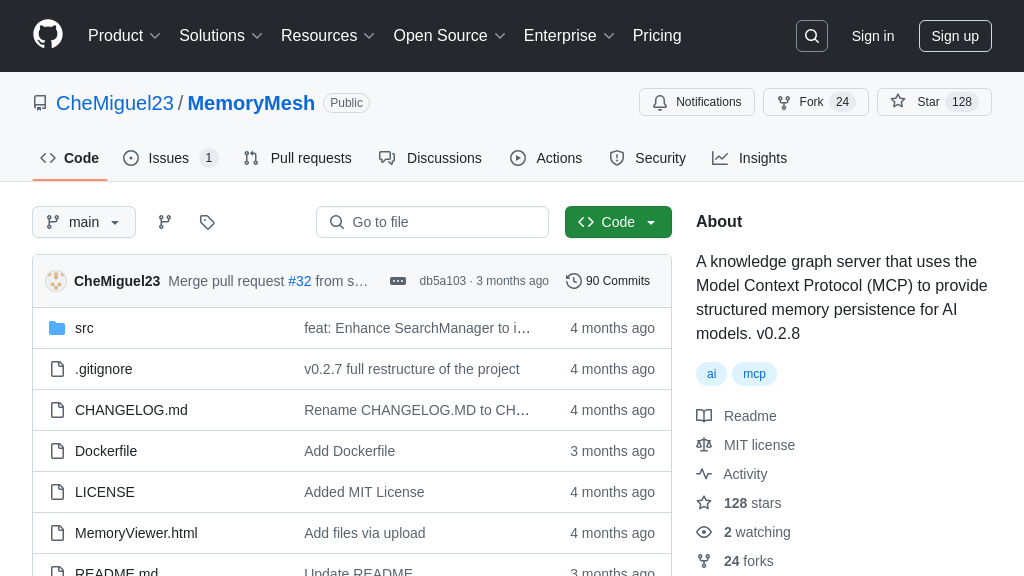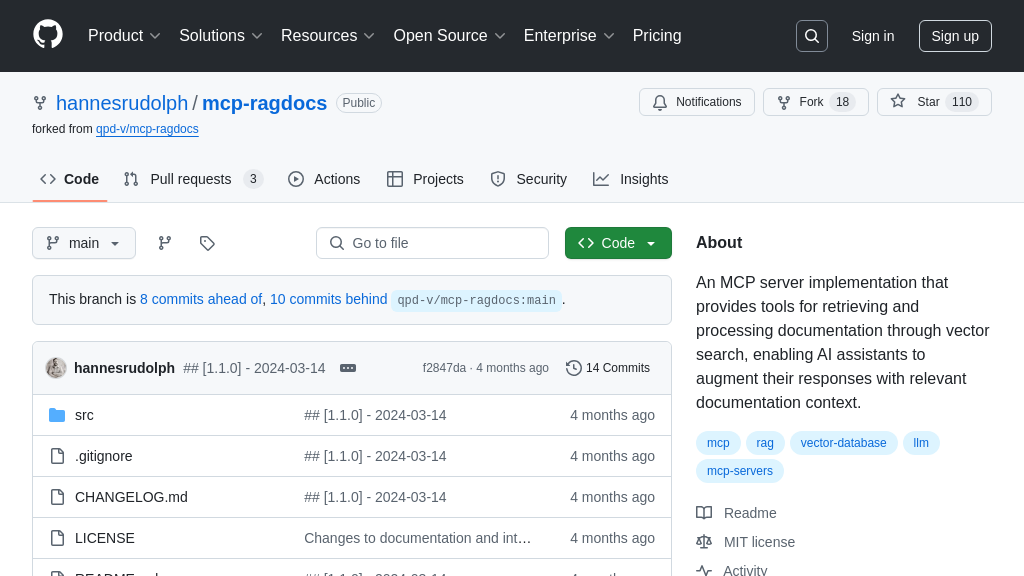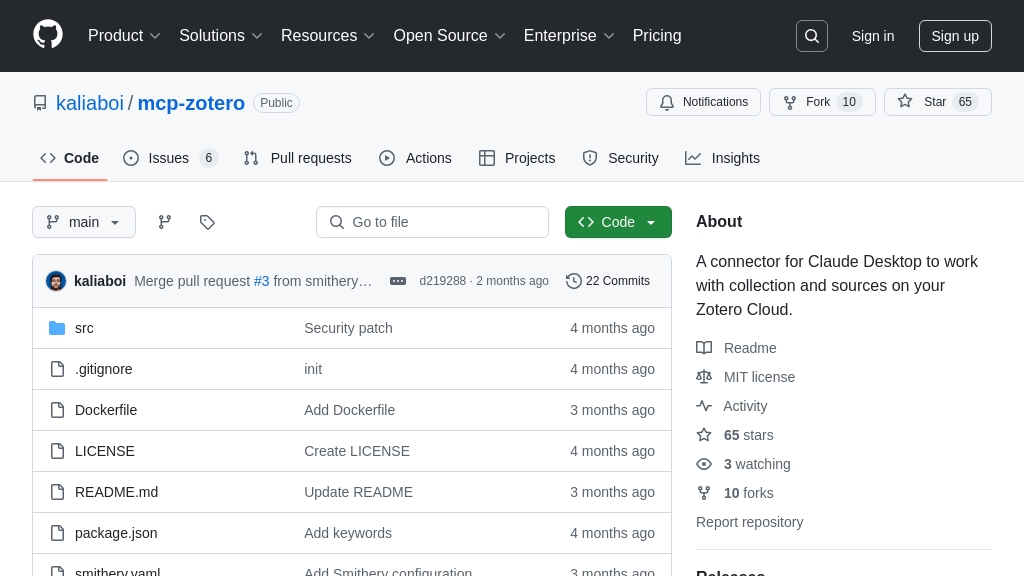mcp-obsidian
mcp-obsidian: Connect Claude to your Obsidian vault for AI-powered knowledge retrieval via the Model Context Protocol (MCP).
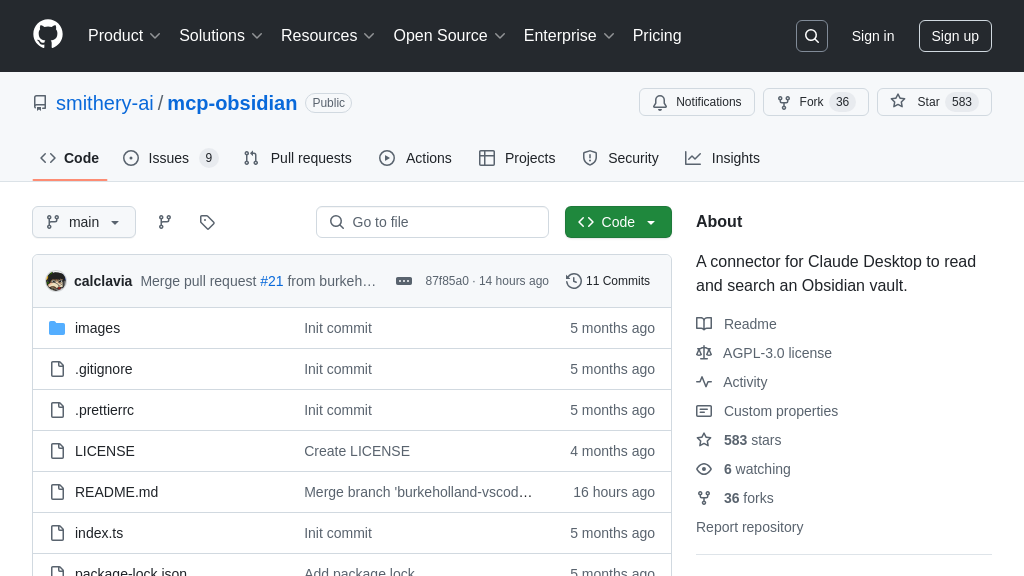
mcp-obsidian Solution Overview
mcp-obsidian is a server within the MCP ecosystem, designed to seamlessly connect AI models with your Obsidian vault. This powerful tool enables Claude Desktop, or any MCP-compatible client, to access and search your Markdown notes, effectively turning your personal knowledge base into an AI-powered resource. By specifying the path to your Obsidian vault, the AI can leverage your notes for context, enhanced reasoning, and more informed responses. mcp-obsidian bridges the gap between local knowledge and AI, eliminating the need for manual data transfer. Installation is streamlined through Smithery or manual configuration via VS Code, making it easy for developers to integrate this valuable tool into their AI workflows. The core value lies in providing AI models with direct access to a user's curated knowledge, leading to more personalized and insightful interactions.
mcp-obsidian Key Capabilities
Vault Contextualization for AI
mcp-obsidian empowers AI models, specifically Claude, with direct access to the user's Obsidian vault, effectively turning it into a knowledge base for the AI. This allows the AI to leverage the user's notes, thoughts, and research stored within Obsidian to provide more informed and contextually relevant responses. The AI can search and retrieve information from the vault, enabling it to answer questions, generate summaries, or even assist in creative writing tasks, all while grounded in the user's personal knowledge. This eliminates the need for the AI to rely solely on its pre-trained data, leading to more accurate and personalized interactions. For example, a user could ask Claude to summarize their notes on a specific research topic, and Claude would use mcp-obsidian to access and process the relevant Markdown files in their Obsidian vault.
Seamless Integration with Claude
The solution offers a streamlined integration with Claude Desktop (and potentially other MCP clients), making it easy for users to connect their Obsidian vault to the AI. The installation process is simplified through Smithery, a tool that automates the setup and configuration of MCP servers. Alternatively, users can manually configure the connection by adding a JSON configuration block to their VS Code settings. This flexibility caters to different user preferences and technical skill levels. Once integrated, Claude can seamlessly access and utilize the information within the Obsidian vault without requiring any complex configurations or manual data transfers. This tight integration enhances the user experience and makes it easier to leverage the power of AI in conjunction with their personal knowledge base.
Local Knowledge Graph Access
mcp-obsidian provides a secure and private way for AI models to access and utilize local knowledge graphs stored within Obsidian vaults. Because the data resides locally, users maintain full control over their information and do not need to worry about data privacy issues associated with uploading their notes to a third-party service. The solution acts as a bridge between the AI and the local file system, allowing the AI to query and retrieve information from the vault without exposing the data to external networks. This is particularly important for users who work with sensitive or confidential information. For instance, a lawyer could use mcp-obsidian to allow Claude to analyze legal documents stored in their Obsidian vault without compromising client confidentiality.
Customizable Vault Path
The vaultPath input allows users to specify the exact location of their Obsidian vault, providing flexibility and control over which notes the AI can access. This is crucial for users who have multiple vaults or who want to limit the AI's access to specific folders or files. The promptString type ensures that the user is prompted to enter the correct path during the configuration process, reducing the risk of errors. This customization allows users to tailor the AI's knowledge base to their specific needs and preferences. For example, a student could create a separate Obsidian vault for each course they are taking and then use the vaultPath input to connect Claude to the vault for the specific course they are working on.