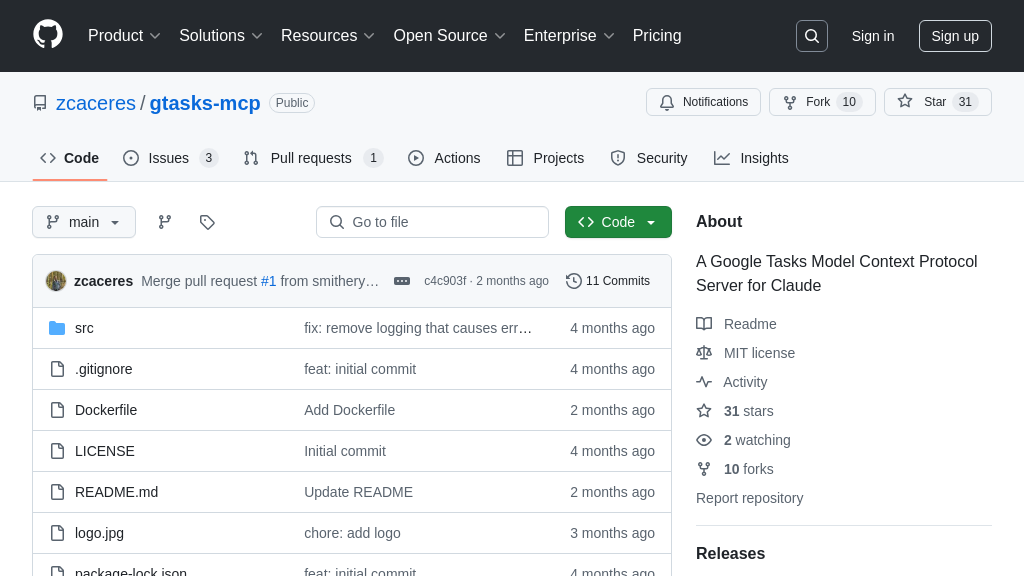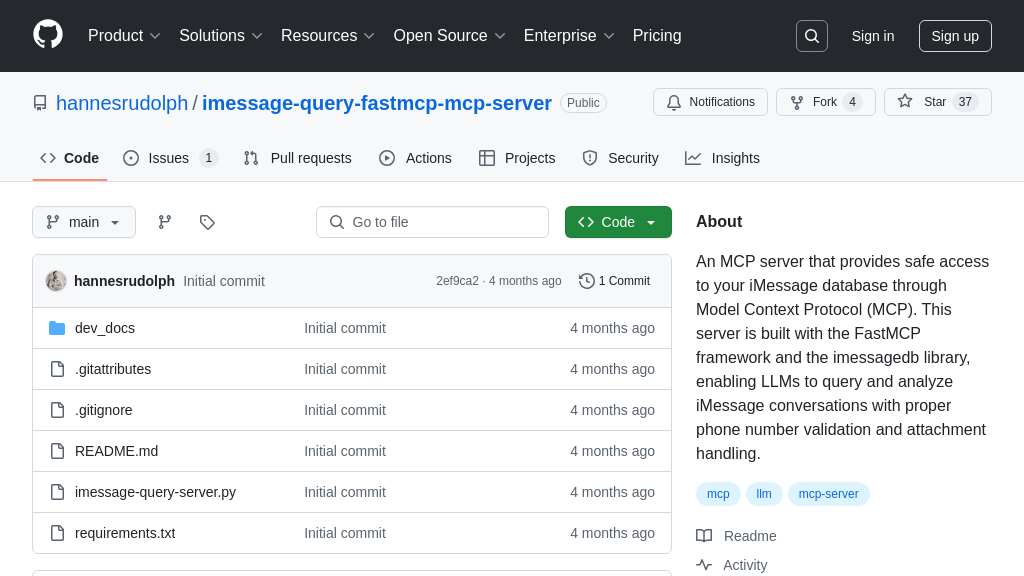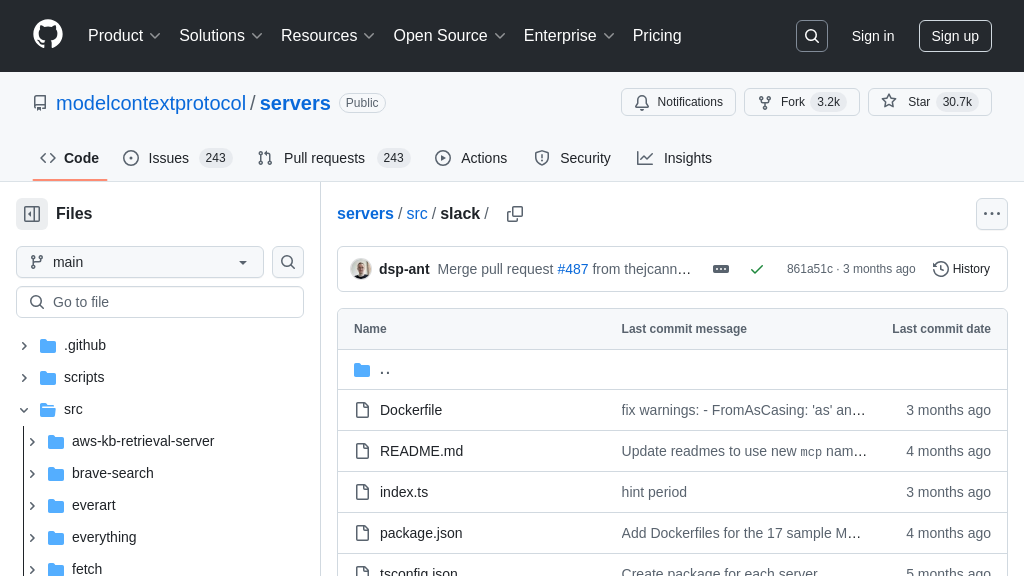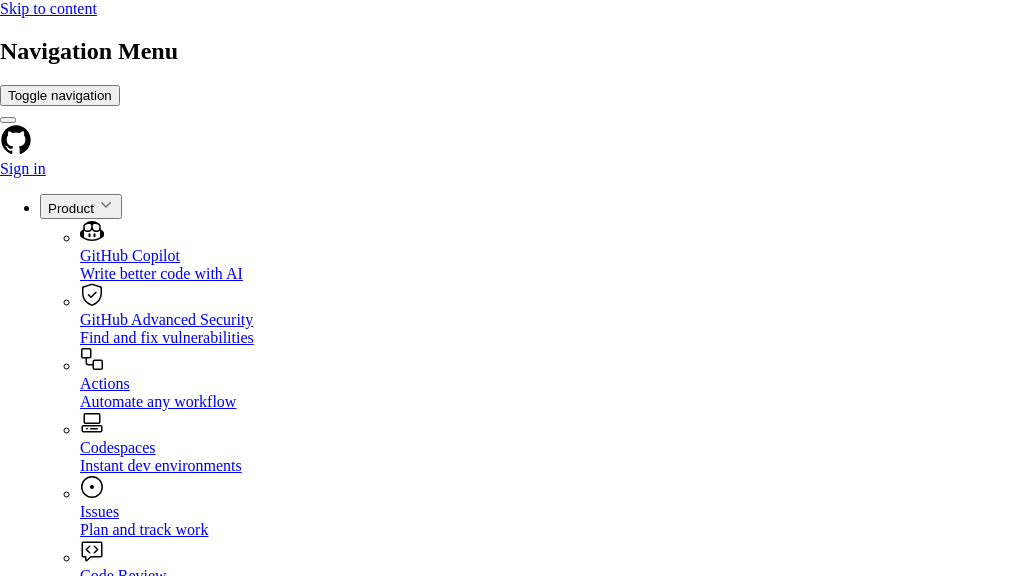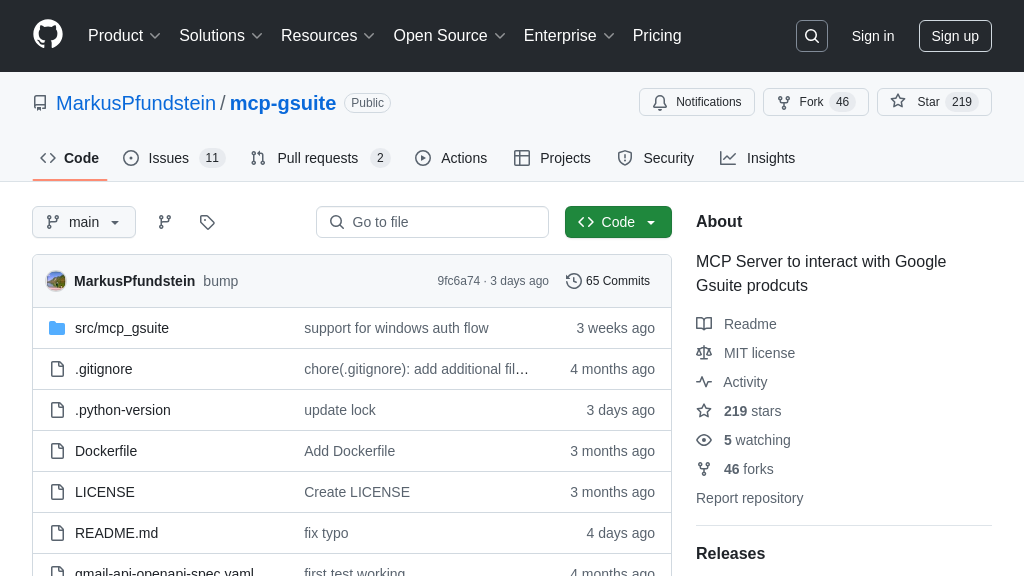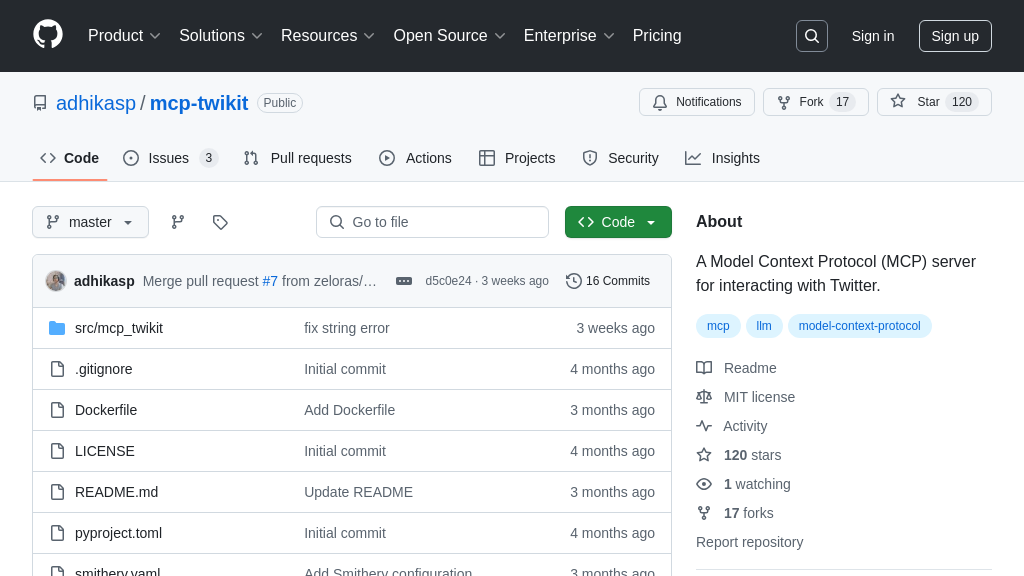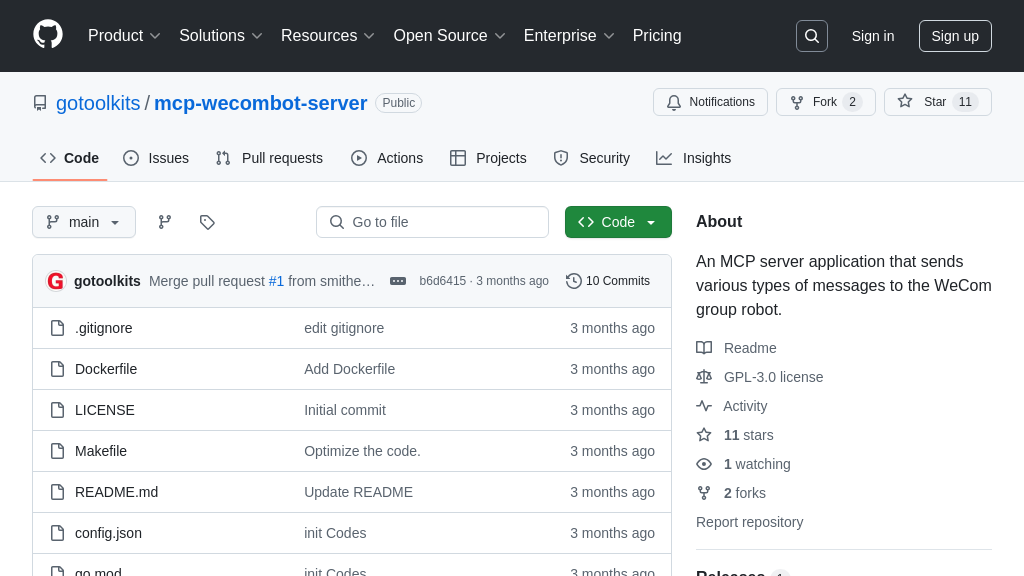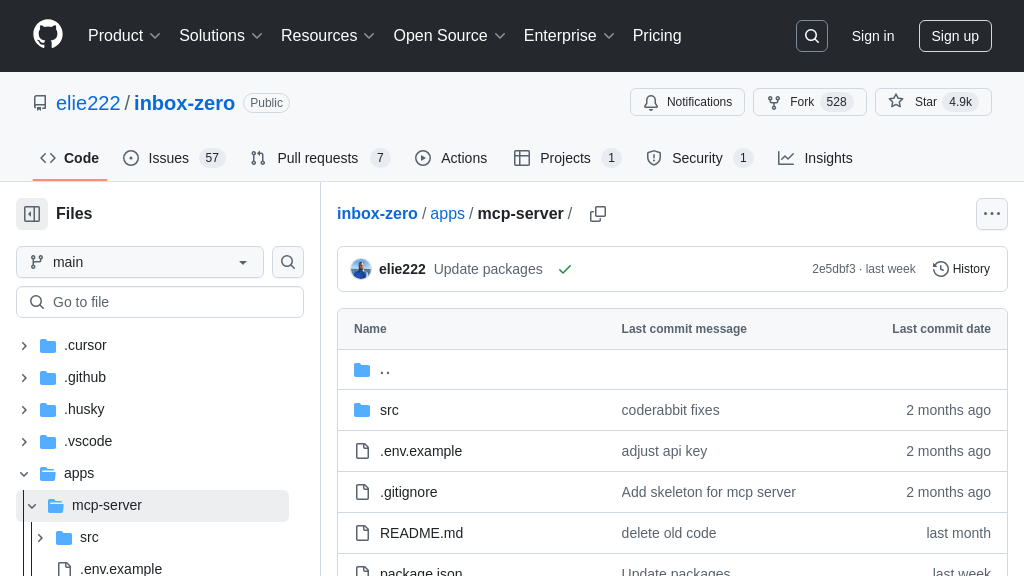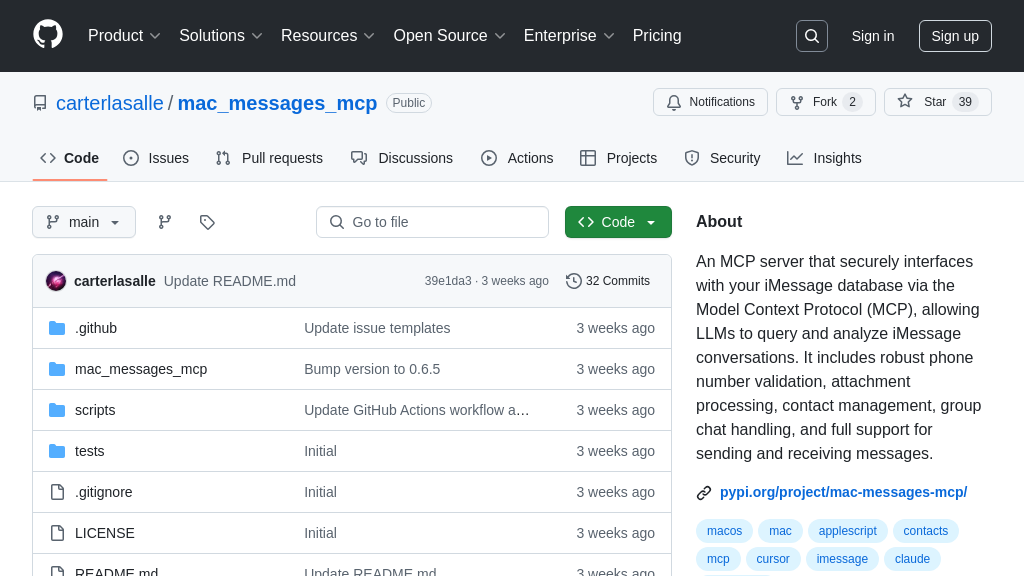mcp-teams-server
Integrate AI with Microsoft Teams using the mcp-teams-server for seamless message interaction and team collaboration.
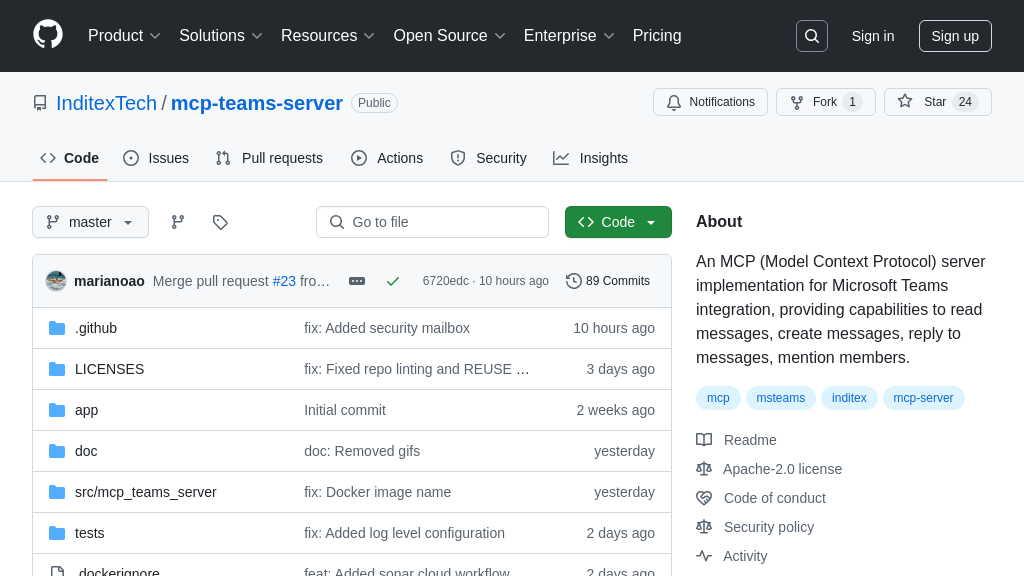
mcp-teams-server Solution Overview
The MCP Teams Server is a vital component within the MCP ecosystem, acting as a server that seamlessly integrates AI models with Microsoft Teams. It empowers AI to interact directly within Teams channels, enabling functionalities like reading and creating messages, replying to threads, and mentioning team members. This server bridges the gap between AI logic and team communication, allowing for automated workflows and intelligent collaboration.
By leveraging the MCP, the Teams Server simplifies the process of connecting AI models to the Teams environment. Developers can easily configure the server using environment variables and readily available Docker images. The core value lies in its ability to bring AI-driven insights and actions directly into team conversations, fostering more efficient and informed decision-making. It supports standard input/output and HTTP/SSE for communication.
mcp-teams-server Key Capabilities
Message Creation and Posting
The mcp-teams-server allows AI models to initiate new conversations within Microsoft Teams channels. It enables the creation of a new thread with a specified title and initial content, and also supports mentioning specific users within the message to draw their attention. This functionality is crucial for AI-driven workflows that require proactive communication within a team environment. For example, an AI monitoring system could automatically start a new thread in a designated channel to report a critical system alert, mentioning the on-call engineer to ensure immediate awareness. The server leverages the Microsoft Teams API to format and post the message, handling authentication and ensuring the message adheres to Teams' formatting standards. This feature empowers AI models to act as active participants in team communication, rather than simply passive observers.
Reply to Existing Threads
This feature enables AI models to contribute to ongoing conversations within Microsoft Teams. The mcp-teams-server can append message replies to existing threads, maintaining context and facilitating collaborative discussions. Similar to creating new messages, the reply functionality also supports mentioning users. This is particularly useful in scenarios where an AI is assisting with project management or customer support. For instance, an AI assistant could monitor a project channel for questions and automatically provide answers or updates by replying to specific threads. The server uses the Teams API to locate the correct thread and post the reply, ensuring seamless integration with existing communication flows. This allows AI models to provide timely and relevant information within the context of team discussions.
Read Channel Messages and Replies
The mcp-teams-server provides AI models with the ability to passively monitor and analyze communications within Microsoft Teams channels. It can read both initial messages and subsequent replies within a thread, providing a comprehensive view of the conversation. This read capability is essential for AI applications that require contextual awareness or sentiment analysis. For example, an AI-powered sentiment analysis tool could monitor customer support channels to identify and escalate urgent issues based on the tone and content of the messages. The server uses the Microsoft Teams API to retrieve messages and replies, parsing the data and making it available to the AI model in a structured format. This feature enables AI models to gain valuable insights from team communications, facilitating data-driven decision-making and proactive problem-solving.
List Channel Team Members
The server provides the functionality to list all members of a specific Microsoft Teams channel. This is crucial for AI models that need to understand the team's composition or identify relevant individuals for specific tasks. For example, an AI-powered task assignment system could use this feature to identify team members with the appropriate skills and availability before assigning a new task. The server interacts with the Microsoft Teams API to retrieve the list of channel members, including their names and user IDs. This information can then be used by the AI model to personalize communications, route tasks effectively, or analyze team dynamics. This feature enhances the AI model's ability to operate within the team's social context, improving its overall effectiveness and integration.