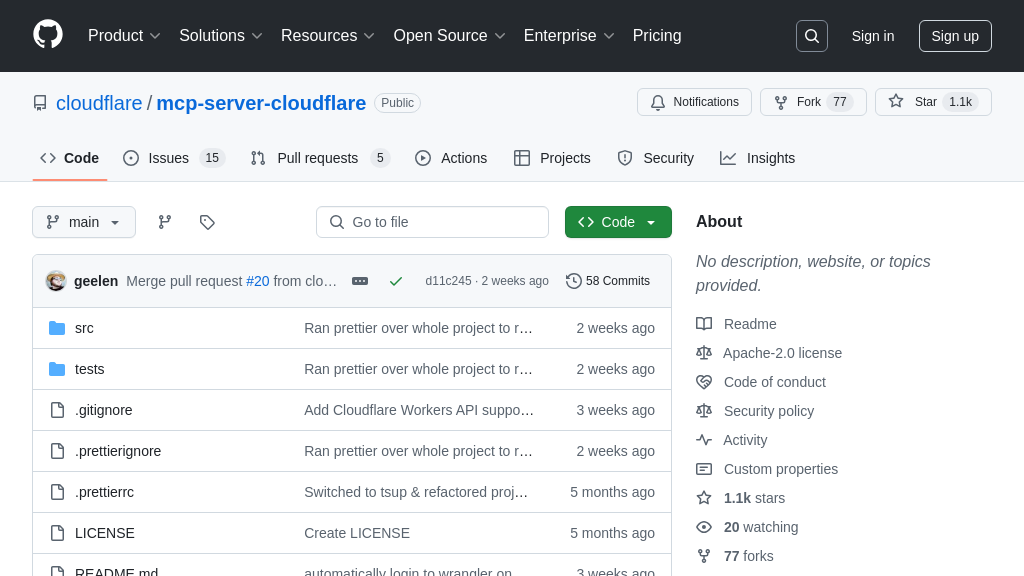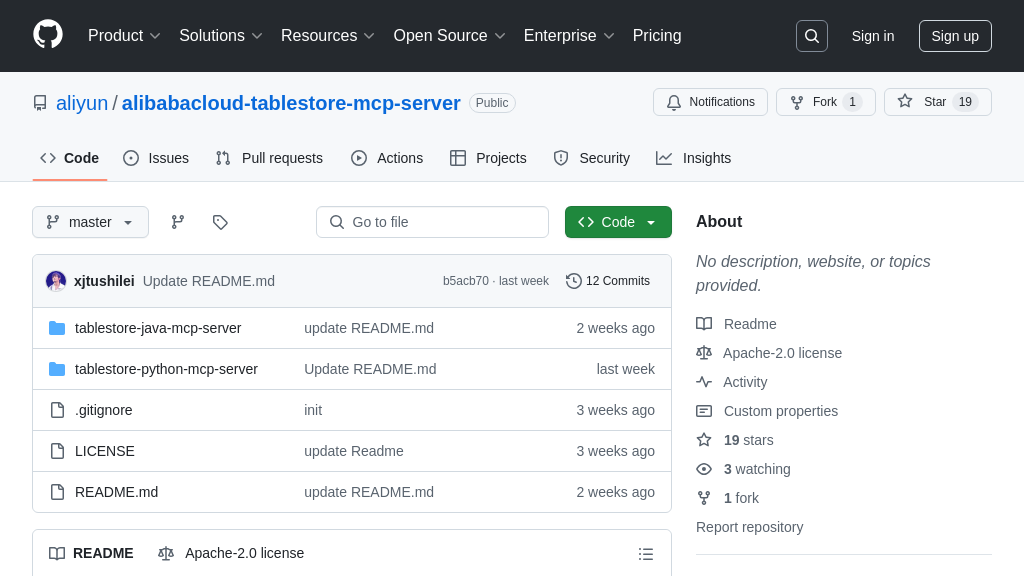aws-mcp-server
aws-mcp-server: An MCP Server enabling AI assistants to execute AWS CLI commands securely.
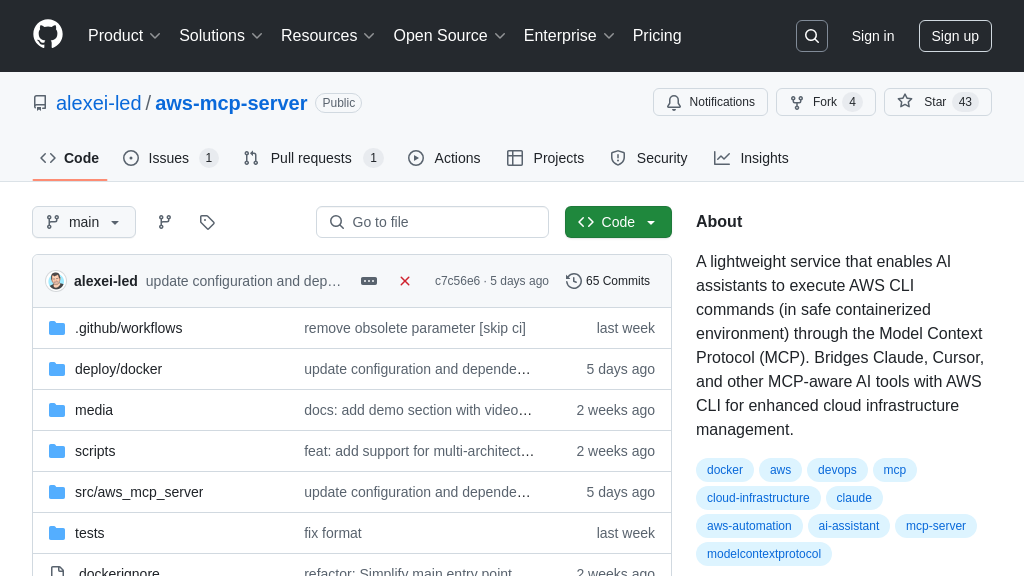
aws-mcp-server Solution Overview
The aws-mcp-server is an MCP Server designed to empower AI assistants with AWS CLI command execution capabilities. It acts as a bridge, enabling seamless interaction between AI tools and AWS infrastructure. Key features include retrieving AWS CLI documentation, executing commands, and returning formatted results optimized for AI consumption.
This server addresses the developer need for AI-assisted cloud management by allowing AI assistants to directly interact with AWS. It leverages existing AWS credentials and supports Unix pipes for advanced output filtering. Through Docker integration, deployment is simplified, ensuring consistent environments across different architectures. The core value lies in enabling AI-driven automation and insights within the AWS ecosystem, enhancing productivity and streamlining cloud operations. It integrates with AI clients via standard input/output or HTTP/SSE, providing a secure and efficient communication channel.
aws-mcp-server Key Capabilities
AWS CLI Command Execution
The aws-mcp-server allows AI assistants to execute AWS CLI commands and receive formatted results optimized for AI consumption. This functionality is crucial for automating AWS infrastructure management tasks directly through natural language interactions. The server leverages the AWS CLI installed within a Docker container or locally, ensuring a consistent and isolated environment for command execution. It parses the command, executes it, and then formats the output in a human-readable format suitable for AI models. This includes handling standard output and standard error streams, and managing potential errors gracefully.
For example, a user could ask an AI assistant to "List all EC2 instances in the us-west-2 region." The AI assistant, through the aws-mcp-server, would execute the corresponding AWS CLI command (aws ec2 describe-instances --region us-west-2) and present the results in a structured format that the AI can easily understand and use. This eliminates the need for manual command execution and interpretation, streamlining cloud management workflows.
Retrieval of AWS CLI Documentation
This feature enables AI assistants to dynamically access and provide detailed help information for AWS CLI commands. When a user asks for help on a specific command or service, the aws-mcp-server retrieves the relevant documentation directly from the AWS CLI. This ensures that the AI assistant always has access to the most up-to-date information, including command syntax, available options, and usage examples. The retrieved documentation is then formatted and presented to the user in a clear and concise manner.
For instance, if a user asks, "What are the available options for the AWS S3 cp command?", the server will execute aws s3 cp help and return the command's documentation. The AI assistant can then present this information to the user, allowing them to understand the command's functionality and usage. This feature significantly enhances the AI assistant's ability to guide users through complex AWS tasks and reduces the learning curve associated with the AWS CLI.
Support for Unix Pipes
The aws-mcp-server supports the use of standard Unix pipes, enabling users to filter and transform AWS CLI output using familiar command-line utilities. This feature allows for complex data manipulation and extraction directly within the AI-driven workflow. By piping the output of one AWS CLI command into another, or into utilities like grep, sed, or awk, users can perform sophisticated queries and analyses on their AWS resources. The server handles the execution of these piped commands and ensures that the output is properly formatted for AI consumption.
For example, a user could ask the AI assistant to "List all S3 buckets that have 'backup' in their name and show them in alphabetical order." This would translate to an AWS CLI command using pipes: aws s3 ls | grep backup | sort. The aws-mcp-server executes this command, and the AI assistant presents the filtered and sorted list of bucket names to the user. This capability provides a powerful and flexible way to interact with AWS resources through natural language.
Docker-Based Deployment
The aws-mcp-server is designed for easy deployment through containerization using Docker. This approach offers several advantages, including simplified installation, consistent execution environments, and improved security. The Docker image includes all necessary dependencies, such as the AWS CLI and other utilities, ensuring that the server can be deployed on any platform that supports Docker. Multi-architecture support (AMD64/x86_64 and ARM64) further enhances deployment flexibility.
Using Docker, the aws-mcp-server can be deployed with a single command, as shown in the documentation: docker compose -f deploy/docker/docker-compose.yml up -d. This eliminates the need for manual dependency installation and configuration, reducing the risk of errors and simplifying the deployment process. Furthermore, the containerized environment provides isolation, preventing conflicts with other software installed on the host system.
Leveraging Existing AWS Credentials
The aws-mcp-server is designed to seamlessly integrate with existing AWS credentials configured on the host machine. This eliminates the need to manage separate credentials for the server, simplifying the authentication process and improving security. The server leverages the standard AWS credential chain, which includes environment variables, the AWS configuration file (~/.aws/config), and IAM roles. This ensures that the server can access AWS resources with the same permissions as the user running the AI assistant.
For example, if a user has already configured their AWS credentials using the AWS CLI or the AWS Management Console, the aws-mcp-server will automatically use those credentials to authenticate with AWS. This allows the AI assistant to execute AWS CLI commands on behalf of the user without requiring them to explicitly provide their credentials. This feature streamlines the user experience and reduces the risk of credential exposure.