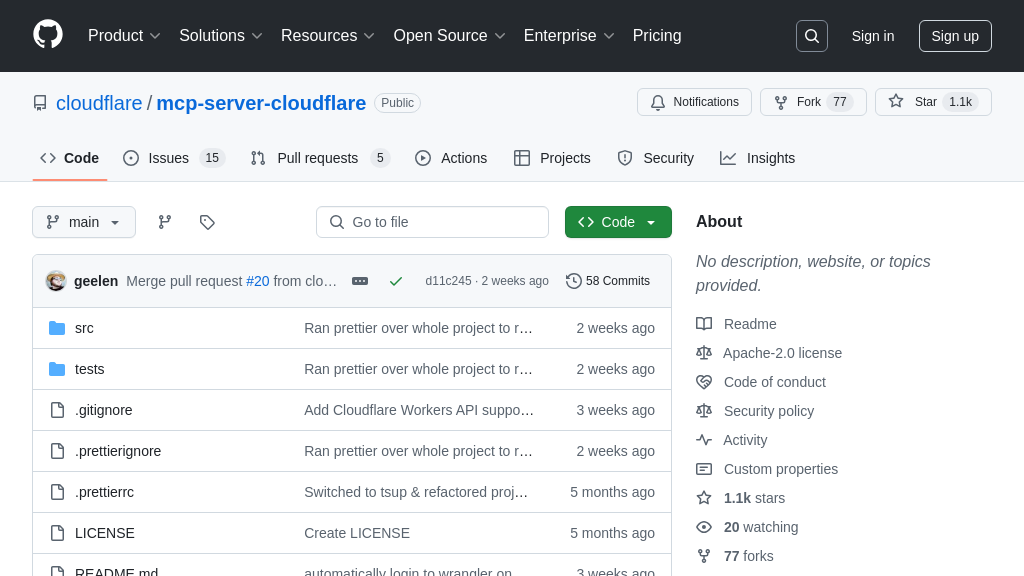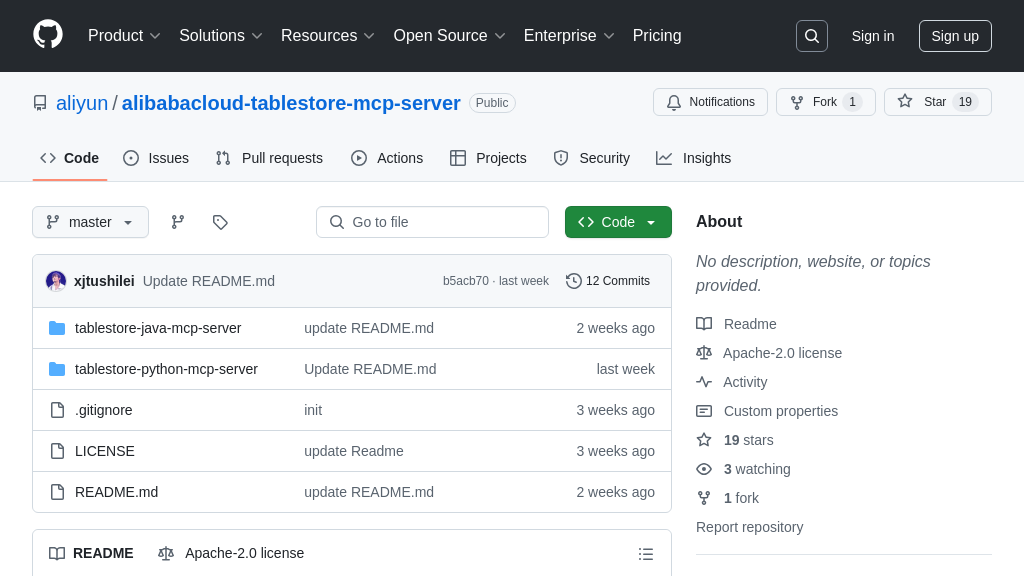tfmcp
tfmcp: An MCP Tool for AI-powered Terraform management. Automate infrastructure with AI.
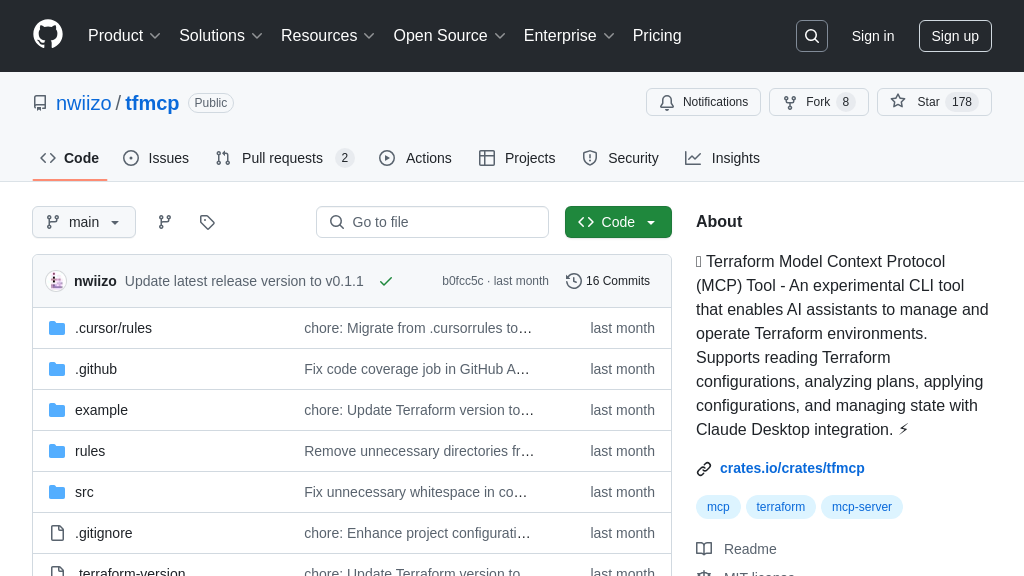
tfmcp Solution Overview
tfmcp is a powerful command-line tool designed to seamlessly integrate Terraform with the Model Context Protocol (MCP) ecosystem. As an MCP Tool, tfmcp empowers AI models to interact with and manage your Terraform infrastructure. It allows AI assistants to read configurations, analyze plans, apply changes, and manage Terraform state, bridging the gap between AI-driven automation and infrastructure management.
Built with Rust for speed and reliability, tfmcp operates as an MCP server, providing a secure and standardized interface for AI models. Key features include direct Terraform CLI integration, automatic sample project creation for easy onboarding, and seamless integration with Claude Desktop. By using tfmcp, developers can unlock the potential of AI to automate infrastructure tasks, improve efficiency, and reduce errors. It simplifies complex workflows and enables a new level of collaboration between AI and infrastructure management. Installation is straightforward via Cargo, making it accessible to both new and experienced users.
tfmcp Key Capabilities
Terraform Configuration Management
tfmcp empowers AI models to interact with and manage Terraform infrastructure as code. It achieves this by providing the ability to read Terraform configuration files, analyze Terraform plan outputs, apply configurations, and manage the Terraform state. This allows AI assistants to understand the current infrastructure, predict the impact of changes, and execute those changes safely. For example, an AI could analyze a Terraform plan to identify potential cost overruns before applying the changes, preventing unexpected cloud bills. tfmcp leverages the Terraform CLI for these operations, ensuring compatibility and consistency with existing Terraform workflows. This integration allows for a seamless transition to AI-assisted infrastructure management.
MCP Server for AI Integration
tfmcp functions as an MCP server, enabling AI assistants to securely access and manage Terraform environments. By implementing the Model Context Protocol, tfmcp provides a standardized interface for AI models to interact with Terraform. This eliminates the need for custom integrations and allows different AI models to work with Terraform using a consistent protocol. For instance, an AI assistant can use the resources/list method to discover available Terraform resources and the prompts/list method to understand available actions. This standardized approach simplifies the integration process and promotes interoperability within the MCP ecosystem. The server component is built using Rust, ensuring performance and security.
Automated Terraform Project Setup
To streamline the user experience, tfmcp includes a feature for automatic Terraform project setup. When a user starts tfmcp, it checks for an existing Terraform project. If none is found, tfmcp automatically creates a sample project in the designated directory (defaulting to ~/terraform). This eliminates the initial setup hurdle and allows users to quickly start experimenting with AI-assisted Terraform management. The sample project is based on the examples included in the example/demo directory, providing a working example for users to explore. This feature is particularly beneficial for new users who may not be familiar with Terraform or the MCP ecosystem.
Technical Implementation
tfmcp is built using Rust, a modern systems programming language known for its performance, safety, and concurrency. This choice of language ensures that tfmcp is both fast and reliable, capable of handling complex Terraform operations without compromising security. The use of Rust also allows for efficient memory management and prevents common programming errors such as null pointer dereferences and buffer overflows. Furthermore, tfmcp leverages the Rust ecosystem for its dependencies, ensuring access to a wide range of high-quality libraries and tools. The application is packaged and distributed via Crates.io, Rust's package registry, simplifying installation and updates.