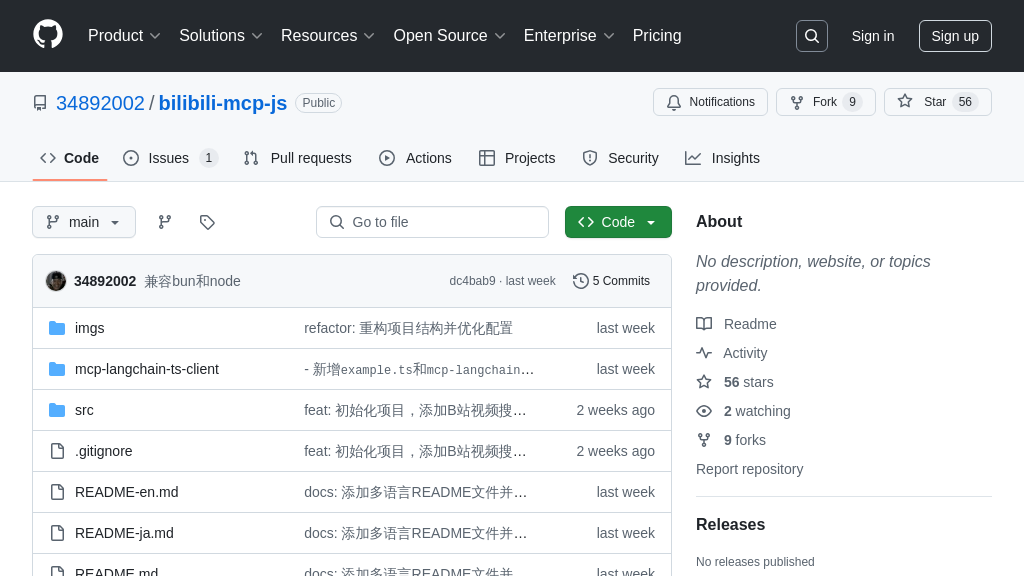davinci-resolve-mcp
DaVinci Resolve MCP Server: Control DaVinci Resolve with AI assistants via natural language commands. Boost your video editing workflow!
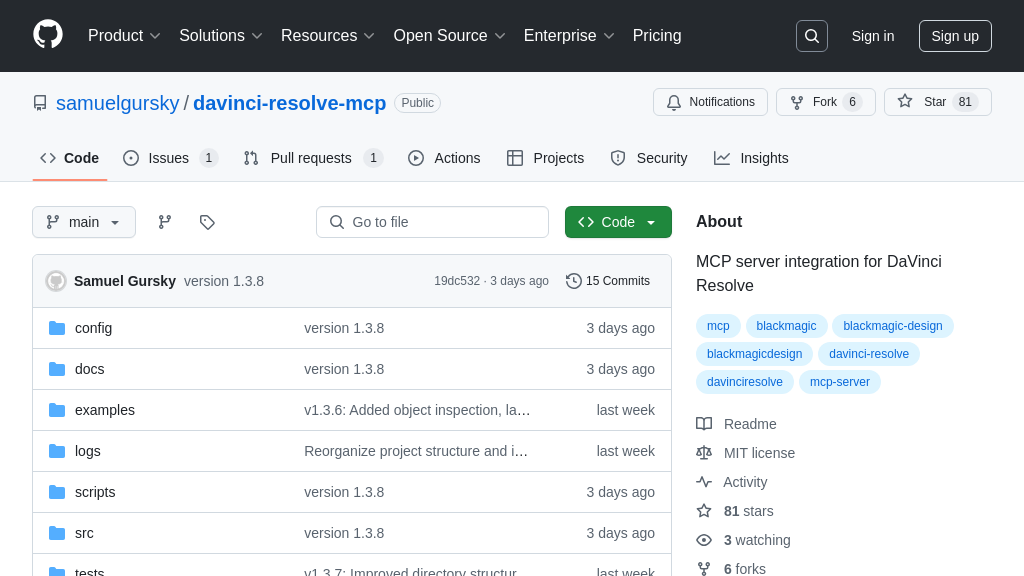
davinci-resolve-mcp Solution Overview
DaVinci Resolve MCP Server is a powerful tool that bridges the gap between AI coding assistants and DaVinci Resolve, enabling natural language control over the video editing software. As an MCP server, it allows developers to interact with DaVinci Resolve using AI assistants like Cursor and Claude, querying project information, manipulating timelines, managing media pools, and more, all through simple text commands.
This solution streamlines video editing workflows by allowing AI to automate repetitive tasks and provide intelligent assistance. By supporting standard input/output and HTTP/SSE, it ensures seamless integration with various AI clients. The core value lies in its ability to significantly enhance productivity and unlock new possibilities for AI-assisted video editing, making it an invaluable asset for developers seeking to leverage AI in their post-production pipelines. It's easily installable on macOS and Windows, with readily available scripts for quick setup and configuration.
davinci-resolve-mcp Key Capabilities
Natural Language Resolve Control
The core function of davinci-resolve-mcp is to enable users to control DaVinci Resolve using natural language commands through AI coding assistants like Cursor and Claude Desktop. This is achieved by acting as a bridge between the AI assistant and DaVinci Resolve, translating natural language requests into specific actions within the software. The server listens for commands from the AI assistant, parses them, and then uses DaVinci Resolve's scripting API to execute the corresponding actions. This allows users to perform tasks such as creating timelines, adding markers, importing media, and adjusting project settings without manually interacting with the DaVinci Resolve interface.
For example, a user could ask Cursor to "Create a new timeline called 'Interview Edits'" and the davinci-resolve-mcp server would automatically create a new timeline with that name in the currently open DaVinci Resolve project. This feature streamlines the editing workflow, making it faster and more intuitive. The server leverages Python scripting to interact with DaVinci Resolve, ensuring compatibility and access to a wide range of functionalities.
Project and Timeline Management
davinci-resolve-mcp provides robust project and timeline management capabilities, allowing users to list, open, create, and save projects, as well as manage timelines within those projects. Users can retrieve information about the current project and timeline, switch between different timelines, and create new timelines with specific names. This functionality is crucial for editors who frequently work with multiple projects and timelines, as it allows them to quickly navigate and organize their work using natural language commands.
For instance, a user could ask Claude Desktop to "List all timelines in the current project" to get a quick overview of the available timelines. Alternatively, they could use the command "Open project 'Client Project v3'" to quickly switch to a different project. The server uses DaVinci Resolve's project management API to perform these actions, providing a seamless and efficient way to manage projects and timelines. This feature significantly enhances productivity by reducing the time spent manually navigating through DaVinci Resolve's interface.
Media Pool Operations
The davinci-resolve-mcp server facilitates media pool operations, enabling users to list media pool clips, import media files, create media bins, and add clips to timelines using natural language commands. This feature is particularly useful for managing and organizing media assets within DaVinci Resolve. By integrating with AI coding assistants, users can streamline their media management workflow, making it easier to find and use the right clips for their projects.
For example, a user could ask Cursor to "Import media file 'footage.mp4'" to add a new clip to the media pool. They could also use the command "Create media bin 'Interviews'" to create a new bin for organizing interview footage. Furthermore, they could ask the AI assistant to "Add clip 'footage.mp4' to the current timeline" to quickly insert a clip into their sequence. The server utilizes DaVinci Resolve's media pool API to perform these actions, providing a convenient and efficient way to manage media assets.
Cross-Platform Compatibility
davinci-resolve-mcp is designed to be cross-platform compatible, supporting both macOS and Windows operating systems. This ensures that users can leverage the benefits of natural language control in DaVinci Resolve regardless of their preferred operating system. The server provides platform-specific installation scripts and configuration instructions, making it easy to set up and use on both macOS and Windows. While Linux is not officially supported, the underlying Python scripting and MCP architecture could potentially be adapted for Linux environments.
The project provides shell scripts (.sh) for macOS and batch scripts (.bat) for Windows to automate the installation and setup process. These scripts handle tasks such as setting environment variables, installing dependencies, and configuring the server to communicate with DaVinci Resolve. This cross-platform compatibility expands the accessibility of davinci-resolve-mcp, allowing a wider range of users to benefit from its features.
Integration with AI Assistants
davinci-resolve-mcp is specifically designed to integrate seamlessly with AI coding assistants such as Cursor and Claude Desktop. The server provides dedicated scripts and configuration templates for each AI assistant, making it easy to set up and use. By acting as a bridge between the AI assistant and DaVinci Resolve, the server enables users to control the video editing software using natural language commands. This integration streamlines the editing workflow, making it faster, more intuitive, and more accessible.
The server uses the Model Context Protocol (MCP) to communicate with the AI assistants, allowing for a standardized and secure exchange of information. The configuration templates provide the necessary settings for connecting the AI assistant to the davinci-resolve-mcp server, including the server address, port number, and authentication credentials. This tight integration with AI assistants enhances the user experience, providing a powerful and efficient way to control DaVinci Resolve.