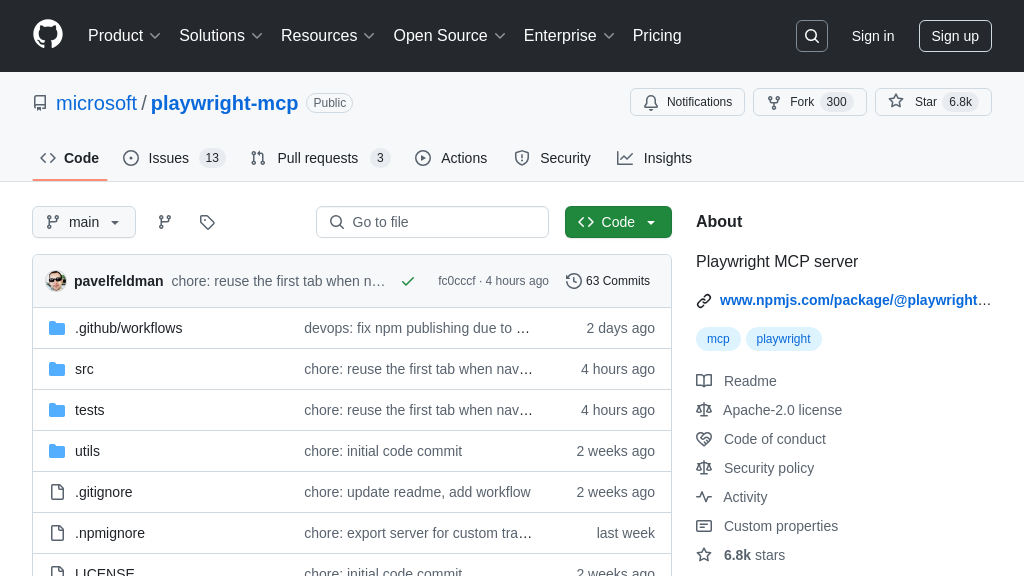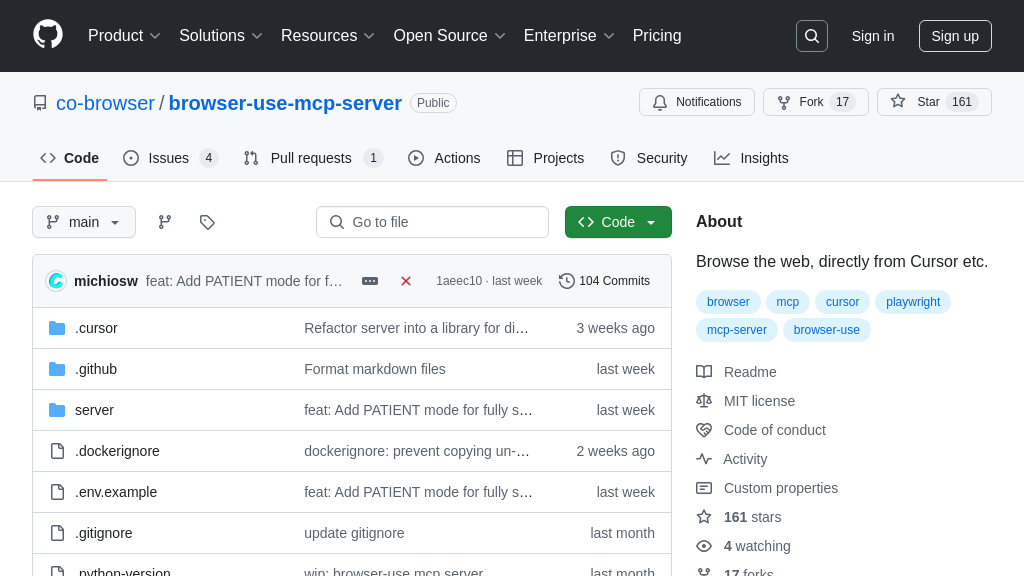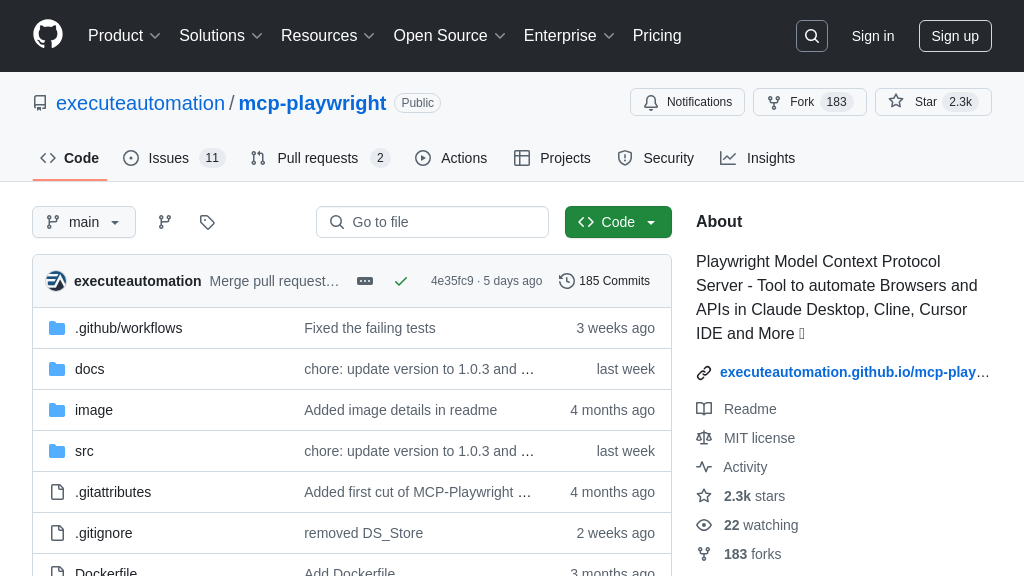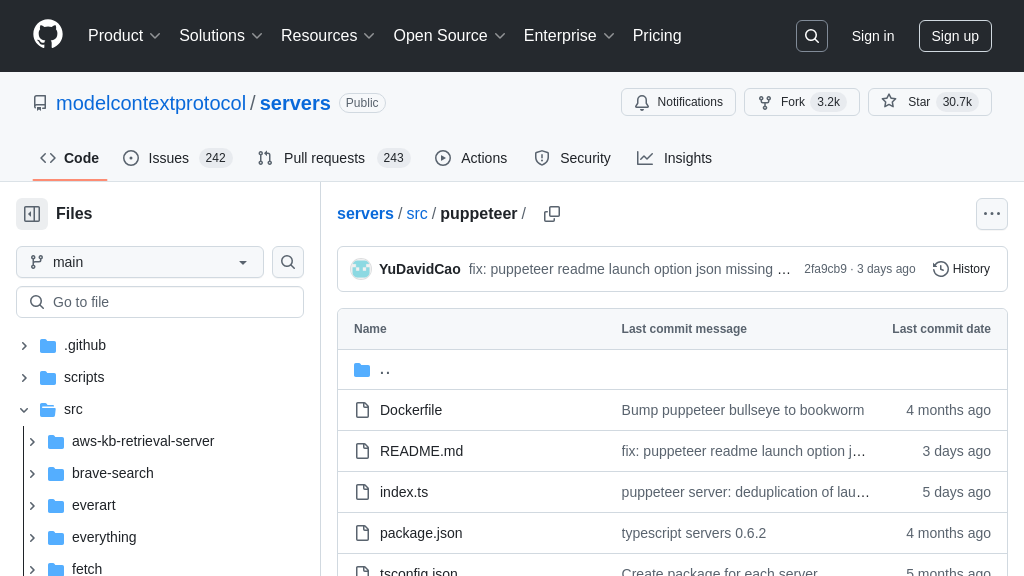playwright-plus-python-mcp
Integrate web automation into AI workflows with the playwright-plus-python-mcp server.
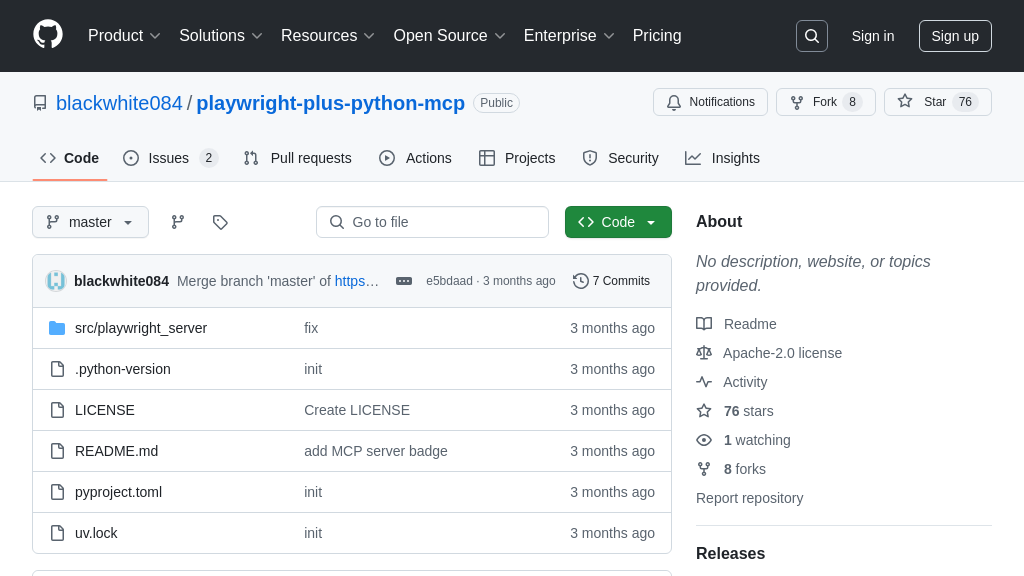
playwright-plus-python-mcp Solution Overview
Playwright-plus-python-mcp is an MCP server designed to enhance AI model interactions with web environments. It provides a suite of tools leveraging Playwright, enabling AI models to navigate, interact with, and extract information from websites. Key functionalities include website navigation, screenshot capture (full page or specific elements), element clicking, form filling, and JavaScript execution. This server empowers AI models to perform tasks like web scraping, automated testing, and data extraction, addressing the challenge of integrating AI with dynamic web content.
The server utilizes a client-server architecture, communicating via standard input/output, and offers a simple note storage system with custom URI scheme for accessing individual notes. It also features a summarize-notes prompt for generating summaries of stored notes. By integrating Playwright's browser automation capabilities, this MCP server unlocks new possibilities for AI-driven web interactions, streamlining development workflows and expanding the range of tasks AI models can effectively perform.
playwright-plus-python-mcp Key Capabilities
Browser Navigation via playwright_navigate
The playwright_navigate tool enables the AI model to direct the browser to a specific URL, effectively providing it with access to web-based information and services. This tool is crucial for scenarios where the AI needs to gather real-time data, interact with web applications, or verify information found elsewhere. The tool accepts a url argument, which is a string representing the target web address. If no active browser session exists, the tool automatically initiates a new one, ensuring seamless operation. This functionality allows the AI to dynamically explore the web, follow links, and access content that is not directly available through APIs or other structured data sources. For example, an AI model could use this tool to navigate to a product page to gather pricing information or to access a news article to verify a claim.
Visual Data Capture with playwright_screenshot
The playwright_screenshot tool empowers the AI model to capture visual representations of web pages or specific elements within them. This is particularly useful for tasks that require visual analysis, such as identifying design elements, verifying the layout of a page, or capturing evidence of a particular state. The tool requires a name argument, which is used to name the screenshot file. Optionally, a selector argument can be provided to target a specific element on the page using a CSS selector. If no selector is provided, the tool captures a full-page screenshot. This functionality allows the AI to "see" the web as a human user would, enabling it to perform tasks that are difficult or impossible with text-based data alone. For instance, an AI model could use this tool to capture a screenshot of a chart or graph for analysis or to verify the visual appearance of a website after making changes.
Interactive Web Automation via Playwright Tools
The playwright-plus-python-mcp server provides a suite of tools (playwright_click, playwright_fill, playwright_click_text, playwright_evaluate) that enable the AI model to interact with web pages in a dynamic and automated manner. These tools allow the AI to simulate user actions such as clicking buttons, filling out forms, and executing JavaScript code. The playwright_click tool clicks an element based on a CSS selector, while playwright_fill populates input fields with specified values. playwright_click_text allows clicking elements based on their visible text content, and playwright_evaluate executes arbitrary JavaScript code within the browser context. This capability is essential for tasks that require the AI to perform actions on web pages, such as submitting forms, navigating through multi-page applications, or testing website functionality. For example, an AI model could use these tools to automate the process of creating an account on a website, submitting a support ticket, or testing the functionality of a web-based application.
Text and HTML Content Extraction
The playwright-plus-python-mcp server offers tools for extracting content from web pages, specifically playwright_get_text_content and playwright_get_html_content. The playwright_get_text_content tool retrieves the visible text content of all elements on the page, providing a clean and easily processable text representation of the page's content. The playwright_get_html_content tool retrieves the HTML content of a specified element, allowing the AI to access the underlying structure and formatting of the page. This tool requires a selector argument to specify the target element. These tools are valuable for tasks such as web scraping, data mining, and content analysis, where the AI needs to extract specific information from web pages. For example, an AI model could use these tools to extract product descriptions from an e-commerce website or to gather news articles from a news website.
Note Summarization Prompt
The summarize-notes prompt provides a way for the AI model to summarize notes stored within the MCP server's resource system. This prompt aggregates all existing notes and generates a summary based on an optional "style" argument, which can be set to "brief" or "detailed" to control the level of detail in the summary. This feature is useful for scenarios where the AI needs to synthesize information from multiple sources or to provide a concise overview of a collection of notes. For example, an AI model could use this prompt to summarize a set of research notes or to provide a summary of a meeting's key points. The prompt leverages the server's resource management capabilities to efficiently access and process the stored notes.