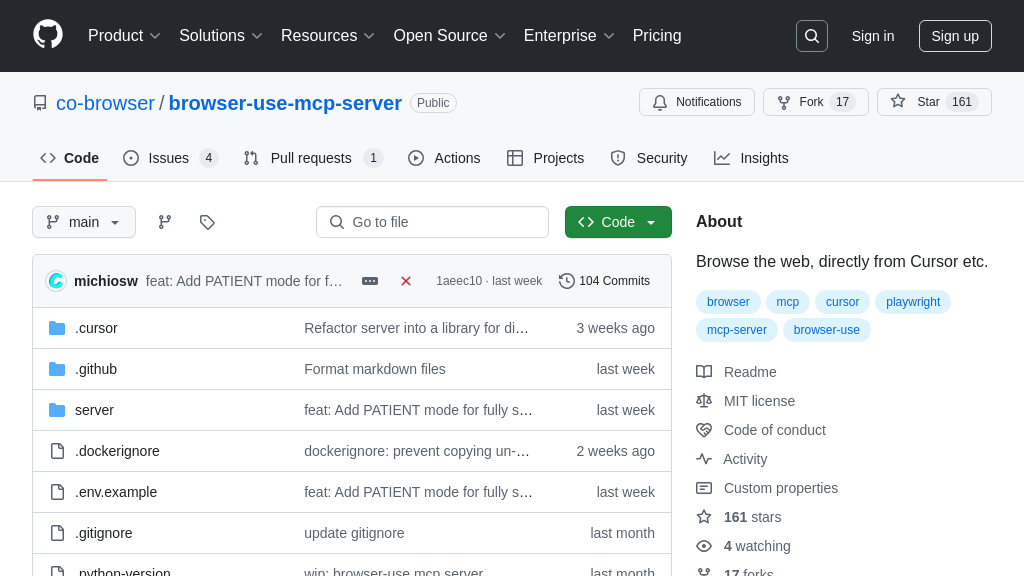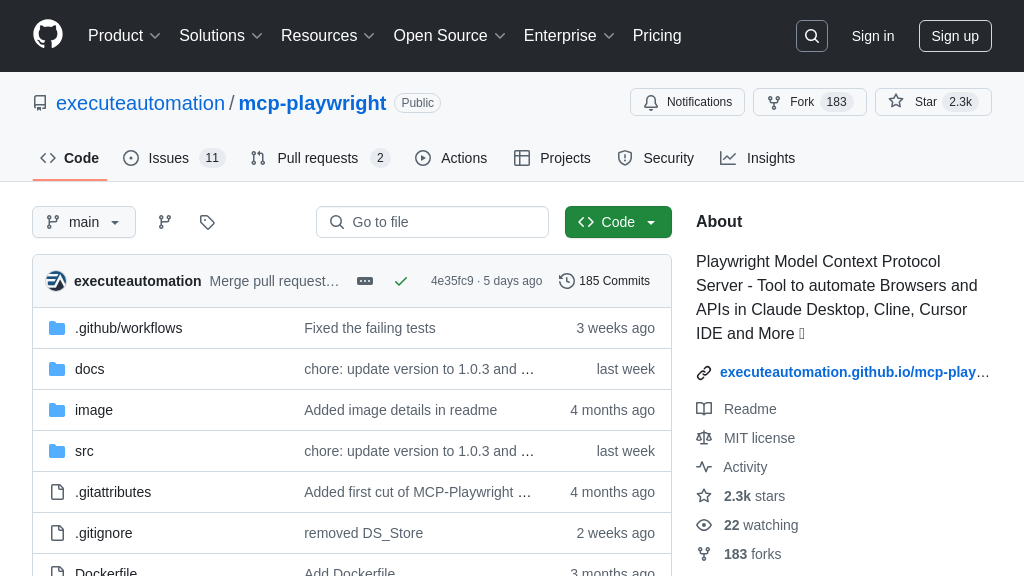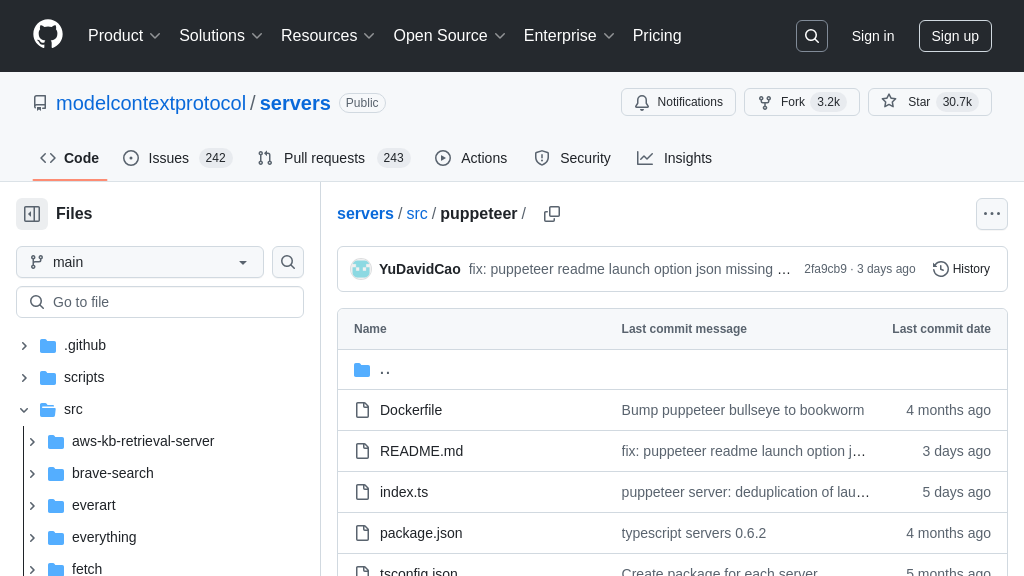Playwright MCP
Playwright MCP: Browser automation for AI models via structured accessibility snapshots. Fast, lightweight, and LLM-friendly.

Playwright MCP Solution Overview
Playwright MCP is a server that brings robust browser automation to the MCP ecosystem, enabling AI models to interact with web pages in a structured and efficient manner. By leveraging Playwright's accessibility tree, it allows Large Language Models (LLMs) to navigate, extract data, and automate tasks without relying on computationally expensive vision models or screenshots.
This server offers two modes: Snapshot mode, which uses accessibility snapshots for speed and reliability, and Vision mode, which uses screenshots for visually-based interactions. It provides a suite of tools for common browser actions like navigation, clicking, typing, and data extraction. Playwright MCP streamlines web interactions for AI agents, offering a deterministic and lightweight approach compared to traditional methods. Installation is simple via VS Code, and it supports configuration options for headless operation and custom transport layers, making it a versatile solution for developers seeking to integrate web automation into their AI workflows.
Playwright MCP Key Capabilities
Accessibility-Based Interaction
Playwright MCP leverages Playwright's accessibility tree to enable AI models to interact with web pages. Instead of relying on pixel-based input or computer vision, it uses structured data representing the page's content and elements. This approach offers several advantages, including faster performance, increased reliability, and reduced ambiguity. The AI model receives a snapshot of the accessibility tree, allowing it to understand the page's structure and identify elements by their roles, names, and states. This enables the AI to perform actions such as clicking buttons, filling forms, and extracting data with greater precision.
For example, an AI agent could use the accessibility tree to locate a "Submit" button on a form, even if the button's visual appearance changes due to CSS updates. The agent can then trigger a click event on the button using the browser_click tool, ensuring that the form is submitted correctly. This approach eliminates the need for visually-tuned models, simplifying the development and maintenance of AI-powered web automation solutions.
Deterministic Tool Application
The Playwright MCP ensures deterministic tool application by providing precise element references from the page snapshot. When an AI model needs to interact with a specific element, it receives a unique reference (ref) that corresponds to that element in the accessibility tree. This reference eliminates ambiguity and ensures that the correct element is targeted, even if there are multiple elements with similar names or visual appearances. This is particularly important in complex web applications where elements may be dynamically generated or modified.
Consider a scenario where an AI agent needs to select an option from a dropdown menu. The agent can use the browser_select_option tool, providing the ref of the dropdown element and the value of the option to select. The Playwright MCP will then use the ref to locate the dropdown element in the accessibility tree and select the specified option, ensuring that the correct option is selected every time. This deterministic approach enhances the reliability and predictability of AI-powered web automation tasks.
Dual Mode Operation: Snapshot and Vision
Playwright MCP offers two distinct modes of operation: Snapshot Mode and Vision Mode, catering to different AI model capabilities and use cases. Snapshot Mode, the default, utilizes accessibility snapshots for efficient and reliable interactions, as described above. Vision Mode, on the other hand, employs screenshots, enabling interaction based on visual coordinates. This flexibility allows developers to choose the mode that best suits their AI model's architecture and the specific requirements of the task at hand.
For instance, an AI model trained on visual data might benefit from Vision Mode, where it can directly interact with elements using X and Y coordinates obtained from a screenshot. The browser_click tool in Vision Mode accepts X and Y coordinates as parameters, allowing the AI to click on specific locations on the page. Conversely, an AI model designed to process structured data would be better suited for Snapshot Mode, leveraging the accessibility tree for more robust and accurate interactions. This dual-mode design makes Playwright MCP a versatile solution for a wide range of AI-powered web automation scenarios.