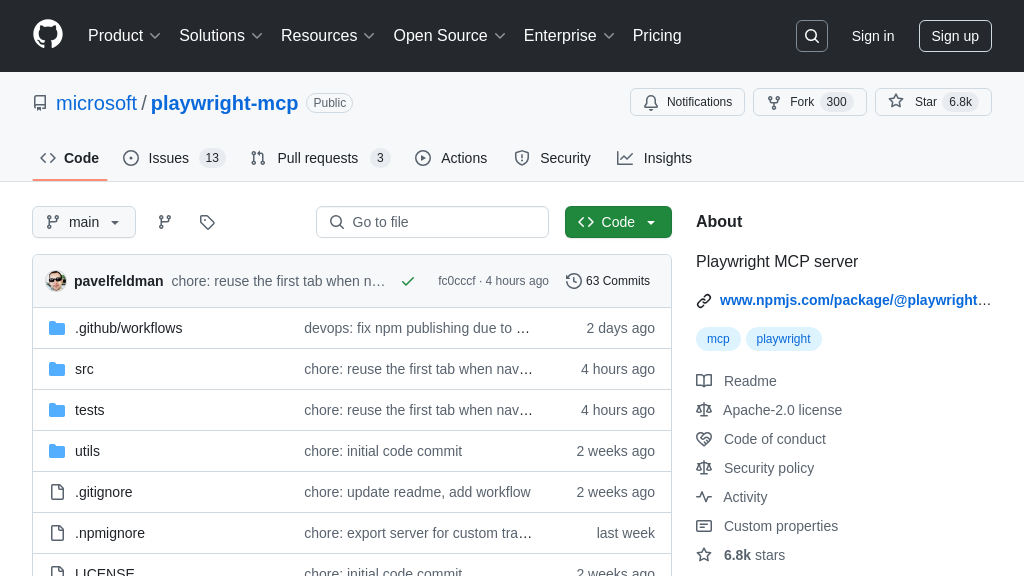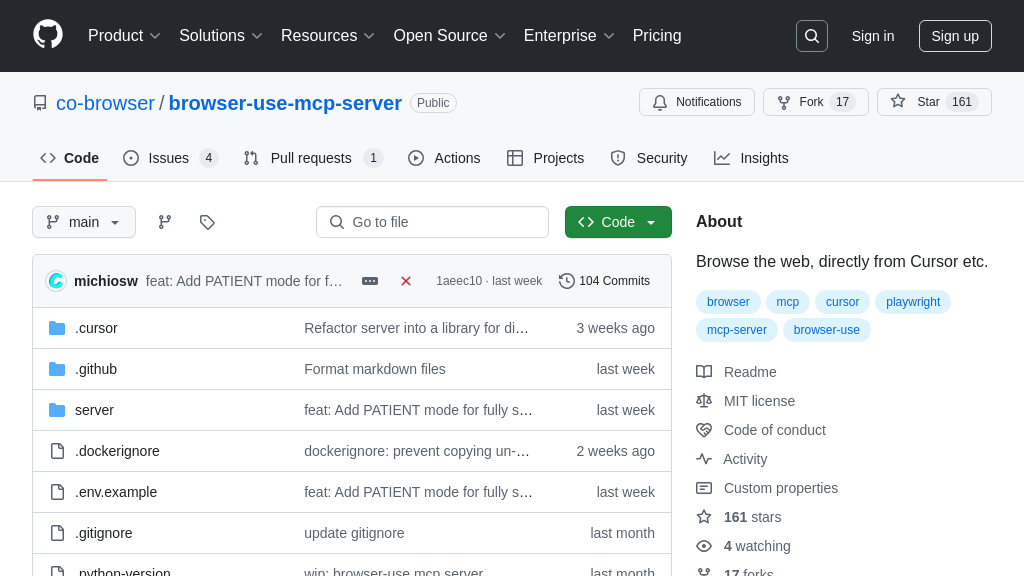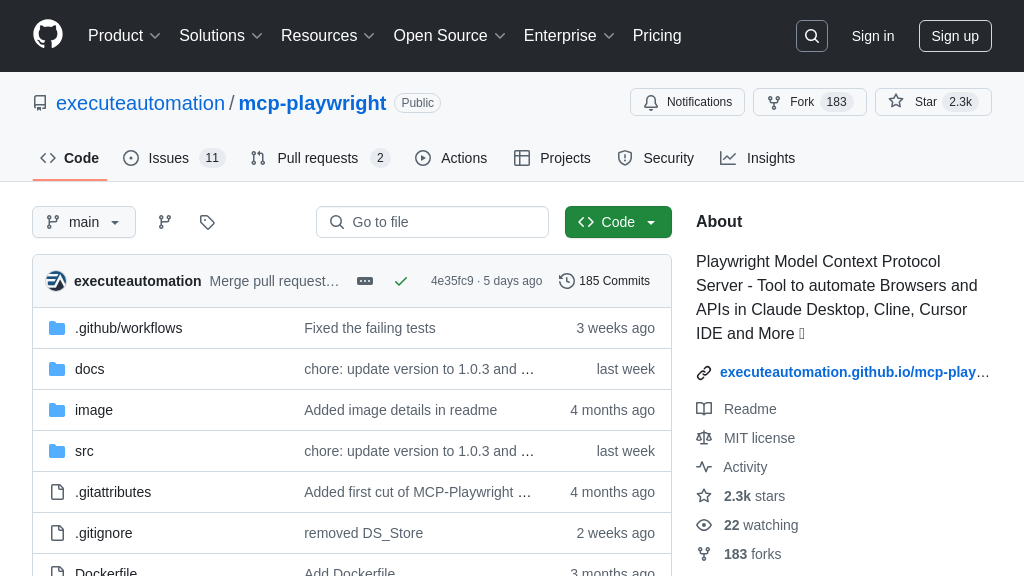server-puppeteer
server-puppeteer: An MCP server providing browser automation for AI. Interact with web pages, capture screenshots, and execute JavaScript.
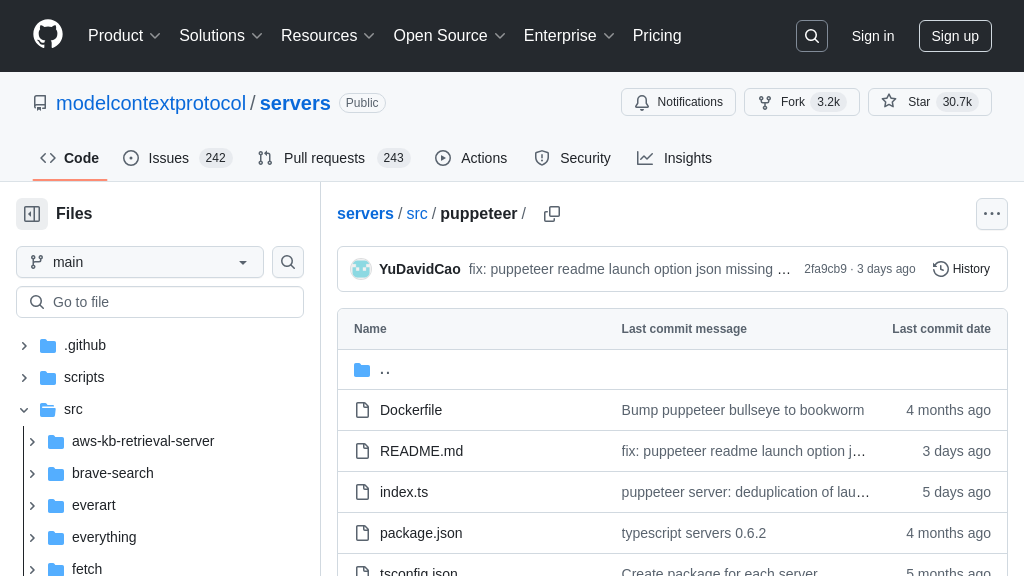
server-puppeteer Solution Overview
The server-puppeteer is a powerful Model Context Protocol (MCP) server designed to bring browser automation capabilities to AI models. It empowers Large Language Models (LLMs) to interact with web pages, capture screenshots, and execute JavaScript within a real browser environment. This server offers a suite of tools, including website navigation, element clicking/hovering, form filling, and JavaScript execution, enabling AI models to perform complex web-based tasks.
By providing access to browser console logs and screenshots as resources, server-puppeteer allows AI models to understand and react to dynamic web content. Developers benefit from the ability to seamlessly integrate web interactions into AI workflows, unlocking new possibilities for data extraction, web application testing, and automated task completion. Configuration is flexible, supporting both Docker and NPX deployments, with customizable Puppeteer launch options for tailored browser behavior. This server bridges the gap between AI and the web, making web data and functionalities readily accessible to AI models.
server-puppeteer Key Capabilities
Browser Automation via Puppeteer
The server-puppeteer provides browser automation capabilities, enabling AI models to interact with web pages programmatically. It leverages the Puppeteer library to control a headless Chrome or Chromium instance, allowing the AI to navigate to URLs, interact with page elements, and extract information. This functionality is crucial for tasks that require real-time web data or interaction, such as web scraping, automated testing, or simulating user behavior. The server exposes a set of tools that the AI model can use to perform specific actions within the browser environment.
For example, an AI model could use server-puppeteer to monitor the price of a product on an e-commerce website. The AI would navigate to the product page, extract the current price using JavaScript evaluation, and then store the data for analysis. This allows the AI to track price changes over time and make informed decisions based on real-time market data. The server uses standard input/output for communication, making it easy to integrate with various AI models and platforms.
Screenshot Capture and Analysis
This feature allows AI models to capture screenshots of web pages or specific elements within a page. The puppeteer_screenshot tool enables the AI to specify a CSS selector to target a particular element or capture the entire page. The captured screenshots are then made available as resources that the AI can access and analyze. This is particularly useful for tasks such as visual inspection, content verification, or generating training data for computer vision models.
Imagine an AI model designed to detect visual anomalies on websites. It could use server-puppeteer to capture screenshots of different web pages and then analyze the images for any unexpected changes or errors. For instance, it could identify broken images, misaligned text, or other visual defects that might indicate a problem with the website. The screenshots are stored as PNG images and can be retrieved using a unique name, allowing the AI to easily access and process the visual data.
Dynamic Content Interaction
server-puppeteer empowers AI models to interact with dynamic web content by executing JavaScript code within the browser environment. The puppeteer_evaluate tool allows the AI to inject and run custom JavaScript code on the page, enabling it to extract data, manipulate elements, and trigger events. This is essential for dealing with modern web applications that heavily rely on JavaScript for rendering and interactivity. The AI can use this feature to overcome challenges posed by single-page applications (SPAs) or websites that load content asynchronously.
Consider an AI model that needs to extract data from a website that uses JavaScript to dynamically load content. The AI could use server-puppeteer to navigate to the page, execute a JavaScript snippet to extract the desired data, and then return the data to the AI model for further processing. This allows the AI to access information that would otherwise be inaccessible through traditional web scraping methods. The puppeteer_evaluate tool provides a powerful way to interact with and extract data from even the most complex web applications.
Customizable Browser Launch Options
The server-puppeteer allows for customization of the Puppeteer browser instance through launch options. This enables users to configure the browser's behavior, such as enabling headless mode, setting user agent strings, or specifying custom arguments. This flexibility is crucial for adapting the browser environment to specific requirements and optimizing performance. The launch options can be set either through environment variables or tool call arguments, providing multiple ways to configure the browser instance.
For example, a developer might want to run the browser in headless mode to improve performance or specify a custom user agent string to mimic a specific browser. They can achieve this by setting the PUPPETEER_LAUNCH_OPTIONS environment variable with a JSON-encoded string containing the desired launch options. Alternatively, they can pass the launch options as arguments to the puppeteer_navigate tool, allowing for dynamic configuration of the browser instance based on the specific task. This level of customization ensures that the server-puppeteer can be adapted to a wide range of use cases and environments.