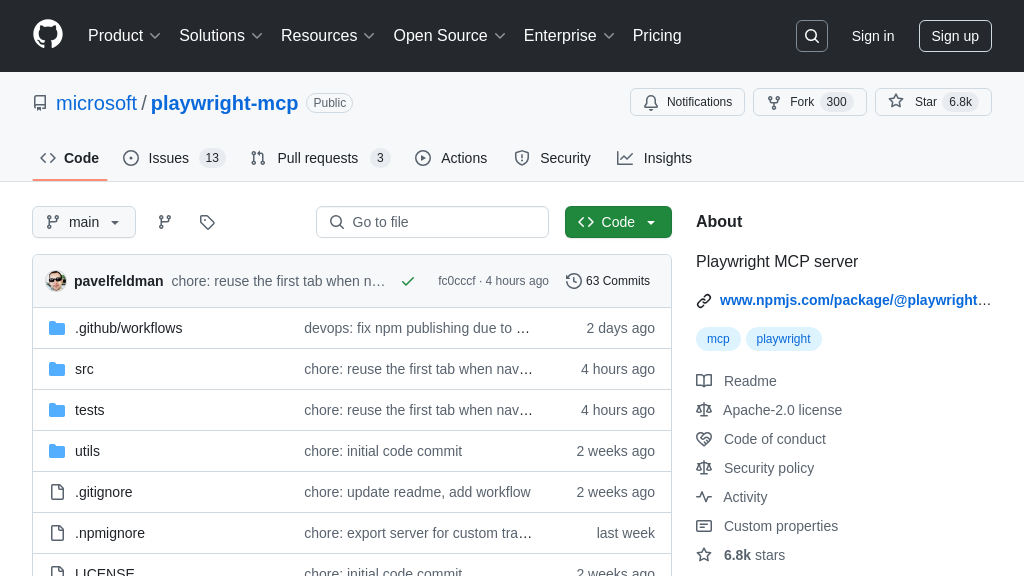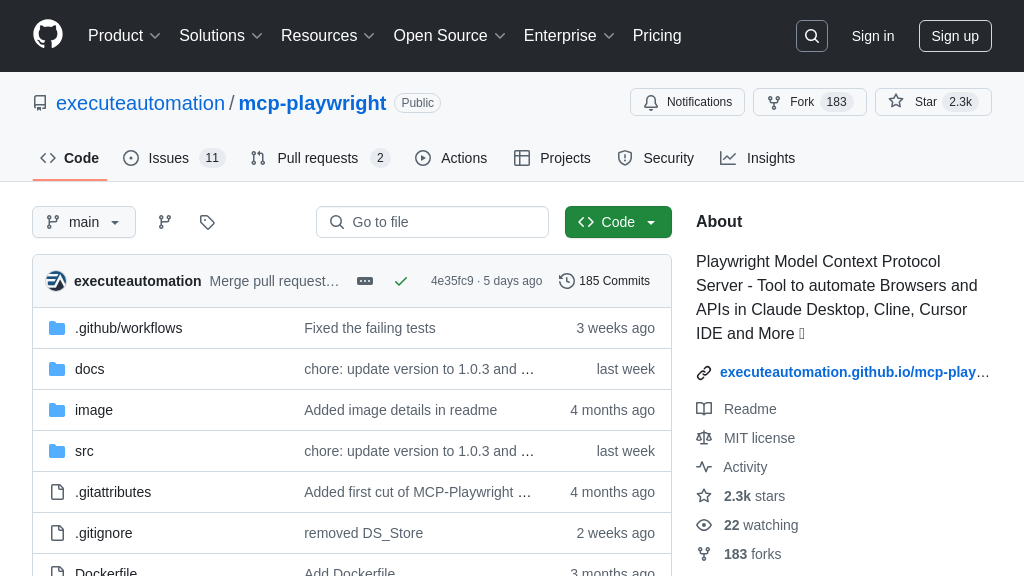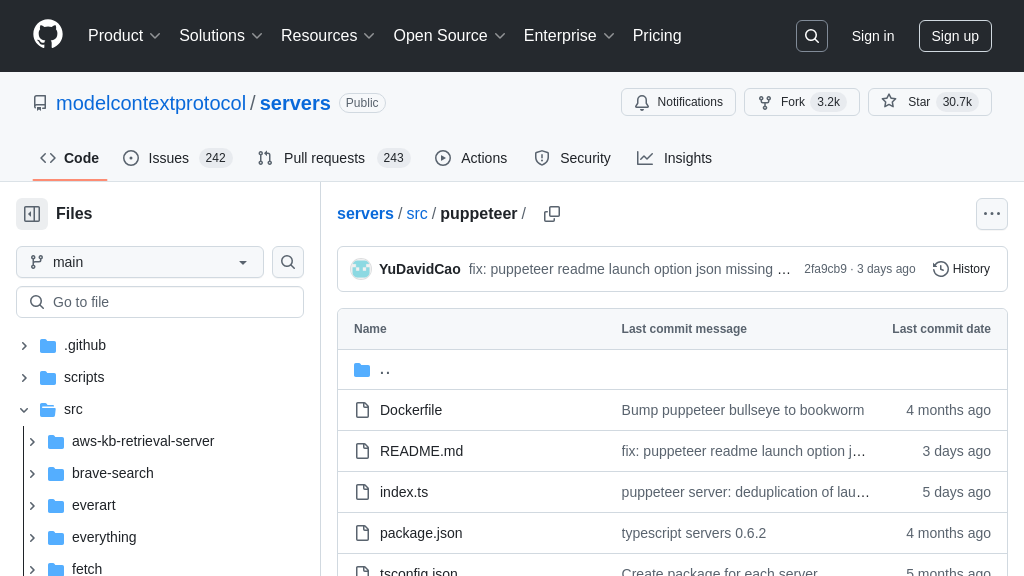browser-use-mcp-server
browser-use-mcp-server: An MCP Server enabling AI models to interact with browsers via SSE for web automation and data retrieval.
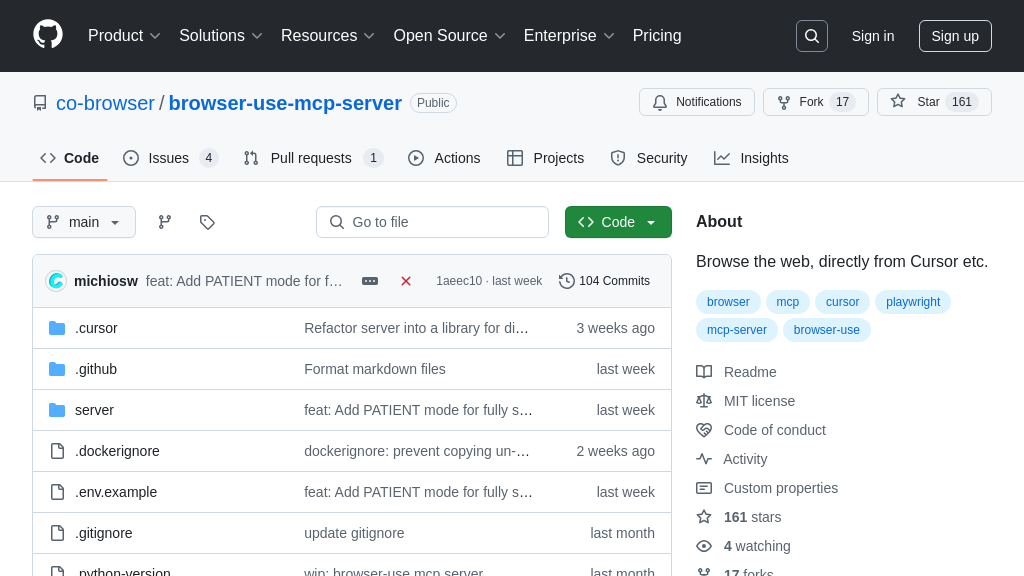
browser-use-mcp-server Solution Overview
browser-use-mcp-server is an MCP server designed to empower AI models with browser interaction capabilities via SSE transport. It enables AI to perform tasks like browsing web pages and extracting specific information, effectively bridging the gap between AI reasoning and real-time web data. Key features include the ability to initiate browser tasks with specified URLs and actions, retrieve asynchronous task results, and even stream the browser interface through a VNC server. This server is Dockerized for easy deployment and integrates seamlessly with clients like Cursor and Claude, allowing developers to quickly add browsing functionality to their AI workflows. By providing a structured way to access and manipulate web content, browser-use-mcp-server unlocks new possibilities for AI-driven research, content analysis, and automation. To integrate, simply add the server's SSE endpoint to your client configuration.
browser-use-mcp-server Key Capabilities
SSE for Real-time Communication
The browser-use-mcp-server leverages Server-Sent Events (SSE) as its primary transport mechanism. SSE enables a persistent, one-way connection from the server to the client, allowing the server to push updates to the client in real-time. This is particularly useful for tasks that involve continuous updates or asynchronous operations, such as streaming browser content or providing live feedback on task progress. Unlike traditional HTTP requests, SSE eliminates the overhead of repeated requests, resulting in lower latency and improved efficiency. This real-time capability is crucial for AI models that require immediate access to browser data or need to monitor browser interactions closely.
For example, an AI model could use this feature to monitor a live sports score website and receive updates as they happen, enabling it to provide real-time commentary or analysis. The server implementation uses standard Python libraries to handle SSE connections and event dispatching.
Asynchronous Browser Task Management
This server provides a robust system for managing browser tasks asynchronously. The browser_use task initiates a browser action, such as navigating to a URL or interacting with a webpage, while the browser_get_result task retrieves the results of these actions. This asynchronous approach allows the AI model to offload browser-related tasks to the server without blocking its own execution. The server handles the complexities of browser automation, including page loading, element selection, and data extraction, and then returns the results to the AI model when they are ready. This separation of concerns simplifies the AI model's code and improves its overall performance.
Consider a scenario where an AI model needs to extract product information from multiple e-commerce websites. It can initiate multiple browser_use tasks concurrently and then use browser_get_result to retrieve the data once each task is complete. The server uses Playwright to automate browser interactions and manage the lifecycle of browser instances.
Dockerized Browser Streaming via VNC
The browser-use-mcp-server includes a VNC server that streams a dockerized browser instance to a client. This feature allows AI models to visually monitor browser interactions and gain a deeper understanding of the browser's state. By providing a visual representation of the browser, the VNC server enables AI models to perform tasks that require visual context, such as identifying visual elements on a webpage or verifying the layout of a website. The dockerized environment ensures that the browser runs in a consistent and isolated environment, eliminating potential compatibility issues.
For instance, an AI model could use the VNC stream to verify that a webpage is rendering correctly or to identify visual anomalies that might indicate a problem. The server uses Docker to create and manage the browser environment and a VNC server to stream the browser's display to the client. The default VNC password is browser-use.
Integration Advantages
The browser-use-mcp-server is designed for seamless integration into existing AI model workflows. It supports multiple clients, including Cursor, Claude desktop, and Claude code, making it easy to incorporate browser interaction capabilities into a variety of AI development environments. The server exposes a simple HTTP/SSE endpoint that can be easily accessed by AI models using standard HTTP libraries. The configuration process is straightforward, requiring only the addition of the server's URL to the client's configuration file. This ease of integration allows developers to quickly add browser interaction capabilities to their AI models without having to write complex browser automation code.
The server's integration is facilitated by a mcp.json file that specifies the server's URL. This file is located in different locations depending on the client, such as .cursor/mcp.json for Cursor and ~/Library/Application Support/Claude/claude_desktop_config.json for Claude.