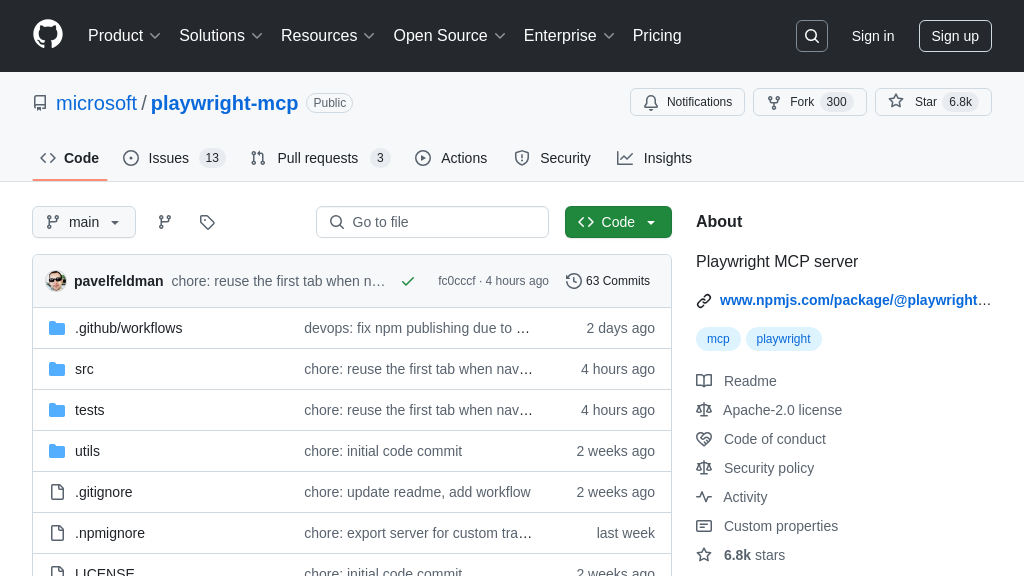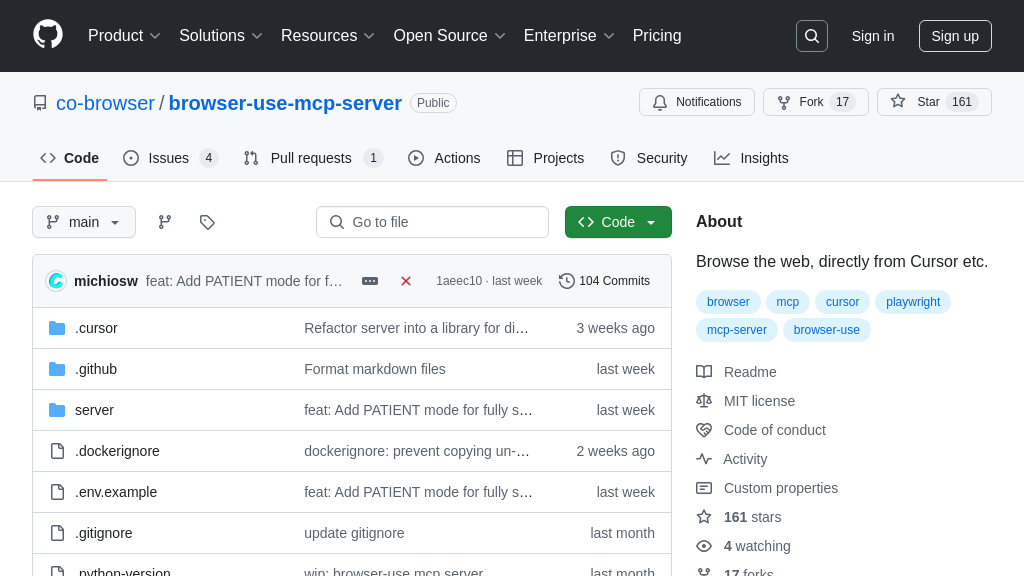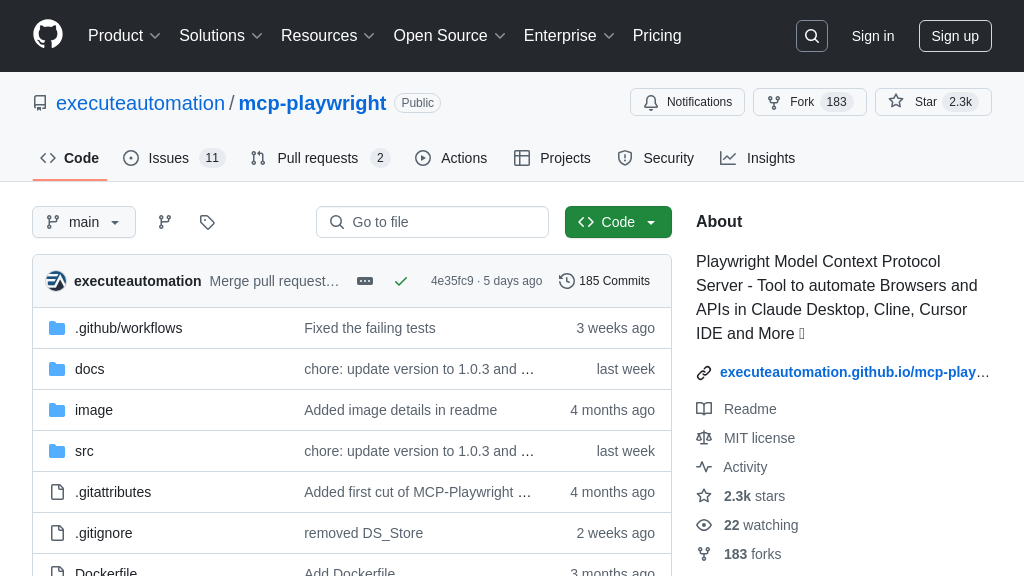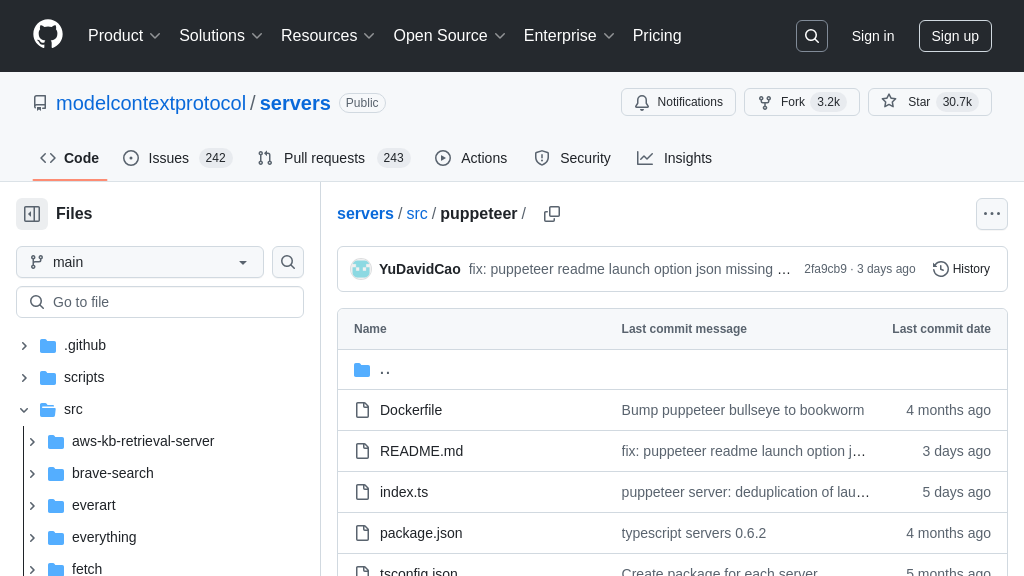mcp-server-browserbase
mcp-server-browserbase: An MCP server for LLM web integration via cloud browser automation.
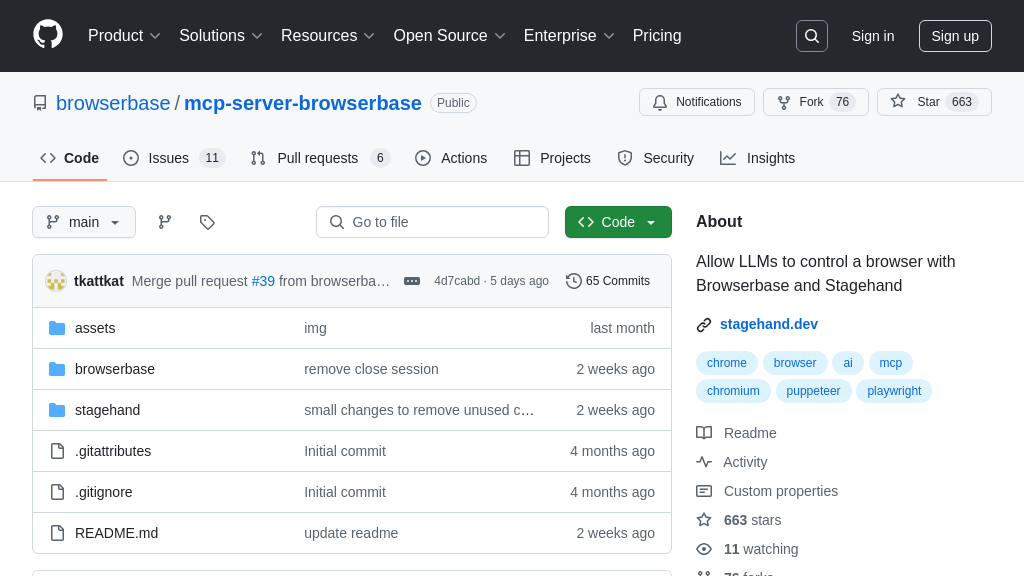
mcp-server-browserbase Solution Overview
mcp-server-browserbase is an open-source MCP server designed to seamlessly integrate LLMs with external data sources and tools. It leverages Browserbase, Puppeteer, and Stagehand to provide cloud browser automation capabilities, enabling LLMs to interact with web pages, extract structured data, capture screenshots, and execute JavaScript within a controlled browser environment. This empowers AI applications to access real-time information, enhance chatbot functionalities, and create custom AI workflows.
The server offers features like browser automation, data extraction from web pages, console monitoring, and web interaction. By providing a standardized interface for LLMs to access and manipulate web content, mcp-server-browserbase unlocks new possibilities for AI-driven web interactions and data analysis. It allows developers to build more intelligent and context-aware AI solutions by grounding them in the vast information available on the web.
mcp-server-browserbase Key Capabilities
Cloud Browser Automation
The Browserbase MCP server provides automated control over cloud-based browsers, enabling AI models to interact with web pages programmatically. It leverages Browserbase, Puppeteer, and Stagehand to offer a robust environment for web automation tasks. This includes the ability to navigate websites, click on elements, fill out forms, and execute JavaScript code within the browser context. The server also supports advanced features like console monitoring, allowing developers to track and analyze browser logs for debugging and performance optimization. This capability is crucial for AI models that need to gather real-time data from dynamic web pages or interact with web-based applications.
For example, an AI-powered research assistant could use this feature to automatically gather data from multiple e-commerce sites, compare product prices, and present the findings in a structured format. The underlying technology uses Puppeteer to drive the browser and Browserbase to manage the cloud infrastructure, ensuring scalability and reliability.
Data Extraction from Webpages
This feature allows AI models to extract structured data from any webpage. The Browserbase MCP server uses sophisticated techniques to identify and extract relevant information, even from complex or dynamically generated websites. This extracted data can then be used to train AI models, provide context for natural language processing tasks, or populate databases with real-time information. The server supports various data extraction methods, including CSS selectors, XPath expressions, and custom JavaScript functions, providing flexibility and precision in data retrieval.
Imagine an AI model designed to monitor news articles for mentions of a specific company. Using this feature, the model can automatically extract the article title, publication date, author, and relevant text, enabling it to quickly identify and analyze news coverage. The data extraction process is facilitated by Puppeteer's ability to manipulate the DOM and execute JavaScript within the browser environment.
Screenshots and Visual Data
The Browserbase MCP server enables AI models to capture screenshots of entire webpages or specific elements within a page. This capability is valuable for AI applications that require visual data, such as image recognition, content moderation, or user interface testing. The server provides options for capturing full-page screenshots, element-specific screenshots, and even screenshots with custom viewport settings. These screenshots can then be analyzed by AI models to extract visual information, identify patterns, or detect anomalies.
Consider an AI model that helps users design websites. This feature could be used to capture screenshots of existing websites, analyze their layout and design elements, and provide recommendations for improving the user's own website. The server uses Puppeteer's screenshot functionality to capture high-quality images of web pages and elements.
JavaScript Execution in Browser
The ability to execute custom JavaScript code within the browser context is a powerful feature of the Browserbase MCP server. This allows AI models to perform complex tasks that are not possible with simple web automation techniques. For example, JavaScript can be used to interact with web APIs, manipulate the DOM, or perform calculations within the browser environment. This feature provides AI models with a high degree of control over the browser, enabling them to perform sophisticated web-based tasks.
For instance, an AI model could use this feature to automate the process of filling out complex online forms, such as loan applications or tax returns. The model could use JavaScript to dynamically populate form fields, validate data, and submit the form automatically. The server leverages Puppeteer's evaluate function to execute JavaScript code within the browser context.
Console Monitoring and Debugging
The Browserbase MCP server provides the ability to monitor and analyze browser console logs. This feature is invaluable for debugging web automation scripts and identifying potential issues. By tracking console logs, developers can gain insights into the behavior of web pages and identify errors or warnings that may be affecting the performance of their AI models. The server provides a real-time view of console logs, allowing developers to quickly identify and resolve issues.
For example, if an AI model is failing to extract data from a webpage, the developer can use this feature to monitor the browser console for errors or warnings that may be preventing the data extraction process from succeeding. The server captures console messages using Puppeteer's console event listener.