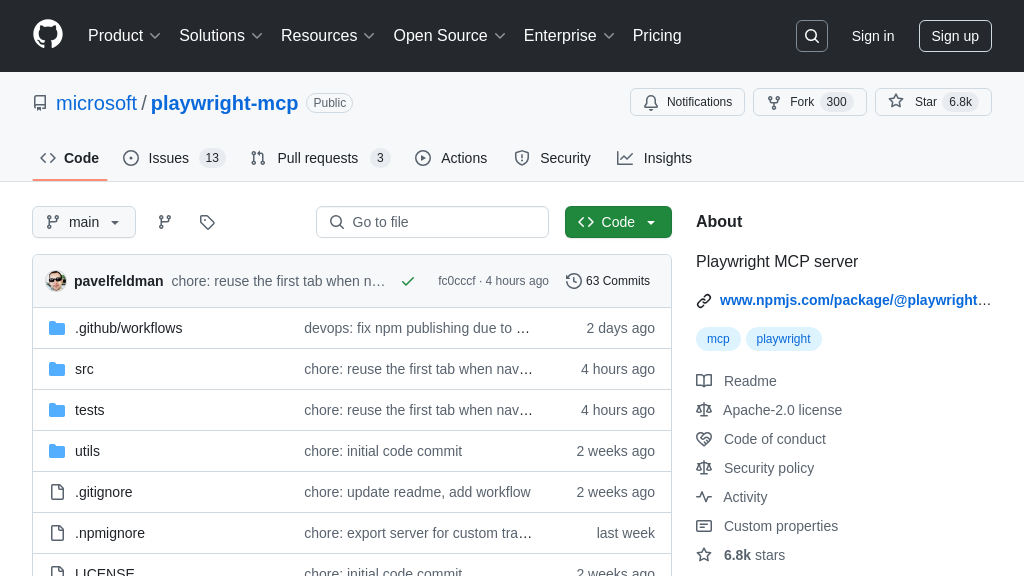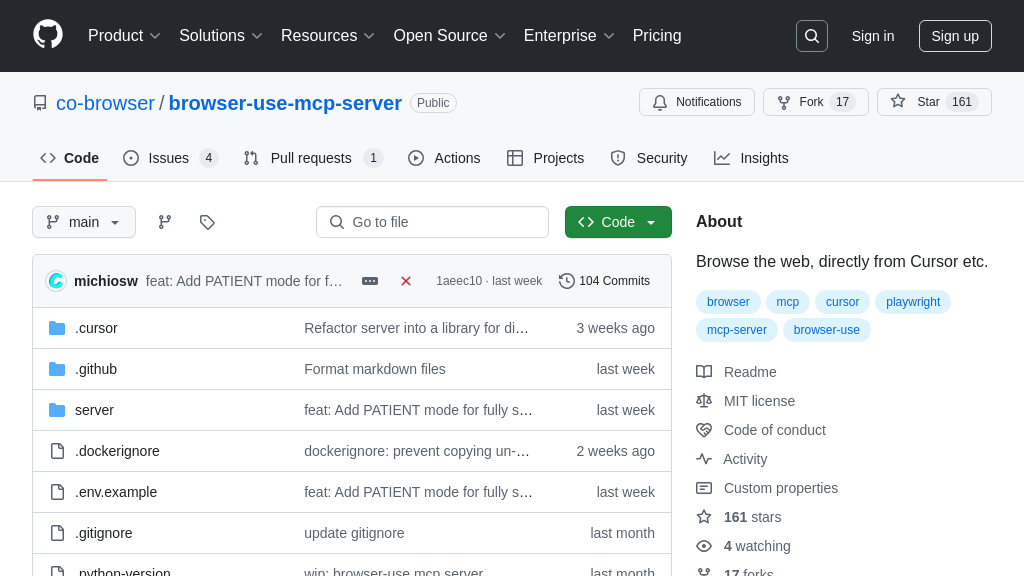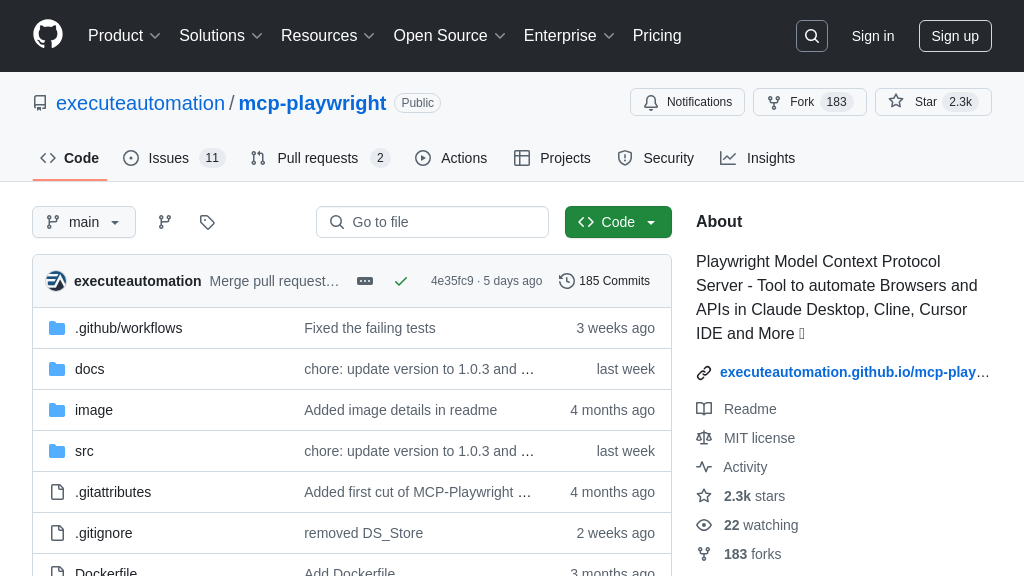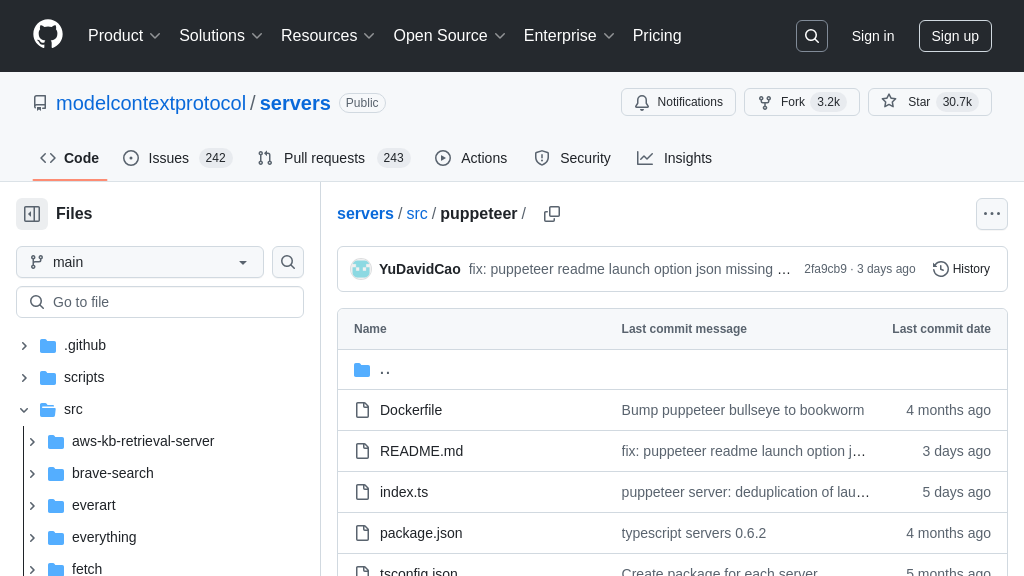mcp-playwright
Playwright MCP Server: Automate browsers for AI models. Interact with web pages, scrape content, and generate test code.
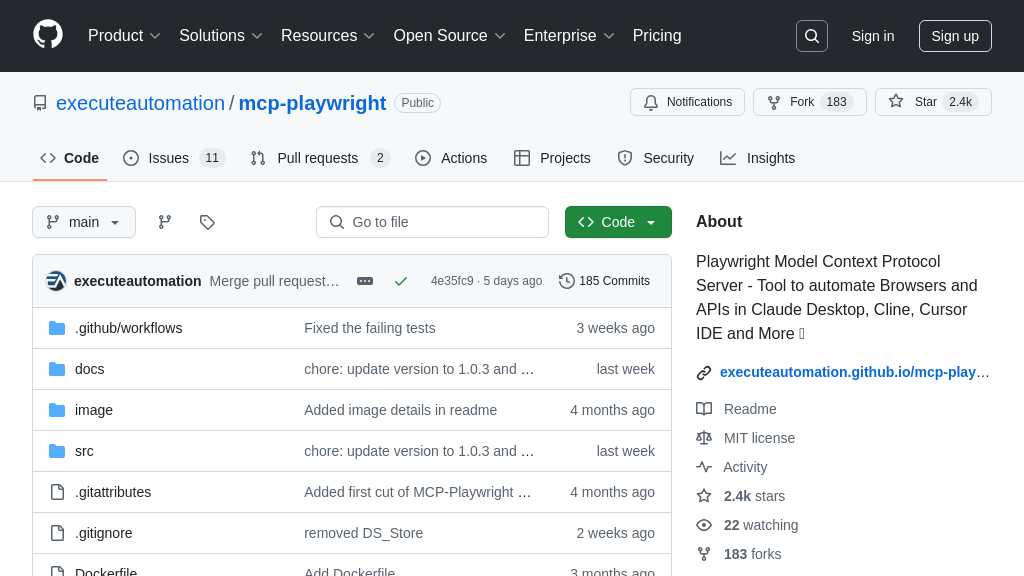
mcp-playwright Solution Overview
mcp-playwright is a powerful MCP server designed to bring browser automation capabilities to your AI models. By leveraging Playwright, this server allows Large Language Models (LLMs) to interact directly with web pages, enabling functionalities like taking screenshots, generating test code, scraping content, and executing JavaScript within a real browser environment. This seamless integration empowers AI models to understand and manipulate web-based information, significantly expanding their capabilities.
The core value of mcp-playwright lies in its ability to bridge the gap between AI models and the dynamic world of the internet. It addresses the developer pain point of limited access to real-time web data and interactive web experiences for AI. Installation is straightforward using npm, mcp-get, or Smithery, and it can be easily integrated into VS Code. This tool unlocks a new realm of possibilities for AI-driven web interaction and analysis.
mcp-playwright Key Capabilities
Browser Interaction for LLMs
The Playwright MCP server empowers Large Language Models (LLMs) to directly interact with web pages, bridging the gap between AI and the dynamic content of the internet. It leverages the Playwright library to automate browser actions, allowing LLMs to navigate websites, fill forms, click buttons, and extract information. This functionality is crucial for tasks that require real-time data retrieval, user interface interaction, or web-based process automation. For example, an LLM could use this server to book a flight by navigating to an airline's website, entering travel details, and selecting a suitable flight option. The server acts as an intermediary, translating the LLM's instructions into browser actions and relaying the results back to the LLM. This interaction is facilitated through standard input/output or HTTP/SSE, ensuring compatibility with various LLM frameworks.
Web Scraping and Data Extraction
This feature enables LLMs to extract structured data from web pages, transforming the internet into a vast, readily accessible knowledge base. The Playwright MCP server can selectively scrape content based on CSS selectors or XPath expressions, allowing LLMs to focus on relevant information. This is invaluable for tasks such as market research, competitor analysis, or content aggregation. For instance, an LLM could use the server to extract product prices and descriptions from multiple e-commerce websites, compare them, and generate a summary report. The extracted data can then be used for training the LLM, improving its understanding of specific domains, or providing real-time information to users. The server handles the complexities of web scraping, including dynamic content loading and anti-scraping measures, ensuring reliable data extraction.
Automated Test Code Generation
The Playwright MCP server can automatically generate test code for web applications, streamlining the testing process and improving software quality. By observing user interactions or analyzing web page structure, the server can create Playwright test scripts that verify the functionality and behavior of web elements. This is particularly useful for regression testing, ensuring that new code changes do not introduce bugs or break existing features. For example, an LLM could use the server to generate test code for a login form, verifying that users can successfully authenticate with valid credentials. The generated test code can be customized and extended to cover more complex scenarios, providing a solid foundation for automated testing. This feature leverages Playwright's powerful code generation capabilities, making it easy to create robust and maintainable tests.
Screenshot Capture
The server provides the capability for LLMs to capture screenshots of web pages at any point during an interaction. This visual record is invaluable for debugging, auditing, and content verification. For example, an LLM could capture a screenshot of a shopping cart page to confirm the items and prices before proceeding to checkout. The screenshots can be used to visually inspect the state of the web page, identify layout issues, or verify the accuracy of displayed information. This feature is particularly useful in scenarios where visual confirmation is required, such as verifying ad placements or monitoring website performance. The server supports various screenshot options, including full-page captures, element-specific captures, and customizable viewport sizes.
JavaScript Execution in Browser
The Playwright MCP server allows LLMs to execute arbitrary JavaScript code within the context of a real browser environment. This capability unlocks advanced functionalities, such as manipulating the DOM, interacting with browser APIs, and executing complex web-based workflows. For example, an LLM could use this feature to simulate user interactions, trigger events, or modify the behavior of a web page. This is particularly useful for tasks that require dynamic content manipulation or interaction with third-party JavaScript libraries. The server provides a secure and sandboxed environment for executing JavaScript code, preventing malicious scripts from compromising the system. The results of the JavaScript execution are relayed back to the LLM, allowing it to analyze the output and make informed decisions.