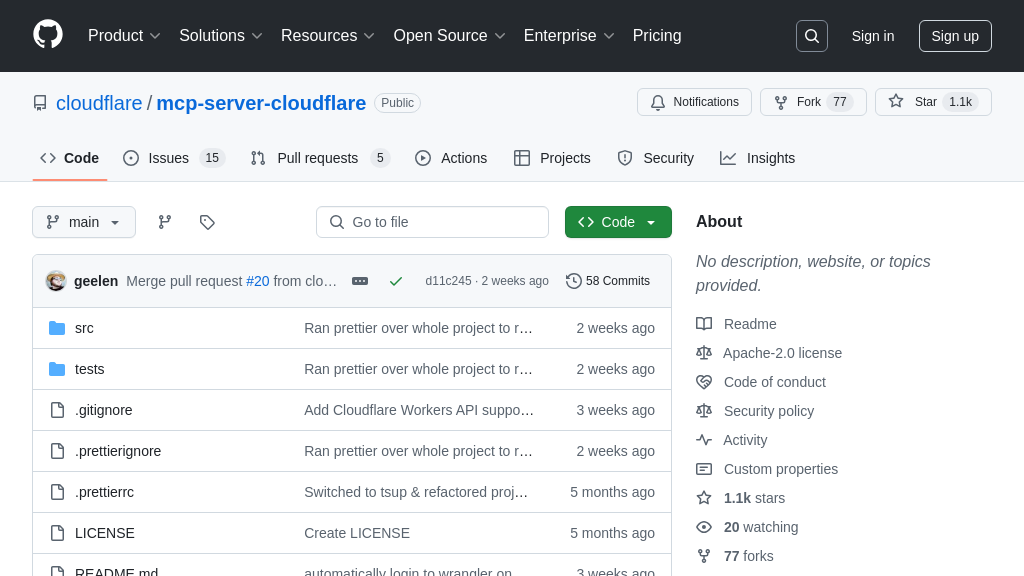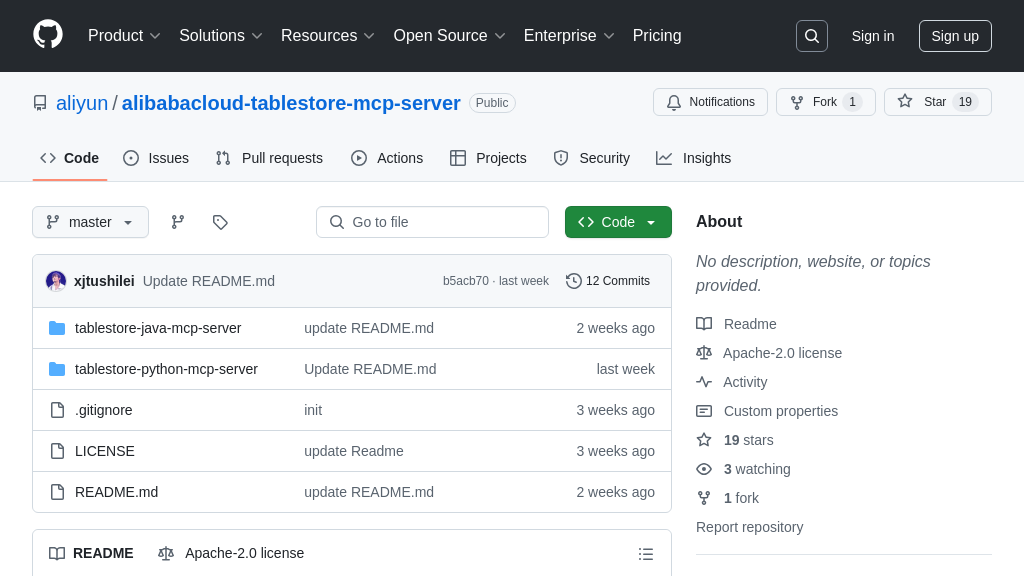pipedream
Run your own Pipedream MCP server for 2,500+ apps and APIs. Manage servers, connect accounts, and make API requests within your app.
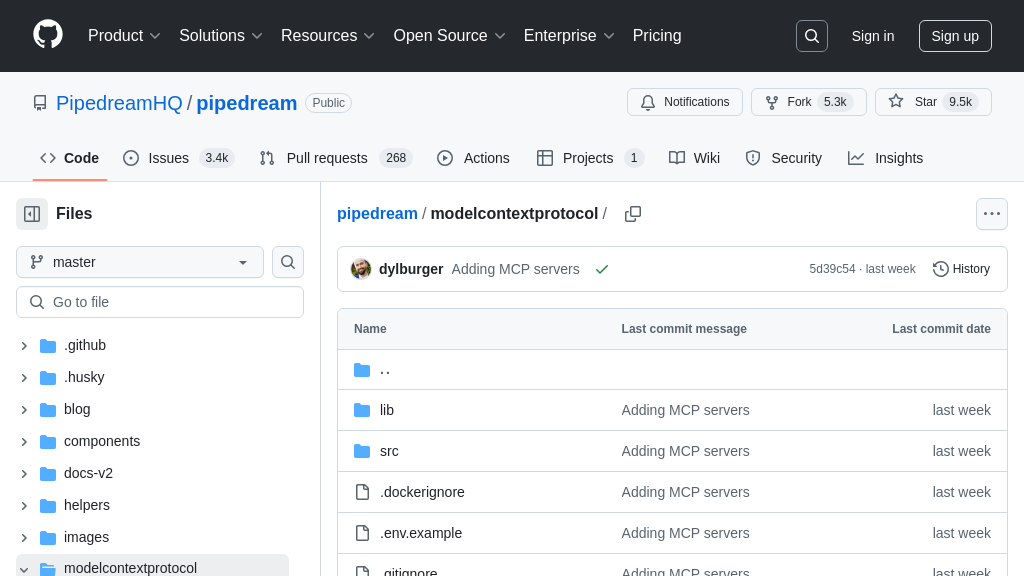
pipedream Solution Overview
Pipedream offers a unique MCP server solution, empowering developers to seamlessly integrate over 2,500 apps and APIs into their AI models. This server acts as a bridge, enabling secure connections, parameter configurations, and API requests through managed tools. Key features include fully-managed OAuth and credential storage, ensuring robust security.
Developers can run the server locally or self-host it, granting complete control over user management and data within their own applications. Pipedream's MCP server utilizes the Pipedream Connect API for authentication and API interactions, simplifying the integration process. By leveraging Server-Sent Events (SSE), it facilitates real-time communication between AI models and external services. This solution streamlines the development workflow, eliminating the complexities of managing individual API integrations and enhancing the functionality of AI models with a vast ecosystem of applications.
pipedream Key Capabilities
App-Specific MCP Server Hosting
Pipedream allows developers to host their own MCP servers tailored to specific applications. This means you can create a dedicated server instance for each app you want to integrate with your AI model, such as Slack or Google Sheets. The server handles authentication, parameter configuration, and API requests on behalf of your users. This eliminates the need to manage these complexities directly within your AI model or client application. For example, if you're building an AI-powered assistant that needs to post messages to Slack, you can use a Pipedream-hosted MCP server to manage the Slack connection and API interactions. This simplifies the integration process and improves security by centralizing credential management. The server exposes endpoints for connecting users and sending messages, streamlining the interaction between your AI model and external services.
Managed OAuth and Credential Storage
Pipedream provides fully-managed OAuth and credential storage for MCP servers. This feature simplifies the process of authenticating users and securely storing their credentials. Instead of implementing your own OAuth flow and managing sensitive data, you can rely on Pipedream's infrastructure to handle these tasks. This reduces the risk of security vulnerabilities and simplifies the development process. For instance, when a user connects their Google Drive account to your AI-powered document summarization tool, Pipedream securely stores their OAuth tokens and manages the authentication process. This allows your AI model to access the user's documents without you having to handle sensitive credentials directly.
SSE Interface for Real-time Communication
Pipedream's MCP servers offer a Server-Sent Events (SSE) interface for real-time communication between clients and the server. This allows for efficient and low-latency data transfer, which is crucial for many AI applications. The SSE interface uses a simple HTTP-based protocol to push updates from the server to the client, enabling real-time interaction and feedback. For example, if you're building an AI-powered chatbot, you can use the SSE interface to stream responses from the AI model to the client in real-time. This provides a more responsive and engaging user experience. The SSE server accepts route parameters for specifying the external user ID and the application being used, allowing for flexible and scalable communication.
Stdio Interface for Local Development and Testing
Pipedream MCP servers provide a Stdio (standard input/output) interface, ideal for local development and testing of MCP integrations. This allows developers to interact with the MCP server directly from their command line or development environment. Using Stdio, developers can connect accounts, configure parameters, and make API requests to test their AI model's integration with external services before deploying to a production environment. For example, a developer can use the Stdio interface to test their AI-powered code generation tool's ability to create a new repository on GitHub. This allows for rapid iteration and debugging, ensuring that the integration works as expected before it is deployed to a live environment. The Stdio interface simplifies the development process and makes it easier to troubleshoot issues.