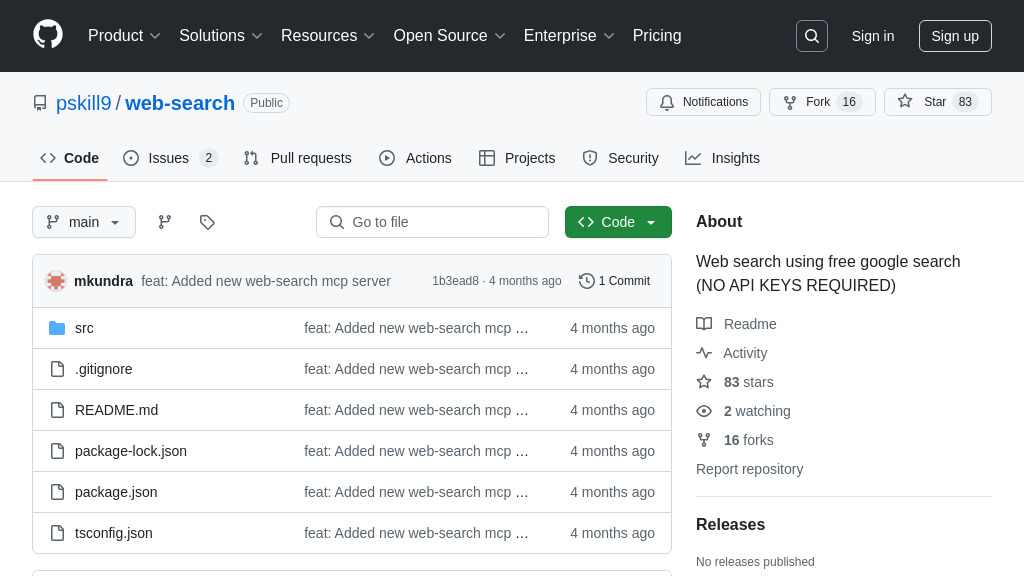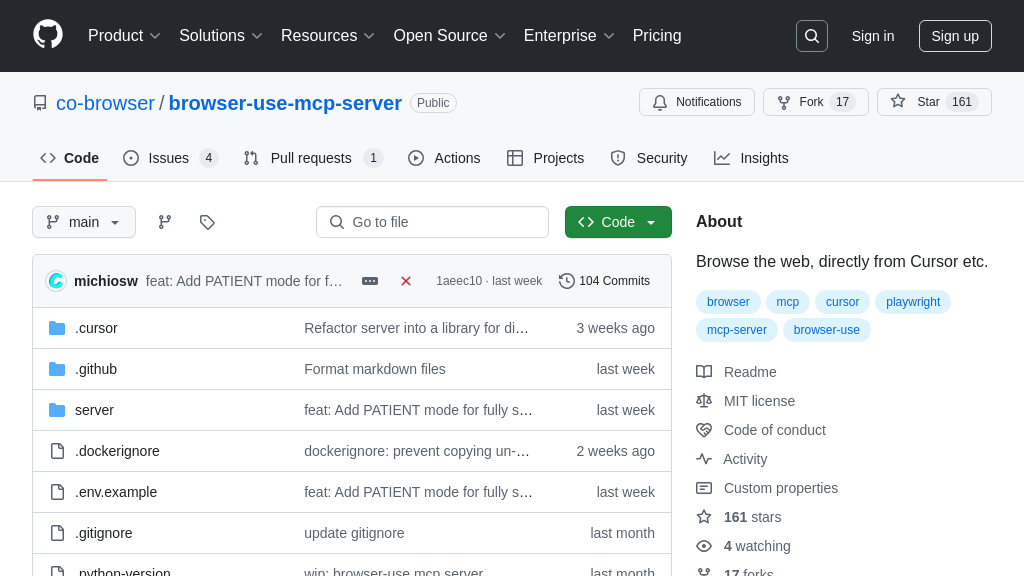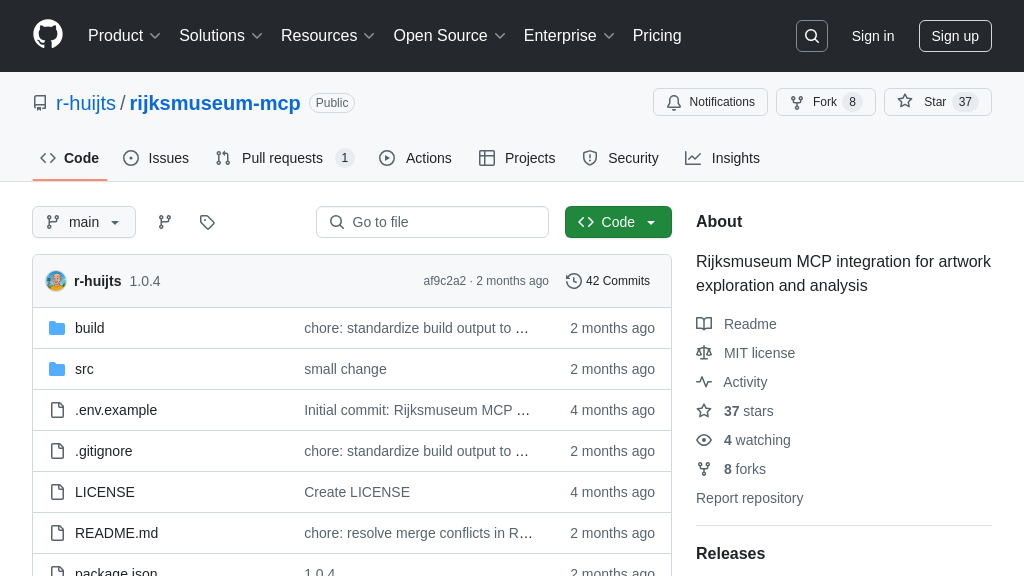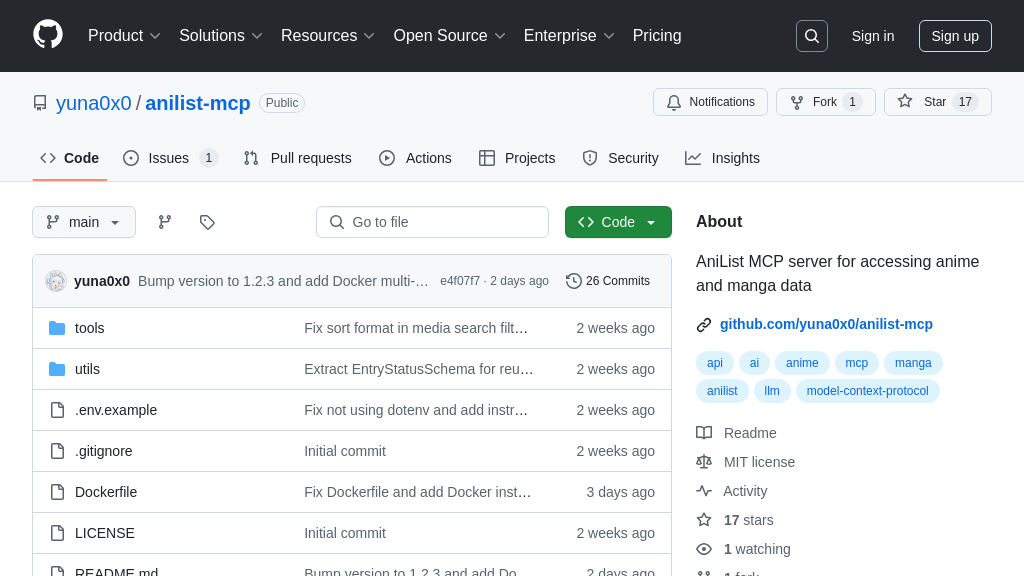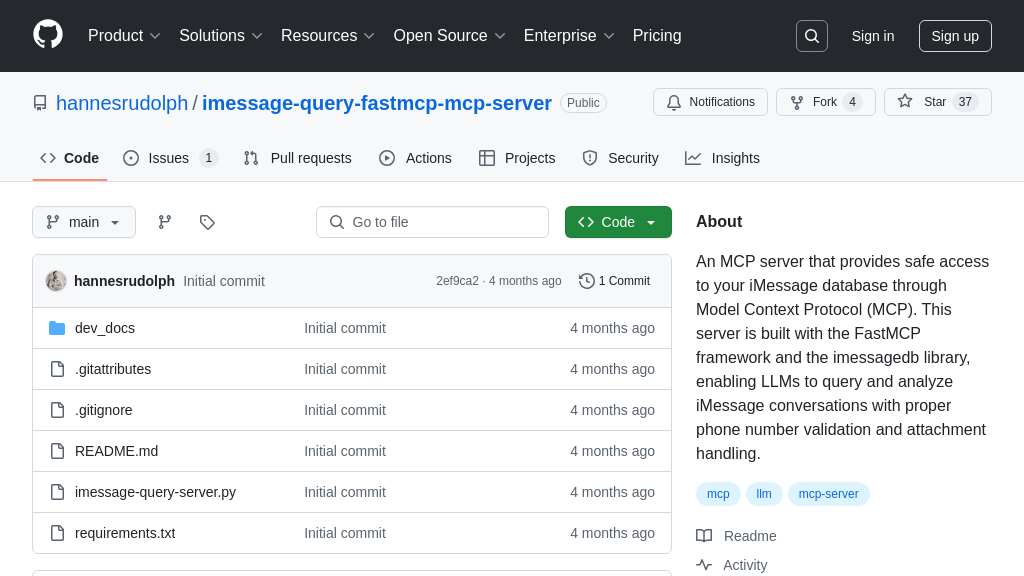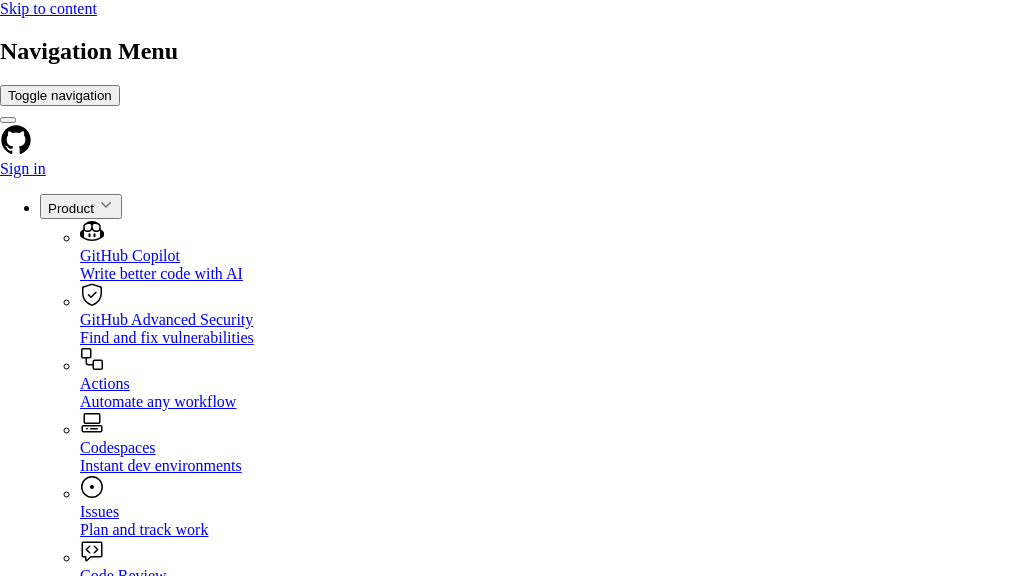mcp-server-youtube-transcript
The mcp-server-youtube-transcript provides AI models with easy access to YouTube transcripts via a simple MCP server.
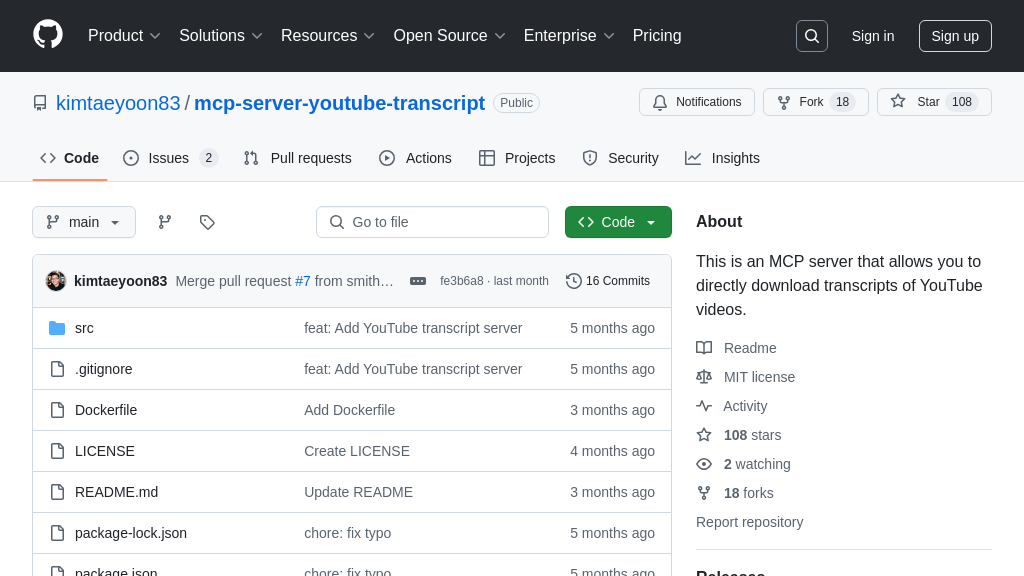
mcp-server-youtube-transcript Solution Overview
The mcp-server-youtube-transcript is a valuable MCP server designed to seamlessly retrieve transcripts from YouTube videos, enriching AI model capabilities with accessible textual data. It empowers developers to easily extract captions and subtitles using a simple interface, eliminating the complexities of manual transcript acquisition.
This server features the get_transcript tool, which accepts a YouTube video URL or ID and an optional language code, returning the corresponding transcript. It supports various video URL formats and offers language-specific transcript retrieval, providing detailed metadata in its responses. By integrating this server, AI models can effortlessly access and process YouTube content, enabling applications like video summarization, sentiment analysis, and content generation.
Installation is streamlined via Smithery or the mcp-get tool. The server validates inputs, handles API errors gracefully, and provides detailed error messages, ensuring robust performance. This solution unlocks a wealth of video-based information, making it readily available for AI-driven insights and applications.
mcp-server-youtube-transcript Key Capabilities
Transcript Retrieval via URL
The core function of the mcp-server-youtube-transcript is its ability to extract transcript data directly from YouTube videos using provided URLs. This functionality allows AI models to access the spoken content of videos, enabling a deeper understanding of the video's context. The server accepts a YouTube video URL or video ID as input and returns the corresponding transcript in the specified language. This feature is crucial for applications like video summarization, content analysis, and generating subtitles for different languages. The server handles various URL formats, providing flexibility for developers. For example, an AI model could use this to analyze customer testimonials on YouTube to gauge product sentiment.
Technically, the server uses libraries to parse the YouTube URL, extract the video ID, and then utilizes another library to fetch the transcript from YouTube's API. It handles potential errors such as invalid URLs or unavailable transcripts gracefully, providing informative error messages to the client.
Language-Specific Transcripts
This feature allows the AI model to specify the desired language for the transcript. By providing a language code (e.g., 'en' for English, 'ko' for Korean) as an optional parameter, the server retrieves the transcript in the specified language, if available. This is particularly useful for multilingual AI applications that need to process video content in different languages. For instance, an AI-powered language learning tool could use this feature to provide transcripts in the learner's native language alongside the original video, aiding comprehension. If no language is specified, the server defaults to English.
The implementation involves passing the language code to the YouTube transcript fetching library, which then requests the transcript in the specified language from YouTube. The server handles cases where the requested language is not available, returning an appropriate error message.
Integration Simplicity
The mcp-server-youtube-transcript is designed for easy integration into the MCP ecosystem. It can be installed and managed using tools like Smithery or mcp-get, simplifying the setup process for developers. The server exposes a simple interface with a single tool, get_transcript, which takes the video URL and optional language code as input. This simplicity reduces the learning curve and allows developers to quickly incorporate YouTube transcript retrieval into their AI applications. The provided configuration example for Claude Desktop further streamlines the integration process.
The server operates as a standard MCP server, communicating over standard input/output (stdio). This allows it to be easily integrated with any MCP-compatible client. The use of npx to execute the server ensures that the required dependencies are installed and managed automatically.