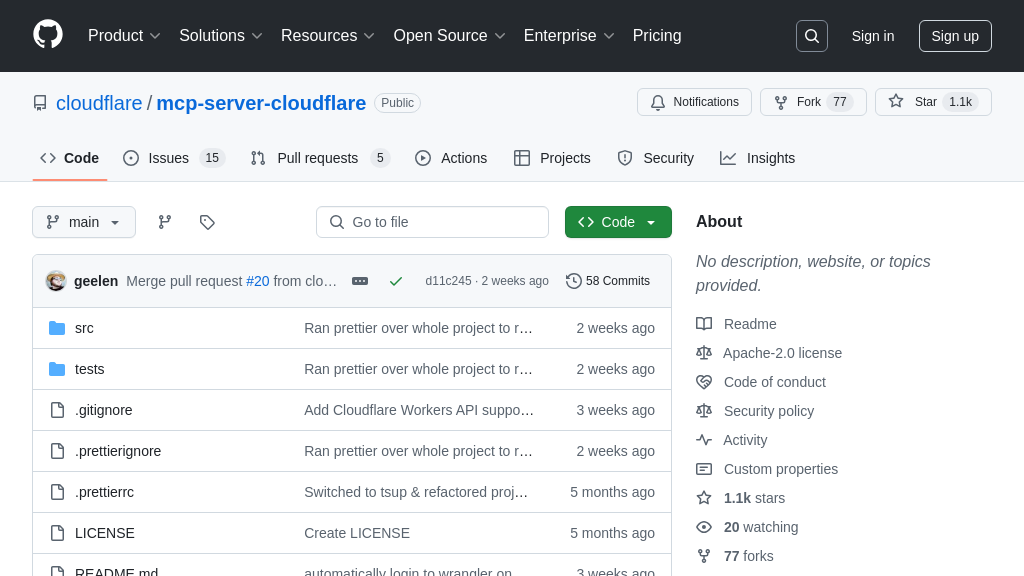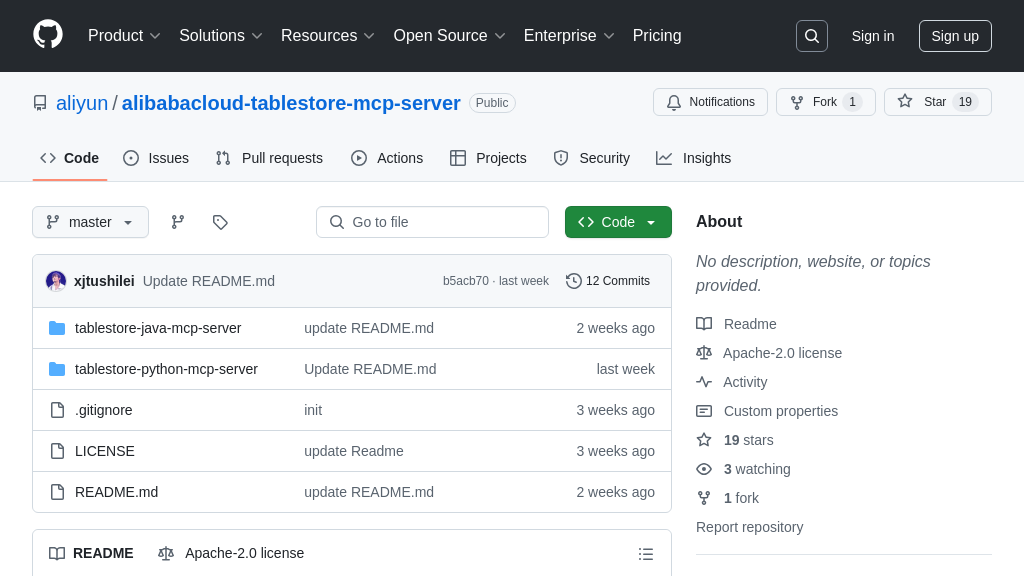airtable-mcp
airtable-mcp: Connect AI tools to Airtable with natural language. Query, update, and manage records seamlessly via a standardized MCP server.
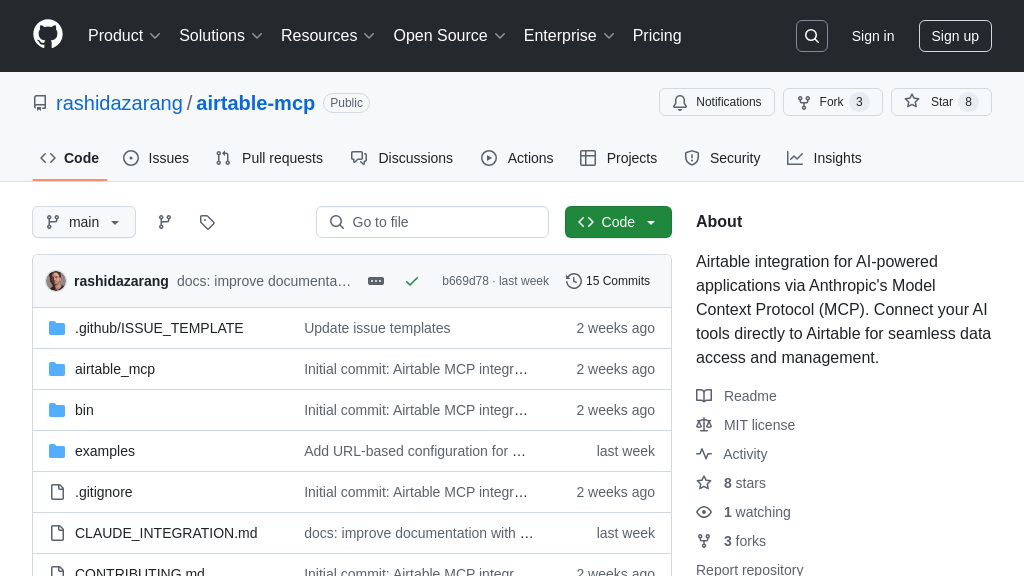
airtable-mcp Solution Overview
Airtable-MCP is a server that bridges the gap between AI models and Airtable, enabling natural language interaction with your data. It empowers AI tools to query, create, update, and delete Airtable records using simple commands. Key features include base and table management, schema manipulation, and record filtering, all accessible through a standardized MCP interface. This solution eliminates the need for complex API integrations, allowing developers to seamlessly connect AI-powered applications like Claude to Airtable. By providing a natural language interface, Airtable-MCP simplifies data access and management, saving time and resources. It integrates via a straightforward configuration process, leveraging tools like @smithery/cli to establish a connection, making Airtable data readily available to your AI models.
airtable-mcp Key Capabilities
Natural Language Data Interaction
Airtable-MCP enables users to interact with Airtable databases using natural language commands. Instead of writing complex API calls or using a graphical interface, users can simply type instructions in plain English, such as "Show me all records in the Projects table" or "Create a new record in Contacts with name John." The server processes these natural language requests, translates them into the appropriate Airtable API operations, and returns the results to the user. This simplifies data access and manipulation, making it accessible to a wider range of users, including those without extensive programming knowledge. This feature leverages the AI model's ability to understand and interpret human language, bridging the gap between natural language and structured data.
Example: A project manager can ask the AI model to "Update status to Complete in record XYZ" without needing to manually find and edit the record in Airtable.
Standardized MCP Interface
Airtable-MCP provides a standardized MCP interface, ensuring compatibility with various AI tools and platforms, such as Claude Desktop and other Claude-powered editors. This standardization allows developers to seamlessly integrate Airtable functionality into their AI applications without needing to write custom integrations for each platform. The MCP interface defines a common set of protocols and data formats for communication between the AI model and the Airtable server, promoting interoperability and reducing integration complexity. This allows AI models to interact with Airtable in a consistent and predictable manner, regardless of the underlying platform or tool.
Example: A data scientist can use Claude Desktop to query and analyze Airtable data using natural language, thanks to the standardized MCP interface provided by Airtable-MCP.
Real-time Data Management
Airtable-MCP supports real-time data management operations, including creating, reading, updating, and deleting records in Airtable. This allows AI models to not only access and analyze data but also to modify and manage it directly. The server provides a set of tools for performing these operations, ensuring data consistency and integrity. This capability is crucial for applications that require dynamic data updates, such as CRM systems, project management tools, and inventory tracking systems. The real-time nature of these operations allows AI models to respond to changes in the data and take appropriate actions immediately.
Example: An AI-powered customer service bot can automatically update a customer's contact information in Airtable in real-time based on their interactions.
Base and Table Schema Management
Airtable-MCP includes functionalities for managing Airtable bases and table schemas. Users can list available bases, browse tables and fields, and even export, compare, and update schemas. This is particularly useful for developers who need to understand the structure of their Airtable data or migrate data between different bases. The schema management features allow AI models to dynamically adapt to changes in the Airtable schema, ensuring that they can always access and interpret the data correctly. This reduces the need for manual intervention and improves the robustness of AI-powered applications.
Example: A developer can use the schema management tools to compare the schemas of two Airtable bases and identify any differences before migrating data between them.
Secure Credential Handling
Airtable-MCP prioritizes secure credential handling by requiring users to provide their Airtable API token and base ID during configuration. These credentials are used to authenticate the AI model with the Airtable API, ensuring that only authorized users can access and modify the data. The server follows security best practices to protect these credentials from unauthorized access. By implementing secure credential handling, Airtable-MCP ensures that sensitive Airtable data is protected from unauthorized access and misuse.
Example: The configuration process requires users to input their Airtable API token and base ID, which are then securely stored and used to authenticate requests to the Airtable API.