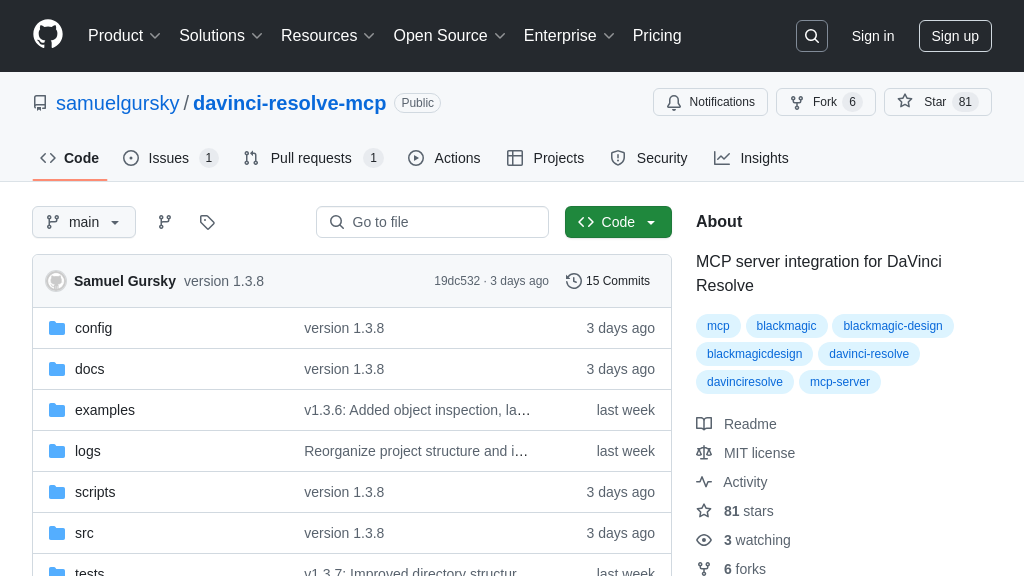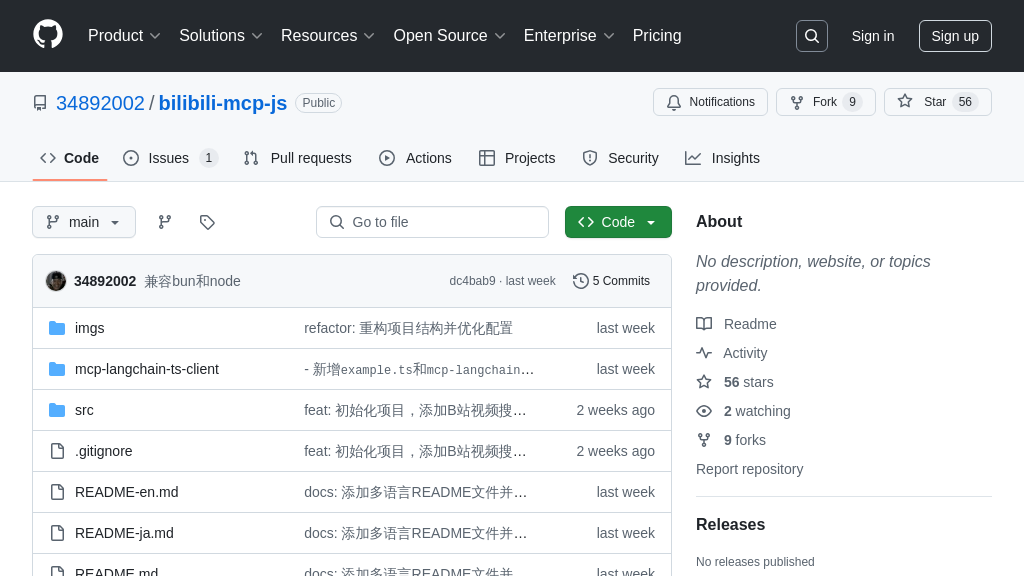binary_ninja_mcp
Integrate Binary Ninja with AI using Binary Ninja MCP for enhanced reverse engineering workflows.
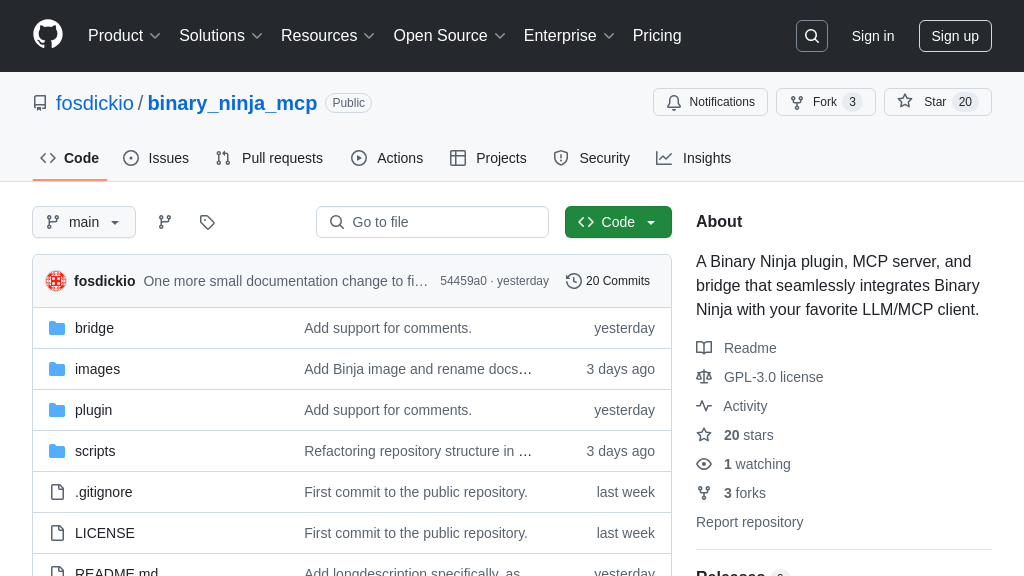
binary_ninja_mcp Solution Overview
Binary Ninja MCP is a powerful tool designed to seamlessly integrate Binary Ninja's reverse engineering capabilities with AI-driven Large Language Model (LLM) clients. Functioning as both an MCP server (Binary Ninja plugin) and a bridge, it exposes Binary Ninja's functionalities through HTTP endpoints, enabling AI models to analyze binaries, rename functions/data, set comments, and more.
This solution primarily supports Claude Desktop, allowing users to prompt the AI about the currently open binary for tasks like generating analysis reports or listing functions. The core value lies in enhancing the reverse engineering workflow with AI assistance, automating repetitive tasks and providing deeper insights. Installation is streamlined through Binary Ninja's plugin manager, with a Python-based bridge facilitating communication between Binary Ninja and the MCP client. While Claude Desktop is the primary focus, the MCP server is extensible and can be adapted for use with other MCP clients, making it a versatile asset for developers.
binary_ninja_mcp Key Capabilities
AI-Assisted Reverse Engineering
Binary Ninja MCP enhances reverse engineering workflows by integrating Binary Ninja's disassembler and analysis capabilities with Large Language Models (LLMs). This allows users to leverage AI for tasks such as generating analysis reports, understanding complex code structures, and identifying potential vulnerabilities. The plugin acts as an MCP server, exposing Binary Ninja's functionalities through HTTP endpoints, enabling seamless communication with MCP clients like Claude Desktop. This integration streamlines the reverse engineering process, providing developers with AI-powered assistance to accelerate their analysis and improve accuracy.
For example, a reverse engineer can ask Claude Desktop, "Generate a summary of the functions in this binary and highlight any potential security concerns." The LLM then uses Binary Ninja MCP to gather function information, analyze the code, and provide a human-readable summary with potential vulnerabilities highlighted. This saves time and effort compared to manually analyzing each function.
Binary Ninja Functionality Exposure
The core value of binary_ninja_mcp lies in its ability to expose Binary Ninja's rich feature set to external AI clients via the MCP protocol. This includes functionalities like listing functions, decompiling code, renaming symbols, and setting comments. By providing a standardized interface to these features, binary_ninja_mcp allows AI models to interact with and manipulate binary analysis data in a controlled and predictable manner. This enables the creation of powerful AI-driven tools that can automate and enhance various aspects of reverse engineering and software analysis.
For instance, a security analyst could use an AI client to automatically rename functions based on their detected behavior. The AI client would use the decompile_function and rename_function MCP calls to decompile a function, analyze its code, and then rename it to a more descriptive name based on its functionality, improving code readability and understanding.
Seamless LLM Client Integration
Binary Ninja MCP facilitates seamless integration with LLM clients, primarily Claude Desktop, through an MCP bridge. This bridge acts as an intermediary, translating requests from the LLM client into Binary Ninja API calls and relaying the results back to the client. The automated setup scripts and manual configuration options make it easy for users to connect their preferred LLM client to Binary Ninja, enabling them to leverage AI assistance without complex setup procedures. This streamlined integration enhances user experience and promotes the adoption of AI-powered reverse engineering workflows.
Imagine a scenario where a user wants to understand the purpose of a specific code block. They can highlight the code in Binary Ninja and ask Claude Desktop, "Explain what this code does." The MCP bridge forwards this request to the Binary Ninja MCP server, which extracts the code and sends it to Claude Desktop. Claude Desktop then uses its language understanding capabilities to provide a detailed explanation of the code's functionality, displayed directly within the Claude Desktop interface.
Extensible MCP Server Architecture
The Binary Ninja MCP plugin implements a flexible MCP server architecture that can be extended to support other MCP clients beyond Claude Desktop. By adhering to the MCP protocol, the server provides a standardized interface for accessing Binary Ninja's capabilities, allowing developers to create custom integrations with other AI models and tools. This extensibility ensures that Binary Ninja MCP can adapt to evolving AI technologies and continue to provide value to reverse engineers and security analysts in the future.
Technically, the MCP server uses HTTP endpoints to expose Binary Ninja's functionalities. Each endpoint corresponds to a specific action, such as decompile_function or rename_function. When an MCP client sends a request to one of these endpoints, the server processes the request, calls the appropriate Binary Ninja API functions, and returns the results in a standardized JSON format. This allows developers to easily integrate Binary Ninja MCP with any MCP-compliant client, regardless of its underlying implementation.