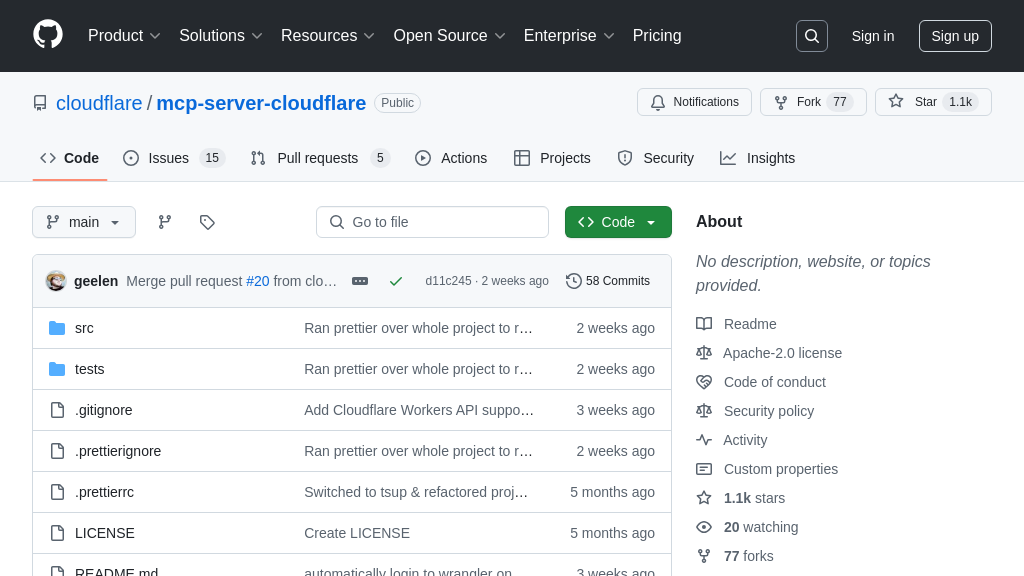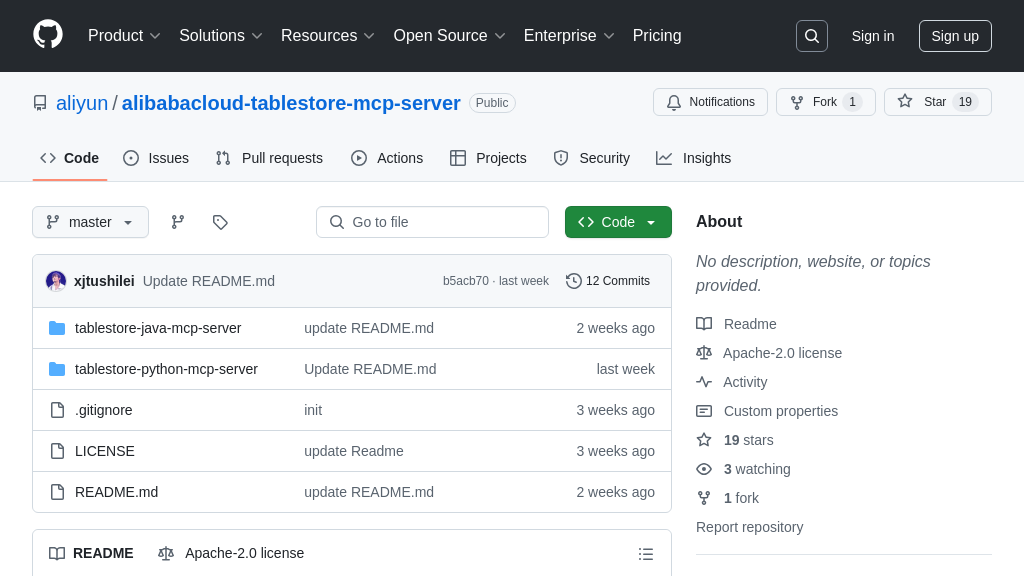box-mcp-server
box-mcp-server: Securely connect AI models to Box for file access via the Model Context Protocol (MCP).
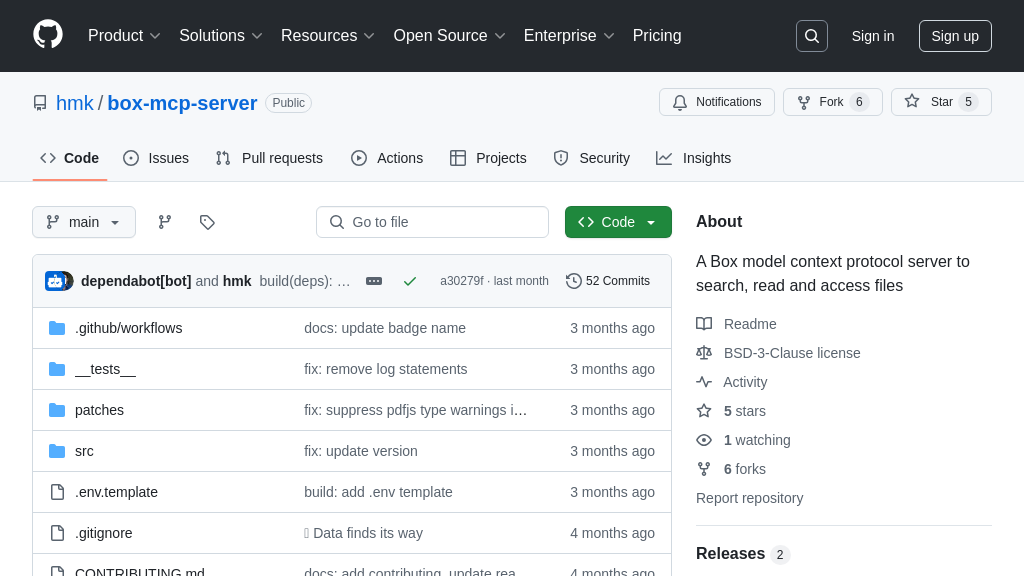
box-mcp-server Solution Overview
box-mcp-server is an MCP server designed to connect AI models with files stored in Box. It empowers AI to search, read, and access files, enhancing their ability to work with real-world data. This server eliminates the complexities of direct Box API integration, providing a simplified interface for AI models. It supports JWT-based authentication for persistent connections and developer tokens for quick prototyping.
Key capabilities include searching for files and reading content from various formats like PDF and Word documents. By using box-mcp-server, developers can seamlessly integrate Box file access into their AI workflows, enabling use cases like document summarization, content extraction, and data analysis. The server is implemented in JavaScript and TypeScript, and can be easily integrated using npm. It offers a BSD-3-Clause license.
box-mcp-server Key Capabilities
Secure File Access via MCP
The box-mcp-server enables AI models to securely access and interact with files stored in Box, a leading cloud content management platform. It acts as a bridge, translating MCP requests into Box API calls and relaying the results back to the AI model. This allows models to leverage the vast amount of data stored in Box for tasks such as document summarization, content analysis, and knowledge retrieval. The server prioritizes security by supporting JWT (JSON Web Token) authentication, ensuring that only authorized models can access the data. This eliminates the need for AI models to directly handle sensitive credentials, reducing the risk of exposure.
Use Case: An AI-powered customer service chatbot can use box-mcp-server to access product documentation stored in Box. When a customer asks a question, the chatbot can search for relevant documents, extract the necessary information, and provide an accurate and up-to-date response.
Technical Detail: The server uses the Box API and supports JWT-based authentication for secure access.
File Search and Retrieval
This feature allows AI models to search for specific files within a Box account based on keywords or metadata. The box-mcp-server translates the AI model's search query into a Box API request, retrieves the relevant files, and returns the results in a structured format. This enables AI models to quickly locate and access the information they need, without having to manually browse through a large number of files. The server supports various search parameters, such as file name, file type, and modification date, allowing for precise and efficient information retrieval.
Use Case: An AI model designed to automate legal discovery can use box-mcp-server to search for relevant documents within a Box account based on keywords related to a specific case. This can significantly reduce the time and effort required for legal teams to find the information they need.
Technical Detail: The server utilizes the Box Search API to perform file searches and supports filtering based on various metadata fields.
Content Extraction from Various Formats
The box-mcp-server can extract text content from various file formats stored in Box, including PDFs and Word documents. This allows AI models to process and analyze the content of these files, even if they are not natively supported by the model. The server handles the complexities of parsing different file formats and provides the extracted text in a consistent and easily consumable format. This enables AI models to perform tasks such as sentiment analysis, topic extraction, and document summarization on a wide range of content.
Use Case: An AI model designed to monitor brand mentions can use box-mcp-server to extract text from marketing materials and customer feedback documents stored in Box. This allows the model to identify potential issues and opportunities related to the brand.
Technical Detail: The server uses libraries to parse different file formats and extract text content.
Simplified Authentication Options
The box-mcp-server offers flexible authentication methods, including both JWT (JSON Web Token) and Developer Token options. JWT authentication, recommended for production environments, ensures persistent and secure connections to Box. For development and testing, the server supports Developer Tokens, providing a quick and easy way to integrate with Box. This dual approach caters to different user needs and security requirements, streamlining the integration process for both developers and production deployments.
Use Case: A developer prototyping an AI-powered document summarization tool can use a Developer Token for rapid experimentation. Once the tool is ready for production, they can switch to JWT authentication for enhanced security and long-term stability.
Technical Detail: The server supports both JWT and Developer Token authentication methods, leveraging the Box API for secure access.