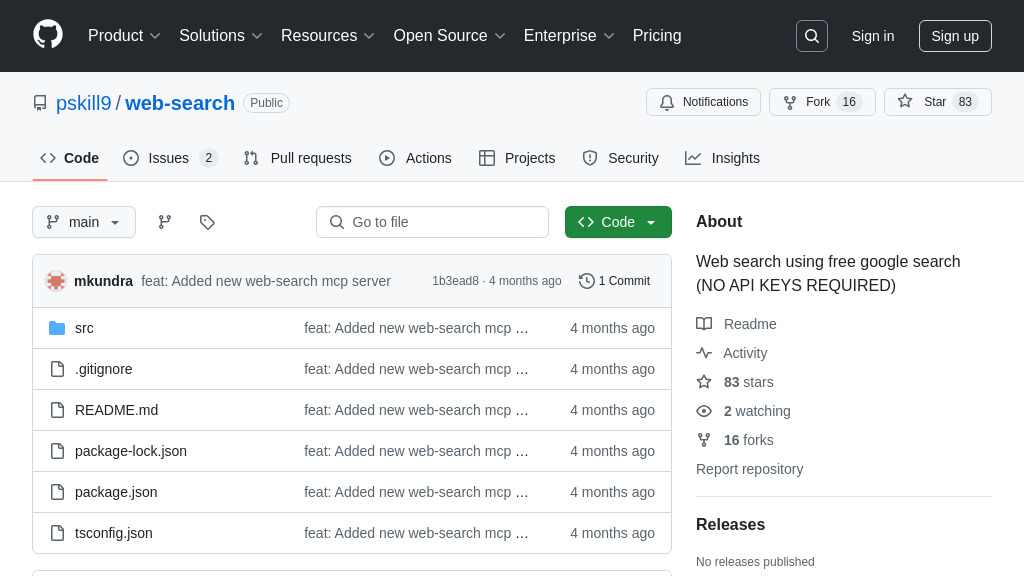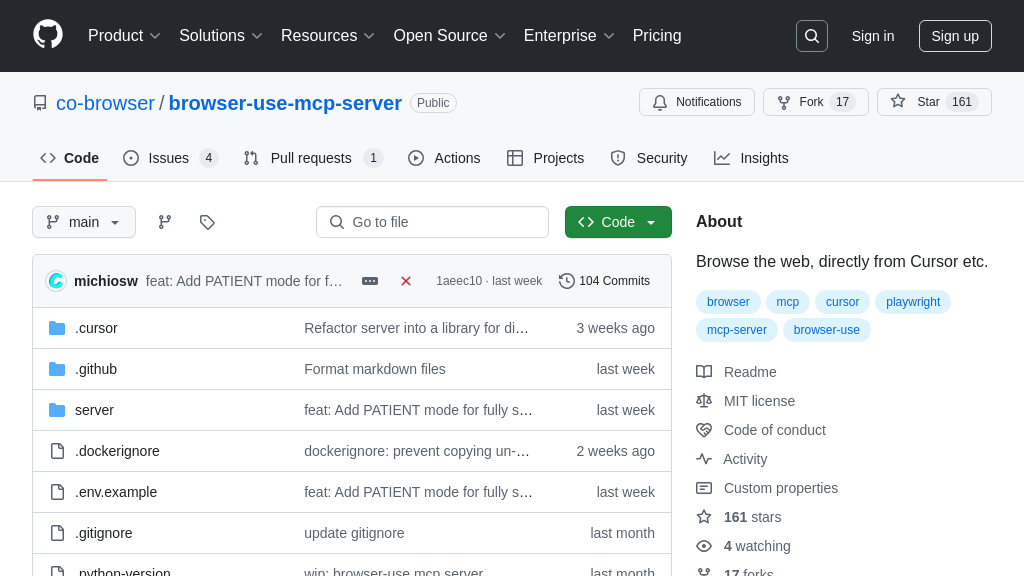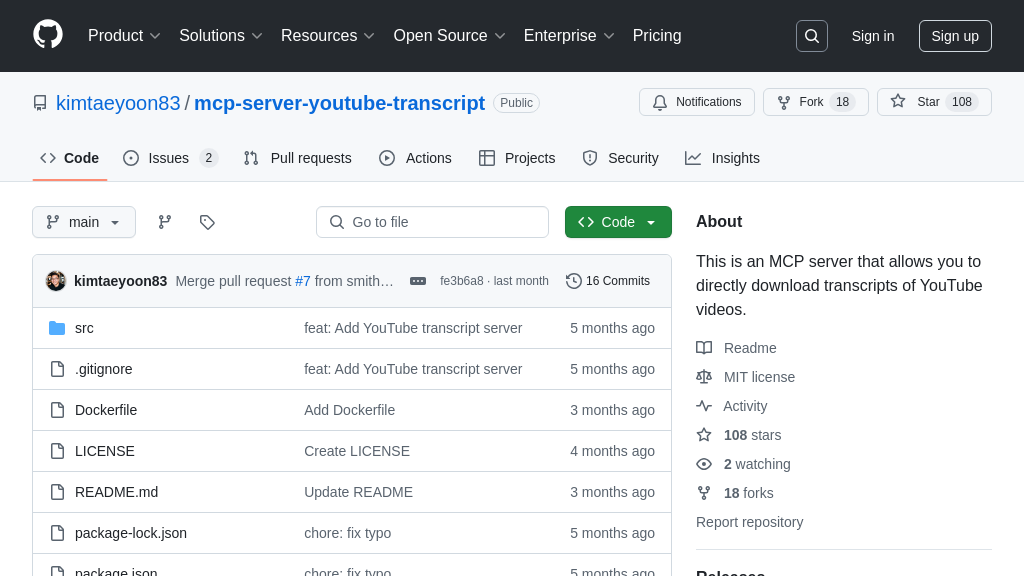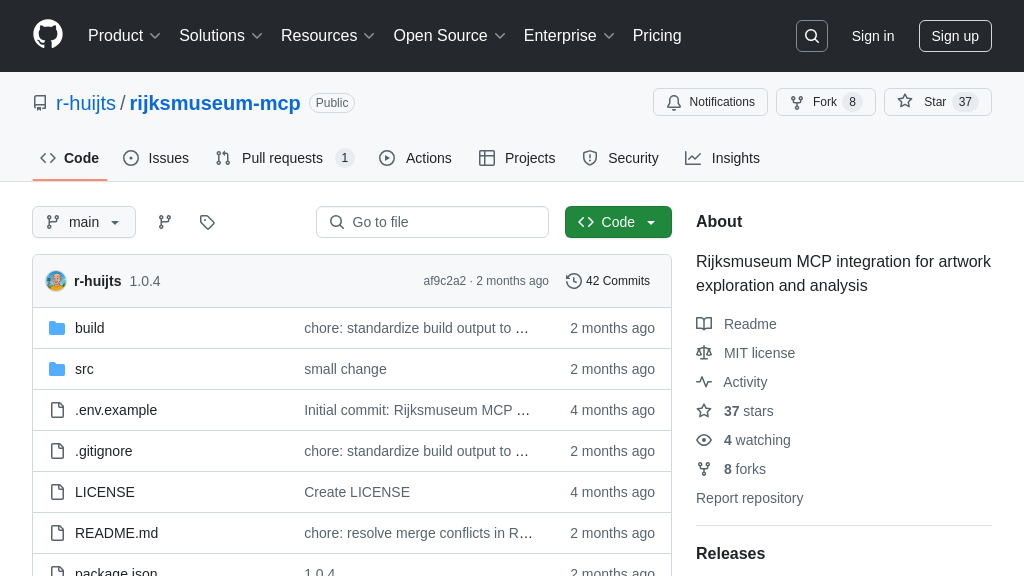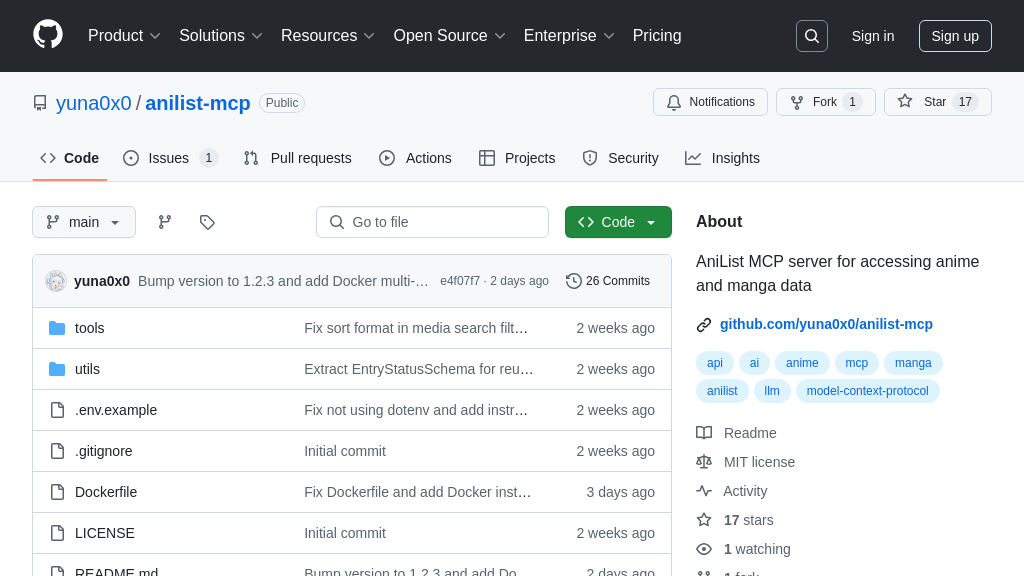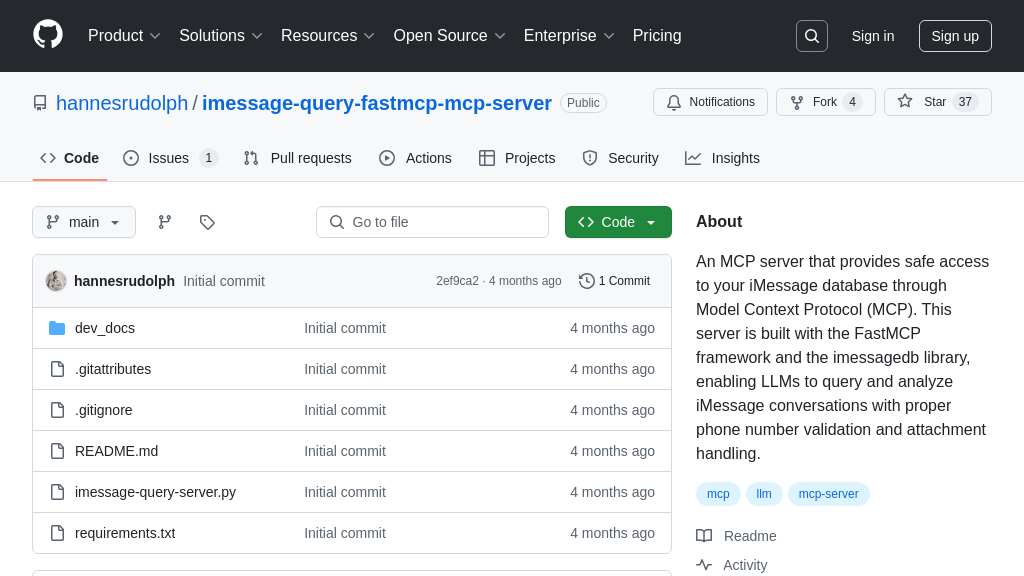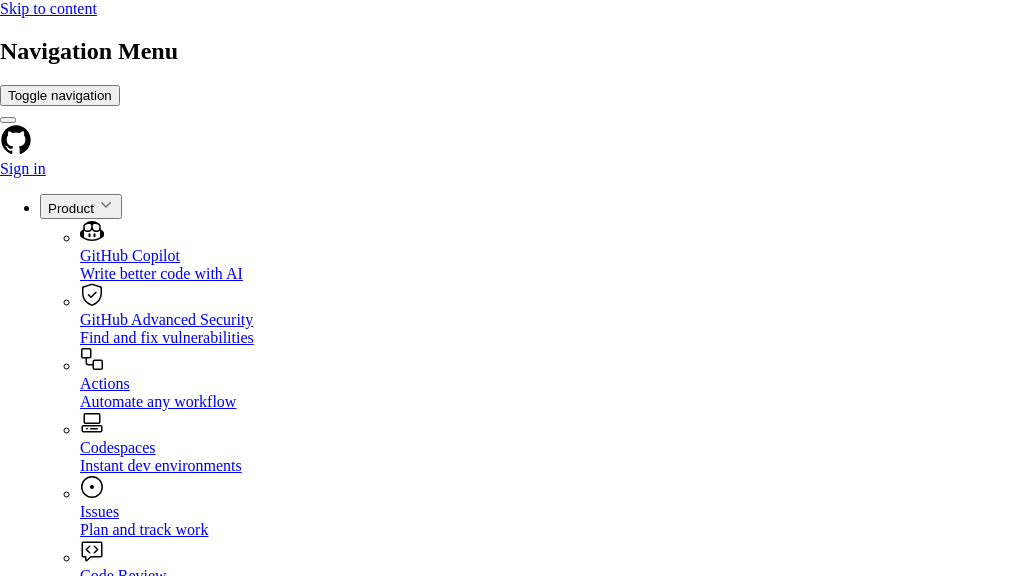confluence-mcp-server
Confluence MCP Server: Connect AI models to Confluence for seamless data access and content retrieval via CQL queries.
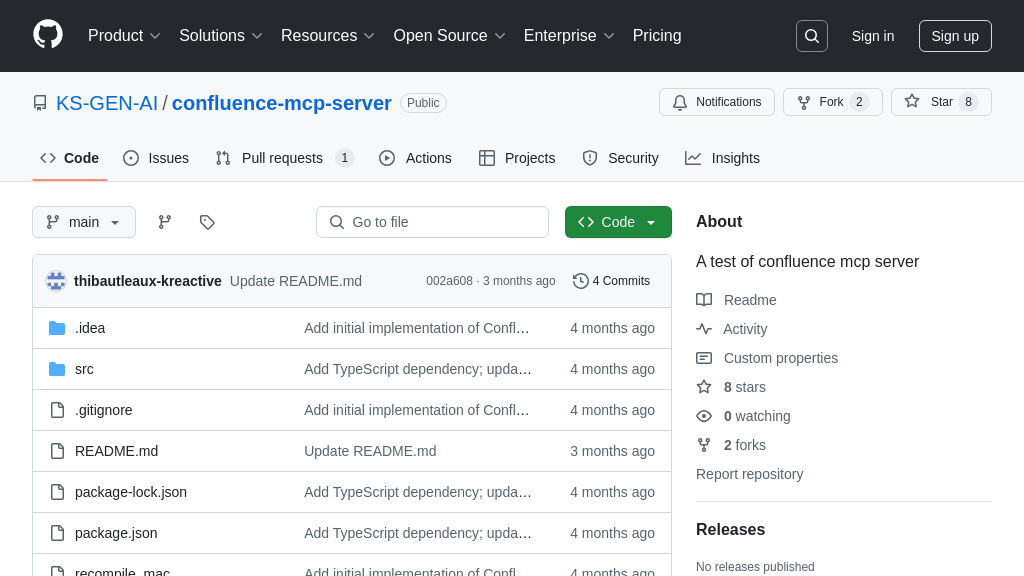
confluence-mcp-server Solution Overview
The Confluence MCP Server is a valuable tool within the MCP ecosystem, acting as a communication server that empowers AI models to interact with Confluence. Built with TypeScript, this server provides essential tools for querying and retrieving information from Confluence. It features tools like execute_cql_search for running CQL queries to find specific pages and get_page_content for extracting the content of a given page.
By integrating this server, AI models can seamlessly access and utilize the wealth of knowledge stored within Confluence, enabling use cases like intelligent document summarization, automated knowledge retrieval, and context-aware AI assistants. The server communicates via standard input/output, ensuring easy integration with any MCP-compatible client. Developers can leverage the provided npm run inspector command and MCP Inspector for debugging. This server unlocks the potential of Confluence data for AI applications, streamlining workflows and enhancing decision-making.
confluence-mcp-server Key Capabilities
CQL-Based Page Search
The execute_cql_search function is a core feature, enabling AI models to search for Confluence pages using Confluence Query Language (CQL). This function allows the AI to target specific information within a Confluence instance by specifying a CQL query. The server then executes this query against the Confluence API, returning a list of relevant pages. An optional limit parameter allows control over the number of results returned, preventing overwhelming the AI model with excessive data. This is crucial for scenarios where the AI needs to find specific documentation, project plans, or meeting notes based on keywords, authors, or creation dates.
For example, an AI assistant could use execute_cql_search with the query space = "PROJECTX" AND title ~ "meeting notes" to find meeting notes related to Project X. The function interacts directly with the Confluence API using credentials securely stored as environment variables.
Content Retrieval by Page ID
The get_page_content function is designed to retrieve the content of a specific Confluence page, identified by its pageId. This function is essential for AI models that need to analyze or summarize the content of Confluence pages. Once the AI model identifies the relevant pageId (perhaps through the execute_cql_search function), it can use get_page_content to fetch the actual content for further processing. This allows the AI to extract key information, answer questions based on the page content, or integrate the content into other workflows.
For instance, an AI-powered chatbot could use get_page_content to retrieve the content of a troubleshooting guide and provide users with step-by-step instructions. The function makes a request to the Confluence API, retrieves the page content (typically in HTML format), and returns it to the AI model.
Secure Confluence API Interaction
A key technical aspect of the confluence-mcp-server is its secure handling of Confluence API credentials. The server is designed to retrieve the Confluence URL, API email, and API key from environment variables (CONFLUENCE_URL, CONFLUENCE_API_MAIL, CONFLUENCE_API_KEY). This approach avoids hardcoding sensitive information within the application code, improving security and making it easier to manage credentials across different environments. By using environment variables, the server can be configured to access different Confluence instances or use different API keys without modifying the code.
This is particularly important in production environments where security is paramount. The server uses these credentials to authenticate with the Confluence API when executing CQL queries or retrieving page content, ensuring that the AI model has the necessary permissions to access the required information.