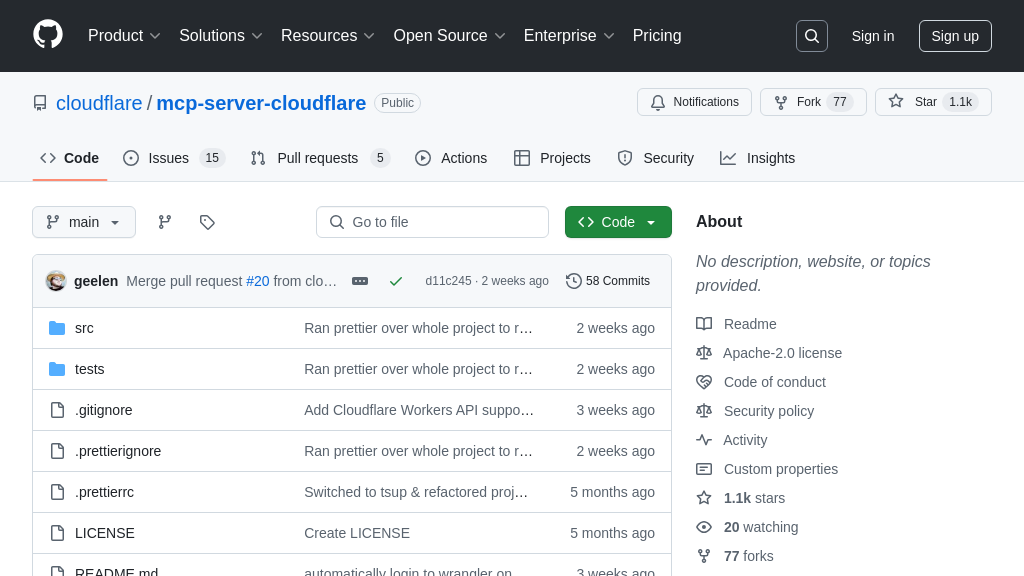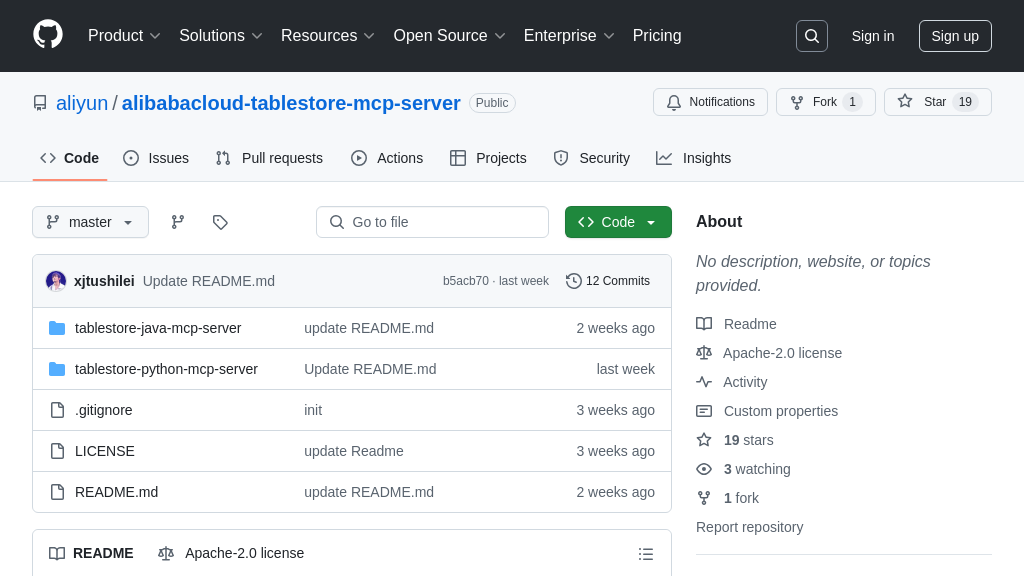convex-mcp-server
Convex MCP server: Secure AI agent interaction with Convex deployments. Run queries, manage data, and more!
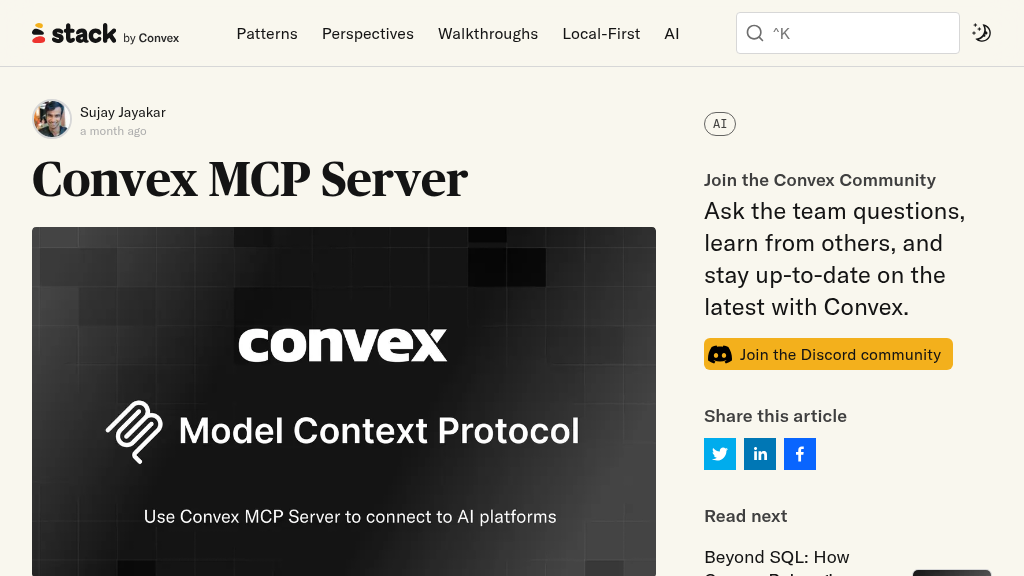
convex-mcp-server Solution Overview
Convex MCP Server is a powerful tool designed to seamlessly integrate your AI models with the Convex backend, enabling secure and versatile interactions with your data and functions. As an MCP server, it allows AI agents to introspect deployed tables and functions, execute queries, and even manage environment variables within a sandboxed environment. This ensures that AI models can safely manipulate data without compromising database integrity.
A key value proposition is the ability for models to write and execute one-off queries, granting them unprecedented flexibility in data exploration and analysis. The server supports various tools, including those for managing deployments, tables, functions, and environment variables. Integration is straightforward, with clear instructions provided for platforms like Cursor, and compatibility extending to other MCP-compliant tools. By leveraging the Convex MCP Server, developers can unlock the full potential of their AI models, empowering them to interact with data in a secure, controlled, and highly functional manner. It utilizes a stdio transport protocol for local server communication.
convex-mcp-server Key Capabilities
Secure, Sandboxed Query Execution
Convex MCP Server allows AI models to execute arbitrary queries against a Convex deployment in a completely sandboxed environment. This is achieved through the runOneoffQuery tool, which enables the model to write and execute code to query the deployment's data without the risk of modifying the database. The queries are isolated, ensuring that no unintended side effects or data corruption can occur. This feature is particularly valuable because it leverages the AI model's ability to generate code, providing a powerful and flexible way to interact with data while maintaining strict security.
For example, an AI agent could use this feature to analyze user behavior patterns stored in a Convex database to identify trends or anomalies, without needing pre-defined API endpoints. The agent can dynamically construct the necessary queries based on its analysis goals, making it a versatile tool for data exploration and decision-making. The sandboxed nature of the execution ensures that even if the generated query contains errors or malicious code, the underlying database remains protected.
Introspection of Deployed Resources
The server provides tools for AI models to introspect deployed resources, including tables, functions, and environment variables. The Deployments, Tables, and Functions tools allow the model to discover available resources, their schemas, types, and visibility. This introspection capability enables the AI model to dynamically adapt its behavior based on the available resources and their configurations. The server also provides a "deployment selector," an opaque identifier that the AI model can use to reference a specific deployment in subsequent tool calls.
Consider a scenario where an AI agent needs to update a user's profile in a Convex application. The agent can first use the Tables tool to identify the table containing user profiles and retrieve its schema. Then, it can use the Functions tool to find a function that updates user profiles, along with its required parameters. Finally, the agent can call the function with the appropriate parameters to update the user's profile. This dynamic discovery and utilization of resources allows the AI model to seamlessly integrate with the Convex application.
Environment Variable Management
Convex MCP Server includes tools for managing environment variables within a Convex deployment. The envList, envGet, envSet, and envRemove tools allow AI agents to list, retrieve, set, and remove environment variables. This capability enables AI models to dynamically configure and adapt the behavior of a Convex deployment based on changing conditions or requirements. The ability to programmatically manage environment variables is particularly useful for automating deployment configuration and managing sensitive information.
For instance, an AI agent could use these tools to automatically update API keys or feature flags in a Convex deployment based on real-time data or external events. If the agent detects a security vulnerability in a specific API key, it can automatically rotate the key by setting a new value using the envSet tool. Similarly, the agent can enable or disable specific features by toggling feature flags stored as environment variables. This dynamic configuration capability allows for greater flexibility and responsiveness in managing Convex deployments.