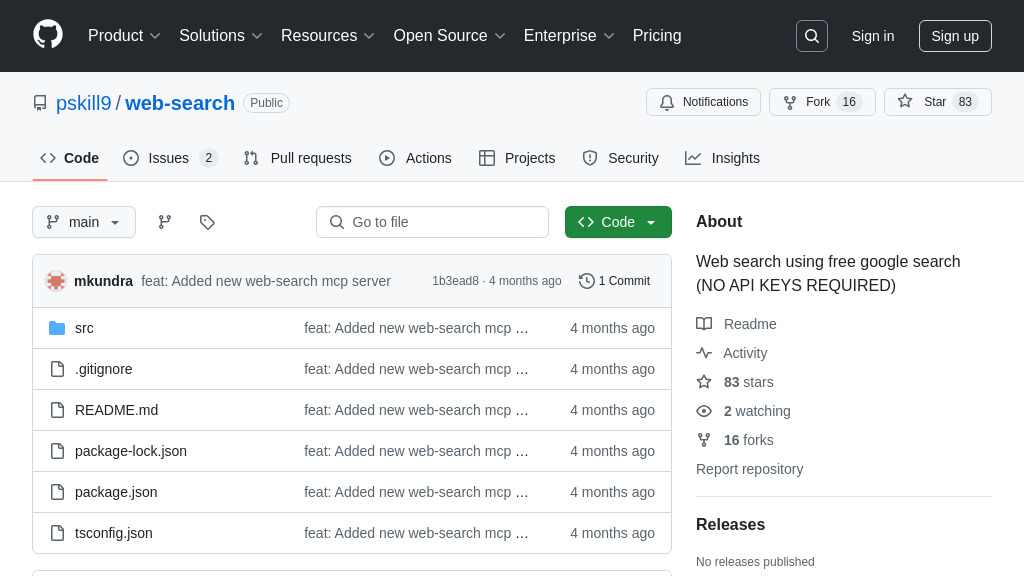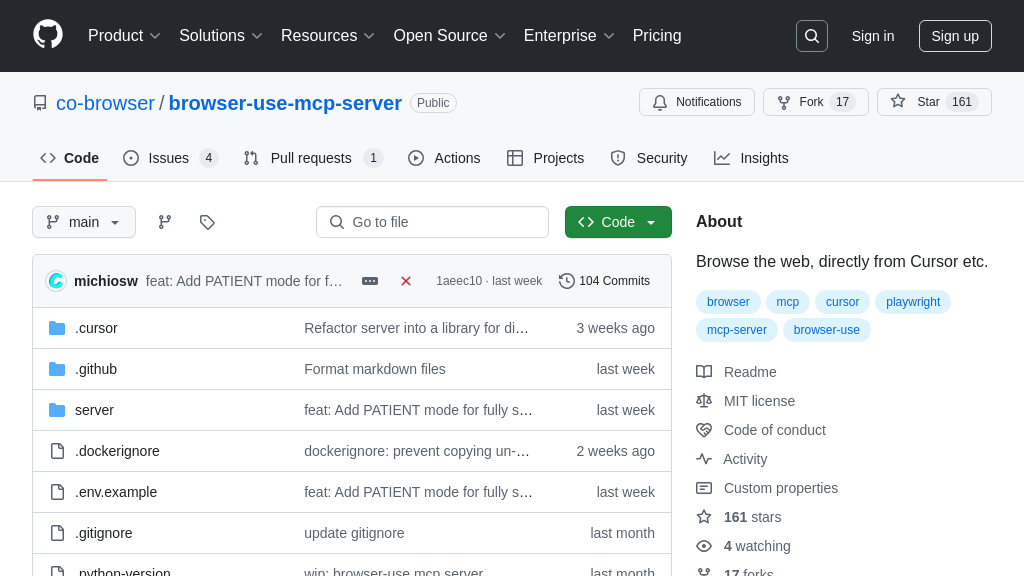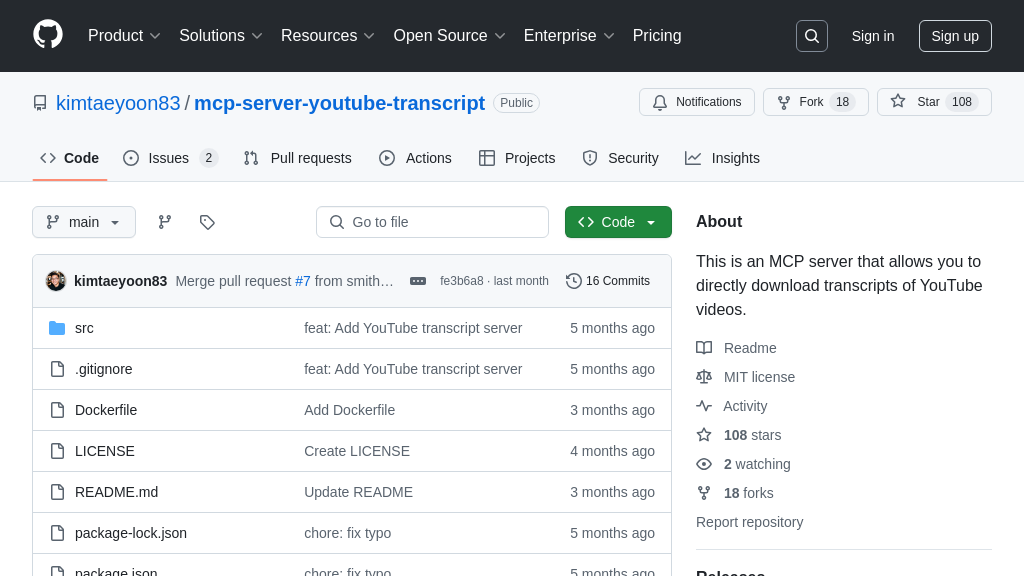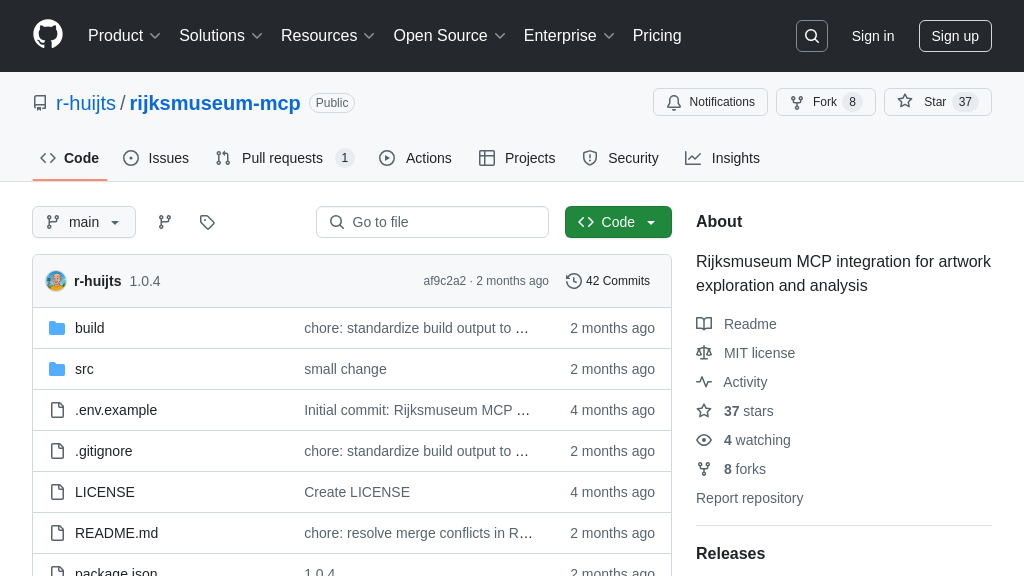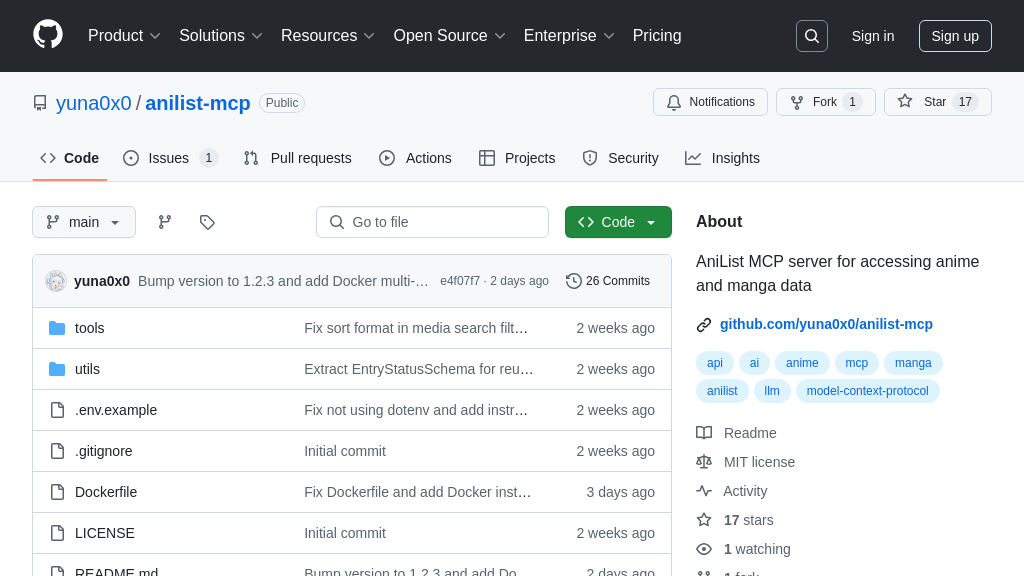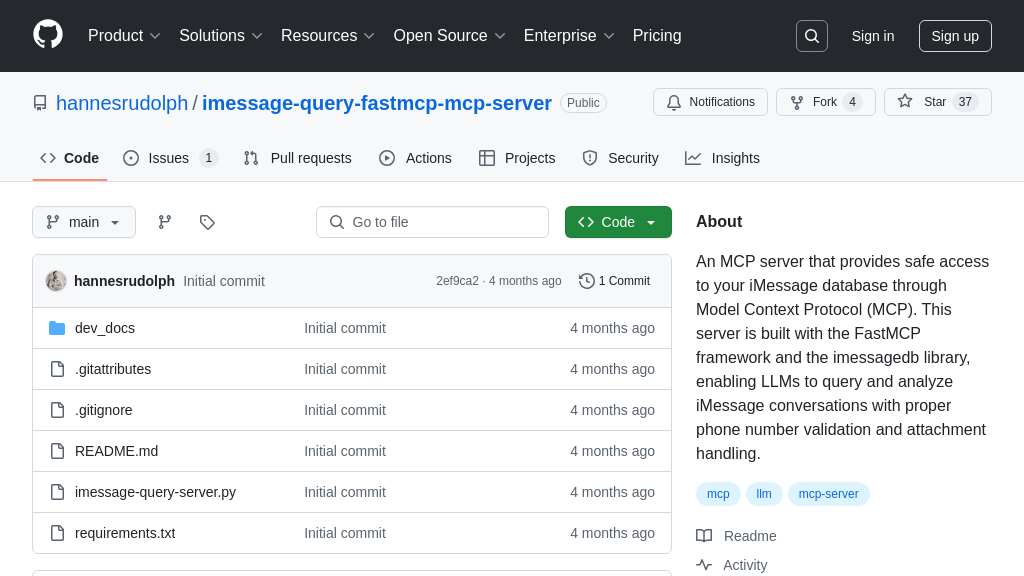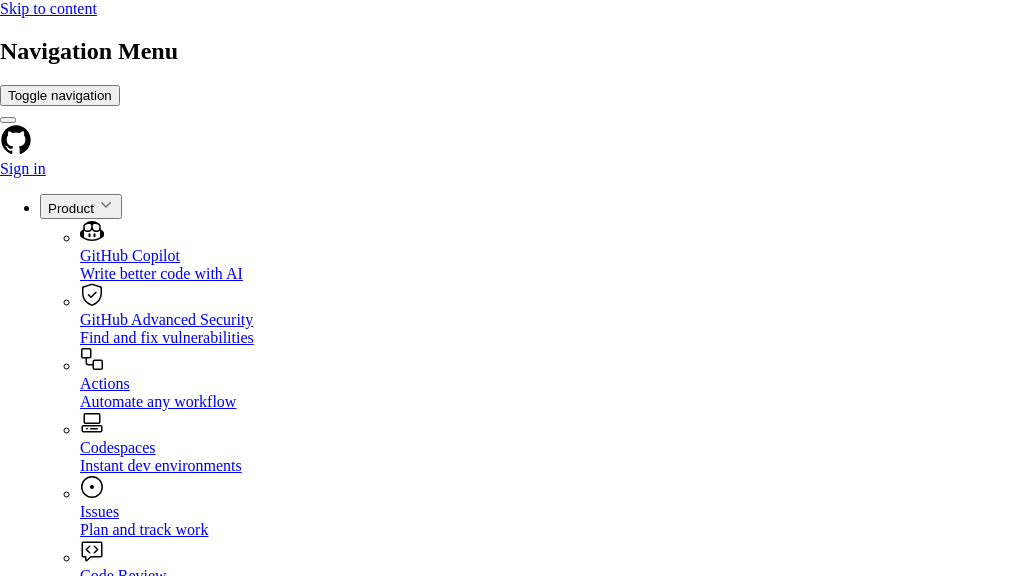elasticsearch-mcp-server
elasticsearch-mcp-server: MCP server for AI-powered Elasticsearch/OpenSearch interaction. Search, analyze, and manage data with ease.
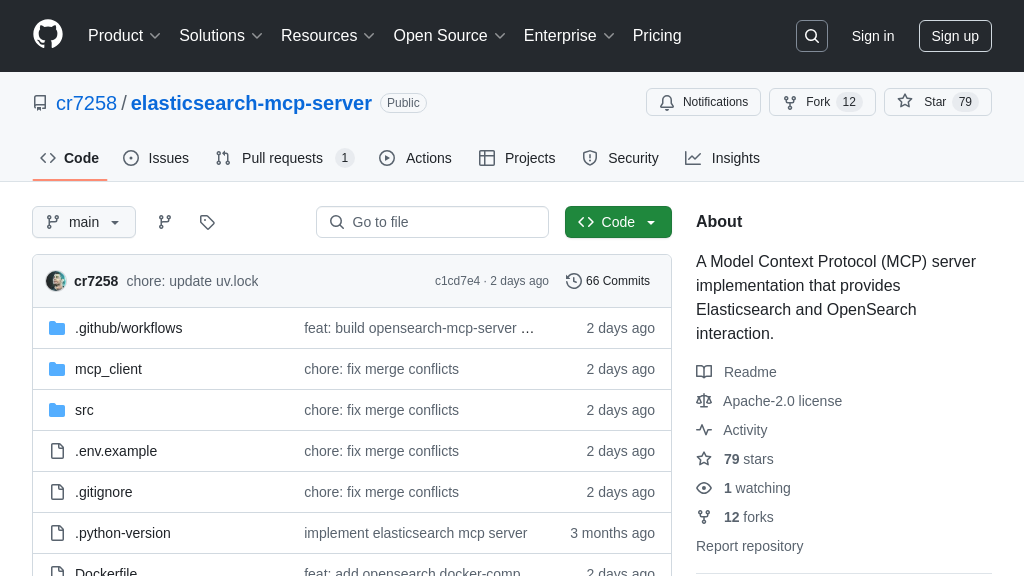
elasticsearch-mcp-server Solution Overview
The Elasticsearch/OpenSearch MCP Server is a vital component of the MCP ecosystem, acting as a bridge between AI models and your Elasticsearch or OpenSearch clusters. As an MCP server, it empowers AI models to interact with your data through natural language, enabling tasks like document searching, index analysis, and cluster management.
This server provides a suite of features, including functionalities for index, document, cluster, and alias operations. It allows AI models to seamlessly retrieve information, create new indices, update documents, and monitor cluster health. By abstracting the complexities of Elasticsearch/OpenSearch queries, it simplifies data interaction for AI, reducing development time and enhancing model capabilities.
The Elasticsearch/OpenSearch MCP Server can be easily integrated using tools like Smithery, uvx, or uv, offering flexible deployment options. It unlocks the potential of combining AI with your indexed data, providing valuable insights and automation.
elasticsearch-mcp-server Key Capabilities
Document Search and Retrieval
The elasticsearch-mcp-server enables AI models to search and retrieve documents stored within Elasticsearch or OpenSearch. This functionality allows models to access and utilize real-time data for context enrichment, question answering, and data analysis. The server exposes a search_documents function that accepts search queries from the AI model, translates them into Elasticsearch/OpenSearch DSL (Domain Specific Language), executes the search, and returns the relevant documents to the model. This process allows AI models to ground their responses and actions in up-to-date information, enhancing their accuracy and reliability. For example, an AI assistant can use this feature to answer user questions about products, services, or events based on the data stored in Elasticsearch. The underlying implementation leverages the Elasticsearch/OpenSearch Python client to interact with the cluster.
Index Management
The server provides comprehensive index management capabilities, allowing AI models and developers to interact with Elasticsearch/OpenSearch indices. This includes listing existing indices (list_indices), retrieving index details such as mappings and settings (get_index), creating new indices (create_index), and deleting indices (delete_index). These features are crucial for managing the data structure and organization within Elasticsearch/OpenSearch. For instance, an AI-powered data pipeline could automatically create new indices based on incoming data streams or modify existing indices to optimize search performance. The ability to manage indices programmatically through the MCP server streamlines data management tasks and enables dynamic adaptation to changing data requirements. The server uses the Elasticsearch/OpenSearch Python client to execute these index management operations.
Cluster Health Monitoring
The elasticsearch-mcp-server exposes cluster health information to AI models, enabling them to monitor the status and performance of the Elasticsearch/OpenSearch cluster. The get_cluster_health function returns basic information about the cluster's health, such as its status (green, yellow, or red) and the number of nodes and shards. This information is valuable for AI models that rely on Elasticsearch/OpenSearch for data storage and retrieval, as it allows them to detect and respond to potential issues that could impact their performance. For example, an AI-powered monitoring system could use this feature to trigger alerts if the cluster's health degrades, allowing administrators to take corrective action before a major outage occurs. This proactive monitoring helps ensure the reliability and availability of the data infrastructure. The server uses the Elasticsearch/OpenSearch Python client's cluster health API to retrieve this information.