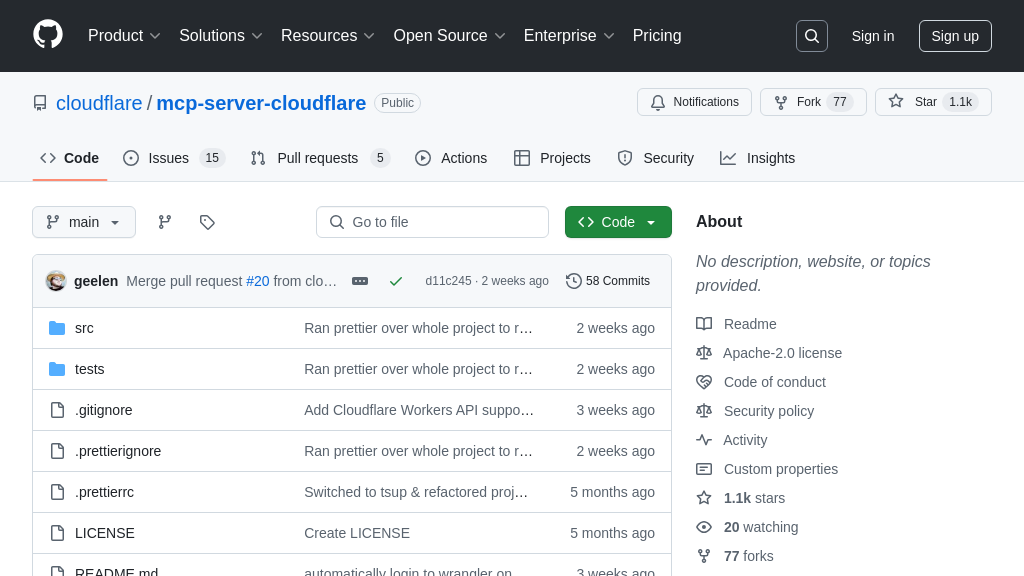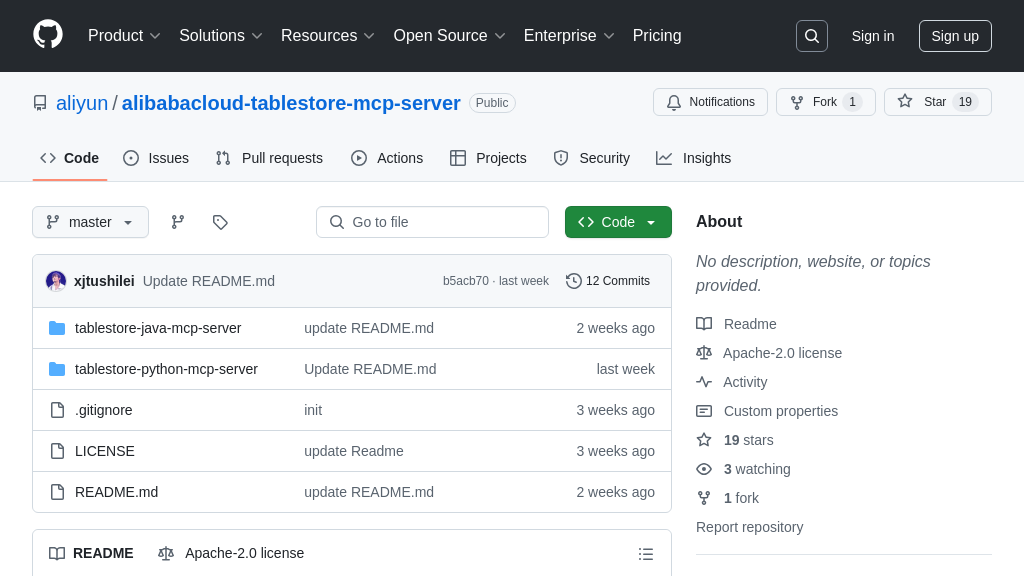esxi-mcp-server
ESXi MCP Server: Integrate AI models with VMware via REST APIs for streamlined VM management and monitoring.
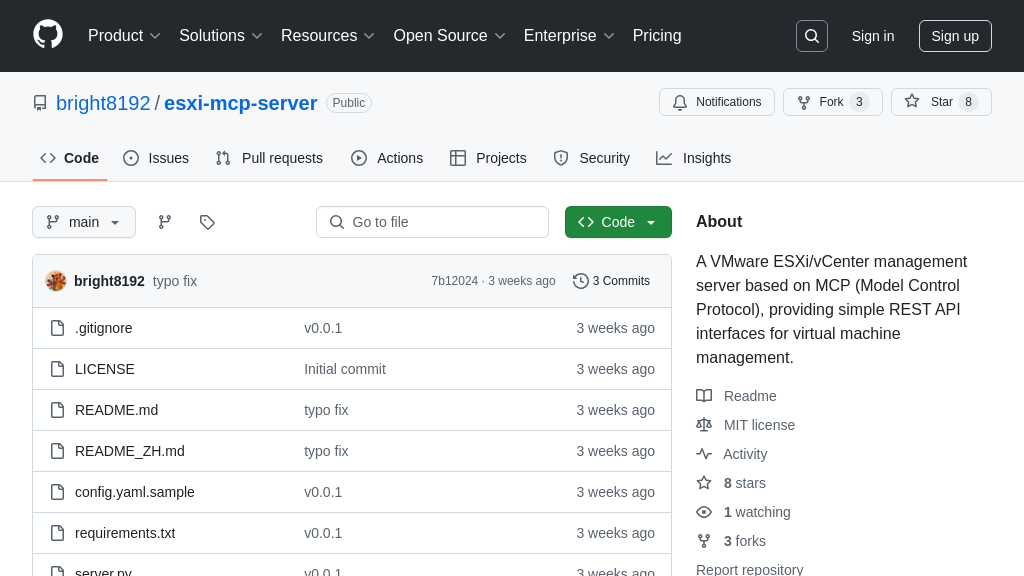
esxi-mcp-server Solution Overview
ESXi MCP Server is a VMware ESXi/vCenter management server built on the Model Control Protocol (MCP), designed to simplify virtual machine management through intuitive REST APIs. This server empowers AI models to dynamically interact with your virtualized infrastructure, enabling functionalities like creating VMs for AI tasks or monitoring VM performance to optimize resource allocation.
Key features include support for both ESXi and vCenter, real-time communication via Server-Sent Events (SSE), and API Key authentication for secure access. It offers comprehensive VM lifecycle management, including creation, cloning, power operations, and deletion, alongside real-time performance monitoring of CPU, memory, storage, and network usage.
By integrating with ESXi MCP Server, AI models can seamlessly provision and manage virtual resources, streamlining AI workflows and enhancing overall efficiency. The server is implemented in Python, leveraging libraries like pyVmomi and mcp-core, and can be easily configured using YAML, JSON, or environment variables.
esxi-mcp-server Key Capabilities
RESTful VM Management API
The ESXi MCP Server provides a RESTful API for managing virtual machines on ESXi and vCenter. This allows AI models and other applications to programmatically create, clone, delete, and control the power state of VMs. The API uses JSON-RPC for requests and responses, making it easy to integrate with various programming languages and platforms. This simplifies the process of automating VM management tasks, such as scaling up resources for AI training or deploying new AI models to virtualized environments. For example, an AI model could automatically provision a new VM with specific hardware configurations to run a computationally intensive task, ensuring optimal performance and resource utilization. The API supports API Key authentication, enhancing security by controlling access to VM management functions.
Real-time Performance Monitoring
This feature enables real-time monitoring of VM performance metrics such as CPU usage, memory usage, storage utilization, and network traffic. The server leverages Server-Sent Events (SSE) to push performance data to clients, providing near real-time updates without the overhead of frequent polling. This is crucial for AI models that require dynamic resource allocation based on workload demands. For instance, an AI-powered resource manager can use this data to automatically adjust VM resources, ensuring that AI models have the necessary computing power and memory to operate efficiently. The real-time nature of the data allows for proactive identification of performance bottlenecks and optimization of resource allocation, leading to improved AI model performance and reduced infrastructure costs. The GET vmstats://{vm_name} endpoint provides a simple way to access this data.
Secure API Access with Authentication
The ESXi MCP Server implements API Key authentication to secure access to its management functions. This ensures that only authorized clients, such as AI models or management tools, can perform actions like creating, deleting, or modifying VMs. Each client is assigned a unique API Key, which must be included in the Authorization header of every request. This prevents unauthorized access and protects the virtualized environment from malicious activities. For example, an AI model attempting to create a new VM must provide a valid API Key to be granted permission. This security measure is essential for maintaining the integrity and availability of the virtualized infrastructure, especially in environments where multiple AI models and applications share resources.
Flexible Configuration Options
The ESXi MCP Server offers flexible configuration options via YAML, JSON, or environment variables. This allows users to easily customize the server's behavior to suit their specific environment and requirements. Key configuration parameters include the vCenter/ESXi host address, login credentials, datacenter, cluster, datastore, network, API key, log file path, and log level. For example, users can specify the datacenter and cluster where VMs should be created, or configure the server to skip SSL certificate verification in test environments. The use of environment variables allows for easy integration with containerized deployments and automated configuration management systems. This flexibility simplifies the deployment and management of the ESXi MCP Server, making it easier to integrate with existing infrastructure and workflows.