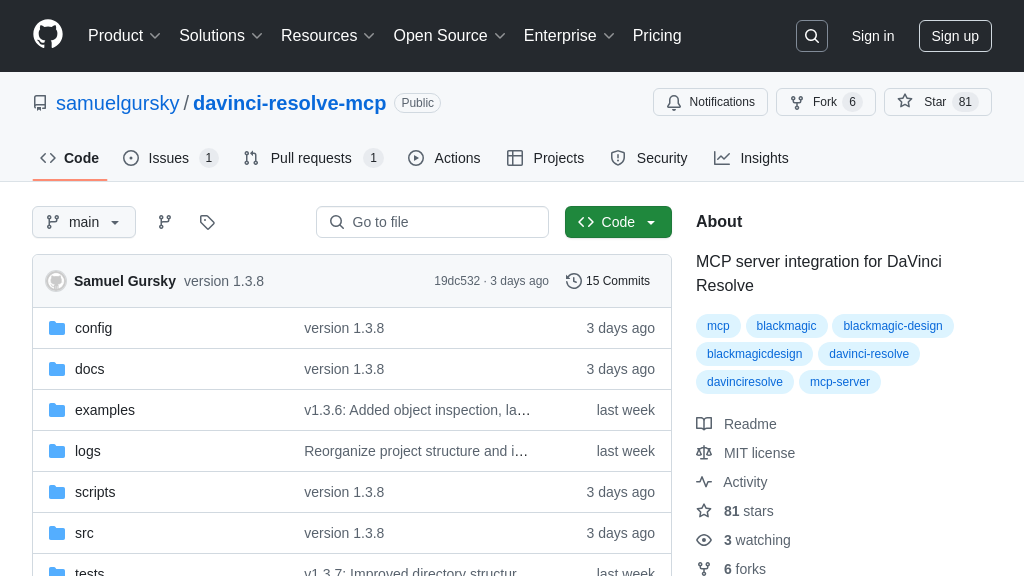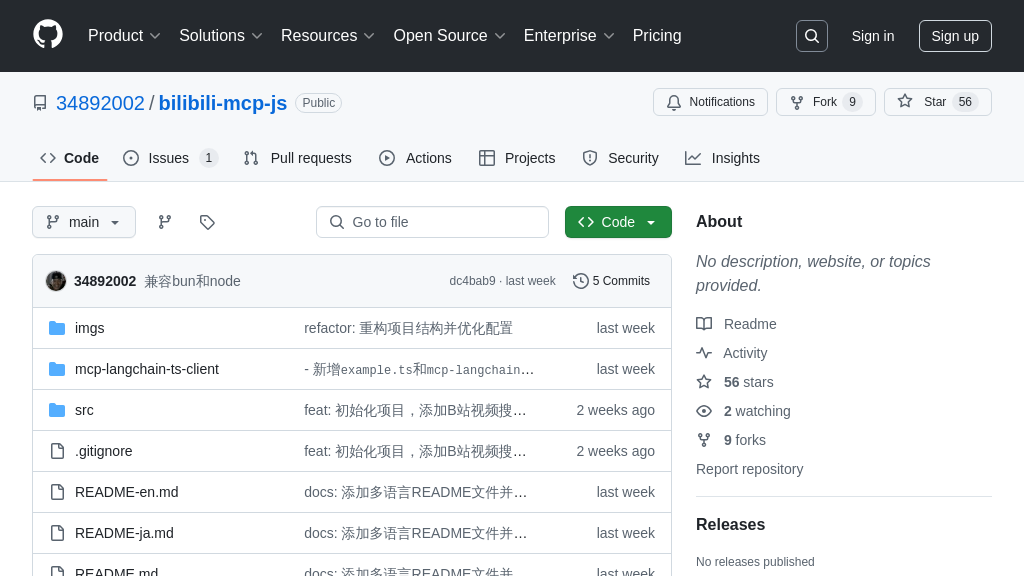freshdesk_mcp
Automate Freshdesk support with the Freshdesk MCP Server, enabling AI-driven ticket management and customer interaction.
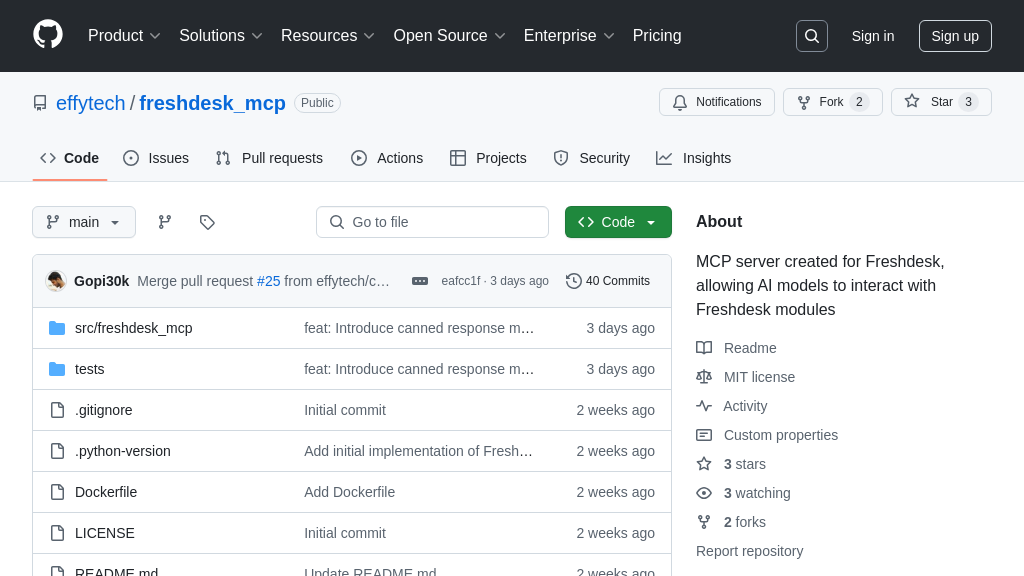
freshdesk_mcp Solution Overview
Freshdesk MCP Server is a valuable tool within the MCP ecosystem, designed to empower AI models with seamless Freshdesk integration. This server acts as a bridge, enabling AI to interact directly with Freshdesk modules and automate critical support operations.
Key features include the ability to create, update, delete, and search Freshdesk tickets, as well as retrieve ticket fields and lists. By leveraging these tools, AI models can automate ticket management, streamline customer support workflows, and provide intelligent assistance to support teams.
The Freshdesk MCP Server utilizes the Freshdesk API, ensuring secure and reliable communication. Integrating this server unlocks the potential for AI-driven ticket routing, automated responses, and proactive customer support, ultimately improving efficiency and customer satisfaction. Installation is simplified through tools like Smithery, and configuration involves setting your Freshdesk API key and domain.
freshdesk_mcp Key Capabilities
Automated Ticket Creation
The freshdesk_mcp server empowers AI models to automatically generate support tickets within Freshdesk. This functionality is achieved through the create_ticket tool, which accepts inputs such as the ticket subject, description, source, priority, status, and optional requester details. The AI model can dynamically populate these fields based on user input, data analysis, or predefined rules. For example, an AI model monitoring customer sentiment on social media could automatically create a high-priority ticket if it detects a critical issue being reported. This automation reduces manual effort for support agents, ensures timely issue logging, and improves overall response times. The tool leverages the Freshdesk API to create tickets, ensuring seamless integration and adherence to Freshdesk's data structures.
Intelligent Ticket Updates
The update_ticket tool allows AI models to modify existing Freshdesk tickets, enabling dynamic ticket management. The tool requires the ticket_id and an updates object containing the fields to be modified. This allows AI models to automatically update ticket status, priority, assignees, or custom fields based on predefined rules or real-time data analysis. For instance, an AI model analyzing customer interactions could automatically escalate a ticket's priority if the customer expresses extreme dissatisfaction. This ensures that critical issues receive prompt attention. The update_ticket tool interacts directly with the Freshdesk API, providing a secure and efficient way to manage ticket information.
Contextual Ticket Search
The search_tickets tool enables AI models to efficiently retrieve relevant tickets from Freshdesk based on specific criteria. The tool accepts a query string as input, allowing the AI model to search for tickets based on keywords, phrases, or specific data points. This functionality is crucial for providing AI-powered support agents with the necessary context to resolve customer issues effectively. For example, an AI model could use the search_tickets tool to find all previous tickets related to a specific product or customer before responding to a new inquiry. This allows the AI to provide more personalized and informed support. The tool utilizes the Freshdesk API's search functionality, ensuring accurate and efficient retrieval of ticket data.
Technical Implementation
The freshdesk_mcp server is implemented in Python and leverages the Freshdesk API for seamless integration. It utilizes standard input/output (stdio) for communication, making it compatible with various AI model clients. The server is designed to be lightweight and efficient, minimizing resource consumption. The use of uvx simplifies the installation and management of the server, while the provided Dockerfile enables easy deployment in containerized environments. The server's modular design allows for easy extension and customization to meet specific requirements.