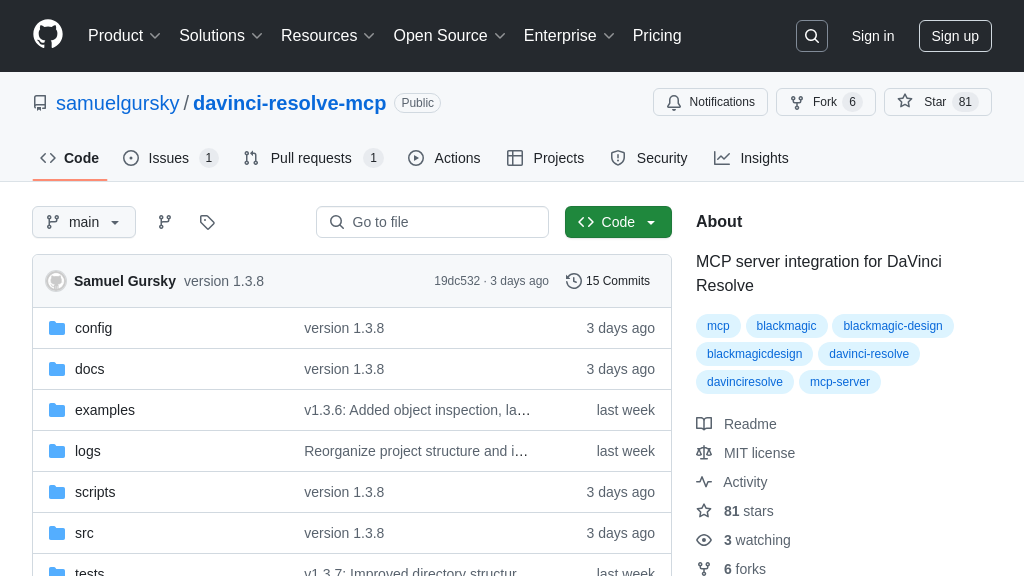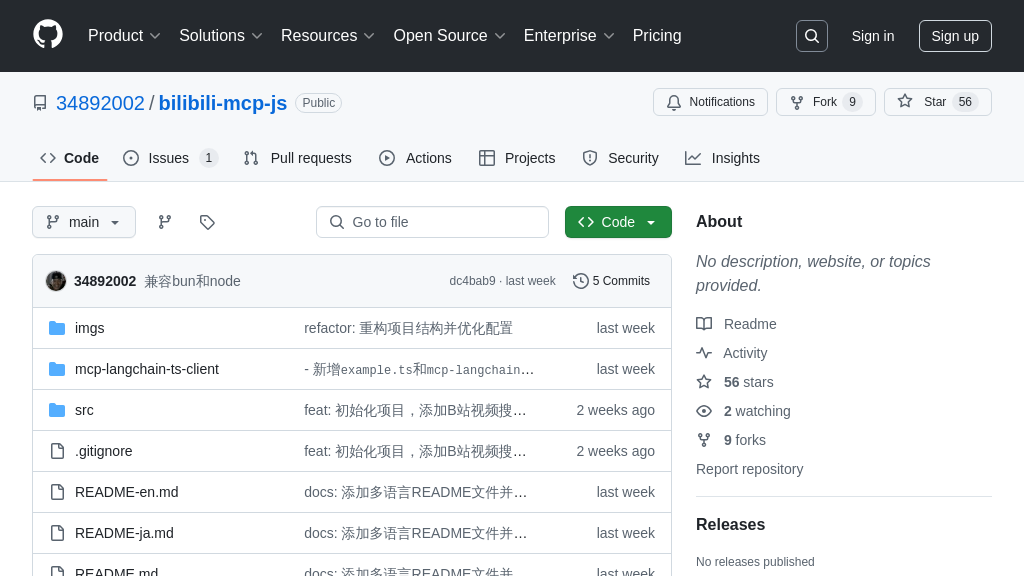hackmd-mcp
HackMD MCP Server: Connect AI models to HackMD for seamless note management and enhanced productivity.
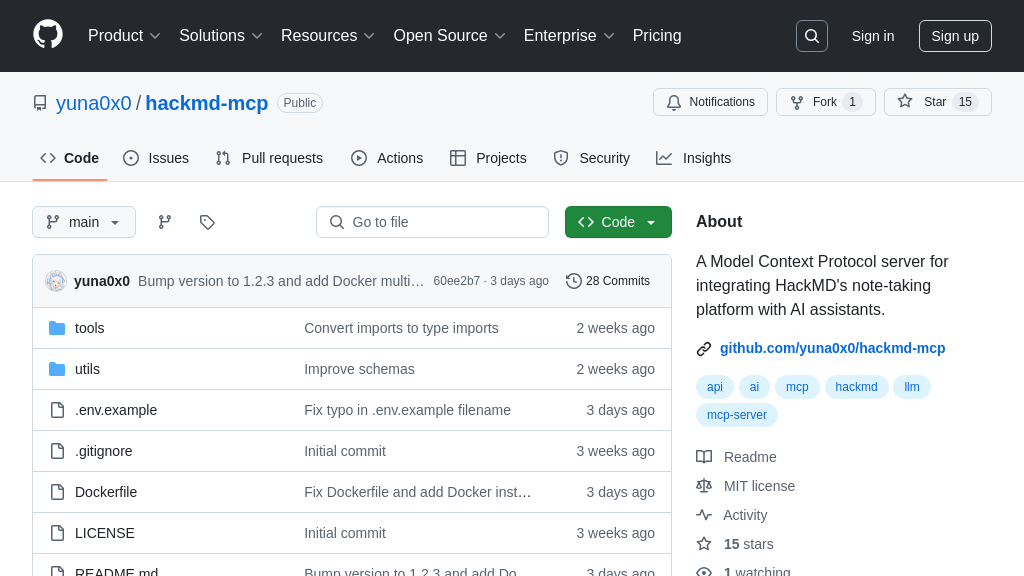
hackmd-mcp Solution Overview
HackMD MCP Server is a powerful tool that connects AI models to the HackMD note-taking platform, enabling seamless interaction with your notes. As an MCP server, it empowers AI assistants to perform a range of actions within HackMD, including retrieving user information, listing and managing notes, accessing read history, and collaborating on team notes.
This server acts as a bridge, allowing AI models to create, read, update, and delete notes, significantly enhancing their ability to assist with knowledge management and collaboration. By providing access to HackMD's API, it solves the challenge of integrating AI workflows with existing note-taking systems. Installation is streamlined through Smithery or mcp-get, and it supports standard input/output for easy integration. The core value lies in enabling AI-driven note management, making it easier to organize, access, and utilize your information within HackMD.
hackmd-mcp Key Capabilities
Note Management Automation
The HackMD MCP server empowers AI models to automate note management within the HackMD platform. It provides tools for creating, reading, updating, and deleting notes, both for individual users and within teams. This allows AI assistants to act as personal note-taking assistants, automatically organizing information, summarizing meeting notes, or even drafting new content based on user prompts. The server leverages the HackMD API to perform these actions, ensuring seamless integration with the user's existing HackMD workflow. For example, a user could ask their AI assistant to "create a new note titled 'Project X Meeting' and add the meeting minutes from yesterday's meeting." The AI would then use the create_note tool to create the note and populate it with the provided content.
Technically, this is achieved by translating natural language requests into specific HackMD API calls. The server handles authentication using the user's HackMD API token, ensuring secure access to their notes.
Contextualized Information Retrieval
This feature allows AI models to retrieve specific information from a user's HackMD notes based on context. The server provides tools to list user's notes, get a specific note by its ID, and view the user's reading history. This enables AI assistants to provide more relevant and personalized responses by accessing and understanding the user's existing knowledge base within HackMD. For instance, if a user asks "What are the key takeaways from the last project meeting?", the AI assistant can use the list_user_notes tool to find notes related to the project, then use get_note to retrieve the content of the relevant meeting notes, and finally extract the key takeaways to answer the user's question.
The server uses the HackMD API to efficiently search and retrieve notes based on various criteria, such as title, content, or modification date. This ensures that the AI assistant can quickly access the information it needs to provide accurate and helpful responses.
Team Collaboration Enhancement
The HackMD MCP server extends its capabilities to team collaboration by providing tools to manage team notes. AI models can list team notes, create new notes within a team, update existing team notes, and delete notes from a team. This allows AI assistants to facilitate team collaboration by automatically organizing team knowledge, sharing meeting summaries, or even drafting collaborative documents. For example, a project manager could ask their AI assistant to "create a new team note titled 'Project X Status Report' and share the latest project updates with the team." The AI would then use the create_team_note tool to create the note and populate it with the provided content, making it accessible to all team members.
The server leverages the HackMD API to manage team notes, ensuring that all actions are performed with the appropriate permissions and access controls. This helps to maintain the integrity and security of team knowledge within HackMD.
Simplified Installation via Smithery and mcp-get
The HackMD MCP server offers simplified installation options through Smithery and mcp-get, streamlining the setup process for users. Smithery allows for automated installation with specific MCP clients like Claude, while mcp-get provides a straightforward command-line installation. This reduces the technical barrier for users who may not be familiar with manual configuration, enabling them to quickly integrate the HackMD MCP server into their AI workflows. For example, a user can install the server for Claude Desktop with a single command: npx -y @smithery/cli install @yuna0x0/hackmd-mcp --client claude.
These installation methods automate the process of adding the server to the client's configuration file and setting up the necessary environment variables, making it easier for users to get started with the HackMD MCP server.
MCP Inspector Integration for Debugging
The HackMD MCP server supports integration with the MCP Inspector, a tool for testing and debugging MCP servers. This allows developers to easily test the functionality of the server, browse available tools, run tools with custom parameters, and view the responses. This is particularly useful for verifying the server's behavior before connecting it to an AI assistant, ensuring that it is working as expected. For example, a developer can use the MCP Inspector to test the create_note tool by providing a title and content for the new note and then verifying that the note is created correctly in HackMD.
The MCP Inspector provides a user-friendly interface for interacting with the server and inspecting its responses, making it easier to identify and resolve any issues. This helps to ensure the reliability and stability of the HackMD MCP server.