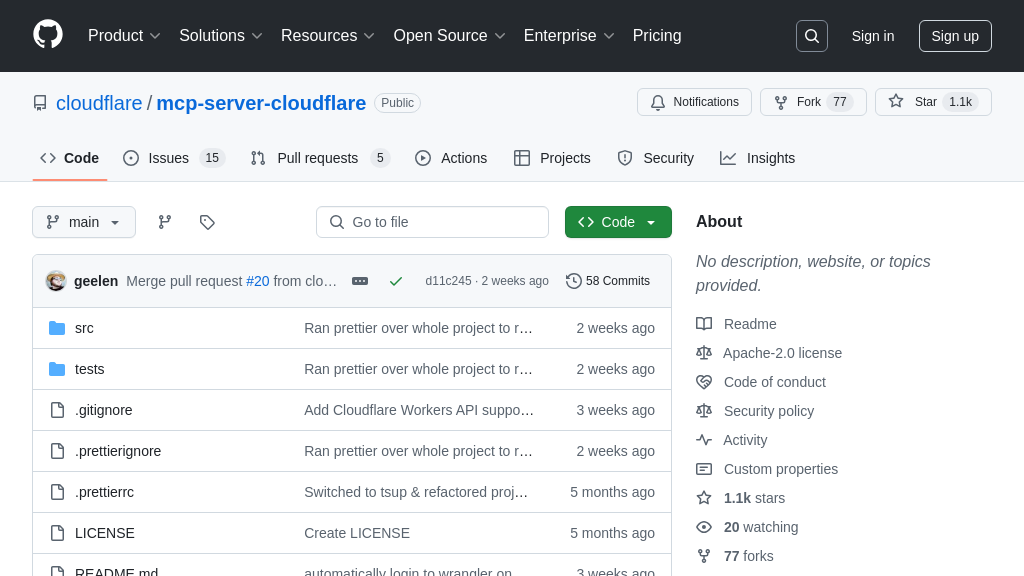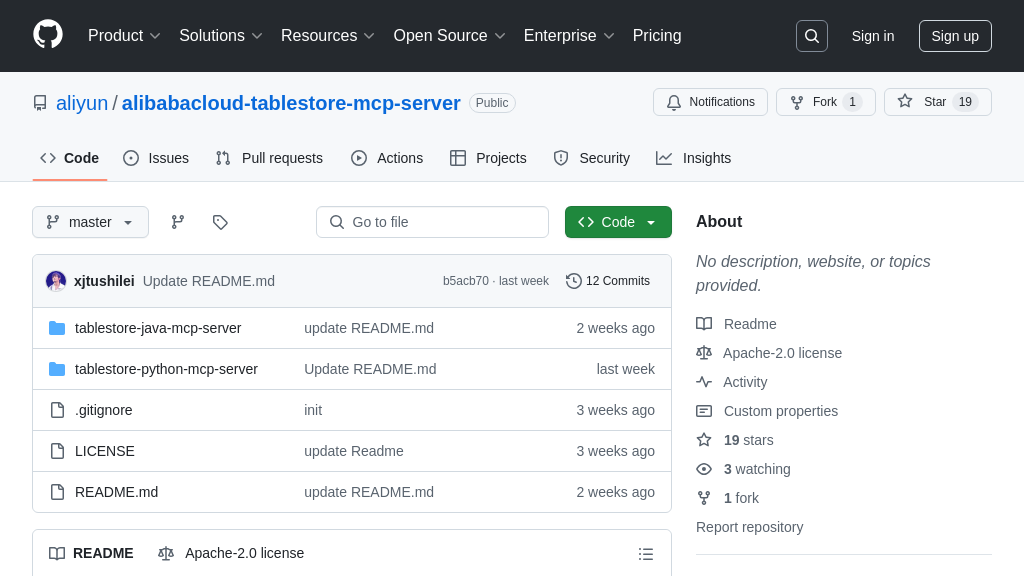kom
Kom: Kubernetes SDK for AI model integration with MCP support.
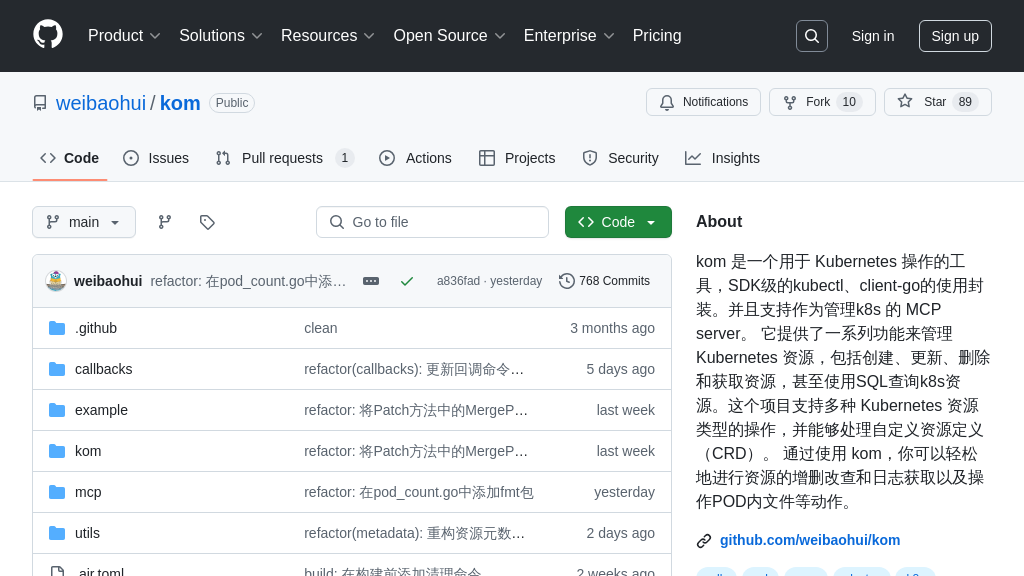
kom Solution Overview
kom is a versatile Kubernetes Operations Manager, functioning as an SDK-level tool for streamlined Kubernetes resource management. It empowers developers to interact with Kubernetes clusters through a simplified interface, offering functionalities akin to an enhanced kubectl and client-go wrapper.
Key features include multi-cluster support, MCP integration with a wide array of built-in tools, and the ability to manage both standard and custom resources (CRDs) effortlessly. kom simplifies tasks such as creating, updating, deleting, and listing resources, even supporting SQL queries for resource management. It also provides functionalities for file operations within pods, high-frequency operation encapsulation, and caching for improved performance.
kom seamlessly integrates with AI models through its MCP server, enabling AI-driven tools to interact with Kubernetes resources securely. By offering a unified and simplified approach to Kubernetes operations, kom significantly reduces the complexity of managing containerized applications, making it an invaluable asset for developers. It supports both standard input/output and HTTP/SSE for data transmission.
kom Key Capabilities
Multi-Cluster Management Simplified
kom streamlines Kubernetes multi-cluster management by providing a unified interface to interact with multiple clusters. Using RegisterCluster, developers can easily register and manage numerous Kubernetes clusters. This feature simplifies operations across different environments, such as development, staging, and production. kom allows you to select a default cluster or specify a cluster for each operation, offering flexibility and control. This is particularly useful in complex microservices architectures where applications are deployed across multiple clusters for redundancy or regional proximity. For example, a developer can register both a local development cluster and a remote production cluster, then use kom to deploy the same application to both environments with minimal configuration changes.
Dynamic Resource Management (CRD Support)
kom excels in dynamic resource management, offering comprehensive support for both built-in Kubernetes resources and Custom Resource Definitions (CRDs). This allows developers to interact with any Kubernetes resource using a consistent set of functions, including get, describe, delete, and list. The CRD support is particularly valuable for extending Kubernetes with custom resources tailored to specific application needs. For instance, a team managing a complex application with custom operators can use kom to manage the lifecycle of these custom resources, simplifying deployment, updates, and monitoring. kom treats CRDs as first-class citizens, providing the same level of functionality and ease of use as with native Kubernetes resources.
Streamlined Pod Operations
kom provides a suite of functions to streamline operations within Kubernetes pods, including file management, log retrieval, and command execution. Developers can use kom to list files, upload files, download files, and delete files within a pod, simplifying debugging and configuration tasks. The ability to execute commands within a pod is crucial for troubleshooting and diagnostics. For example, a developer can use kom to execute a ps -ef command within a pod to inspect running processes or use ping to test network connectivity. These features are essential for managing and maintaining applications running in Kubernetes, providing developers with the tools they need to quickly resolve issues and ensure smooth operation.
SQL Query for Kubernetes Resources
kom introduces a unique feature that allows users to query Kubernetes resources using SQL. This functionality enables complex and flexible data retrieval from the Kubernetes API, making it easier to filter, sort, and aggregate information about resources. For example, you can use a SQL query like select * from pod where metadata.namespace='kube-system' or metadata.namespace='default' order by metadata.creationTimestamp desc to list all pods in the kube-system and default namespaces, sorted by creation timestamp. This feature is particularly useful for generating reports, monitoring resource usage, and automating administrative tasks. The SQL interface simplifies the process of extracting valuable insights from Kubernetes, making it accessible to users who are familiar with SQL but may not be experts in Kubernetes API.
Callback Mechanism for Custom Logic
kom features a flexible callback mechanism that allows developers to inject custom logic into various stages of Kubernetes operations. By registering callback functions, developers can execute custom code before or after actions such as getting, listing, creating, updating, patching, and deleting resources. This enables the extension of kom's functionality to meet specific application requirements. For example, a callback function could be used to validate resource configurations before they are applied to the cluster or to trigger notifications after a resource is updated. The callback mechanism supports ordering, deletion, and replacement of callback functions, providing fine-grained control over the execution flow. This feature is essential for integrating kom into existing workflows and automating complex tasks.