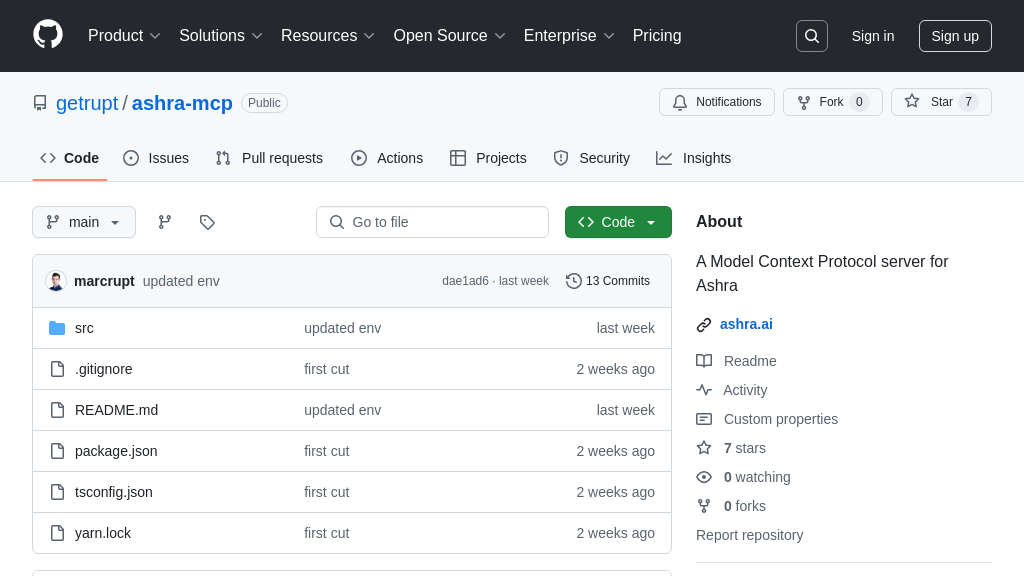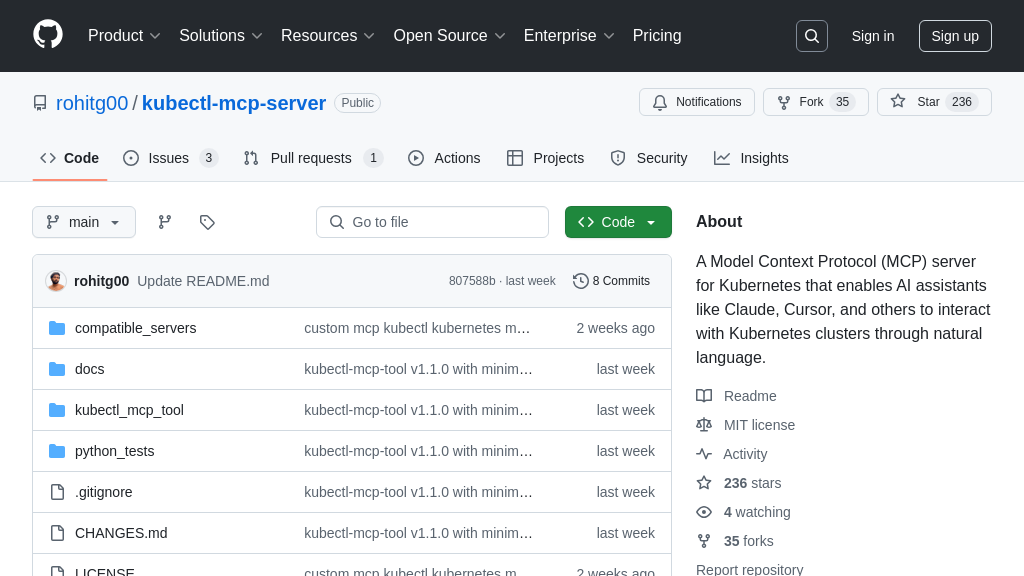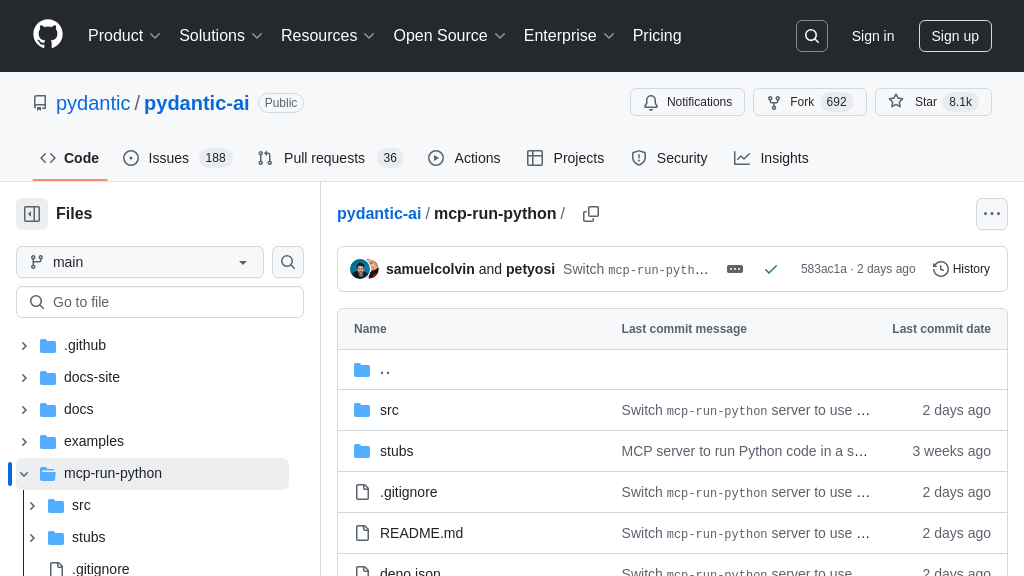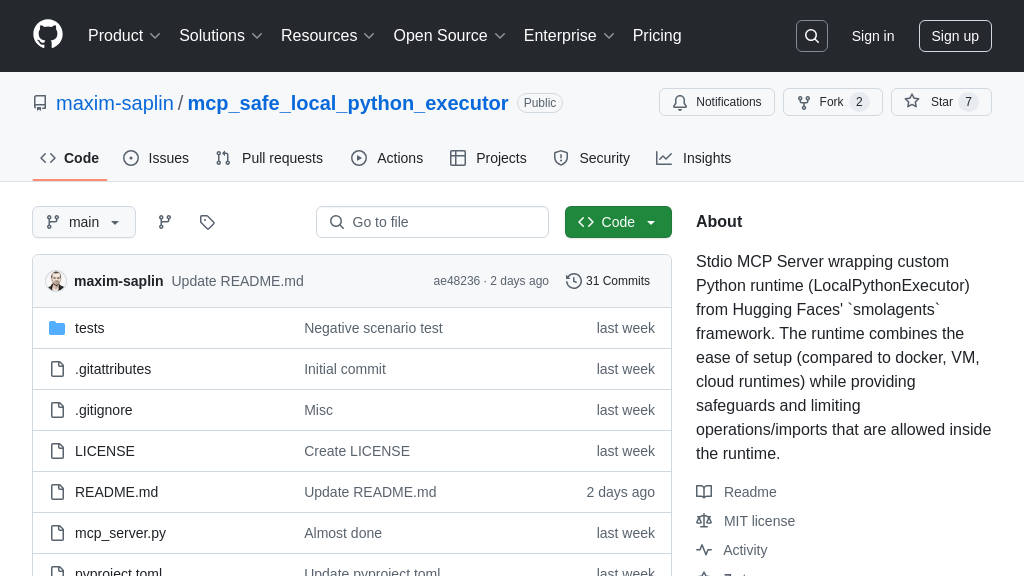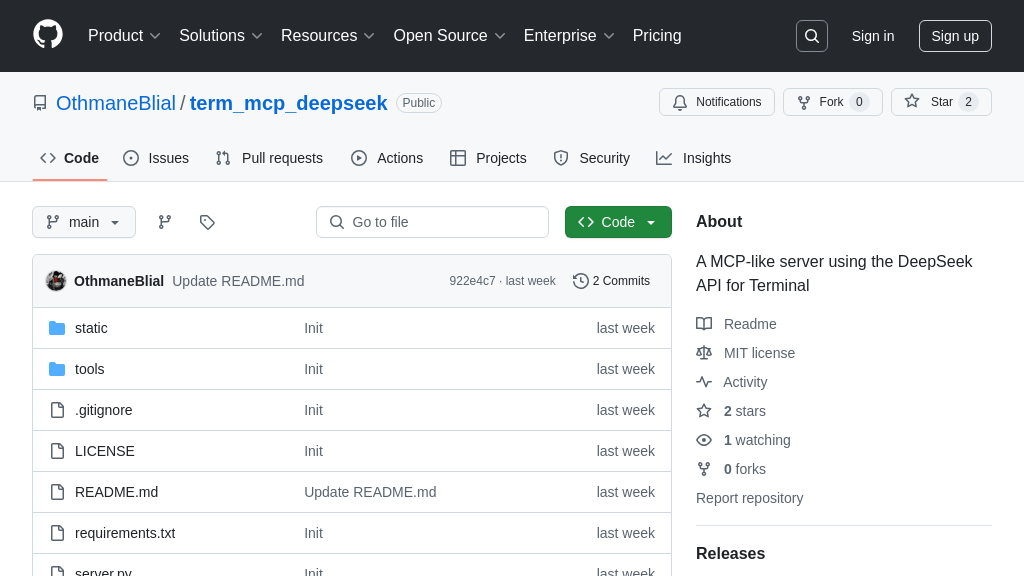magic-mcp
Magic AI Agent: An MCP tool for generating UI components from natural language, speeding up development with AI.
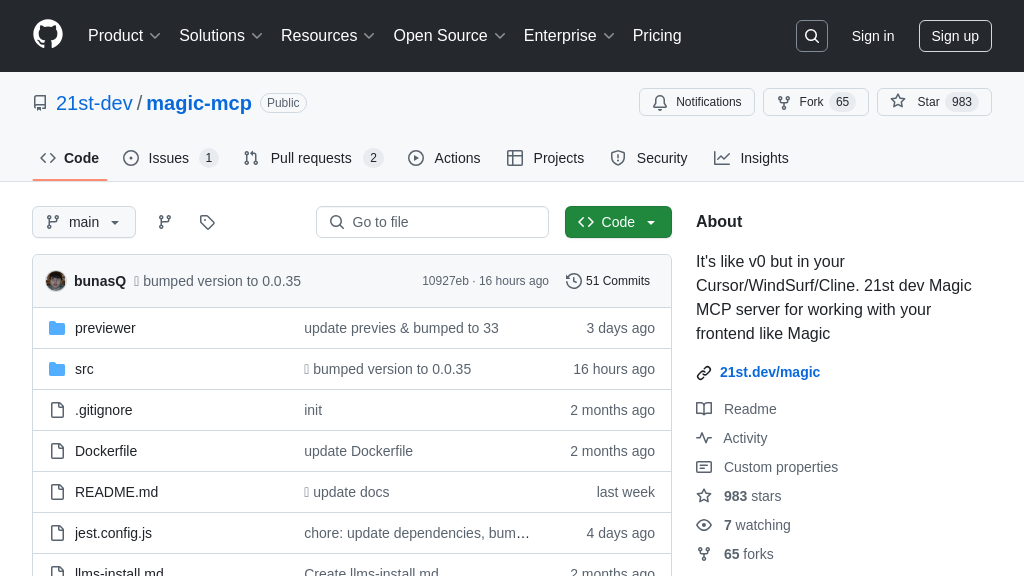
magic-mcp Solution Overview
Magic-MCP is a powerful tool designed to accelerate UI development by enabling developers to generate modern UI components using natural language descriptions. As a key component within the MCP ecosystem, it seamlessly integrates with popular IDEs like Cursor, Windsurf, and VSCode, offering a streamlined workflow for UI creation.
Leveraging AI-powered generation, Magic-MCP allows developers to simply describe the desired component, and the tool instantly builds a visually appealing UI element inspired by the extensive 21st.dev component library. This not only speeds up the development process but also provides access to a wealth of pre-built, customizable components. With features like real-time preview, TypeScript support, and SVGL integration, Magic-MCP empowers developers to create high-quality, type-safe UIs with ease. The core value lies in its ability to bridge the gap between concept and creation, allowing developers to focus on application logic rather than spending excessive time on UI boilerplate. Installation is straightforward, typically involving a CLI command or manual configuration of the IDE's MCP settings, making it readily accessible for developers seeking to enhance their UI development workflow.
magic-mcp Key Capabilities
AI驱动的UI组件生成
Magic-MCP的核心在于其AI驱动的UI组件生成能力。开发者可以通过自然语言描述他们所需的UI组件,例如“创建一个带有响应式设计的现代导航栏”,Magic-MCP会利用其内部的AI模型,基于21st.dev的组件库,自动生成符合描述的UI组件代码。这个过程极大地简化了UI开发的流程,开发者无需手动编写大量的样板代码,从而可以专注于应用逻辑的实现。生成的组件是完全可定制的,开发者可以根据需要修改样式、功能和行为。
例如,一个开发者需要一个用户注册表单,他只需输入“创建一个包含用户名、密码和确认密码字段的注册表单”,Magic-MCP就能自动生成包含这些字段的表单代码,并提供基本的验证逻辑。
多IDE无缝集成
Magic-MCP旨在提供无缝的开发体验,它支持多种流行的IDE,包括Cursor、Windsurf,以及通过Cline扩展支持的VSCode。这种集成意味着开发者可以在他们熟悉的开发环境中直接使用Magic-MCP的功能,无需切换工具或学习新的界面。通过集成的MCP配置,Magic-MCP可以自动将生成的组件添加到项目中,并提供实时的预览,方便开发者进行调整和测试。
例如,在Cursor IDE中,开发者可以通过简单的命令或快捷键触发Magic-MCP的UI生成功能,生成的代码会直接插入到当前编辑的文件中。这种无缝集成极大地提高了开发效率,减少了上下文切换的成本。
现代组件库访问
Magic-MCP连接到21st.dev提供的海量预构建、可定制的组件集合。这个组件库包含了各种常用的UI组件,例如按钮、表单、导航栏、对话框等,这些组件都经过精心设计,符合现代的设计风格。开发者可以通过Magic-MCP轻松访问和使用这些组件,无需从头开始编写。
例如,开发者可以使用Magic-MCP快速创建一个美观的按钮,只需指定按钮的颜色、文字和样式,Magic-MCP就会从组件库中选择合适的组件,并生成相应的代码。这种方式不仅节省了开发时间,还保证了UI的一致性和质量。
技术实现:MCP服务器配置
Magic-MCP通过MCP服务器实现其核心功能。服务器的配置可以通过CLI命令或手动配置完成。CLI安装方式简化了配置过程,只需提供API Key和目标客户端,即可自动完成安装和配置。手动配置方式则允许开发者更灵活地控制MCP服务器的参数,例如指定服务器的命令和参数。
例如,使用CLI安装命令npx @21st-dev/cli@latest install cursor --api-key <your-api-key>可以自动为Cursor IDE配置Magic-MCP服务器。手动配置则需要在Cursor的~/.cursor/mcp.json文件中添加相应的配置信息,指定Magic-MCP服务器的命令和API Key。