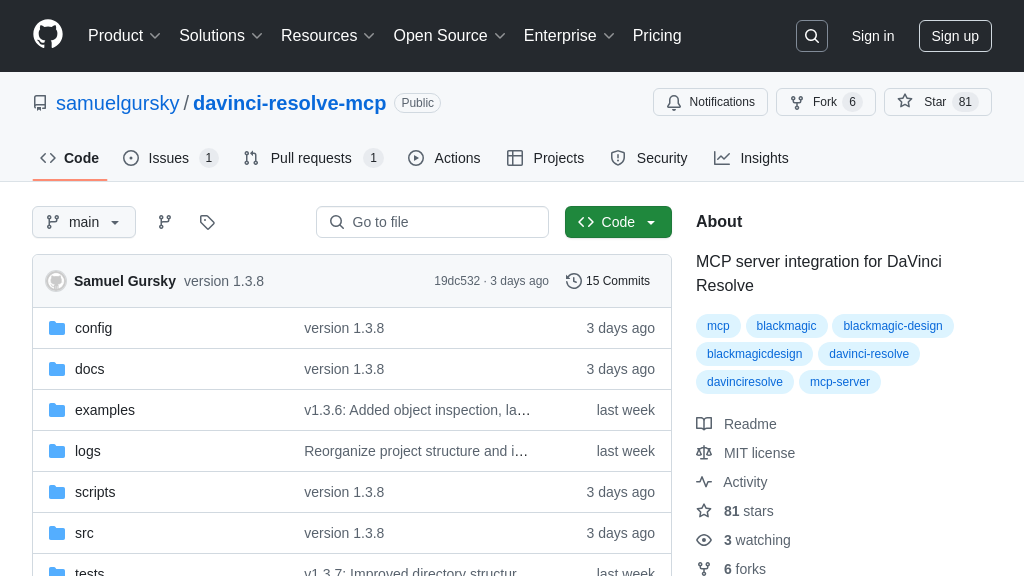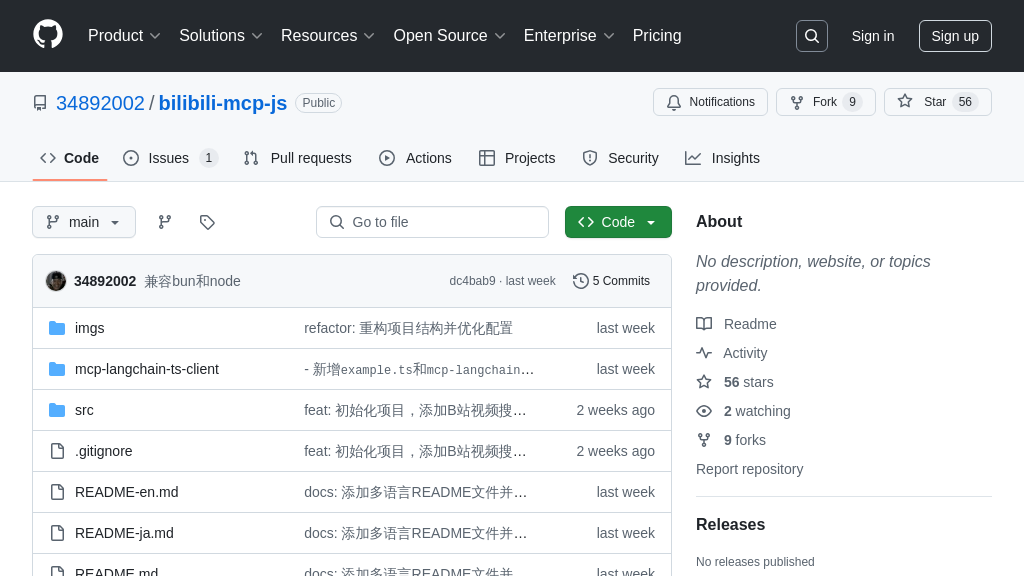magicuidesign-mcp
@magicuidesign/mcp is the official Magic UI MCP Server, enabling AI models to access and utilize the rich Magic UI component library via the Model Context Protocol for streamlined, AI-driven UI generation.
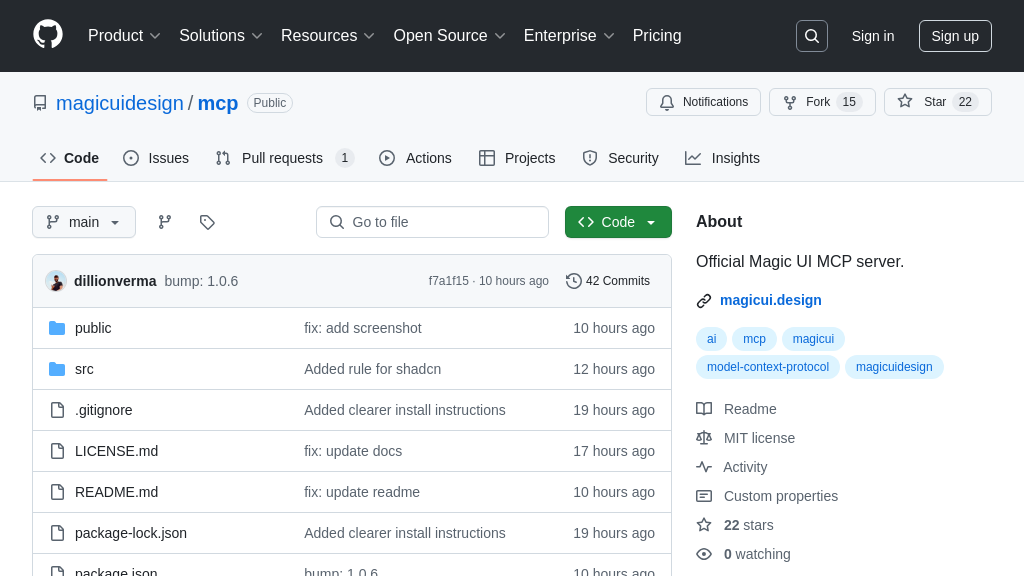
magicuidesign-mcp Solution Overview
Meet @magicuidesign/mcp, the official Model Context Protocol (MCP) server designed specifically for the Magic UI component library. Functioning as a dedicated MCP Server, it acts as a crucial bridge, enabling AI models connected via MCP clients to programmatically access and utilize Magic UI's extensive collection of visually rich components. It exposes categorized tools like getComponents, getTextAnimations, getSpecialEffects, and getBackgrounds, allowing AI to retrieve implementation details for elements ranging from marquees and device mocks to complex animations and interactive backgrounds. Integration is straightforward using the Magic UI CLI or manual MCP configuration (npx @magicuidesign/mcp@latest). The core value lies in empowering developers to leverage their AI assistants for rapid UI development; simply ask your AI to "add a blur fade text animation" or "implement a retro grid background," and it can utilize this server to fulfill the request, directly translating AI capabilities into stunning Magic UI implementations.
magicuidesign-mcp Key Capabilities
Programmatic Magic UI Access
The magicuidesign-mcp solution functions as a dedicated Model Context Protocol (MCP) server, acting as a crucial bridge between AI models and the Magic UI component library. Its primary role is to listen for and respond to requests originating from MCP-compatible clients, such as AI-powered IDE extensions or specialized AI assistants. When an AI model needs to incorporate a Magic UI element, it sends a request via its client to this server using the standardized MCP format. The server processes this request, identifies the relevant Magic UI component or information needed, and formulates a response. This response typically contains code snippets, implementation details, or a list of available components, enabling the AI model to directly utilize or suggest specific Magic UI elements within its workflow. This mechanism effectively grants AI models programmatic control over the Magic UI library, transforming abstract user requests into tangible UI code.
- Usage Scenario: A developer prompts their AI assistant integrated with this MCP server: "Create a hero section using a video background and a call-to-action button." The AI, through the MCP client, queries the
magicuidesign-mcpserver. The server might utilize itsgetComponentstool to retrieve details for thehero-video-dialogand potentiallygetButtonsfor a suitable button style, returning the necessary code or configuration for the AI to present to the developer. - Technical Detail: Operates using the standard MCP client-server architecture, processing requests and returning structured data or code relevant to Magic UI components.
Extensive UI Component Toolkit
This MCP server provides AI models with access to a comprehensive suite of Magic UI components, significantly enhancing their ability to assist in front-end development. Access is facilitated through a set of specialized tools, each corresponding to a distinct category within the Magic UI library. These tools include getUIComponents for a complete listing, getComponents for core elements like grids and lists, getDeviceMocks for simulating device frames, getSpecialEffects for visual enhancements like beams and borders, getAnimations and getTextAnimations for dynamic effects, getButtons for various button styles, and getBackgrounds for patterned or animated backgrounds. This categorized approach ensures that AI models can efficiently query specific types of components based on user needs, even when operating within MCP clients that impose limits on the total number of discoverable tools. The breadth of available components allows AI to generate more sophisticated, visually appealing, and interactive user interfaces using pre-built, high-quality elements.
- Usage Scenario: An AI model is asked to "add some visual flair to the page background." It can query the
magicuidesign-mcpserver using thegetBackgroundstool. The server responds with options likeretro-grid,dot-pattern, orwarp-background, including implementation details, allowing the AI to suggest or directly implement one of these effects. - Technical Detail: Component access is segmented into distinct tools (e.g.,
getComponents,getBackgrounds) to manage complexity and adhere to potential MCP client limitations regarding the number of advertised tools per server.
Simplified Integration & Setup
magicuidesign-mcp prioritizes ease of integration for developers, offering streamlined methods to connect the Magic UI component library to their AI development environments. The recommended approach utilizes the dedicated Magic UI Command Line Interface (CLI). By running a simple command (npx @magicuidesign/cli@latest install <client>), developers can automatically install and configure the MCP server for specific, supported clients like Cursor, Windsurf, Claude, Cline, and Roo-cline. This significantly reduces setup friction. For environments or clients not directly supported by the CLI, or for users preferring manual control, a standard MCP configuration snippet is provided. Developers can add this JSON object to their IDE's or client's MCP configuration file, specifying the command (npx) and arguments (-y, @magicuidesign/mcp@latest) needed to launch the server. These user-friendly setup options lower the barrier to entry, enabling developers to quickly leverage the power of Magic UI components within their AI-assisted workflows.
- Usage Scenario: A developer using the Cursor IDE wants to enable their AI assistant to use Magic UI components. They simply open their terminal and run
npx @magicuidesign/cli@latest install cursor. The CLI handles the necessary configuration, making themagicuidesign-mcpserver immediately available to the Cursor AI. - Technical Detail: Offers both a high-level CLI tool for automated setup with specific clients and a standard JSON configuration block for manual integration following MCP conventions.