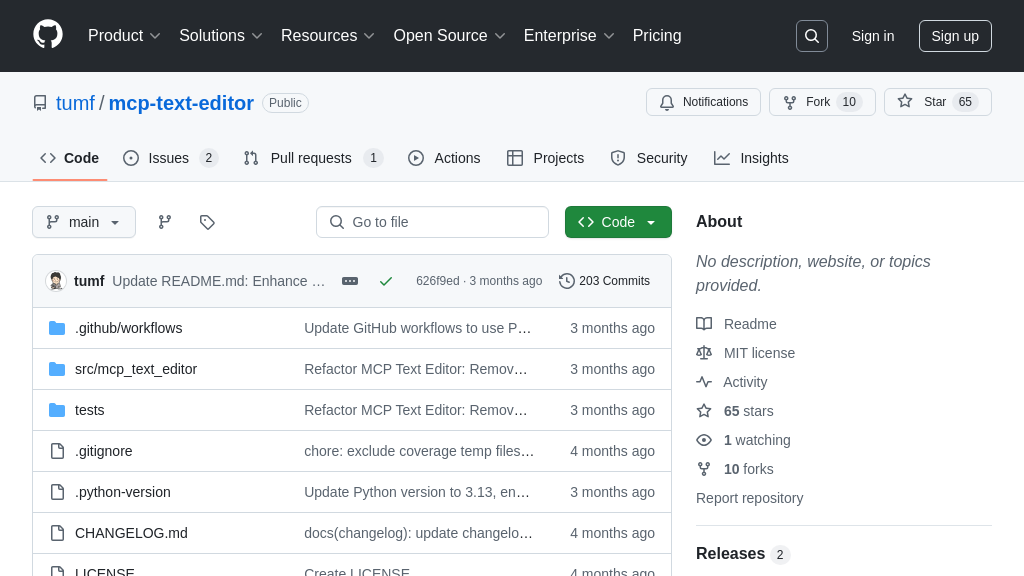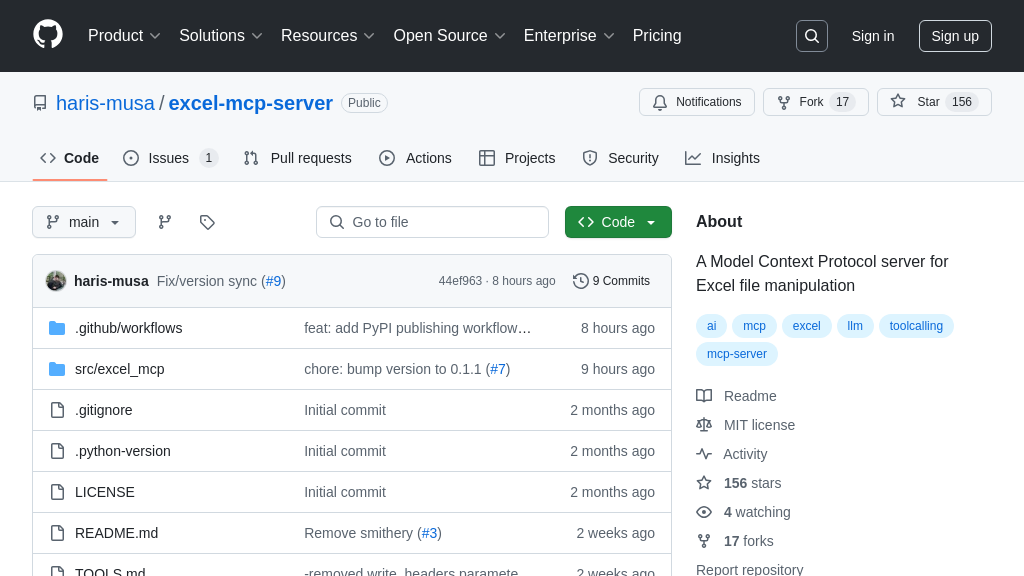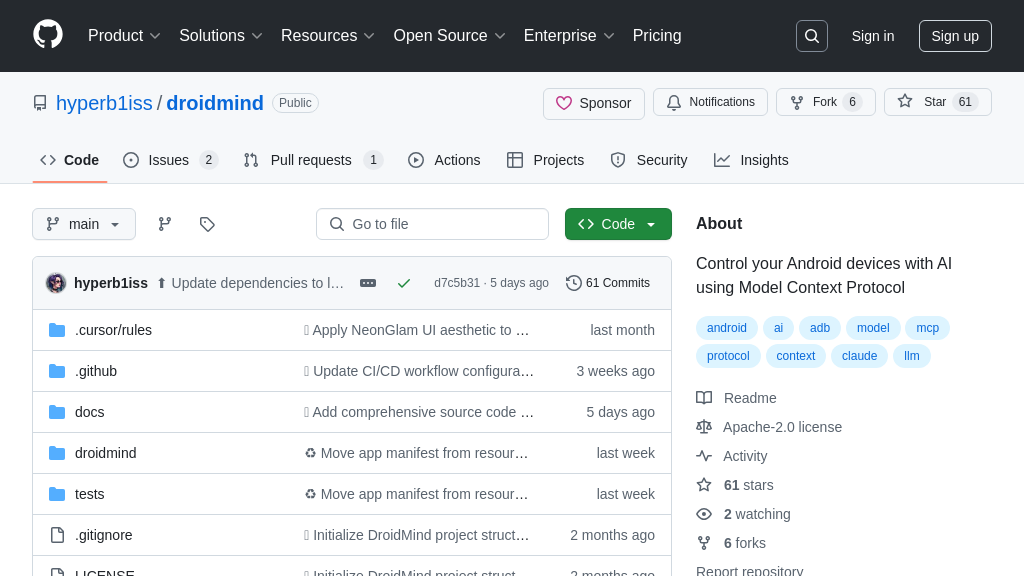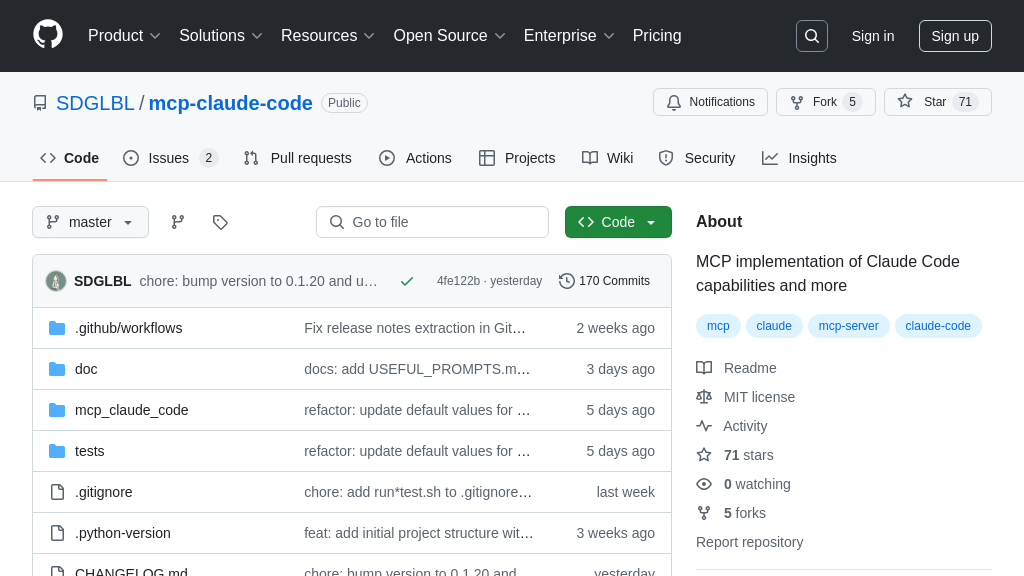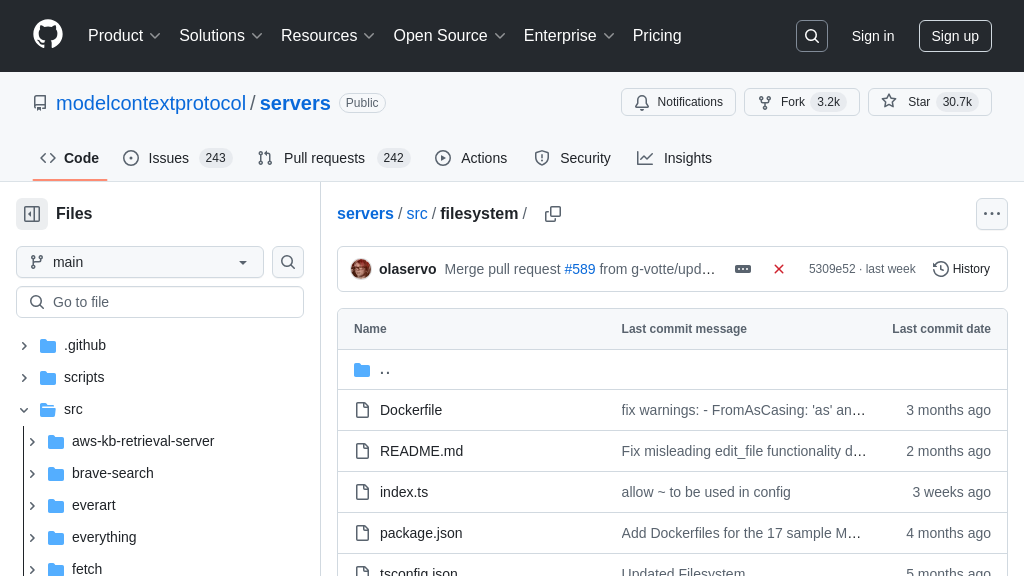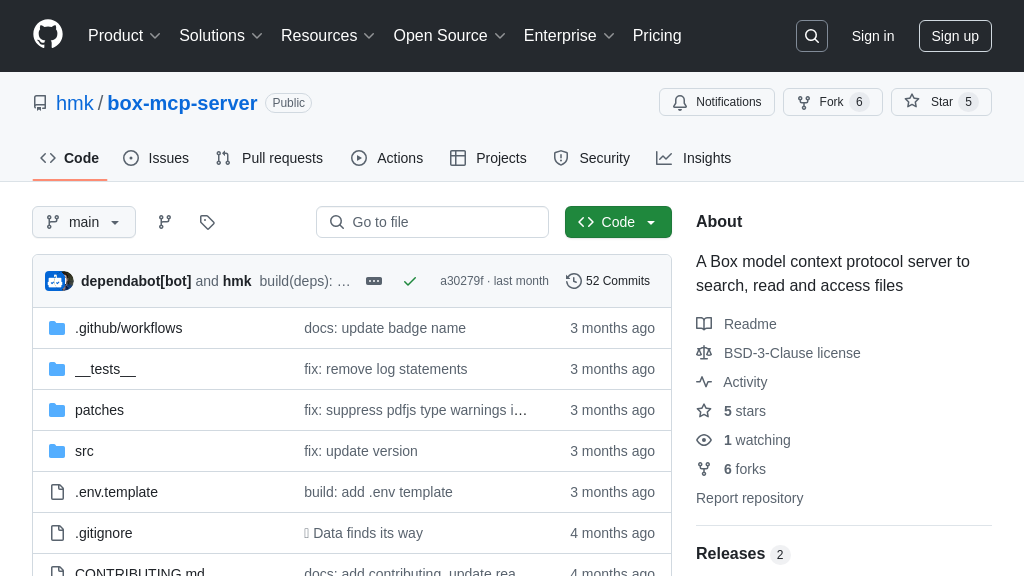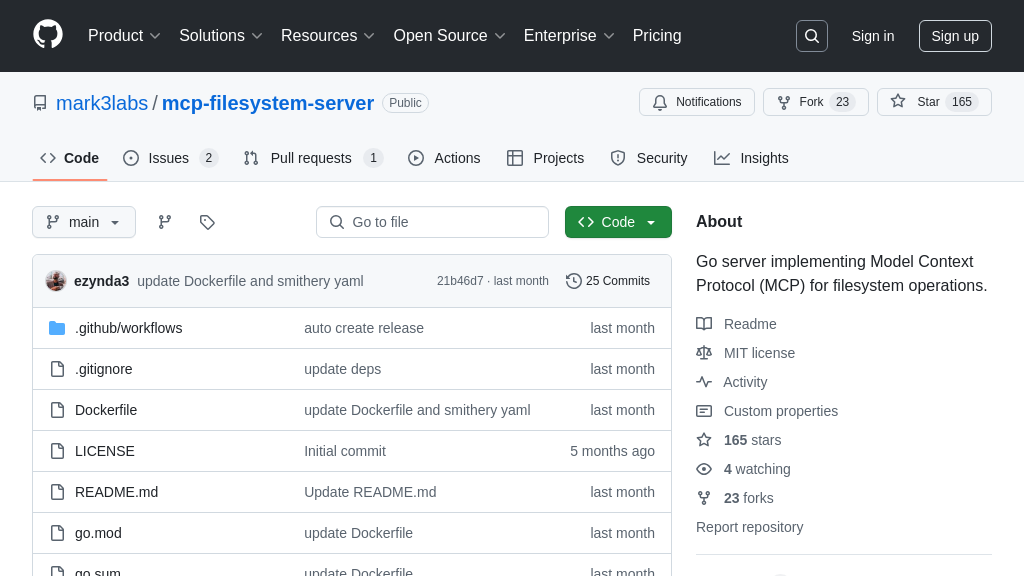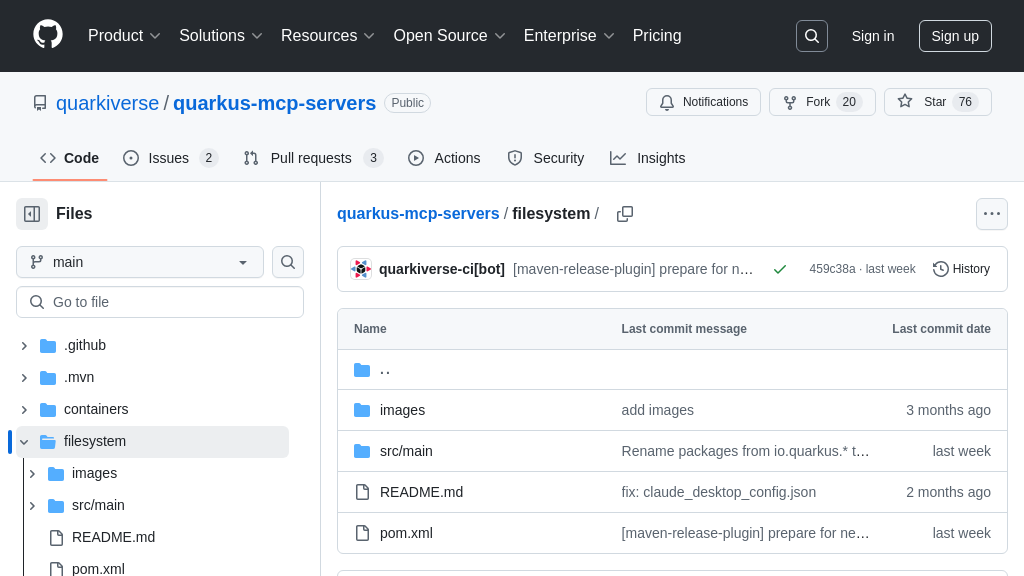mcp-everything-search
Fast file search across platforms for AI integration. Uses Everything SDK (Windows), mdfind (macOS), and locate/plocate (Linux).
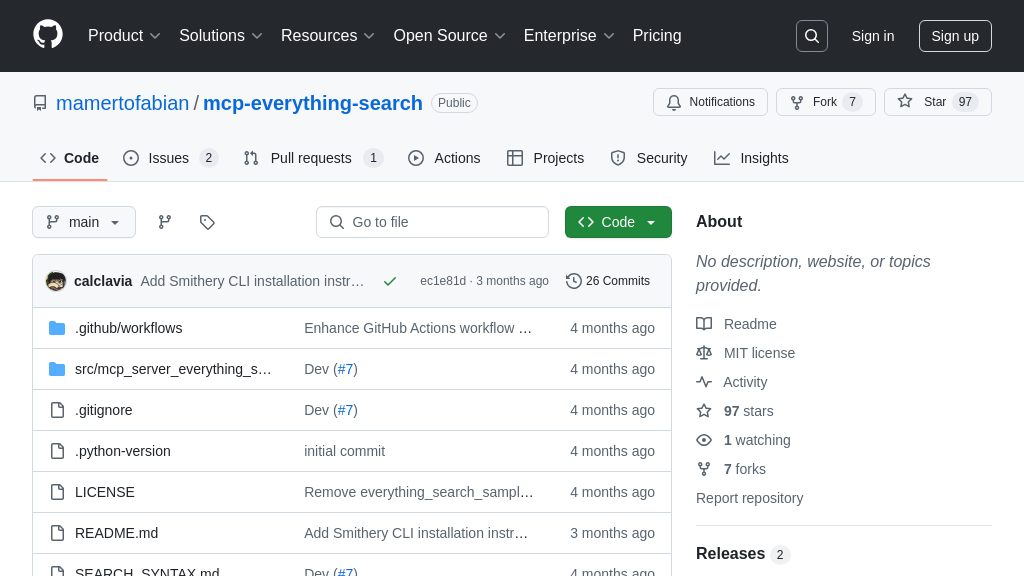
mcp-everything-search Solution Overview
mcp-everything-search is an MCP server designed to provide AI models with rapid file searching capabilities across different operating systems. It leverages native search functionalities: Everything SDK on Windows, mdfind on macOS, and locate/plocate on Linux. This server empowers AI models to quickly locate files based on complex queries, including filename, content (on some platforms), and metadata, significantly enhancing their ability to interact with and understand local file systems.
Developers can use mcp-everything-search to build AI applications that require efficient file discovery, such as intelligent document analysis, code search tools, or automated file management systems. The server supports a variety of search parameters, including regular expressions, case sensitivity, and sorting options, offering fine-grained control over search results. By abstracting away the complexities of platform-specific search APIs, mcp-everything-search provides a consistent and easy-to-use interface for AI models to access powerful file searching capabilities. It can be easily integrated using standard MCP client libraries via standard input/output or HTTP/SSE.
mcp-everything-search Key Capabilities
Cross-Platform File Search
The mcp-everything-search server provides a unified interface for fast file searching across Windows, macOS, and Linux operating systems. This is achieved by leveraging platform-specific search utilities: the Everything SDK on Windows, the mdfind command on macOS, and the locate/plocate command on Linux. The server abstracts away the complexities and inconsistencies of these different tools, offering a consistent API for AI models to query file systems. This allows AI models to access and process local files regardless of the underlying operating system, enabling features like context-aware code completion, document summarization, and intelligent file organization. For example, an AI assistant could use this feature to quickly locate all Python files modified in the last week, regardless of whether it's running on a Windows, macOS, or Linux machine. The server uses standard input/output and HTTP/SSE for communication.
Advanced Search Querying
This MCP server supports a wide range of search parameters, allowing for highly specific and refined file searches. These parameters include the search query itself, maximum number of results, options to match against the full path, case sensitivity, whole word matching, and regular expression support. Additionally, the server allows sorting of results based on various criteria such as filename, path, size, extension, creation date, and modification date. This level of control enables AI models to perform complex searches tailored to their specific needs. For instance, an AI model could use this feature to find the largest image files in a directory, sorted by modification date, to identify recently added or updated content. The server translates these parameters into the appropriate syntax for the underlying platform's search utility.
Platform-Specific Search Syntax
While providing a unified API, mcp-everything-search acknowledges the differences in search syntax across platforms. It leverages the full capabilities of each platform's search tool, allowing users to utilize advanced search syntax specific to their operating system. For Windows, it supports the full Everything SDK syntax, offering a rich set of search operators and filters. For macOS, it utilizes the Spotlight database for basic filename and content search. For Linux, it employs the locate database for filename search. This approach ensures that AI models can take full advantage of the search capabilities available on each platform. For example, a user familiar with Everything's advanced search syntax on Windows can directly use it through the MCP server. The server provides documentation and examples to guide users on the specific syntax supported on each platform.
Integration Advantages
The mcp-everything-search server offers seamless integration with the MCP ecosystem. It can be easily installed and configured using tools like Smithery, uv, or pip. The server provides clear instructions for setting up the necessary prerequisites on each platform, such as installing the Everything search utility and SDK on Windows, or installing and initializing the locate/plocate command on Linux. Furthermore, the server includes detailed instructions for integrating with Claude Desktop, including example configurations for different platforms. The server also provides debugging tools and logging capabilities to facilitate development and troubleshooting. This ease of integration allows developers to quickly incorporate file search capabilities into their AI models and applications.