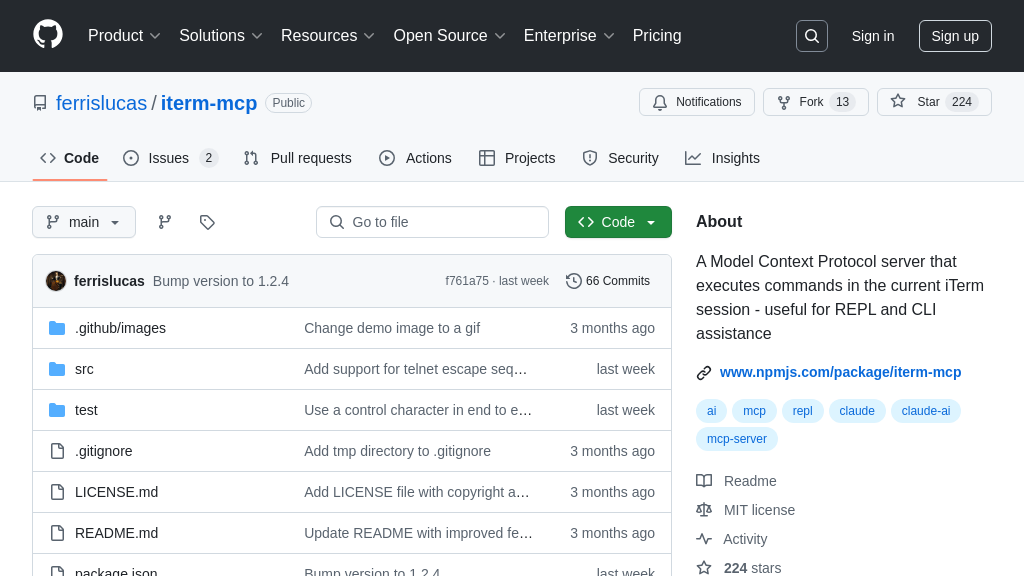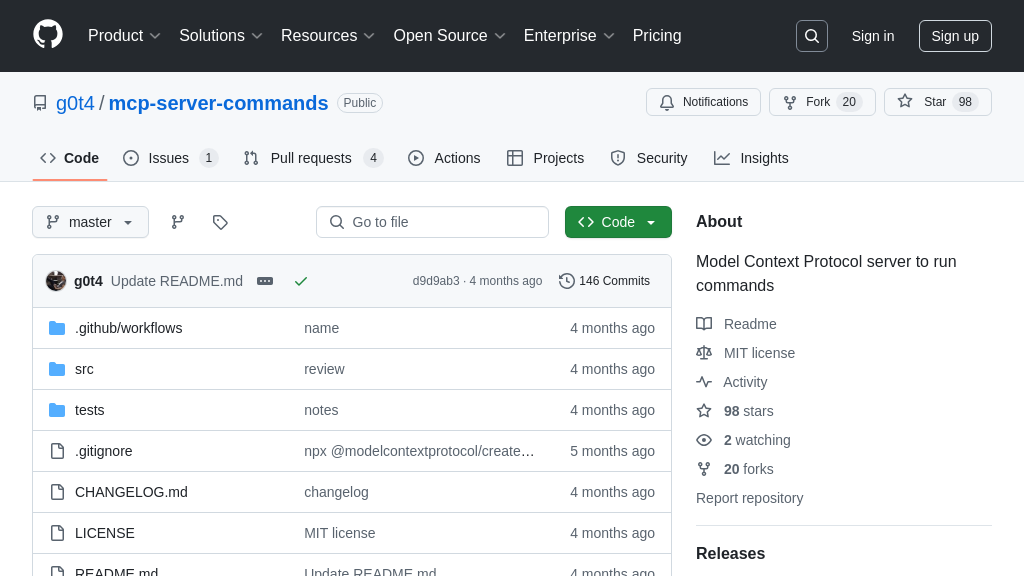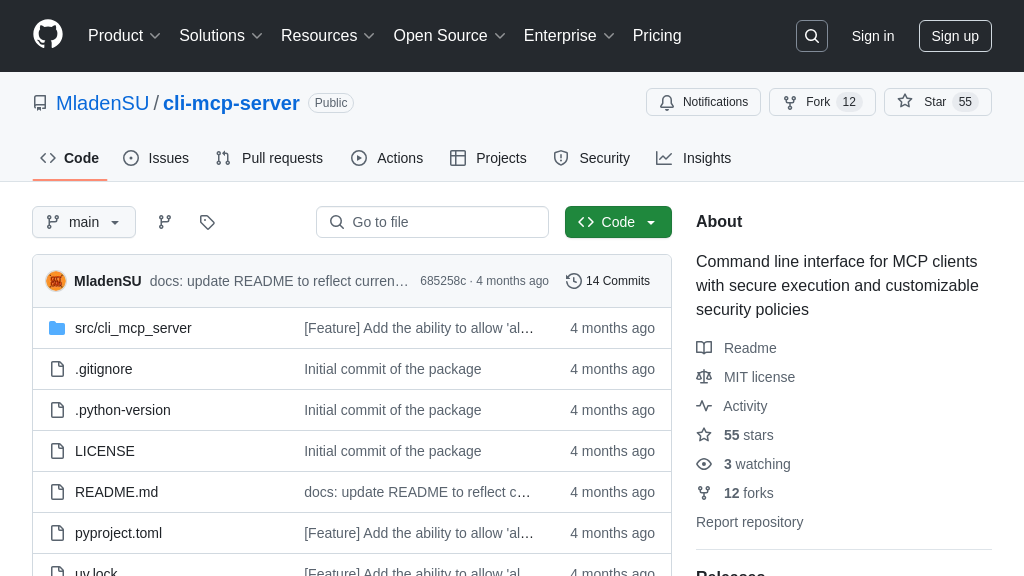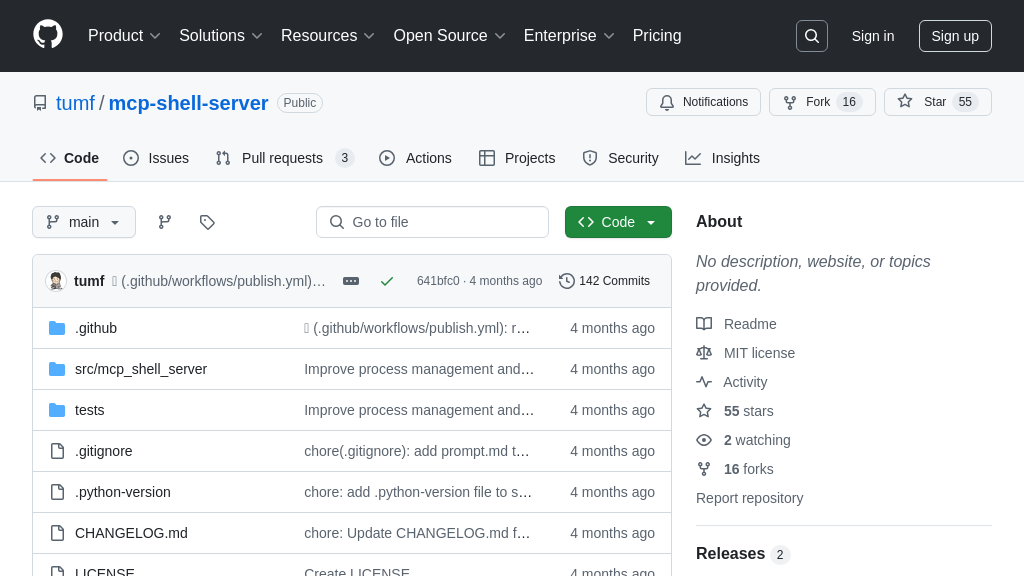droidmind
DroidMind: Control Android devices with AI via the Model Context Protocol.
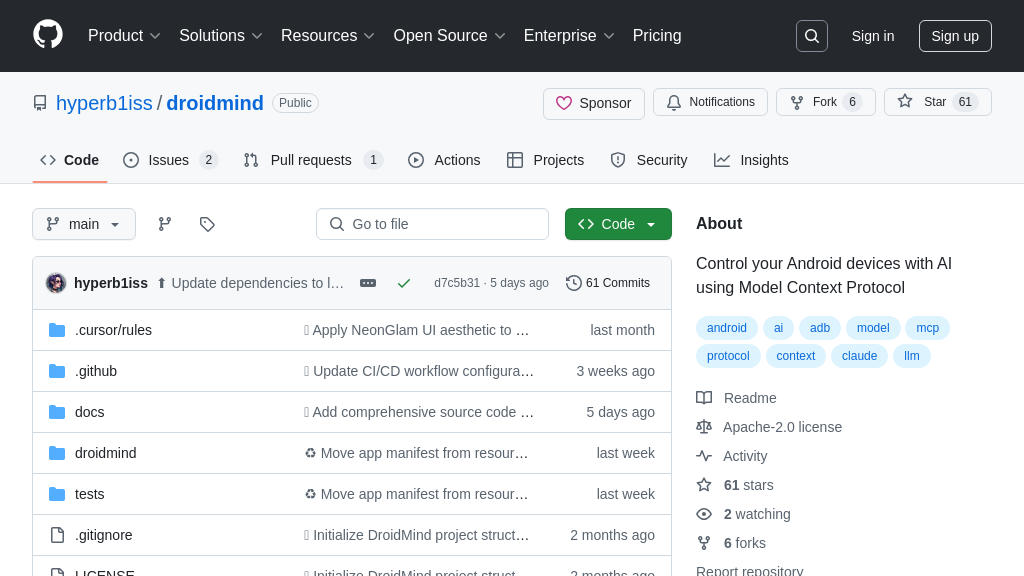
droidmind Solution Overview
DroidMind是连接AI助手与Android设备的桥梁,通过模型上下文协议(MCP)实现对设备的控制、调试和系统分析。它允许AI模型通过ADB安全地与Android设备交互,实现自然语言控制。
DroidMind支持设备连接(USB或TCP/IP)、执行shell命令、文件系统访问、屏幕截图捕获和应用管理等功能。开发者可以通过它查看设备属性、分析系统日志、安装/卸载应用以及进行UI自动化操作。
DroidMind的核心价值在于简化了AI模型与Android设备的集成,使开发者能够构建具备设备控制能力的智能应用。通过标准的MCP接口,DroidMind可以与Claude、Cursor等AI助手无缝连接,实现更强大的agentic coding工作流。它通过SSE等传输机制提供服务,并具备全面的安全框架,确保设备安全。
droidmind Key Capabilities
Android Device Remote Control
DroidMind empowers AI models to remotely control Android devices through ADB (Android Debug Bridge) over USB or TCP/IP. This includes executing shell commands, rebooting the device, and managing the device's power state. The AI can send commands in natural language, which DroidMind translates into ADB commands for execution on the device. This feature allows AI to perform tasks such as installing or uninstalling applications, modifying system settings, and retrieving system information.
For example, an AI assistant could use DroidMind to automatically install a new version of an application on a test device, run a series of automated tests, and then collect the results. This streamlines the testing process and reduces the need for manual intervention. The underlying technology involves using Python's subprocess module to execute ADB commands and manage the communication with the Android device.
System Analysis and Debugging
DroidMind provides AI models with the ability to perform in-depth system analysis and debugging of Android devices. This includes inspecting device properties, viewing hardware information, analyzing system logs (logcat, ANR traces, crash logs), and monitoring battery statistics. By accessing this information, AI models can diagnose issues, identify performance bottlenecks, and gain insights into the device's behavior.
For instance, an AI could analyze logcat output in real-time to detect errors or warnings, and then automatically take corrective actions, such as restarting an application or clearing its cache. This proactive approach to debugging can significantly improve the stability and performance of Android applications. DroidMind leverages ADB commands to access system logs and device properties, and then parses the output to extract relevant information for the AI model.
File System and App Management
DroidMind enables AI models to interact with the Android device's file system and manage installed applications. This includes browsing directory contents, reading and writing files, installing and uninstalling applications, starting and stopping applications, and clearing app data. This level of access allows AI to automate tasks such as backing up important files, configuring application settings, and managing storage space.
As an example, an AI could automatically back up a user's photos and videos to a remote server, or it could clear the cache of an application that is consuming too much storage space. DroidMind uses ADB commands to interact with the file system and manage applications, providing a secure and structured way for AI models to perform these tasks. The security framework validates all commands against an allowlist to prevent unauthorized access or modification of critical system files.
UI Automation via Scripting
DroidMind facilitates UI automation on Android devices through scripting capabilities. AI models can interact with the device's screen by simulating taps, swipes, text input, and key presses. This allows for the automation of complex tasks that require user interaction, such as filling out forms, navigating menus, and testing application workflows.
For example, an AI could be used to automatically test the user interface of an application by simulating user interactions and verifying that the application responds correctly. This can significantly reduce the time and effort required for manual testing. DroidMind uses ADB commands, specifically input tap, input swipe, input text, and input keyevent, to simulate user interactions on the device. These commands are executed based on instructions received from the AI model, enabling precise and repeatable UI automation.
MCP Integration and Security
DroidMind's seamless integration with the Model Context Protocol (MCP) allows it to connect with various AI assistants like Claude, Cursor, and Cline, establishing a secure communication channel. The security framework includes command validation, risk assessment, and input sanitization to protect devices from potentially harmful commands. This ensures that AI models can interact with Android devices in a controlled and safe manner.
For example, before executing a shell command, DroidMind validates it against an allowlist of safe commands and categorizes it by risk level. High-risk commands trigger warnings, and critical operations are blocked without explicit override. This multi-layered security approach ensures that AI models can perform useful tasks without compromising the integrity of the Android device. The implementation involves using Python's networking libraries to establish a secure connection with the AI assistant and implementing the MCP protocol for structured communication.