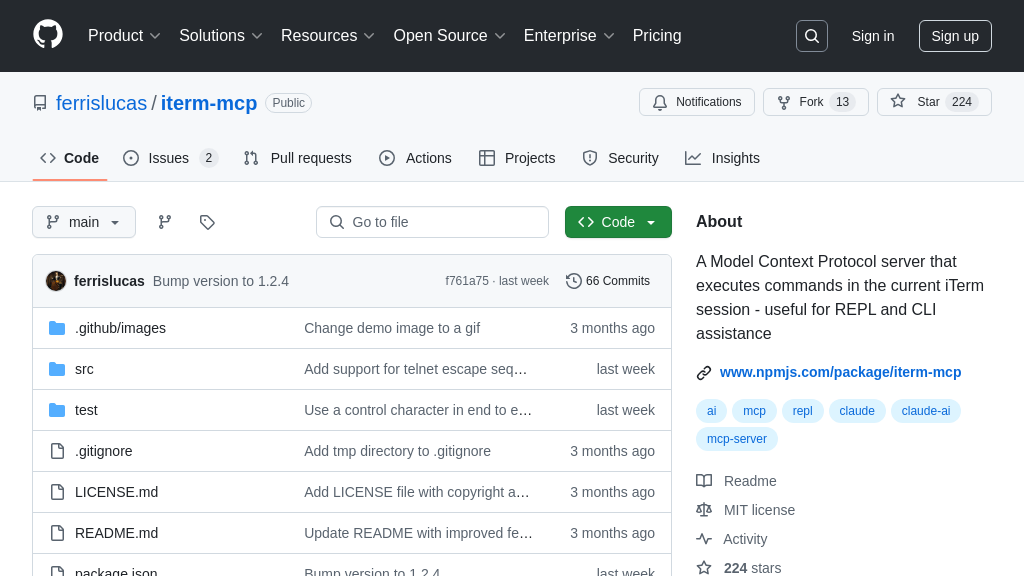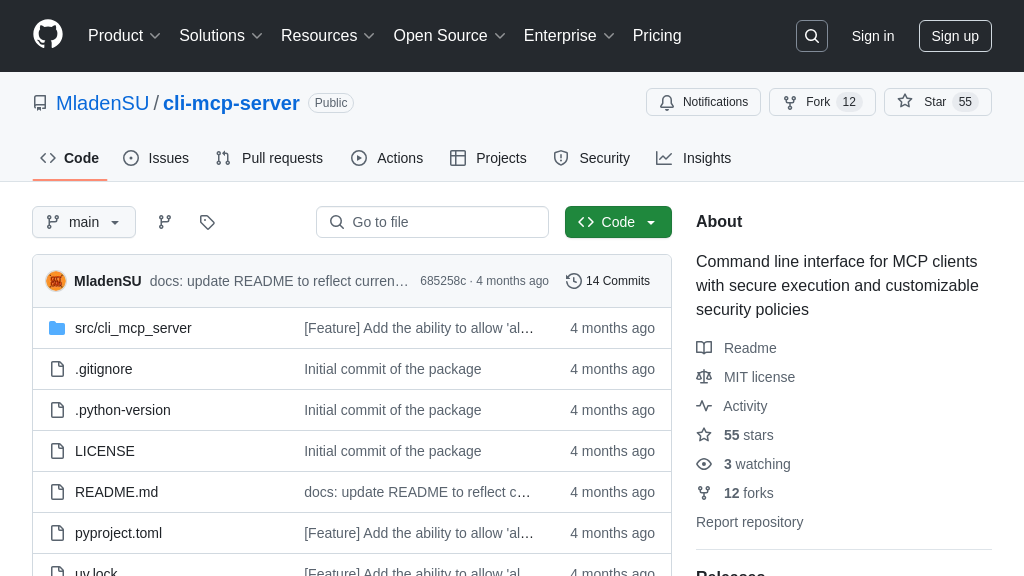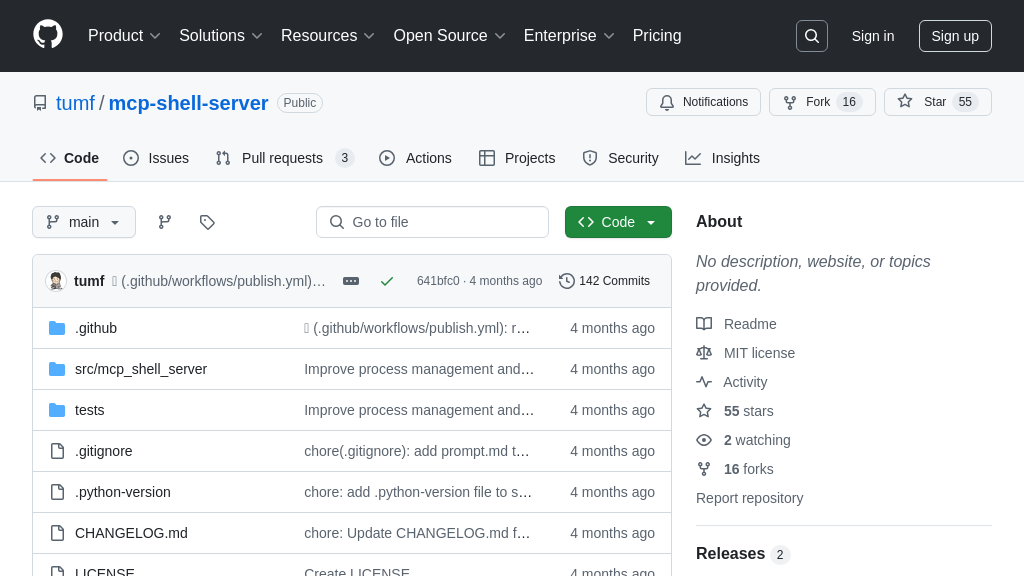mcp-server-commands
mcp-server-commands: An MCP server tool enabling LLMs to execute commands and scripts securely, extending AI functionality.
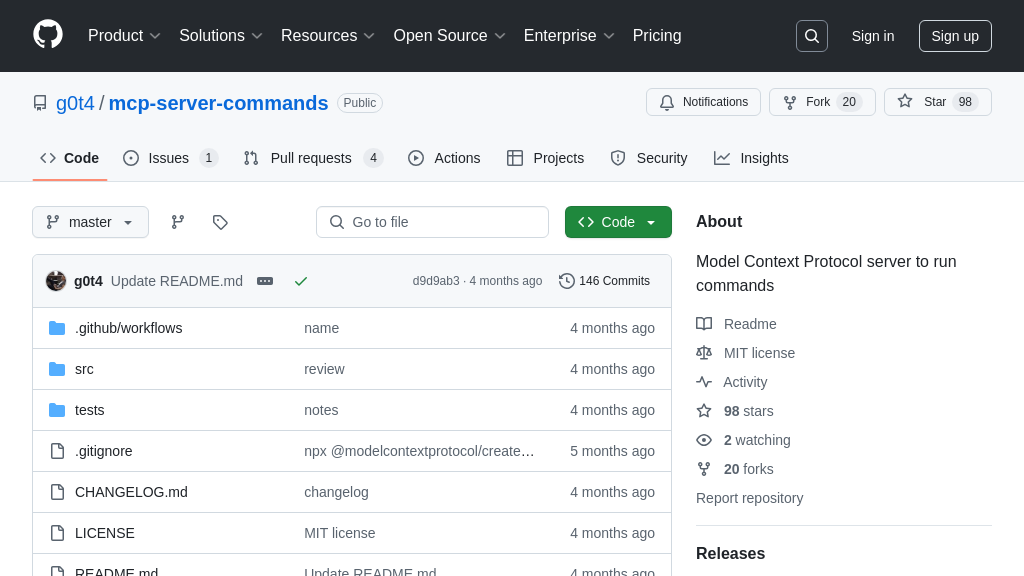
mcp-server-commands Solution Overview
mcp-server-commands is an MCP server designed to empower AI models with the ability to execute system commands and scripts. This server acts as a secure bridge, enabling Large Language Models (LLMs) to interact with the underlying operating system through tools like run_command and run_script. The run_command tool executes basic system commands, while run_script allows for more complex script execution via STDIN.
By integrating mcp-server-commands, developers can extend the capabilities of their AI models, allowing them to perform tasks such as system monitoring, file manipulation, and process automation. A key value proposition is the security aspect; the server allows users to review each command before execution, mitigating potential risks. This server seamlessly integrates with LLMs like Claude, using a simple configuration to define the command and arguments for execution. It's built using Node.js and can be easily installed via npm, offering a straightforward path to enhancing AI model functionality.
mcp-server-commands Key Capabilities
Command Execution via LLMs
mcp-server-commands enables Large Language Models (LLMs) to execute system commands, extending their capabilities beyond their inherent knowledge. This functionality allows LLMs to interact directly with the operating system, retrieve real-time information, and perform tasks that would otherwise be impossible. The server acts as a secure intermediary, allowing users to review and approve each command before execution, mitigating potential risks associated with unrestricted LLM access to system resources. This is particularly useful for tasks such as retrieving system information (e.g., hostname, IP address), managing files, or interacting with other command-line tools. For example, an LLM could use run_command to check the status of a service or retrieve the current date and time, providing users with up-to-date information within the LLM's response. The server returns both STDOUT and STDERR, providing comprehensive feedback to the LLM for further processing and analysis.
Script Execution with Input
The run_script tool allows LLMs to execute scripts written in various languages (e.g., Fish, Bash, Zsh, Python) by passing the script content via STDIN. This extends the command execution capability to more complex operations that require multiple steps or conditional logic. By using scripts, LLMs can perform tasks such as data processing, file manipulation, or interacting with external APIs. The run_script tool effectively combines the functionality of run_command with the ability to provide a script as input, offering a more versatile solution for complex tasks. For instance, an LLM could use run_script to execute a Python script that retrieves data from a website, processes it, and then saves the results to a file. This allows the LLM to orchestrate complex workflows involving external data sources and custom logic.
Secure Command Review Workflow
A key feature of mcp-server-commands is its emphasis on security through a user-in-the-loop command review process. Before any command or script is executed, the user has the opportunity to review the LLM's request and either approve or reject it. This prevents malicious or unintended commands from being executed, safeguarding the system from potential harm. The server is designed to be used with the "Approve Once" option in the Claude Desktop application, which prompts the user for approval before each command execution. This workflow ensures that the user maintains control over the system and can prevent the LLM from performing actions that could compromise security or stability. For example, if an LLM attempts to execute a command that deletes critical system files, the user can review the command and reject it, preventing data loss or system damage.
Integration Advantages
mcp-server-commands is designed for seamless integration with LLMs like Claude, utilizing the Model Context Protocol (MCP) for communication. The server exposes its functionality as tools that LLMs can discover and utilize through the MCP framework. This allows LLMs to dynamically extend their capabilities by leveraging the server's command and script execution features. The server can be easily configured by adding a server configuration to the Claude Desktop application, specifying the command and arguments required to launch the server. This integration allows LLMs to interact with the operating system in a controlled and secure manner, enabling a wide range of new applications and use cases. The use of standard input/output (stdio) for communication simplifies the integration process and allows for easy debugging and monitoring.