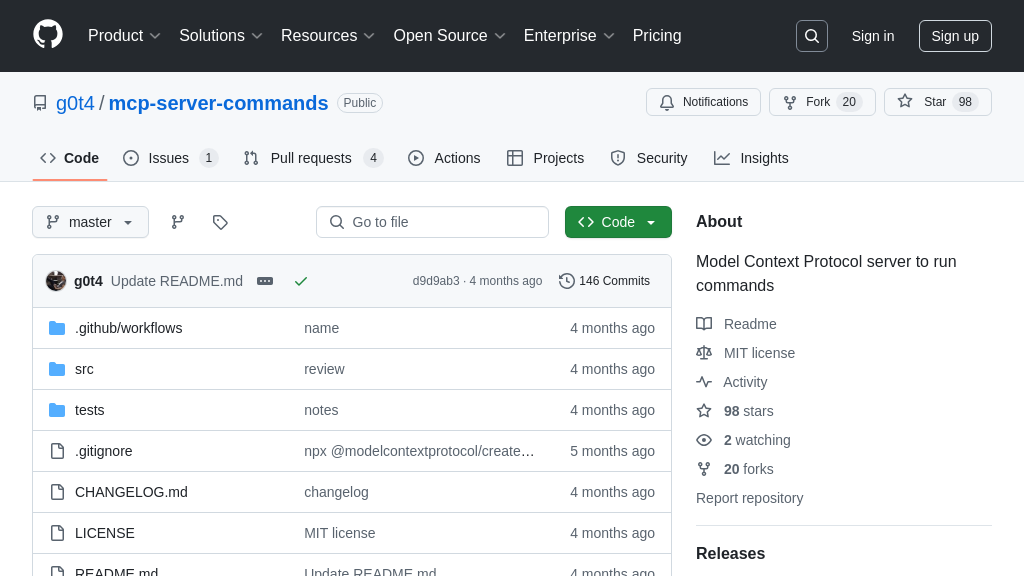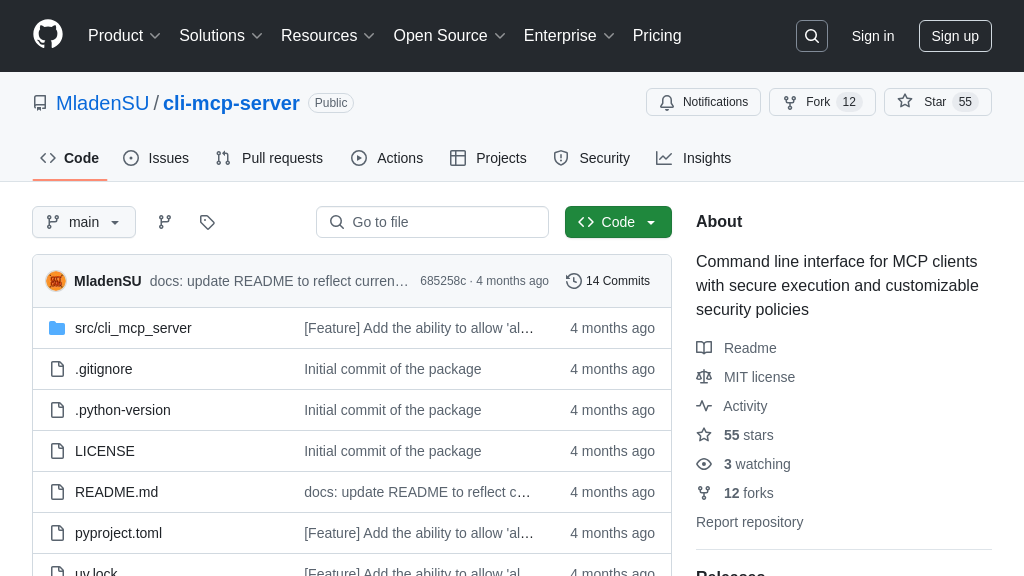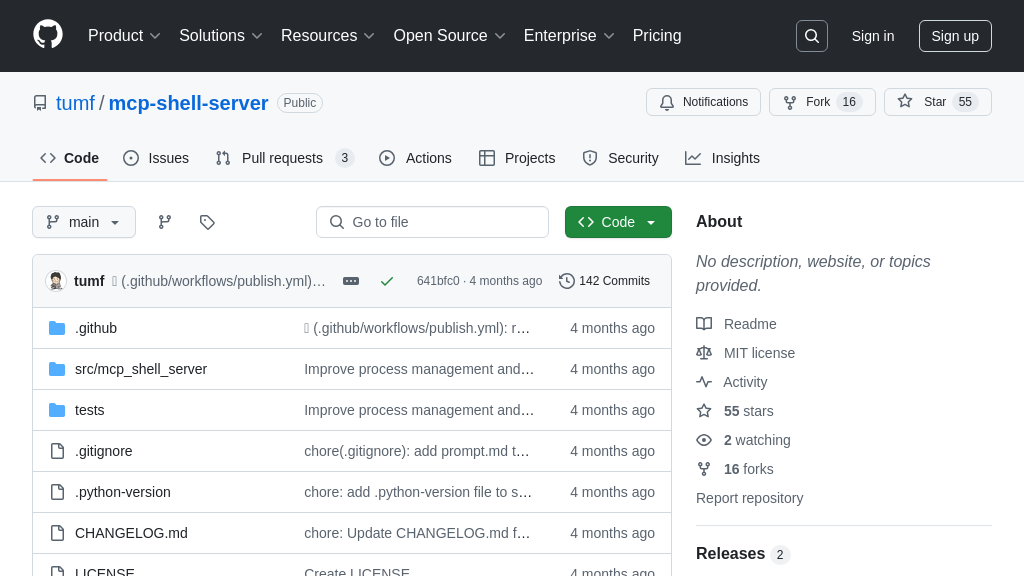iterm-mcp
iTerm-MCP: Control iTerm2 with AI models via this MCP server for REPL and CLI assistance.
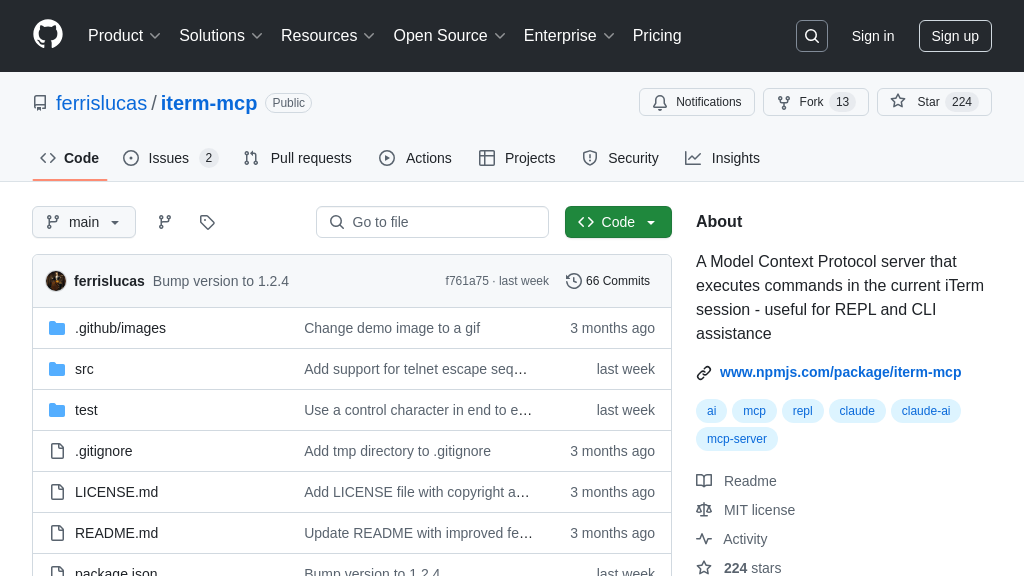
iterm-mcp Solution Overview
iTerm-MCP is a Model Context Protocol (MCP) server designed to connect AI models with your iTerm2 terminal, enabling powerful interactions for REPL and CLI assistance. It allows AI models to inspect terminal output, control the terminal environment, and seamlessly interact with REPL sessions. By sharing your iTerm session with the model, iTerm-MCP facilitates asking questions about the screen or delegating tasks directly within the terminal.
This server utilizes stdio for communication and is built with TypeScript, ensuring minimal dependencies and easy integration with MCP clients like Claude Desktop. Key features include efficient token use by inspecting only relevant output, full terminal control with support for sending control characters, and tools for reading terminal output and writing commands. iTerm-MCP empowers developers to leverage AI for enhanced productivity and automation within their terminal workflows. It can be easily installed via npx or Smithery.
iterm-mcp Key Capabilities
Terminal Output Inspection
iTerm-MCP allows AI models to inspect the output of the iTerm2 terminal. This is achieved by providing the read_terminal_output tool, which retrieves a specified number of lines from the active terminal session. The model can then analyze this output to understand the current state of the terminal, identify errors, or extract relevant information. This feature is particularly useful in scenarios where the AI needs to react to the results of a command or monitor the progress of a long-running process. For example, an AI assistant could use this to check the output of a compilation command and notify the user if any errors occurred. The implementation relies on accessing the iTerm2 terminal buffer and extracting the requested lines as text.
Full Terminal Control
iTerm-MCP grants AI models the ability to fully control the iTerm2 terminal through the write_to_terminal tool. This enables the AI to execute commands, interact with command-line interfaces, and automate tasks directly within the terminal environment. The AI can effectively "type" commands into the terminal and receive the corresponding output. This capability is crucial for scenarios where the AI needs to perform actions such as running scripts, installing software, or managing files. For instance, an AI could be instructed to install a specific Python package using pip install <package_name>. The write_to_terminal tool sends the command to the iTerm2 session, and the output is then available for inspection via read_terminal_output.
REPL Interaction
iTerm-MCP facilitates seamless interaction with Read-Eval-Print Loops (REPLs) running within the iTerm2 terminal. This is achieved through a combination of the write_to_terminal and read_terminal_output tools, allowing the AI to send commands to the REPL and receive the evaluated results. This feature is invaluable for tasks such as code execution, data analysis, and interactive debugging. For example, an AI could use this to test a snippet of Python code within a Python REPL or query a database using a SQL REPL. The AI can also send control characters like Ctrl+C or Ctrl+Z using the send_control_character tool to manage the REPL session.
Efficient Token Usage
iTerm-MCP is designed to minimize token usage by allowing AI models to focus on specific parts of the terminal output. Instead of providing the entire terminal history, the read_terminal_output tool allows the model to request only the last few lines of output, which are typically the most relevant. This targeted approach significantly reduces the amount of data that needs to be processed by the AI, leading to faster response times and lower costs. This is particularly important when working with large terminal outputs or when using AI models with limited context windows. For example, if an AI is monitoring a log file, it can request only the newly added lines instead of the entire file.
Minimal Dependencies
iTerm-MCP is built with minimal dependencies and is runnable via npx, making it easy to integrate into existing workflows and environments. This reduces the risk of compatibility issues and simplifies the deployment process. The lightweight nature of iTerm-MCP also makes it suitable for use in resource-constrained environments. The use of TypeScript ensures code maintainability and reduces the likelihood of runtime errors. This design choice prioritizes ease of use and integration, making iTerm-MCP accessible to a wider range of developers and AI practitioners.