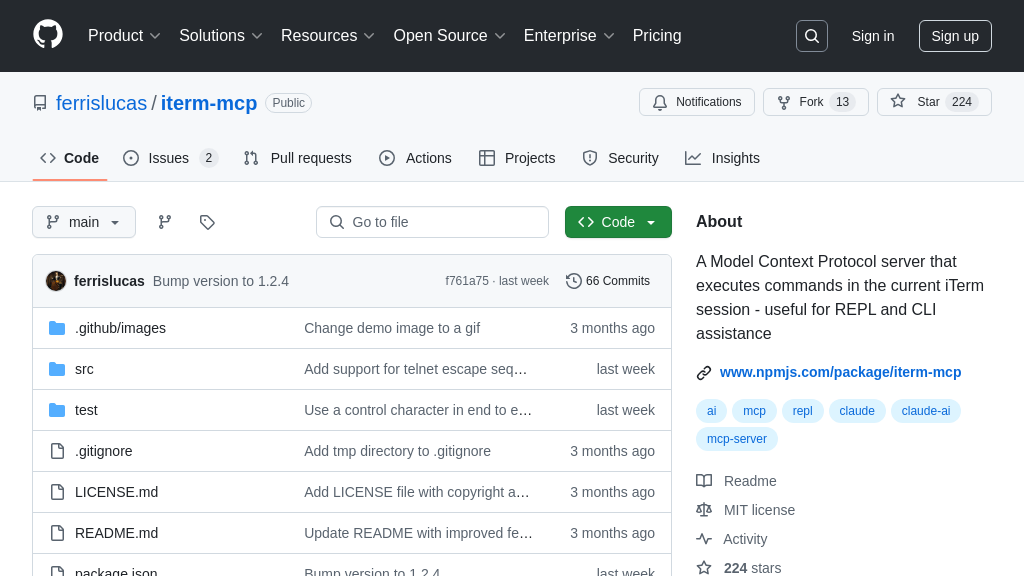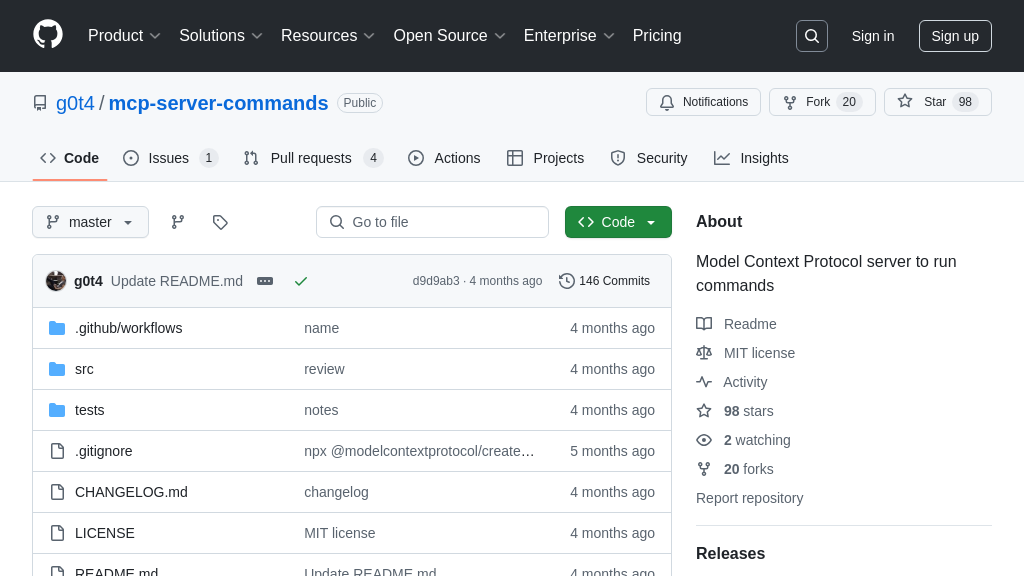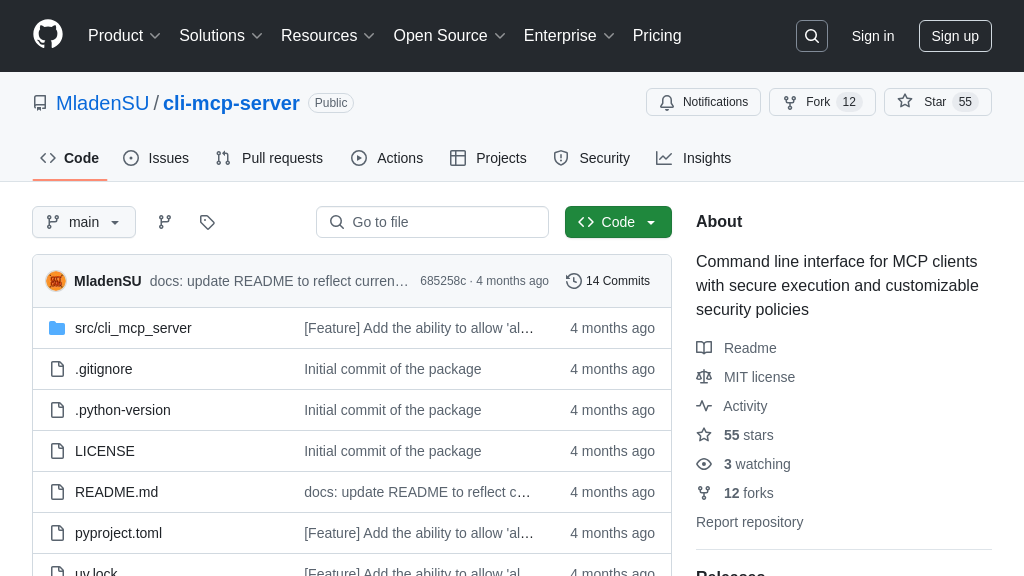mcp-shell-server
Securely execute shell commands with AI models using mcp-shell-server, a vital tool in the MCP ecosystem.
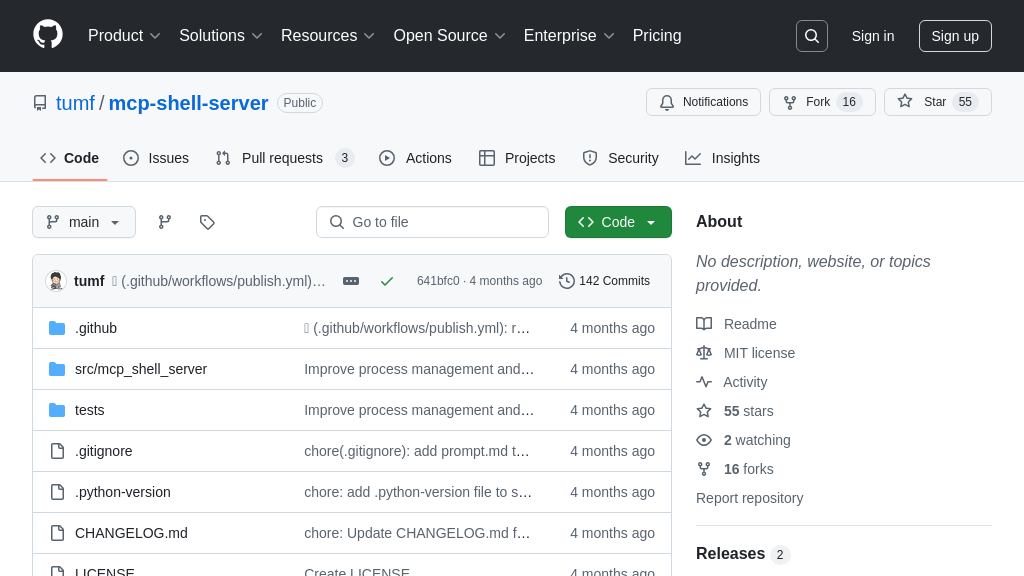
mcp-shell-server Solution Overview
The MCP Shell Server is a vital component of the MCP ecosystem, enabling AI models to securely interact with external systems by executing whitelisted shell commands. This server acts as a secure bridge, allowing models to trigger predefined system actions and retrieve results, enhancing their ability to automate tasks and gather real-world data.
Key features include secure command execution with whitelisting, standard input support, and comprehensive output reporting, including stdout, stderr, exit status, and execution time. It validates commands, even after shell operators, preventing shell injection vulnerabilities. By setting execution timeouts, it prevents long-running processes from stalling the AI model.
The server integrates seamlessly with MCP clients like Claude.app, using standard input/output for communication. Developers can easily install it via pip and configure the allowed commands through environment variables. This solution empowers AI models to perform system-level tasks safely and efficiently, expanding their capabilities beyond the digital realm.
mcp-shell-server Key Capabilities
Secure Command Execution
The mcp-shell-server ensures secure command execution by strictly adhering to a whitelist of allowed commands defined through the ALLOW_COMMANDS environment variable. This mechanism prevents the execution of arbitrary or potentially harmful commands, mitigating the risk of unauthorized system access or malicious activities. The server validates each command against this whitelist before execution, ensuring that only pre-approved operations are performed. This is crucial for maintaining the integrity and security of the underlying system when integrating AI models that might otherwise introduce vulnerabilities through unchecked command execution.
For example, an AI model tasked with managing server logs might be allowed to execute commands like ls, cat, grep, and tail but explicitly denied access to commands like rm, shutdown, or mkfs. This controlled environment allows the AI to perform its duties without posing a security risk. The server returns an error response if a command is not on the whitelist, informing the client of the violation.
Standard Input Support
The server supports passing data to commands via standard input (stdin). This feature enables AI models to interact with commands that require input, such as processing text, filtering data, or performing calculations. By accepting stdin, the mcp-shell-server expands the range of commands that can be effectively utilized, allowing for more complex and nuanced interactions with the underlying system. This is particularly useful when the AI model needs to provide dynamic data to a command for processing.
Consider an AI model that needs to analyze user-provided text using the wc (word count) command. The model can send the text to the server as stdin, and the server will execute wc with the provided input. The AI model then receives the word count, line count, and character count as the command's output. This allows the AI to leverage existing command-line tools for data processing without needing to implement the functionality itself.
Comprehensive Output and Metadata
The mcp-shell-server provides comprehensive output, including stdout, stderr, exit status, and execution time, offering detailed insights into the command's execution. This detailed feedback allows AI models and developers to effectively monitor command execution, diagnose issues, and ensure the successful completion of tasks. The inclusion of execution time enables performance analysis and optimization. The exit status provides a clear indication of success or failure, allowing for appropriate error handling.
For instance, if an AI model executes a grep command to search for a specific pattern in a file, the server returns the matching lines in stdout, any error messages in stderr, the exit status indicating whether the pattern was found, and the time taken to execute the command. This information allows the AI model to not only retrieve the search results but also to understand if the command executed successfully and how long it took, enabling it to make informed decisions based on the outcome.
Shell Operator Safety
The mcp-shell-server implements safety checks for shell operators (;, &&, ||, |). It validates commands not only as a single command but also after shell operators. This ensures that even when commands are chained together using shell operators, each individual command is still checked against the whitelist. This prevents scenarios where a whitelisted command is used to indirectly execute a non-whitelisted command through operator chaining.
For example, if ls is whitelisted but rm is not, a request like {"command": ["ls", ";", "rm", "-rf", "/"]} would be blocked because the server validates rm after the semicolon. This prevents potential security breaches that could arise from exploiting shell operators.
No Shell Interpretation
The mcp-shell-server executes commands directly without shell interpretation. This means that the command and its arguments are passed directly to the operating system's execution function without being processed by a shell like Bash or Zsh. This design choice eliminates the risk of shell injection attacks, where malicious actors could inject arbitrary commands into the shell through specially crafted input.
For example, even if a user were to include shell metacharacters like backticks or dollar signs in the command arguments, they would be treated as literal characters rather than being interpreted as shell commands. This ensures that the only commands executed are those explicitly specified in the whitelist, providing a robust defense against shell-based exploits.