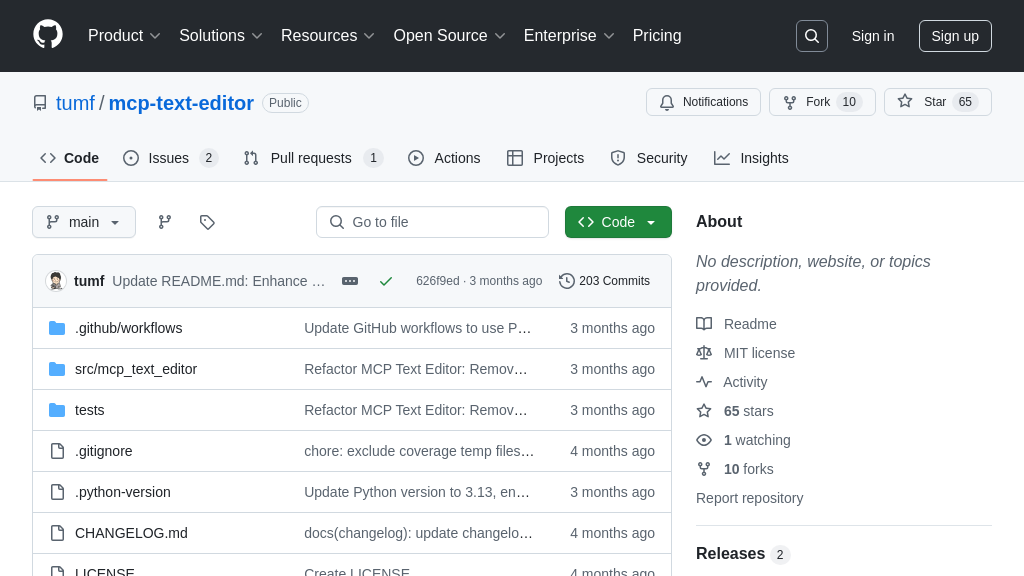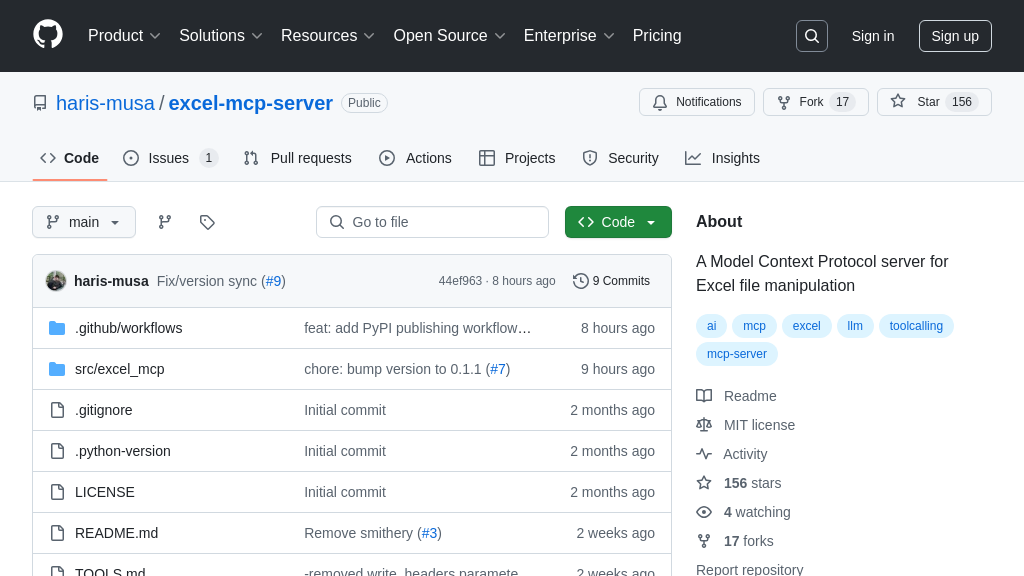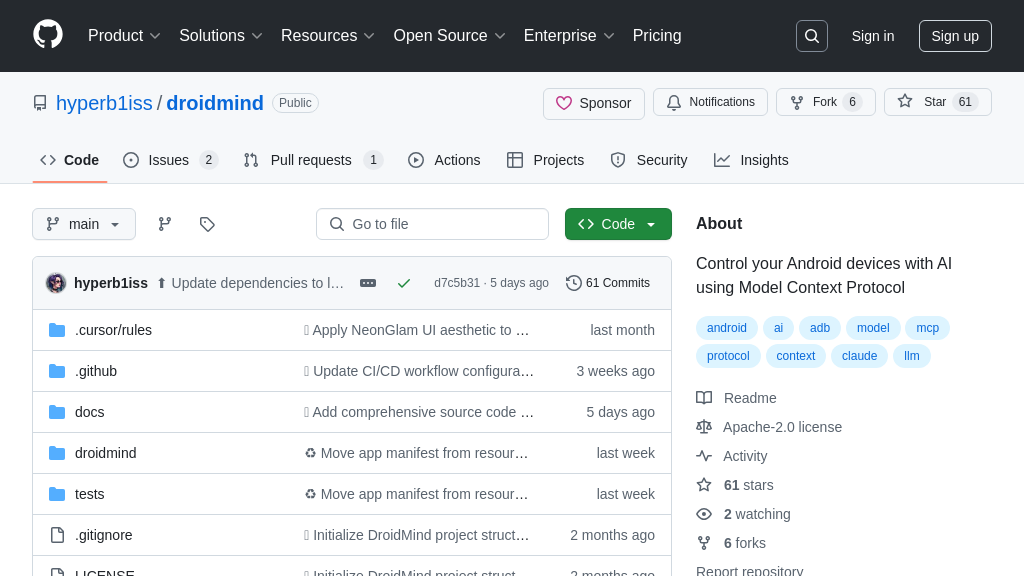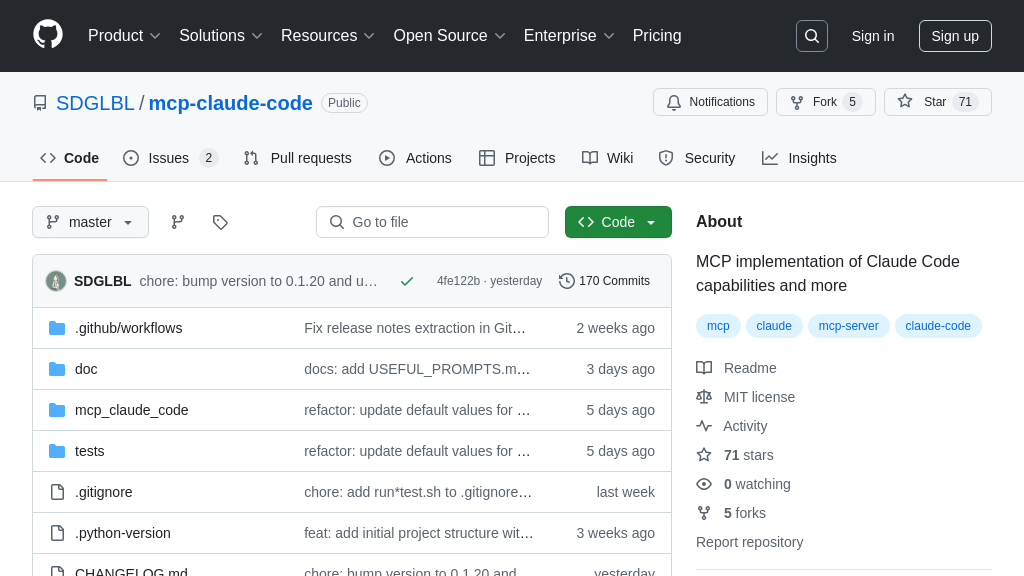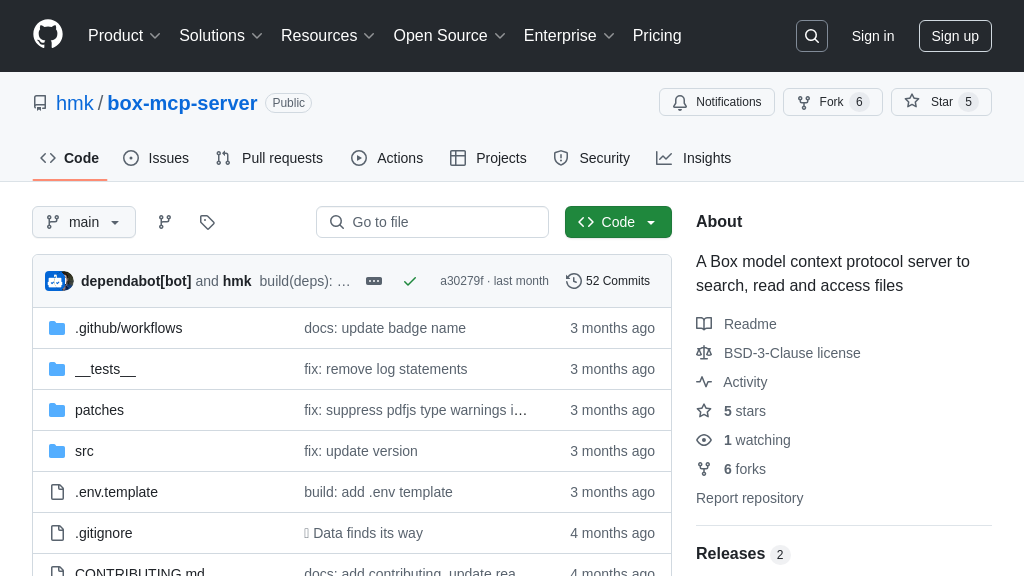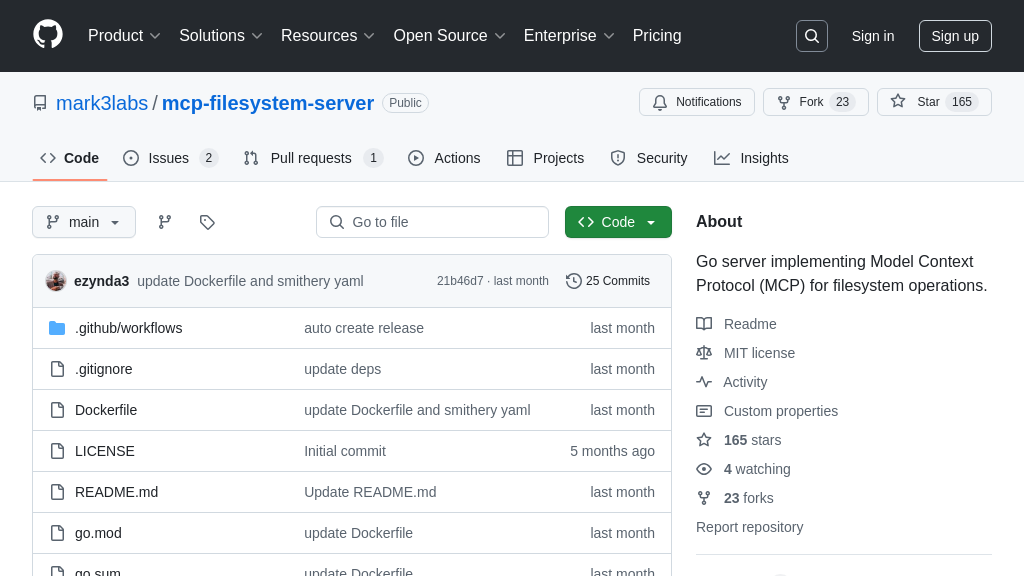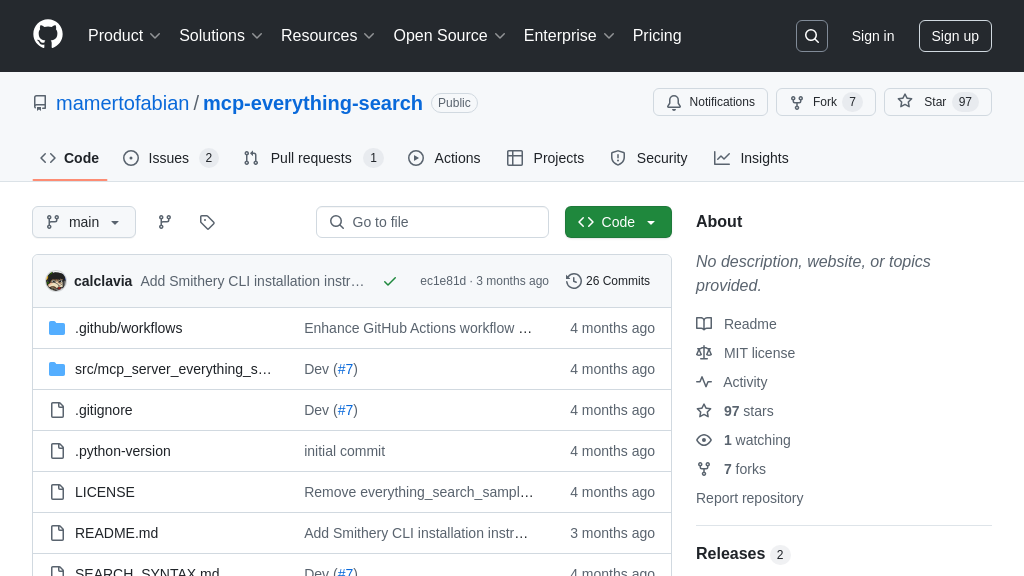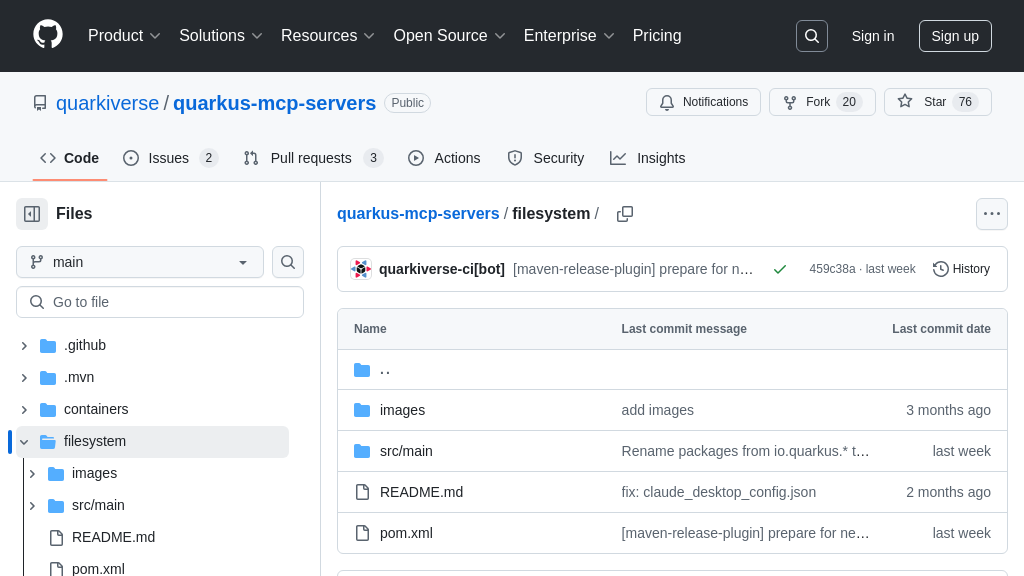server-filesystem
Filesystem MCP Server: Secure file system access for AI models. Read, write, and manage files with ease.
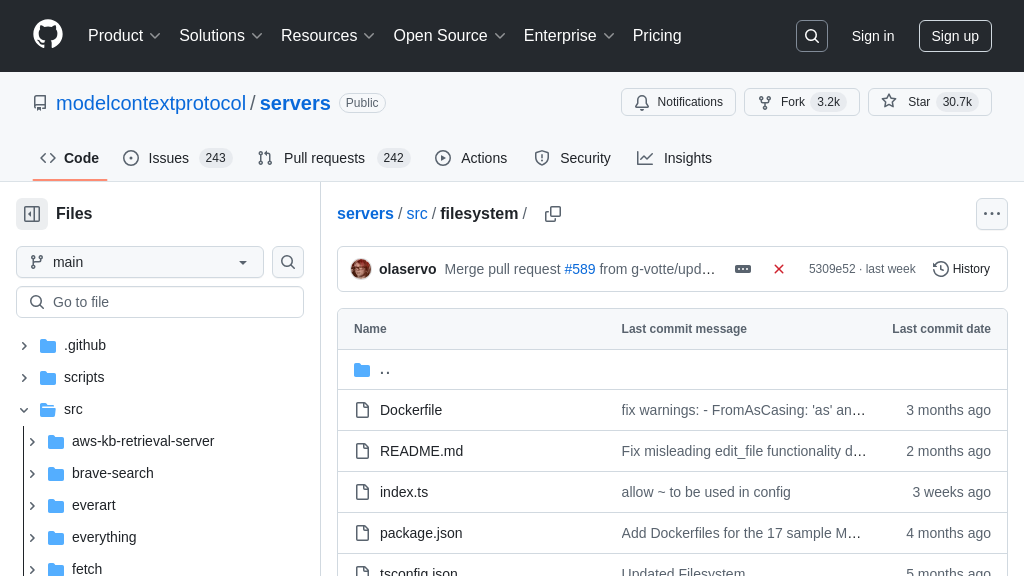
server-filesystem Solution Overview
The Filesystem MCP Server is a crucial component in the MCP ecosystem, providing AI models with secure access to file system operations. This Node.js server empowers models to read, write, create, delete, move, and search files and directories, as well as retrieve file metadata. It interacts seamlessly with AI models through clearly defined tools like read_file, write_file, edit_file, and search_files, enabling functionalities such as content analysis, code generation, and automated file management.
A key value proposition is the edit_file tool, which offers advanced pattern matching and formatting capabilities, including dry-run modes for previewing changes. By sandboxing directories and controlling access permissions, the server addresses critical developer concerns around data security and model reliability. Integration is straightforward using Docker or NPX, allowing developers to quickly incorporate filesystem interaction into their AI workflows. This server unlocks a wide range of applications, making AI models more versatile and practical.
server-filesystem Key Capabilities
Secure File Access for AI
The server-filesystem MCP server provides a secure and controlled way for AI models to interact with the file system. It acts as a gatekeeper, ensuring that the AI model can only access files and directories that have been explicitly allowed by the administrator. This is crucial for preventing malicious or unintended access to sensitive data. The server uses a sandboxing approach, typically achieved through Docker or similar containerization technologies, where only specific directories are mounted and made accessible to the AI model. This limits the potential damage an AI model could cause if compromised or malfunctioning. For example, an AI model tasked with summarizing documents can only access the designated document folder, preventing it from accessing system files or other sensitive data.
Technically, the server achieves this by maintaining a list of allowed directories. All file access requests from the AI model are checked against this list. Any attempt to access files outside of these allowed directories is denied.
Advanced File Editing
The edit_file tool offers advanced file editing capabilities, going beyond simple find and replace operations. It supports features like line-based and multi-line content matching, whitespace normalization, and Git-style diff outputs. This allows AI models to make precise and context-aware changes to files, preserving formatting and minimizing unintended side effects. The dryRun mode is particularly valuable, allowing the AI model to preview the changes before applying them, ensuring that the edits are correct and as expected.
Consider an AI model designed to automatically update configuration files. Using edit_file, the model can accurately locate and modify specific settings, preserving the file's existing structure and indentation. The dryRun mode allows the model to verify the changes before committing them, preventing potential errors that could disrupt the system's functionality. The tool also detects and preserves the indentation style of the file being edited.
Comprehensive File Metadata Retrieval
The get_file_info tool provides AI models with detailed metadata about files and directories. This includes information such as file size, creation time, modification time, access time, file type (file or directory), and permissions. This metadata can be invaluable for AI models that need to make informed decisions about how to process or manage files. For example, an AI model tasked with optimizing storage usage can use the file size and last access time to identify and archive infrequently used, large files.
The tool returns a structured data object containing all the relevant metadata. This allows the AI model to easily access and utilize the information without having to parse raw file system data. The Type field is particularly useful for distinguishing between files and directories, allowing the AI model to handle them appropriately.
Efficient File Searching
The search_files tool enables AI models to efficiently locate files and directories based on specified patterns. It supports recursive searching, allowing the model to traverse entire directory trees to find matching files. The tool also allows for the exclusion of specific patterns, providing fine-grained control over the search process. This is particularly useful for AI models that need to process specific types of files within a large directory structure.
For instance, an AI model designed to analyze log files can use search_files to quickly locate all log files within a specific directory, excluding any backup or archive files. The tool supports glob-style patterns, allowing for flexible and powerful search criteria. The search is case-insensitive.
Read Multiple Files Concurrently
The read_multiple_files tool allows AI models to efficiently read the content of multiple files simultaneously. This is particularly useful when an AI model needs to process data from several files to perform a specific task. By reading files concurrently, the AI model can significantly reduce the overall processing time. The tool is designed to handle potential read failures gracefully, ensuring that the entire operation does not halt if one or more files cannot be read.
Consider an AI model that needs to analyze data from multiple CSV files to generate a report. Using read_multiple_files, the model can read all the CSV files in parallel, significantly speeding up the data analysis process. If one of the CSV files is corrupted or inaccessible, the tool will continue processing the remaining files, ensuring that the report can still be generated with the available data.