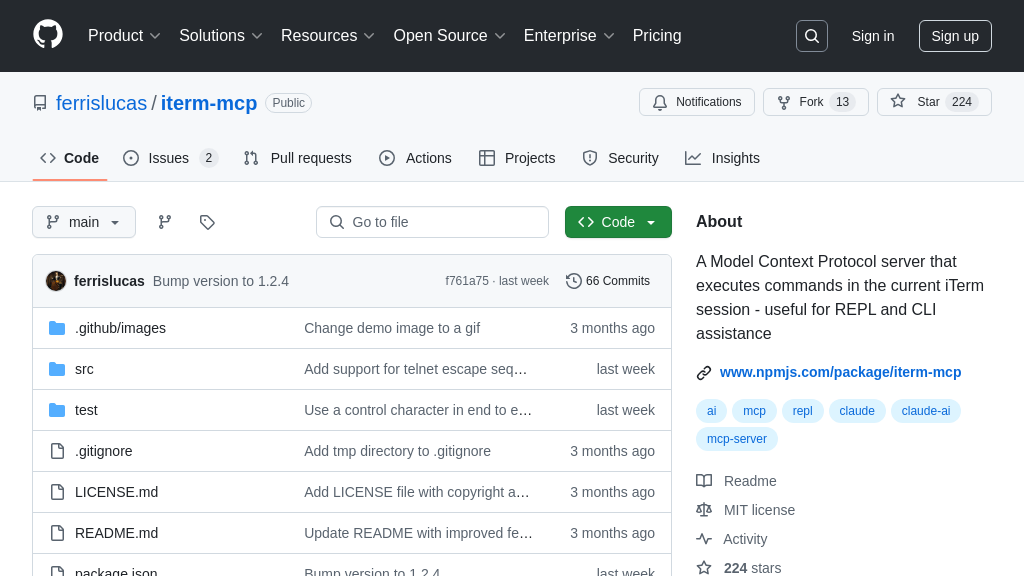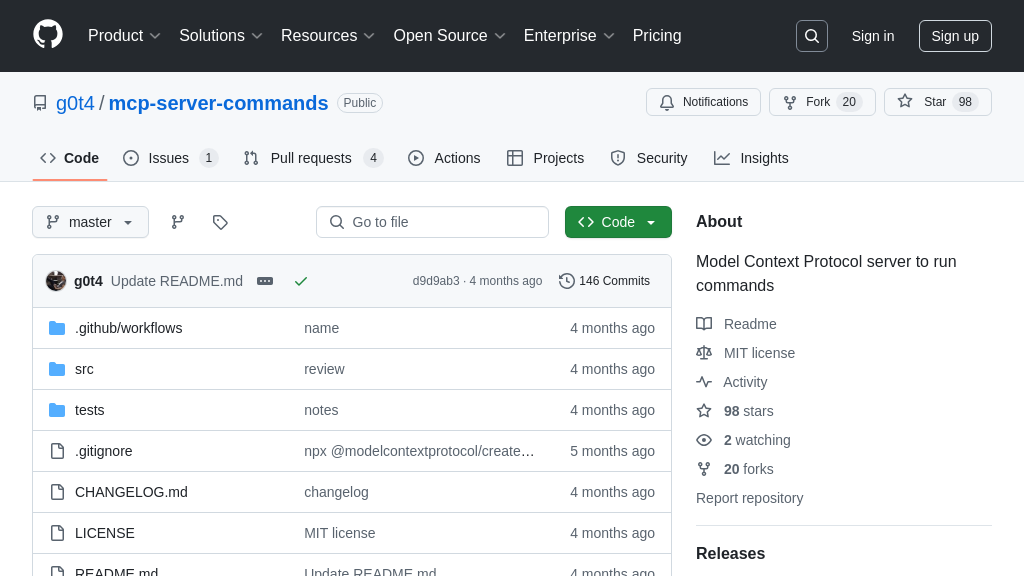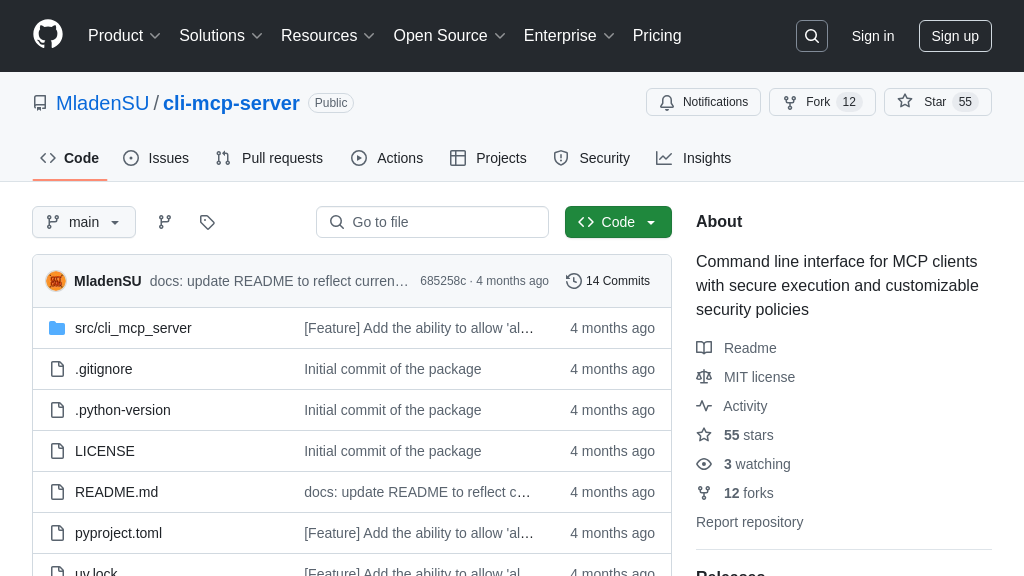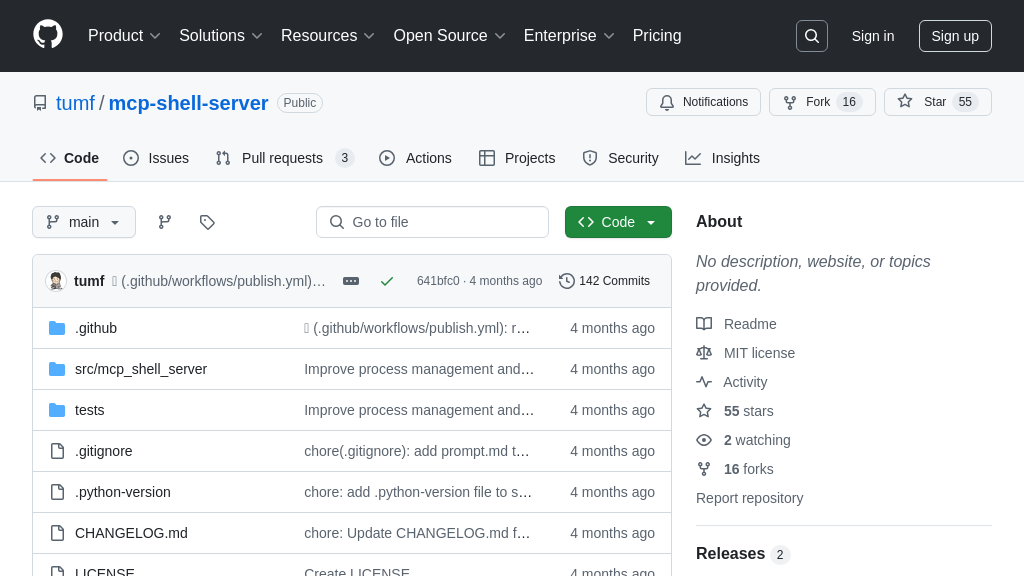mcp-claude-code
mcp-claude-code: An MCP server for AI-driven code modification and project analysis.
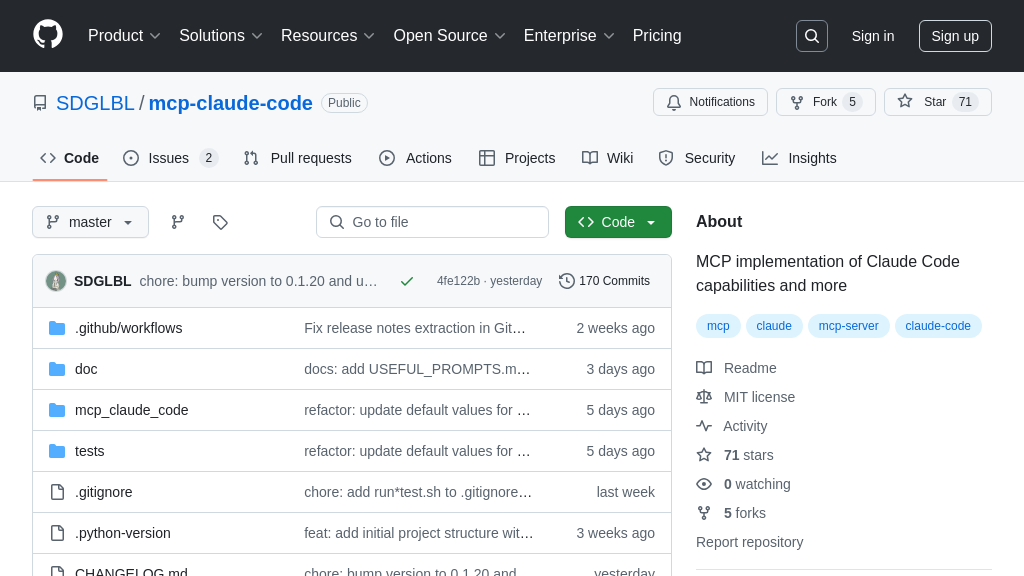
mcp-claude-code Solution Overview
MCP Claude Code is an MCP server designed to bring Claude's code manipulation capabilities to your projects. It allows AI models to understand, analyze, and modify codebases through secure file access and command execution. This server empowers models to make targeted edits, run scripts, and manage files with proper permission controls.
Key features include code discovery, project analysis, and even delegation of complex tasks to specialized sub-agents. It supports multiple LLM providers compatible with LiteLLM, offering flexibility in your choice of AI model. Furthermore, it provides comprehensive support for reading and editing Jupyter Notebooks, handling cells and outputs effectively.
By integrating seamlessly with MCP clients like Claude Desktop, this solution enables AI-driven code understanding and modification, streamlining development workflows and enhancing code quality. It effectively bridges the gap between AI models and your codebase, unlocking new possibilities for automated code improvement and project management.
mcp-claude-code Key Capabilities
Codebase Understanding & Analysis
This feature enables the AI model to deeply understand a codebase by accessing and analyzing project files. It allows the model to identify code patterns, understand project structure, and infer dependencies between different components. The model can read and interpret code in various programming languages, enabling it to reason about the code's functionality and purpose. This understanding is crucial for tasks such as code modification, bug fixing, and code generation. For example, the model can identify all instances of a specific function call across the entire project, or understand the flow of data through different modules. This feature leverages file system access and pattern searching algorithms to provide the AI model with the necessary context for effective code manipulation.
Example Use Case: An AI model can use this feature to identify potential security vulnerabilities in a codebase by analyzing the flow of data and identifying areas where user input is not properly sanitized.
Automated Code Modification
This core functionality allows the AI model to directly modify project files based on its understanding of the codebase and the instructions provided. The model can make targeted edits, such as fixing bugs, refactoring code, or adding new features. Proper permission handling ensures that the model only modifies files that it is authorized to change, preventing accidental or malicious modifications. This feature goes beyond simple text replacement; the model understands the code's structure and semantics, allowing it to make intelligent and context-aware changes. For instance, it can automatically update import statements when a function is moved to a different module, or adjust variable names to maintain consistency throughout the codebase.
Example Use Case: A developer can instruct the AI model to automatically refactor a large codebase to use a new design pattern, saving significant time and effort.
Enhanced Command Execution
This feature provides the AI model with the ability to execute commands and scripts within the development environment. It supports various programming languages and provides improved error handling and shell support. This allows the model to perform tasks such as running tests, building the project, or deploying the application. The enhanced error handling capabilities ensure that the model can gracefully handle unexpected errors and provide informative feedback to the user. The shell support allows the model to interact with the operating system and execute system-level commands. This feature is crucial for automating complex development workflows and enabling the AI model to perform a wide range of tasks.
Example Use Case: An AI model can automatically run unit tests after modifying a file and report any failures to the developer.
Jupyter Notebook Support
This feature enables the AI model to read and edit Jupyter Notebooks, providing full cell and output handling. The model can understand the code within each cell, execute it, and analyze the output. This allows the model to perform tasks such as data analysis, visualization, and model training directly within the notebook environment. The model can also modify the notebook by adding new cells, editing existing cells, or rearranging the cell order. This feature is particularly useful for data scientists and researchers who use Jupyter Notebooks extensively for their work.
Example Use Case: An AI model can automatically generate visualizations based on data within a Jupyter Notebook and add them to the notebook.