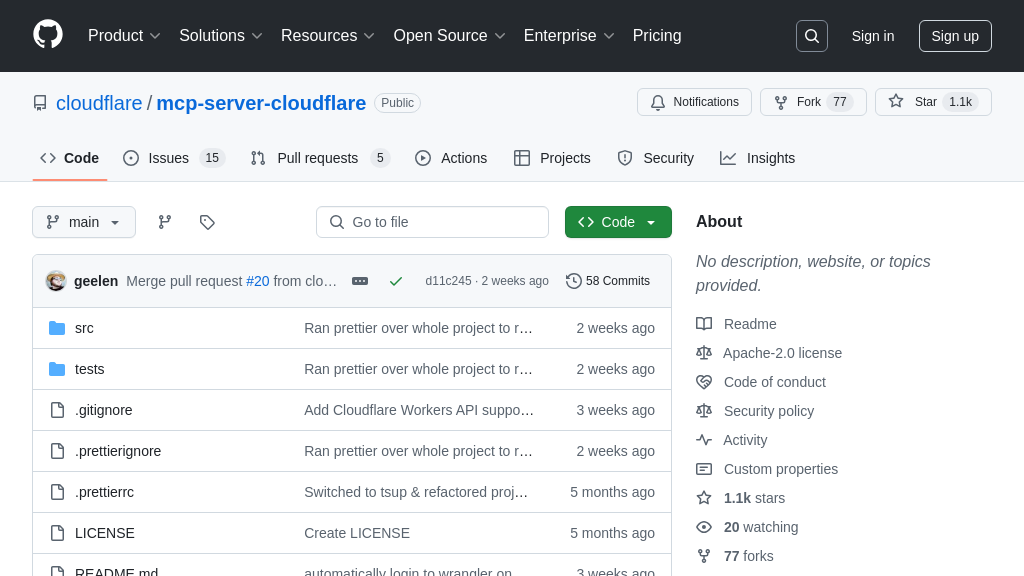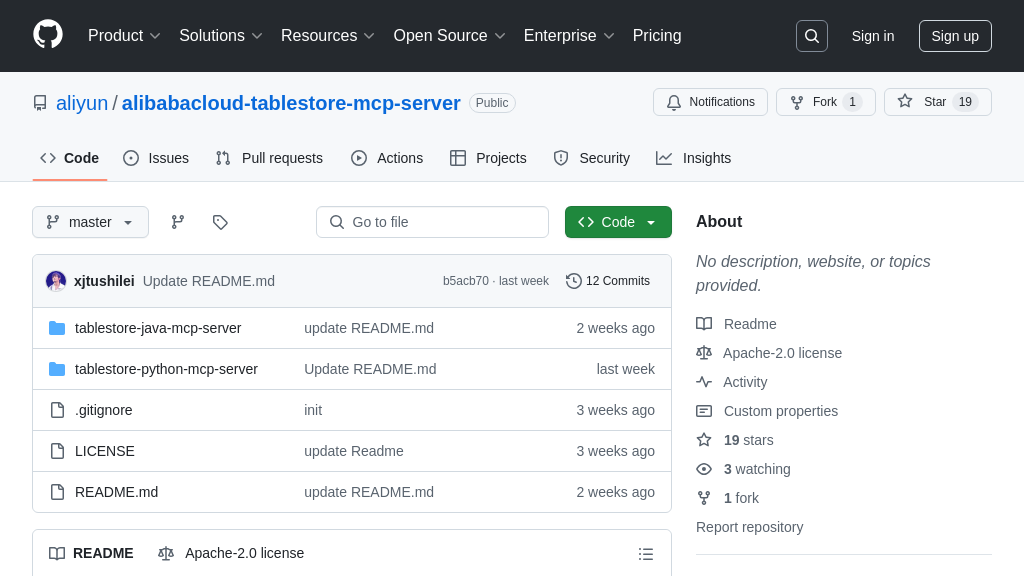mcp-google-sheets
mcp-google-sheets: An MCP Server enabling AI models to interact with Google Sheets for seamless data management and automation.
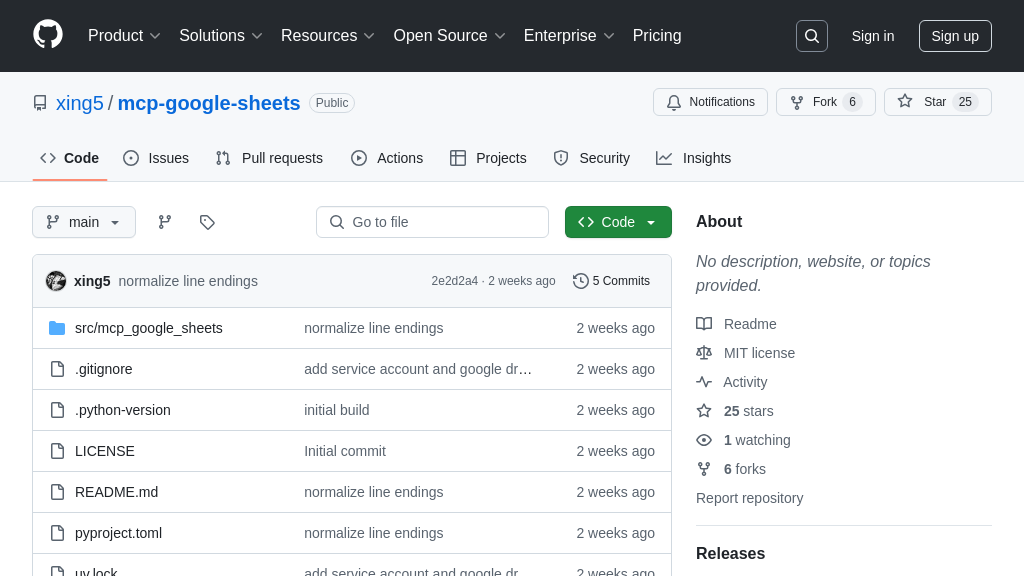
mcp-google-sheets Solution Overview
The mcp-google-sheets server is a valuable MCP Server that empowers AI models to seamlessly interact with Google Sheets, bridging the gap between AI and spreadsheet data. It provides tools for AI models to create, read, update, and manage spreadsheets directly.
This server enables a range of functionalities, including extracting data from specific sheets, updating cell values, batch updating multiple ranges, and even creating entirely new spreadsheets or sheets. Developers can leverage these tools to build AI-powered applications that automate data entry, generate reports, or perform real-time analysis on spreadsheet data.
By integrating with the Google Sheets API, the mcp-google-sheets server allows AI models to access and manipulate spreadsheet data securely. This integration unlocks powerful capabilities for data-driven AI applications, streamlining workflows and enhancing decision-making processes. The server supports both Service Account and OAuth 2.0 authentication methods.
mcp-google-sheets Key Capabilities
Read Spreadsheet Data
The get_sheet_data tool allows AI models to retrieve data from specific sheets within a Google Spreadsheet. It requires the spreadsheet_id and sheet name as input, and optionally accepts a range parameter to specify a subset of cells. This function returns a 2D array representing the requested data. This is crucial for AI models that need to analyze or process existing data stored in spreadsheets. For example, an AI model could use this tool to fetch sales data from a spreadsheet to perform trend analysis or generate reports. The ability to specify a range allows for efficient data retrieval, focusing only on the relevant information.
Technically, the tool uses the Google Sheets API to access and retrieve the data. The spreadsheet_id is used to identify the specific spreadsheet, and the sheet name and range parameters are used to pinpoint the exact data to be retrieved. The data is then formatted into a 2D array for easy consumption by the AI model.
Update Spreadsheet Cells
The update_cells tool enables AI models to modify data within a Google Spreadsheet. It requires the spreadsheet_id, sheet name, range, and data (a 2D array of values) as input. This function allows AI models to write back processed data, update records, or generate new content directly within a spreadsheet. For instance, an AI model could use this tool to update inventory levels in a spreadsheet after processing sales orders or to populate a spreadsheet with the results of a sentiment analysis performed on customer reviews. The tool provides a direct and efficient way for AI models to interact with and manage spreadsheet data.
The tool leverages the Google Sheets API to update the specified cells with the provided data. The range parameter defines the target cells, and the data parameter provides the new values to be written. The API handles the underlying mechanics of writing the data to the spreadsheet, ensuring data integrity and consistency.
Create New Spreadsheets
The create_spreadsheet tool empowers AI models to programmatically generate new Google Spreadsheets. It only requires a title for the new spreadsheet as input. This function is valuable for AI models that need to create new spreadsheets to store generated data, reports, or any other type of output. For example, an AI model could automatically create a new spreadsheet for each new project, populating it with relevant data and configurations. This eliminates the need for manual spreadsheet creation, streamlining workflows and improving efficiency. The ability to create spreadsheets programmatically opens up new possibilities for AI-driven data management and reporting.
Technically, the tool utilizes the Google Sheets API to create a new spreadsheet with the specified title. When using service account authentication with a configured folder ID, the spreadsheet will be created in that folder. The API returns information about the newly created spreadsheet, including its ID, which can then be used for subsequent operations.
List Spreadsheets
The list_spreadsheets tool allows AI models to retrieve a list of all spreadsheets within a configured Google Drive folder. This function is particularly useful when using service account authentication with a dedicated folder. It returns a list of spreadsheets, including their IDs and titles. This enables AI models to dynamically discover and interact with spreadsheets within the designated folder. For example, an AI model could use this tool to identify all spreadsheets related to a specific project or to locate a specific spreadsheet based on its title. This eliminates the need for hardcoding spreadsheet IDs, making the system more flexible and adaptable.
The tool uses the Google Drive API to list the spreadsheets within the configured folder. It retrieves the ID and title of each spreadsheet and returns them in a list format. This list can then be used by the AI model to select the appropriate spreadsheet for further processing.
Integration Advantages
The mcp-google-sheets server offers seamless integration with the MCP ecosystem, enabling AI models to interact with Google Sheets through a standardized protocol. This integration provides several advantages:
- Simplified Data Access: AI models can easily access and manipulate spreadsheet data without needing to implement complex Google Sheets API interactions directly. The MCP server acts as an intermediary, providing a simplified interface.
- Centralized Management: The MCP server centralizes the management of Google Sheets interactions, making it easier to control access, monitor usage, and enforce security policies.
- Enhanced Security: By using service account authentication, the MCP server can securely access Google Sheets without requiring user credentials. This reduces the risk of unauthorized access and data breaches.
- Improved Scalability: The MCP server can handle a large number of requests from AI models, ensuring scalability and performance.
- Standardized Interface: The MCP protocol provides a standardized interface for interacting with Google Sheets, making it easier to integrate with different AI models and platforms.