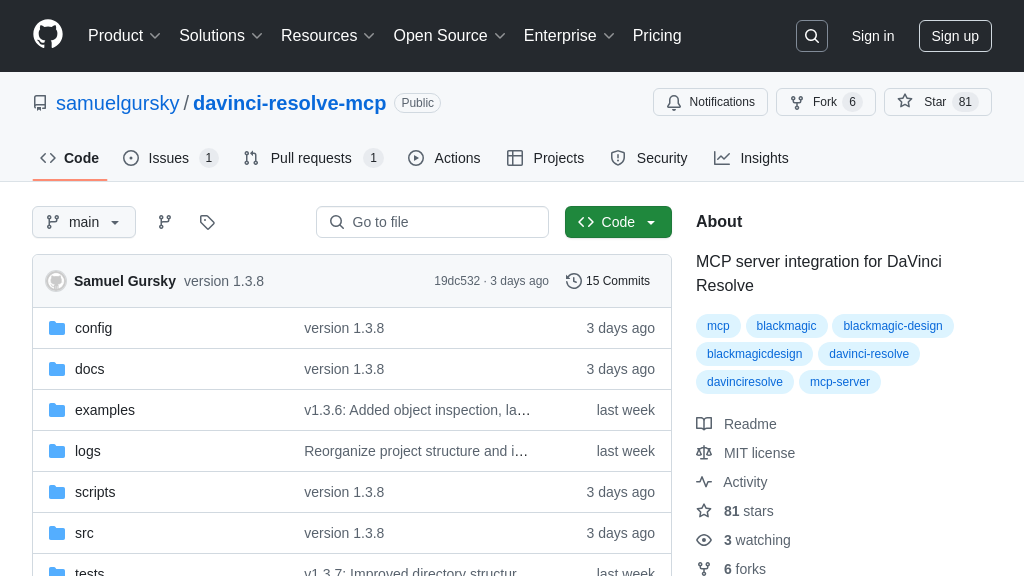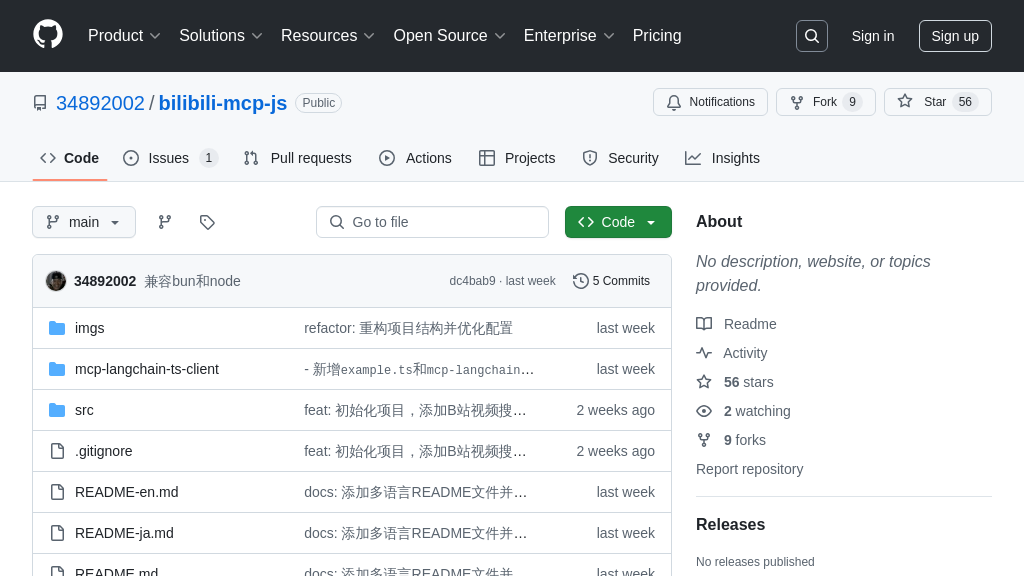mcp-miro
mcp-miro: An MCP server connecting AI models to MIRO Whiteboard for intelligent board manipulation and automation.
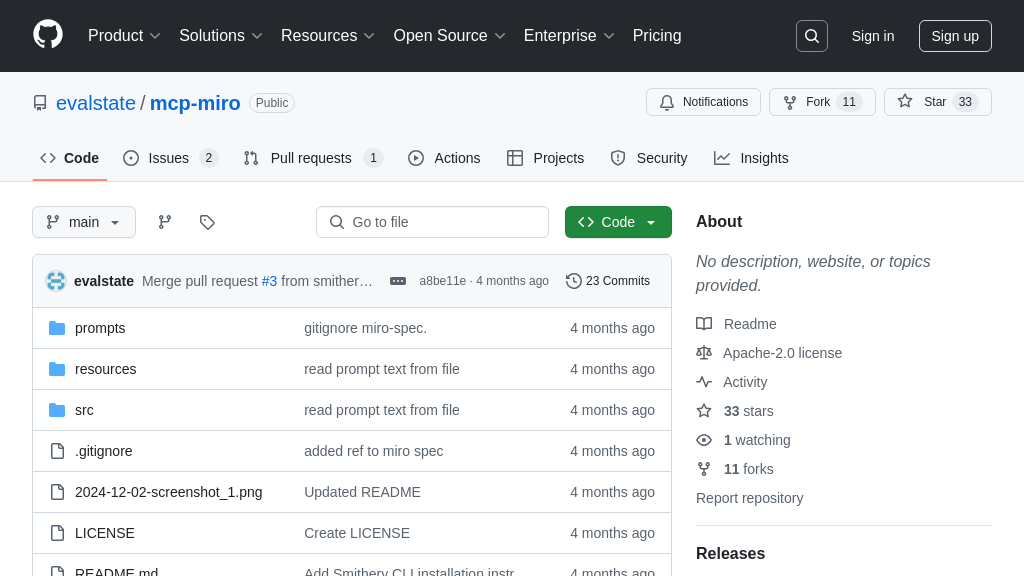
mcp-miro Solution Overview
mcp-miro is an MCP Server designed to seamlessly connect AI models to the MIRO Whiteboard Application. This server empowers AI to interact with and manipulate MIRO boards, enabling functionalities like retrieving board content, creating sticky notes and shapes, and performing bulk operations.
By providing a bridge between AI and MIRO, mcp-miro unlocks powerful use cases such as automated board generation, intelligent content summarization, and AI-driven collaboration workflows. Developers can leverage this server to build AI-powered MIRO integrations, enhancing productivity and creativity.
mcp-miro utilizes standard input/output for communication, ensuring compatibility with various AI models and clients. Installation is streamlined through tools like Smithery and mcp-get, and integration with platforms like Claude Desktop is straightforward, requiring only the MIRO OAuth key. This server simplifies the process of incorporating MIRO functionality into AI applications, making it a valuable asset for developers seeking to enhance AI capabilities with visual collaboration.
mcp-miro Key Capabilities
Board Content Retrieval
The mcp-miro server allows AI models to retrieve the contents of a MIRO whiteboard. This includes reading the structure of the board, identifying frames, and extracting the content within those frames. The server exposes resources that provide access to this information, enabling the AI model to understand the layout and elements present on the board. This is crucial for AI models that need to analyze, summarize, or manipulate existing board content. For example, an AI model could use this feature to identify key themes or action items discussed during a brainstorming session captured on a MIRO board. The technical implementation involves using the MIRO API to query the board and parse the response into a structured format suitable for the AI model.
Sticky Note and Shape Creation
This feature enables AI models to programmatically create sticky notes and shapes on a MIRO board. The AI model can specify the content, position, and style of these elements, allowing it to dynamically add information or visualizations to the board. This is particularly useful for AI models that generate ideas, summarize text, or create diagrams. For instance, an AI model could automatically create sticky notes containing key takeaways from a meeting transcript, placing them in a visually organized manner on the board. The server translates the AI model's instructions into MIRO API calls to create the corresponding elements. The prompt should instruct on board coordinates for accurate placement.
Bulk Creation of Elements
The mcp-miro server supports the bulk creation of elements, such as sticky notes and shapes, on a MIRO board. This allows AI models to efficiently add multiple elements to the board in a single operation, significantly improving performance compared to creating elements individually. This is valuable when an AI model needs to generate a large number of items, such as creating a mind map or populating a Kanban board. For example, an AI model could generate a list of tasks from a project plan and then use the bulk creation feature to add each task as a sticky note to a MIRO board. This feature leverages the MIRO API's capabilities for creating multiple objects in a single request, optimizing the process for large-scale operations.
Integration with Claude Desktop
The mcp-miro server is designed for seamless integration with Claude Desktop, allowing users to connect their AI models to MIRO whiteboards directly from the Claude environment. This integration simplifies the process of using AI to interact with MIRO boards, as users can easily configure Claude to use the mcp-miro server. The server configuration involves specifying the path to the mcp-miro executable and providing the necessary authentication token. This integration enables a wide range of use cases, such as using Claude to generate ideas and then automatically adding them to a MIRO board for further collaboration. The integration is achieved through Claude's MCP server configuration, which allows users to specify custom servers to handle specific tasks.