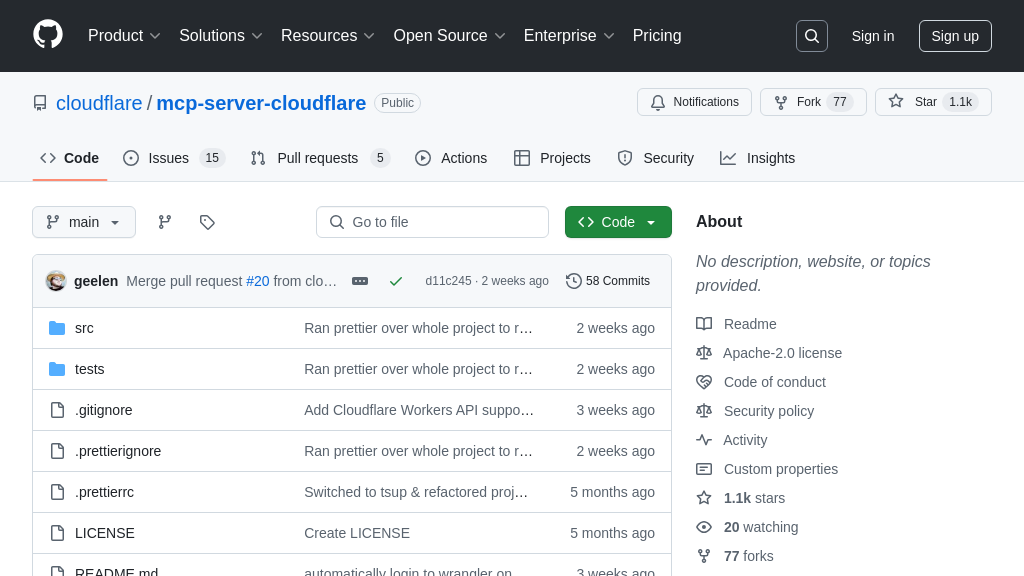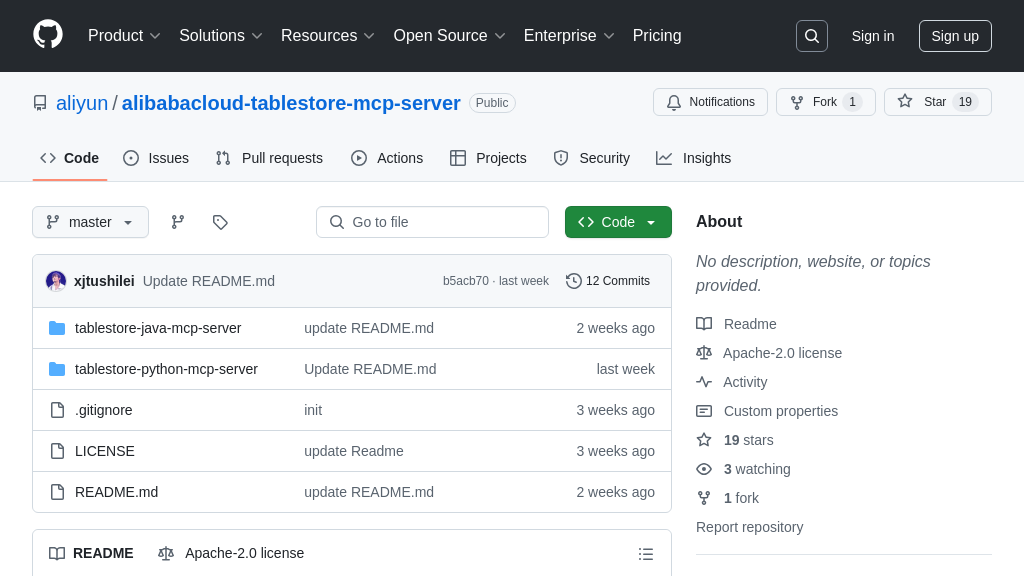mcp-server-amazon-bedrock
Integrate Amazon Bedrock's Nova Canvas with MCP for AI image generation. Generate high-quality images from text prompts.
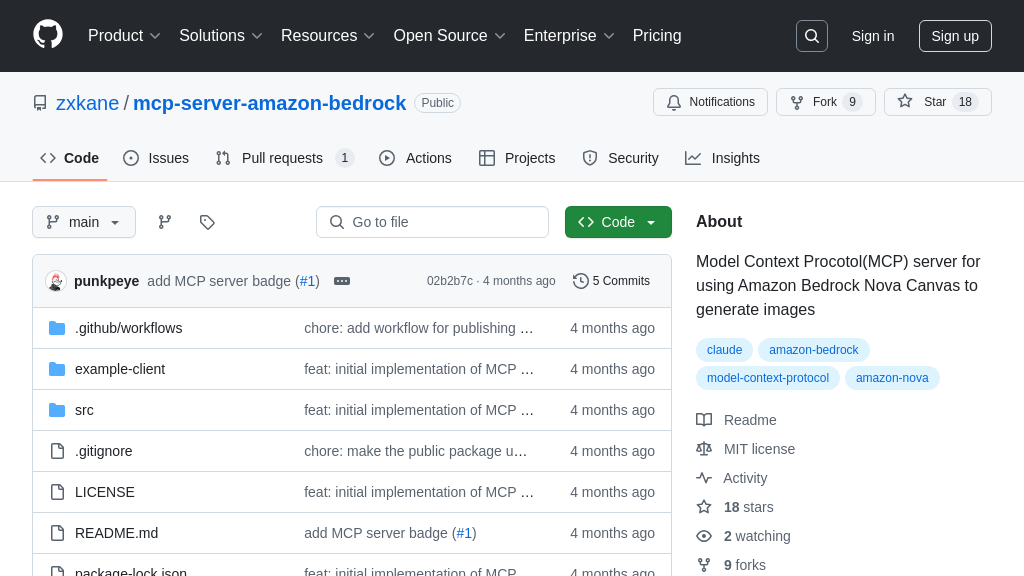
mcp-server-amazon-bedrock Solution Overview
The mcp-server-amazon-bedrock is an MCP server designed to seamlessly integrate AI image generation into your workflows using Amazon Bedrock's Nova Canvas model. This server empowers developers to generate high-quality images from textual descriptions, leveraging features like negative prompts for refined composition, flexible image sizing, and seed control for deterministic results.
By adhering to the MCP standard, it allows for effortless communication between AI models and external systems. Key benefits include simplified integration with platforms like Claude Desktop, robust input validation, and efficient error handling. The server utilizes Node.js and interacts with Amazon Bedrock via the MCP protocol, offering a streamlined approach to incorporating AI-powered image creation into your applications. It solves the challenge of complex API integrations, providing a standardized interface for image generation tasks.
mcp-server-amazon-bedrock Key Capabilities
AI Image Generation via MCP
The core function of the mcp-server-amazon-bedrock is to enable AI image generation using Amazon Bedrock's Nova Canvas model through the Model Control Protocol (MCP). This allows AI clients to request image creation from a standardized interface, abstracting away the complexities of interacting directly with the Amazon Bedrock API. The server receives text prompts via the generate_image tool, forwards them to Nova Canvas, and returns the generated image data to the client. This simplifies the integration of AI image generation into various applications and workflows.
For example, a content creation tool could use this server to allow users to generate images based on their text descriptions directly within the application. The tool would send the user's prompt to the server, receive the generated image, and display it to the user. The server handles the communication with Amazon Bedrock, allowing the content creation tool to focus on its core functionality. The server uses Node.js and interacts with the Amazon Bedrock API using the AWS SDK.
Negative Prompt Optimization
This feature allows users to refine image generation by specifying elements to exclude from the output. By utilizing negative prompts, users can guide the AI model to avoid unwanted features, resulting in more accurate and desirable images. This is particularly useful when the desired image is complex or when the AI model tends to include certain elements by default. The negativePrompt parameter in the generate_image tool allows users to specify these exclusions.
For instance, if a user wants to generate an image of a landscape but wants to exclude buildings, they can specify "buildings" as a negative prompt. This will instruct the AI model to avoid including buildings in the generated image. This feature enhances the control and precision of image generation, allowing users to achieve more specific and tailored results. The server passes the negativePrompt parameter directly to the Nova Canvas model, leveraging its ability to interpret and apply these exclusions during image generation.
Configurable Image Parameters
The mcp-server-amazon-bedrock provides a range of configurable parameters that allow users to fine-tune the image generation process. These parameters include image width, height, quality, prompt adherence strength (cfg_scale), and seed for reproducibility. By adjusting these parameters, users can control the size, quality, and style of the generated images, as well as ensure consistent results across multiple generations. This flexibility is crucial for adapting the image generation process to different use cases and requirements.
For example, a user might want to generate a high-resolution image for print media, in which case they would set the width, height, and quality parameters to high values. Alternatively, they might want to generate multiple variations of the same image with slight differences, in which case they would adjust the seed parameter. The server exposes these parameters through the generate_image tool, allowing users to easily configure the image generation process. The server validates these parameters before sending them to the Nova Canvas model, ensuring that they are within the acceptable range.
Deterministic Image Generation
The mcp-server-amazon-bedrock supports deterministic image generation through seed control. By specifying a seed value, users can ensure that the same prompt and parameters will always produce the same image. This is useful for debugging, experimentation, and creating consistent visual assets. The seed parameter in the generate_image tool allows users to specify the seed value.
For example, a developer might use a fixed seed value to generate the same image repeatedly during testing. This allows them to verify that changes to the code do not affect the image generation process. Alternatively, a designer might use a fixed seed value to generate a series of images that are visually consistent with each other. The server passes the seed parameter directly to the Nova Canvas model, leveraging its ability to use the seed value to control the random number generation process during image generation.
Input Validation and Error Handling
The mcp-server-amazon-bedrock incorporates robust input validation and error handling mechanisms to ensure the stability and reliability of the image generation process. The server validates all input parameters to the generate_image tool, such as prompt length, image dimensions, and quality settings, to prevent invalid or malicious requests from reaching the Amazon Bedrock API. In case of errors, the server provides informative error messages to the client, facilitating debugging and troubleshooting.
For example, if a user provides a prompt that exceeds the maximum length limit, the server will return an error message indicating the issue and the allowed length. Similarly, if the Amazon Bedrock API returns an error, the server will catch the error and return a user-friendly error message to the client. This feature enhances the robustness of the server and improves the user experience by providing clear and actionable feedback. The server uses standard Node.js error handling techniques and leverages the AWS SDK's error reporting capabilities.