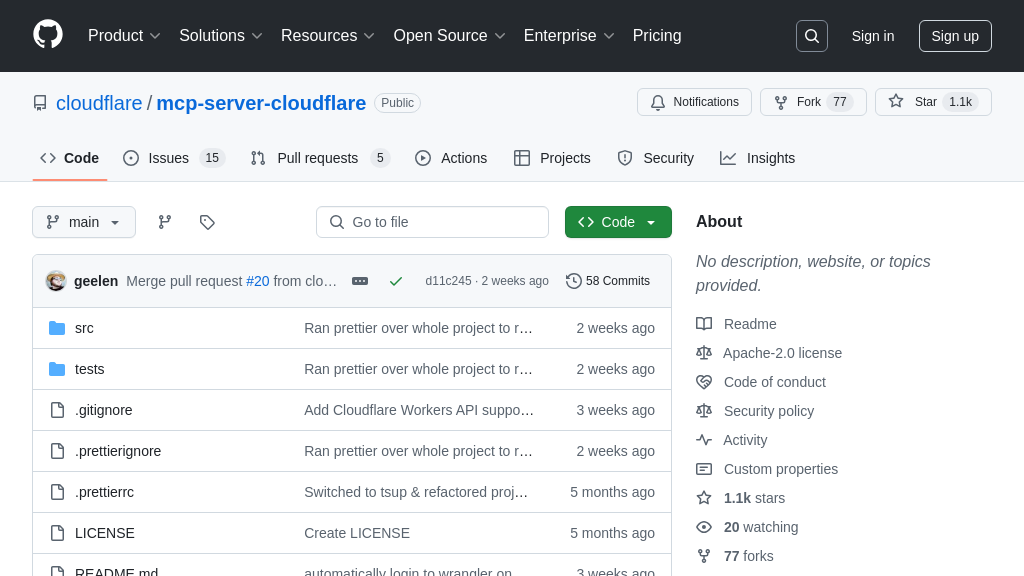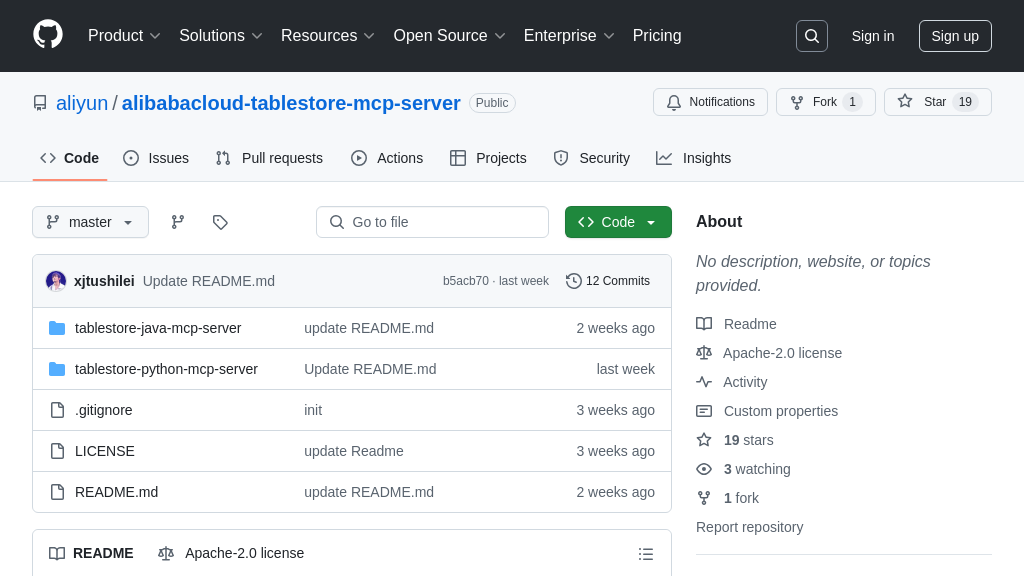mcp-server-azure-devops
mcp-server-azure-devops: An MCP server enabling AI to interact with Azure DevOps for streamlined DevOps workflows and enhanced automation.
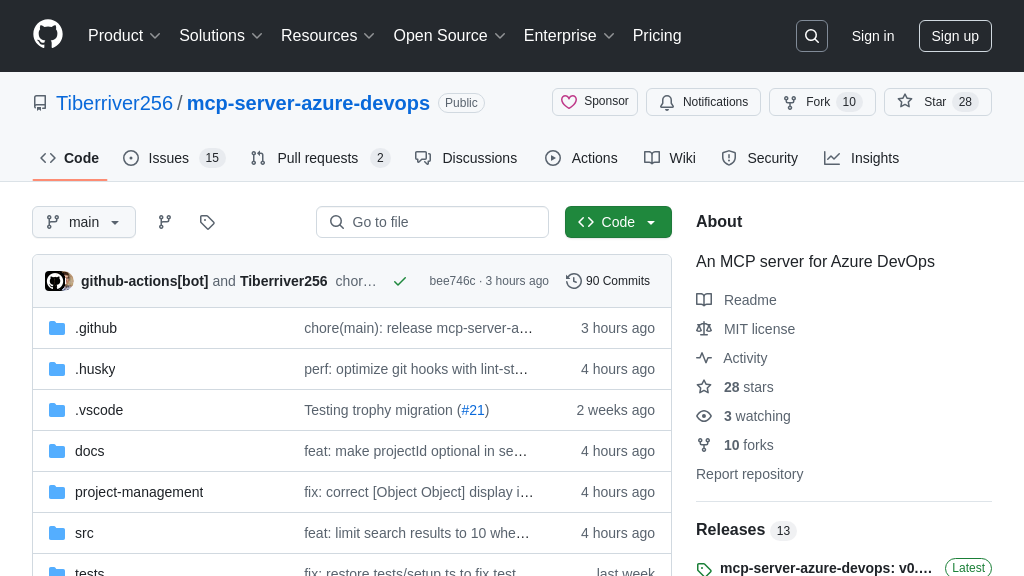
mcp-server-azure-devops Solution Overview
The mcp-server-azure-devops is an MCP server designed to seamlessly connect AI models with Azure DevOps. It acts as a secure bridge, enabling AI assistants to interact with Azure DevOps APIs using a standardized protocol. This server empowers AI models to access and manage projects, work items, repositories, and more within Azure DevOps.
Key features include the ability to create and update work items, manage branches and pull requests, and execute common DevOps workflows through natural language commands. It supports multiple authentication methods, including Personal Access Tokens and Azure Identity, ensuring secure access to your Azure DevOps resources.
By providing a standardized interface, this MCP server simplifies the integration of AI into DevOps processes, allowing developers to leverage AI for automation, insights, and improved collaboration. It streamlines development workflows by enabling AI to assist with tasks such as code search, work item management, and pipeline execution. This ultimately enhances productivity and accelerates software delivery.
mcp-server-azure-devops Key Capabilities
Standardized Azure DevOps Access
The mcp-server-azure-devops provides a standardized interface for AI models to interact with Azure DevOps. It abstracts away the complexities of the Azure DevOps API, allowing AI models to use a consistent protocol (MCP) for accessing and manipulating Azure DevOps resources. This standardization simplifies the integration process for AI developers, as they don't need to learn the intricacies of the Azure DevOps API. The server handles authentication, request formatting, and response parsing, presenting a clean and uniform interface to the AI model. This allows AI models to focus on understanding and responding to user requests in natural language, rather than dealing with the technical details of interacting with Azure DevOps. For example, an AI assistant can use the create_work_item tool without needing to know the specific API endpoint or request format required by Azure DevOps.
Secure Authentication Management
The server supports multiple authentication methods, including Personal Access Tokens (PAT), Azure Identity, and Azure CLI, providing flexibility for different security requirements and environments. This allows developers to choose the most appropriate authentication method for their specific use case. The server securely stores and manages authentication credentials, preventing AI models from directly accessing sensitive information. By abstracting the authentication process, the server reduces the risk of security vulnerabilities and simplifies the management of access control. For instance, a company might prefer using Azure Identity for production environments to leverage managed identities, while developers can use PATs for local testing. The server handles the complexities of each authentication method, ensuring that the AI model can securely access Azure DevOps resources without needing to manage credentials directly.
Modular Tool-Based Architecture
The mcp-server-azure-devops utilizes a modular, tool-based architecture, where each Azure DevOps operation is encapsulated within a dedicated tool handler. This design promotes code reusability, maintainability, and extensibility. Each tool handler is responsible for a specific task, such as creating a work item, listing projects, or retrieving repository details. This modularity allows developers to easily add new tools or modify existing ones without affecting other parts of the system. The server registers these tools and makes them available to AI models through the MCP interface. For example, the get_work_item tool is a self-contained module that handles the logic for retrieving a work item by ID, including API calls, error handling, and data formatting. This architecture simplifies the development and maintenance of the server, making it easier to adapt to evolving requirements and new Azure DevOps features.
Comprehensive DevOps Workflow Support
The server offers a wide range of tools that cover common DevOps workflows, including project management, work item tracking, repository management, and code searching. This comprehensive support enables AI models to automate various DevOps tasks, such as creating and updating work items, managing branches and pull requests, and searching for code. By providing access to these tools through a standardized interface, the server empowers AI assistants to become valuable collaborators in the software development lifecycle. For example, an AI assistant can automatically create a work item when a bug is reported in a chat channel, or it can suggest relevant code snippets based on a user's query. The server's comprehensive toolset allows AI models to streamline DevOps processes, improve efficiency, and reduce manual effort.