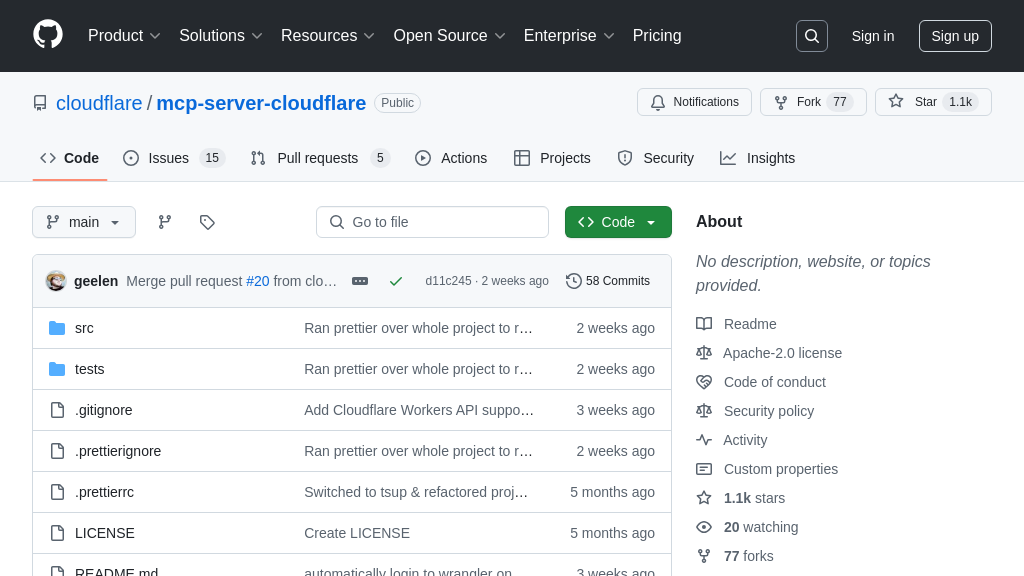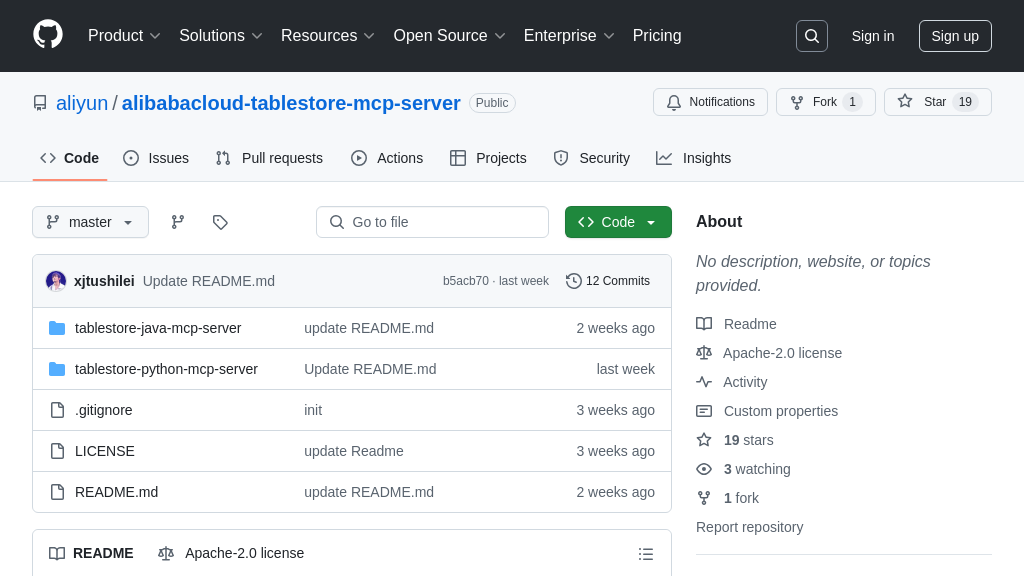mcp-server-bigquery
mcp-server-bigquery: An MCP server connecting AI models to BigQuery for data querying and analysis.
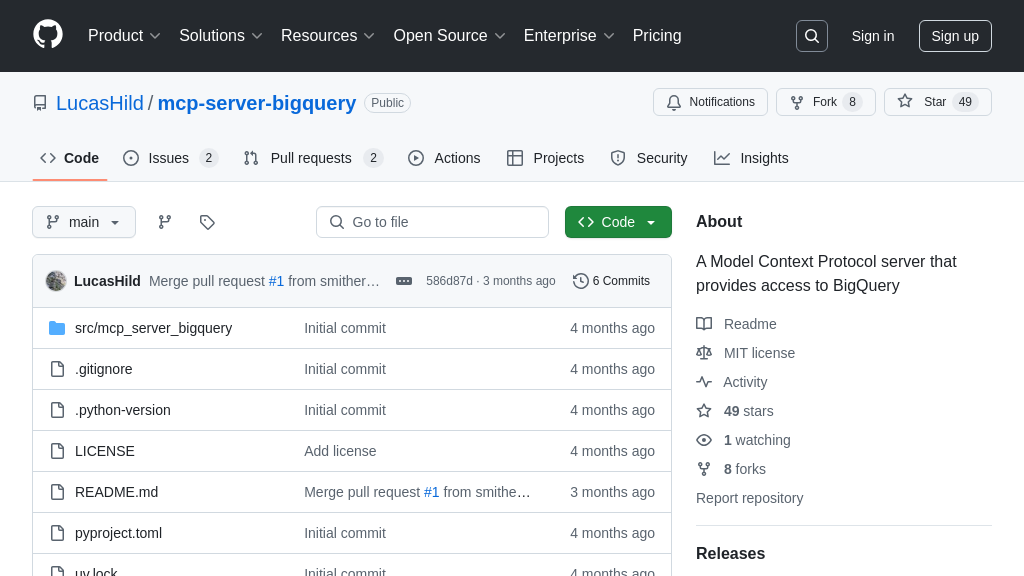
mcp-server-bigquery Solution Overview
The mcp-server-bigquery is a Server component within the MCP ecosystem, designed to seamlessly connect AI models with Google BigQuery. It empowers Large Language Models (LLMs) to interact with your data by inspecting database schemas and executing SQL queries. This server implements tools like execute-query, list-tables, and describe-table, enabling AI models to retrieve data, understand table structures, and perform complex data analysis. By providing a secure and standardized interface to BigQuery, mcp-server-bigquery eliminates the complexities of direct database connections, streamlines data access for AI applications, and enhances the ability of AI models to generate informed and data-driven insights. Configuration is straightforward, requiring only the GCP project ID and location. It integrates seamlessly with MCP clients like Claude, and can be easily installed using Smithery.
mcp-server-bigquery Key Capabilities
SQL Query Execution
The execute-query tool is the core functionality of mcp-server-bigquery, enabling AI models to directly interact with BigQuery datasets by running SQL queries. This tool allows models to retrieve specific information, perform data analysis, and extract insights from the database. The server receives the SQL query from the client, executes it against the configured BigQuery project and dataset, and returns the results in a structured format that the AI model can readily process. This eliminates the need for manual data extraction and transformation, streamlining the process of integrating BigQuery data into AI workflows.
For example, an AI-powered customer service chatbot could use this tool to fetch a customer's order history by executing a query like SELECT * FROM orders WHERE customer_id = '123'. The chatbot can then use this information to provide personalized support. The tool leverages the BigQuery API for query execution and handles authentication and authorization based on the configured GCP project.
Table Schema Discovery
The describe-table tool allows AI models to understand the structure and data types of tables within the BigQuery database. By providing the table name, the model can retrieve the schema, including column names, data types, and descriptions. This is crucial for AI models to construct valid SQL queries and interpret the results correctly. Without understanding the schema, models might generate syntactically incorrect queries or misinterpret the data, leading to inaccurate insights. This tool empowers AI models to dynamically adapt to different database structures and reduces the need for manual schema documentation.
Consider a scenario where an AI model is tasked with generating reports from a BigQuery dataset. Before generating the report, the model can use describe-table to understand the available columns and their data types. This allows the model to construct appropriate queries and present the data in a meaningful way. The tool uses the BigQuery API to retrieve table metadata and formats it into a structured response for the AI model.
Database Table Listing
The list-tables tool provides AI models with the ability to discover available tables within the configured BigQuery datasets. This is particularly useful when the AI model needs to explore the database and identify relevant tables for analysis. Instead of relying on pre-defined table names, the model can dynamically retrieve a list of tables and then use the describe-table tool to understand their schemas. This enhances the model's ability to adapt to changing data environments and discover new data sources. The tool can be configured to consider specific BigQuery datasets, limiting the scope of the search and improving efficiency.
For instance, an AI-powered data exploration tool could use list-tables to present users with a list of available tables in their BigQuery project. Users can then select a table, and the tool can use describe-table to display the table's schema. This provides a user-friendly interface for exploring and understanding BigQuery data. The tool interacts with the BigQuery API to retrieve the list of tables and filters the results based on the configured datasets.
Integration Advantages
The mcp-server-bigquery seamlessly integrates with the Model Context Protocol (MCP) ecosystem, providing a standardized interface for AI models to access BigQuery data. By adhering to the MCP standard, the server ensures interoperability with various MCP-compatible clients and tools. This allows developers to easily connect their AI models to BigQuery without having to implement custom data access logic. The server supports multiple configuration options, including specifying the GCP project ID, location, and datasets, providing flexibility and control over data access. This integration simplifies the process of building AI-powered applications that leverage BigQuery data and promotes code reusability and maintainability.